Learn How To Play Apex Legends Mobile Beta | Step-by-Step Guide
How To Play Apex Legends Mobile Beta? Welcome to our comprehensive guide on how to play Apex Legends Mobile Beta! Apex Legends, the popular battle …
Read Article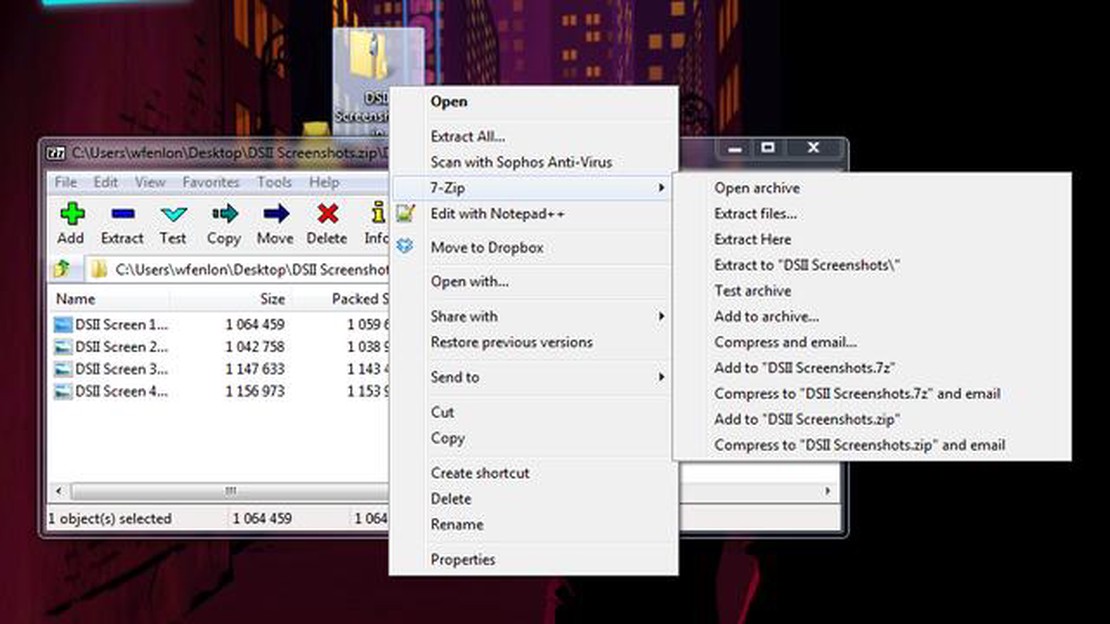
Windows 7 is a popular operating system that offers a wide range of features and functionality. However, to make the most of your Windows 7 experience, it is essential to have the right applications installed. Whether you are a student, professional, or just a casual user, these applications can greatly enhance your productivity and enjoyment on your Windows 7 PC.
One of the must-have applications for Windows 7 is Ccleaner. This powerful utility allows you to clean up your system and optimize its performance. It removes unnecessary files, cleans up your registry, and manages your startup items. With Ccleaner, you can speed up your Windows 7 PC and free up valuable disk space.
Another essential application for Windows 7 is Microsoft Office. This suite of productivity tools includes Word, Excel, PowerPoint, and Outlook. Whether you need to create documents, analyze data, make presentations, or manage your emails, Microsoft Office has you covered. It is the industry standard for office productivity software and is a must-have for any Windows 7 user.
If you enjoy multimedia content, then VLC Media Player is a must-have application for your Windows 7 PC. This versatile media player supports a wide range of audio and video formats, allowing you to play virtually any media file with ease. It also offers advanced features like screen recording, audio synchronization, and subtitle support.
In addition to these essential applications, there are several other tools that can greatly enhance your Windows 7 experience. These include Google Chrome for fast and secure web browsing, Adobe Photoshop for photo editing, WinRAR for file compression, Skype for communication, Dropbox for cloud storage, and Malwarebytes for malware protection.
Overall, these 10 essential Windows 7 applications are must-haves for any user. They can enhance your productivity, entertainment, and security on your Windows 7 PC. So, make sure to download and install these applications to get the most out of your Windows 7 experience.
Windows 7 is a popular operating system that offers a wide range of features and functionalities. To fully maximize its potential, it is important to download and install essential applications that can enhance your user experience. Below are some must-have applications for Windows 7:
By downloading and installing these essential applications, you can enhance your Windows 7 experience, improve productivity, and enjoy the full capabilities of your operating system.
Windows 7 is a versatile operating system that offers a range of tools and features to enhance your productivity and streamline your workflow. To further optimize your Windows 7 experience, here are some must-have applications that will simplify your daily tasks and boost your efficiency.
No workflow is complete without the essential Microsoft Office Suite, which includes Word, Excel, PowerPoint, and Outlook. These applications provide powerful tools for creating documents, managing data, creating presentations, and managing email communications.
Adobe Acrobat Reader is a must-have application for viewing, printing, and annotating PDF documents. With its intuitive interface and comprehensive tools, it makes working with PDF files a breeze.
Google Chrome is a fast, secure, and user-friendly web browser that allows you to browse the internet with ease. Its built-in features like bookmark synchronization, tab management, and intuitive search capabilities make it an essential tool for any Windows 7 user.
CCleaner is a powerful system optimization and cleaning tool that helps you remove unwanted files, fix registry errors, and manage your startup programs. It helps improve system performance and keeps your computer running smoothly.
Evernote is a note-taking application that allows you to create and organize notes, to-do lists, and reminders across multiple devices. It is the perfect tool for staying organized and keeping track of all your important information.
Dropbox is a cloud storage service that allows you to store and access your files from anywhere. With its seamless integration with Windows 7, you can easily share files, collaborate with others, and keep your files securely backed up.
Skype is a popular communication tool that enables you to make voice and video calls, send instant messages, and share files with your contacts. It is a must-have for staying connected with colleagues, friends, and family.
VLC Media Player is a versatile media player that supports a wide range of audio and video formats. With its user-friendly interface and advanced features, it is the go-to application for enjoying all your media content.
Read Also: Understanding the Core Concept in Mobile Legends: Explained In-Depth
7-Zip is a file compression and decompression utility that supports a wide variety of formats. It allows you to compress and extract files with ease, saving you time and storage space.
Trello is a project management application that helps you stay organized and collaborate with your team. Its intuitive boards, lists, and cards make it easy to prioritize tasks and track progress.
By installing these must-have applications, you can simplify your workflow, increase your productivity, and make the most out of your Windows 7 experience.
If you’re using Windows 7, there are several essential applications that can greatly enhance your experience and make your daily tasks more productive. Whether you’re a casual user or a power user, these applications can help improve your workflow, provide better security, and give you more control over your operating system.
Read Also: Step-by-Step Guide: Download Brawl Stars on PC for Free
One of the first applications you should download for your Windows 7 system is Ccleaner. This utility tool helps remove unnecessary files and clean up your system, speeding up your computer and improving overall performance.
While Windows 7 comes with Internet Explorer preinstalled, it’s recommended to download a modern web browser like Google Chrome or Mozilla Firefox. These browsers offer better speed, security, and compatibility with the latest web technologies.
If you frequently watch videos or listen to music on your Windows 7 system, VLC Media Player is a must-have application. It supports a wide range of media formats and offers various customization options for a better viewing or listening experience.
For your productivity needs, consider downloading the Microsoft Office Suite, which includes applications like Word, Excel, and PowerPoint. These applications are essential for creating and editing documents, spreadsheets, and presentations.
To ensure the security of your Windows 7 system, it’s crucial to have a reliable antivirus program. Malwarebytes is a popular choice as it provides real-time protection against malware, ransomware, and other internet threats.
For file compression and extraction, 7-Zip is a free and open-source software that supports various formats like ZIP, RAR, and TAR. It’s a lightweight application that’s easy to use and offers advanced features for managing archives.
If you’re a developer or frequently work with code, Notepad++ is an ideal text editor for Windows 7. It supports multiple programming languages, offers syntax highlighting, and has a customizable user interface to improve your coding workflow.
For seamless file syncing and cloud storage, Dropbox is a popular choice. It allows you to access your files from any device and offers collaboration features for sharing files with others.
To view PDF files on your Windows 7 system, Adobe Reader is a reliable and widely used application. It provides various tools for viewing, printing, and commenting on PDF documents.
If you frequently work with compressed files, WinRAR is a powerful tool that can create, manage, and extract various archive formats. It offers encryption and password protection for sensitive files and supports multi-volume archives.
By downloading and installing these essential applications, you can enhance your Windows 7 experience by improving performance, security, productivity, and compatibility. These tools provide the necessary features to meet your everyday needs and ensure a smooth and enjoyable user experience.
Some essential applications for Windows 7 include antivirus software, web browsers, media players, productivity tools, and file compression utilities.
Some popular antivirus software options for Windows 7 include Avast, AVG, and Norton.
Popular web browsers for Windows 7 include Google Chrome, Mozilla Firefox, and Microsoft Edge.
Yes, there are several free media players available for Windows 7, including VLC Media Player, KMPlayer, and PotPlayer.
How To Play Apex Legends Mobile Beta? Welcome to our comprehensive guide on how to play Apex Legends Mobile Beta! Apex Legends, the popular battle …
Read ArticleWhen Can I Buy Roblox Stock? If you’re wondering when you can buy Roblox stock, you’re not alone. This popular gaming platform has gained a lot of …
Read ArticleHow To Catch Landorus Pokemon Go? If you are a Pokemon Go player, you know how exciting it is to add rare and powerful Pokemon to your collection. One …
Read ArticleWho Is The Strongest Archon In Genshin Impact? Genshin Impact is an open-world action role-playing game developed and published by miHoYo. In the …
Read ArticleHow To Connect Genshin Impact Account To Ps4? Genshin Impact is a massively popular open-world action role-playing game that has taken the gaming …
Read ArticleWho Owns Roblox? Are you a Roblox enthusiast? Have you ever wondered who is behind the creation of this popular virtual gaming platform? Well, the …
Read Article