Step-by-Step Guide: How to Complete the Millicent Quest in Elden Ring
How to complete the Millicent quest in Elden Ring Elden Ring, the highly anticipated action role-playing game developed by FromSoftware and published …
Read Article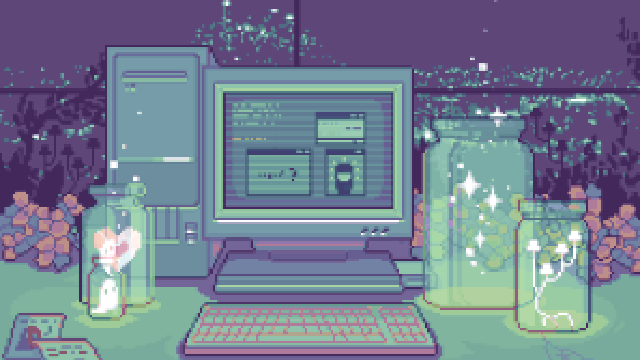
Game development is a complex and demanding process that requires specialized hardware to ensure smooth workflow and optimal performance. Whether you are an aspiring indie developer or a seasoned professional, choosing the right PC for game development is crucial for success.
There are several factors to consider when selecting a PC for game development. First and foremost, you need a powerful processor that can handle the complex calculations and rendering required for gaming. An Intel Core i7 or AMD Ryzen 7 processor is recommended for optimal performance.
In addition to the processor, a dedicated graphics card is essential for game development. A high-end GPU, such as the NVIDIA GeForce RTX series or AMD Radeon RX 6000 series, will provide the necessary power to render realistic graphics and handle advanced effects.
RAM is another important component to consider. Game development requires a significant amount of memory to load and run large game assets. It is recommended to have at least 16GB of RAM, although 32GB or more is ideal for handling complex game projects.
Storage is also a crucial factor in choosing a PC for game development. An SSD (solid-state drive) is recommended for faster load times and improved performance. Additionally, having ample storage space is necessary to accommodate the large files associated with game development.
Ultimately, the right PC for game development will depend on your specific needs and budget. It is important to carefully consider the specifications and capabilities of each component and choose a PC that can handle the demands of game development. By selecting a powerful processor, dedicated graphics card, sufficient RAM, and ample storage, you can ensure a smooth and efficient game development experience.
When it comes to game development, having the right PC setup is essential. The right combination of hardware and software can make a significant difference in productivity and the quality of your games. In this comprehensive guide, we will walk you through the key factors to consider when choosing a PC for game development.
The processor is one of the most important components for game development. Look for a CPU with a high clock speed and multiple cores. Game development involves running resource-intensive applications, so a fast and powerful CPU will ensure smooth performance and quick compile times.
A powerful graphics card is crucial for game development, especially if you plan on creating 3D games or working with advanced graphics. Look for a GPU with ample VRAM and high clock speeds. Consider getting a card that supports real-time ray tracing for enhanced graphics quality.
Game development requires a lot of memory to handle the rendering and simulation processes. Aim for at least 16GB of RAM, but consider getting 32GB or more if you plan on working with complex scenes or virtual reality environments.
Fast and reliable storage is essential for game development. Consider getting a solid-state drive (SSD) for faster boot times and faster access to your project files. You may also want to invest in a secondary hard drive for storing large game assets.
A high-resolution monitor is essential for accurate visual representation during game development. Look for a monitor with a minimum resolution of 1080p and consider getting one with a high refresh rate for smoother animation and less motion blur.
Investing in high-quality input devices like a keyboard and mouse is crucial for efficient game development. Look for devices with programmable keys and customizable settings to streamline your workflow.
Choose game development software that suits your needs and preferences. Popular choices include Unity, Unreal Engine, and GameMaker Studio. Consider the features, learning curve, and community support before making a decision.
Creating games can be an expensive endeavor, so set a budget for your PC setup. Prioritize your spending based on the components that are most important for your specific game development needs.
By carefully considering these factors and finding the right balance between performance and cost, you can choose a PC setup that will enable you to develop games efficiently and effectively.
When it comes to game development, having a powerful PC is crucial. The demands of game development can be intense, requiring a significant amount of processing power and memory. Here are a few reasons why having a powerful PC is important:
In conclusion, a powerful PC is essential for game development. It enables smooth workflow, handles intensive tasks, provides an optimal testing environment, facilitates efficient resource management, and allows developers to run multiple programs simultaneously. Investing in a high-performance PC is an investment in the success and productivity of game development.
When choosing a PC for game development, there are several key factors to consider. These factors will help ensure that you have the necessary hardware and software to run your development tools efficiently and effectively. Here are some of the most important factors to consider:
By considering these key factors, you can make an informed decision when choosing the right PC for game development. Remember to prioritize your specific needs and requirements to ensure a smooth and efficient development process.
Game development is a complex process that requires powerful hardware and software tools. When choosing a PC for game development, there are several key features that you should consider. These features will not only ensure that you have a smooth and efficient development experience but also allow you to create high-quality games that will captivate your audience. Below are some must-have features to look for when selecting a PC for game development:
A high-performance processor is essential for game development, as it determines how fast your computer can process complex tasks. Look for a modern processor with multiple cores and a high clock speed to ensure smooth performance when running resource-intensive game development software and rendering graphics.
Read Also: Teardown Review: Analyzing the Inner Workings of [Product]
RAM plays a critical role in game development by providing temporary storage for data that is currently in use. It allows your PC to handle multiple tasks simultaneously and store large amounts of data efficiently. Aim for at least 16GB of RAM, but consider getting 32GB or more if your budget allows it.
A high-resolution graphics card is crucial for game development, as it determines the quality of the visuals in your games. Look for a graphics card with a high VRAM capacity, a high CUDA core count, and support for the latest DirectX and OpenGL versions. This will ensure that you can create stunning graphics and realistic visual effects.
Read Also: How to Make Fire Resistance Potion in Minecraft: Step-by-Step Guide
Game development requires a significant amount of storage space for project files, assets, and resource libraries. Look for a PC with multiple storage options, such as a fast SSD for quick access to frequently used files and a large HDD for storing larger files and archives.
Having dual monitors can greatly enhance your productivity as a game developer. It allows you to have multiple windows and applications open at the same time, making it easier to multitask and work efficiently. Consider investing in two high-resolution monitors to maximize your workspace.
Choose an operating system that is developer-friendly and compatible with the game development tools and software you plan to use. Both Windows and macOS are popular choices, but make sure to check the system requirements of your preferred development tools before making a decision.
A strong and reliable internet connection is essential for downloading updates, accessing online resources, collaborating with team members, and publishing your games. Consider getting a PC with a built-in Wi-Fi adapter and an ethernet port for a stable connection.
As a game developer, you’ll be spending a significant amount of time typing and navigating through various tools and software. Invest in a comfortable keyboard and mouse that are ergonomic and responsive to avoid discomfort and increase productivity.
Make sure that the PC you choose has versatile software support, allowing you to run all the necessary development tools and software. Check for compatibility with popular game engines, such as Unity and Unreal Engine, as well as other essential software like Photoshop and Visual Studio.
Game development is a dynamic field, and your PC needs to keep up with the latest advancements. Look for a PC that offers expandability and upgrade options, such as additional RAM slots, extra storage bays, and compatibility with newer processors and graphics cards. This will allow you to future-proof your setup and easily upgrade your PC as needed.
By considering these must-have features for game development, you can ensure that you have a powerful and efficient PC that meets your needs as a game developer. Remember to balance your budget and prioritize the features that are most important for your specific projects and goals. With the right PC setup, you’ll be well-equipped to create amazing games and bring your creative visions to life.
When it comes to game development, having the right PC setup is crucial. Indie game developers need a machine that can handle the demanding tasks of developing and testing games while staying within a limited budget. Here are some of the best PC options for indie game developers:
Building your own gaming PC allows you to have complete control over the components and performance. You can choose the best hardware for your specific needs and budget. This option gives you the flexibility to upgrade and optimize your PC as your game development skills grow.
If portability is a priority, a high-performance laptop can be a great choice for indie game developers. Look for a laptop with a powerful processor, dedicated graphics card, ample RAM, and a solid-state drive (SSD) for fast loading times. Make sure the laptop has good cooling and ventilation to prevent overheating during intense game development sessions.
If you don’t have the time or knowledge to build your own PC, a pre-built gaming PC is a convenient option. Many manufacturers offer gaming PCs specifically designed for game development, with powerful processors, high-end graphics cards, and plenty of RAM. Look for a PC with good reviews and a warranty.
While PC gaming traditionally favors Windows, many indie game developers prefer using Mac computers for game development. Macs offer a sleek design, intuitive user interface, and compatibility with popular game development tools such as Unity and Unreal Engine. However, be aware that not all game development software and engines are available on Mac.
If space is limited, an all-in-one PC can be a good option for indie game developers. These PCs combine the computer components and monitor into one sleek unit, saving desk space. Look for an all-in-one PC with a powerful processor, dedicated graphics card, and enough RAM for your game development needs.
If you’re on a tight budget, there are still affordable PC options that can handle game development. Look for a PC with a decent processor, dedicated graphics card, and upgradable RAM. You can always upgrade individual components later as your budget allows.
In conclusion, there are several PC options available for indie game developers, depending on your specific needs and budget. Whether you choose to build your own custom PC, invest in a high-performance laptop, or opt for a pre-built gaming PC, make sure it has the necessary hardware to handle the demands of game development.
When choosing a PC for game development, there are several important factors to consider. First, you will need a powerful processor to handle the demanding tasks involved in game development. Second, a good amount of RAM is important to ensure smooth multitasking. Third, you will need a high-quality graphics card to handle the graphics-intensive nature of game development. Fourth, a large and fast hard drive is important for storing and accessing your game files. Finally, a reliable and efficient power supply is crucial to keep your PC running smoothly during long development sessions.
While there are several operating systems that can be used for game development, many game development tools and engines are primarily designed for Windows. Therefore, having a Windows operating system is generally recommended for game development to ensure compatibility with the majority of software and tools available. However, MacOS and Linux can also be used for game development, depending on the specific requirements of your project.
When it comes to game development, both a high-performance graphics card and a powerful processor are important. The graphics card is responsible for handling the rendering and graphics-related tasks, while the processor handles the overall computing power and multitasking. Ideally, you should aim for a balance between the two. If you prioritize visuals and want to work with high-resolution graphics and complex effects, investing in a high-performance graphics card would be beneficial. However, if you are working on tasks that involve heavy computational tasks such as physics simulations or AI programming, a powerful processor should be a priority.
While it is not absolutely necessary to have a solid-state drive (SSD) for game development, it is highly recommended. An SSD offers significantly faster read and write speeds compared to a traditional hard drive, which can greatly improve the overall performance and loading times of your game development projects. This is especially important when working with large files, such as high-resolution textures and complex 3D models. Additionally, an SSD can provide a more responsive and snappy experience when navigating through your development tools and software.
In addition to the main components of your PC, there are several peripherals that you should consider when choosing a PC for game development. First, a high-quality monitor with good color accuracy and a high refresh rate is essential for accurately viewing and editing your game graphics. Second, a comfortable and ergonomic keyboard and mouse are important for long development sessions. Third, a reliable backup solution, such as an external hard drive or cloud storage, is crucial for protecting your game development files. Finally, a good set of speakers or headphones is recommended for evaluating and testing the audio aspects of your game.
How to complete the Millicent quest in Elden Ring Elden Ring, the highly anticipated action role-playing game developed by FromSoftware and published …
Read ArticleRemembering SkiFree, and the Yeti that still haunts our dreams Imagine skiing down a beautiful mountain slope, the crisp winter air rushing past your …
Read ArticleHow To Use Blast Furnace Minecraft? The blast furnace is a handy tool in Minecraft that allows players to smelt ores and cook food faster than using a …
Read ArticleDetroit: Become Human review Detroit: Become Human is a groundbreaking video game that combines captivating storytelling with immersive gameplay. …
Read ArticleHow To Get To The Island In Animal Crossing New Leaf? Animal Crossing New Leaf is a popular life simulation game that allows players to create their …
Read ArticleHow To Buy Stuff On Toca Boca? Welcome to Toca Boca, the ultimate destination for all your shopping needs! Whether you’re looking for trendy clothes, …
Read Article