How to Find and Catch Rare Pokemon in Pokemon Go
How To Get Rare Pokemon In Pokemon Go? Pokémon Go, the popular augmented reality game, has captured the attention of millions of players around the …
Read Article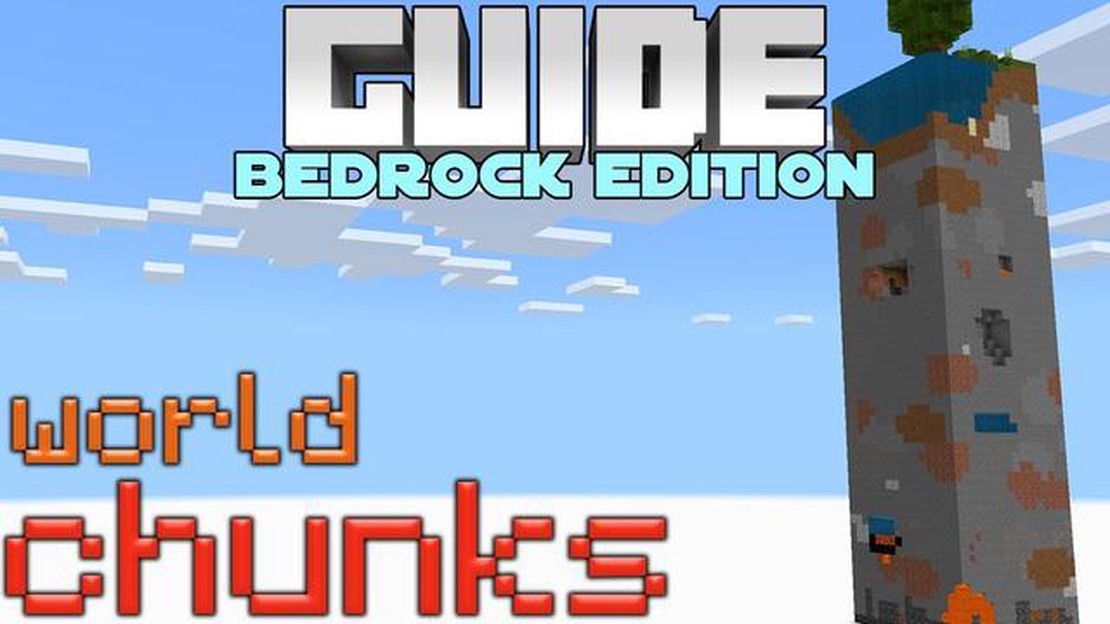
In the world of Minecraft, chunks are a fundamental aspect of the game that play a crucial role in the game’s mechanics and performance. Understanding the size of chunks is essential for players to optimize their gameplay experience and to fully grasp the technical aspects of the game.
A chunk in Minecraft is a 16x16x256 block area that is loaded and saved as a single unit. This means that every time you move beyond the boundaries of a single chunk, the game has to load a new set of chunks to render your surroundings. This loading process can cause lag and performance issues, especially in large-scale projects or on slower computers.
Chunks are also important for the game’s generation and rendering capabilities. The world of Minecraft is procedurally generated and divided into chunks, which allows for an incredible amount of variation and exploration. Each chunk is generated based on a complex algorithm that takes into account various factors, such as biome type, mining resources, and structures.
Furthermore, the size of chunks affects how the game renders and updates blocks. When a player interacts with a block, such as mining or placing it, only the chunk that contains the block is affected. This allows for efficient block updates and reduces the processing power needed to render the game world.
In conclusion, understanding the size of chunks is crucial for optimizing gameplay and performance in Minecraft. By knowing how chunks work and how they affect various aspects of the game, players can make informed decisions when building, exploring, and interacting with the world. Whether you’re a casual player or a seasoned veteran, understanding the size of chunks will undoubtedly enhance your Minecraft experience.
In Minecraft, the world is generated in chunks. Chunks are the building blocks of the game world and each chunk is a 16x16 area on the X-Z plane, extending from bedrock at the bottom to the sky limit at the top.
These chunks are generated and loaded as the player explores the world, and they contain all the blocks, entities, and structures that make up the game world. Chunks are loaded and unloaded dynamically, depending on the player’s location and view distance settings.
Each chunk consists of 16x16x256 blocks, resulting in a total of 65,536 blocks per chunk. This size allows for efficient storage and processing of the world data, while also providing enough space for players to build and explore.
Chunk borders are important in Minecraft, as they have some gameplay implications. For example, when a chunk is loaded, the entities and blocks within the chunk become active, allowing for various activities such as farming, mob spawning, and redstone contraptions. On the other hand, when a chunk is unloaded, its entities and blocks become inactive, which reduces the processing load on the server or player’s device.
The size of chunks in Minecraft also affects various game mechanics, such as the generation of ores, caves, and structures. Certain features, like villages, mineshafts, and strongholds, are generated at chunk borders, so players often explore these areas to find valuable loot and resources.
Overall, understanding the size and functionality of chunks in Minecraft is essential for players to effectively explore, build, and interact with the game world. Keeping track of chunk borders and using them strategically can lead to exciting and rewarding experiences in the game.
In Minecraft, chunks are the basic units that make up the game world. They are the building blocks of the virtual environment and are used to generate and store different types of data.
Each chunk is a 16x256x16 block section of the Minecraft world. It represents a small, self-contained portion of the game world that contains various elements such as terrain, structures, and objects.
The size of a chunk in Minecraft is fixed and cannot be changed. This helps to optimize world generation and rendering, as the game only needs to load and process a limited number of chunks at a time.
Chunks are generated and loaded as the player explores the world. While the player moves, the game continuously generates new chunks and unloads those that are no longer in use. This allows for a dynamically expanding and contracting game world as the player explores and moves through different areas.
Chunks also have a significant impact on the game’s performance. The more chunks that need to be loaded and processed, the more computing power is required. This is why optimizing the game’s rendering and chunk loading is crucial for maintaining a smooth and enjoyable gameplay experience.
Read Also: Armored Core 6 PC release: Experience the new 120 fps option from FromSoftware
The distribution of different types of terrain, structures, and objects within a chunk is determined by the game’s world generation algorithms. These algorithms take into account various factors such as the player’s location, seed value, and biome type to create a diverse and immersive game world.
Chunks are essential for various gameplay mechanics in Minecraft. For example, they determine the boundaries of player-owned areas known as “claims” in multiplayer servers and are used for chunk-based redstone machines and farms.
Overall, chunks are the fundamental building blocks of the Minecraft world. They play a crucial role in the game’s generation, loading, and performance, and are essential for creating a dynamic and immersive gameplay experience.
The size of chunks in Minecraft plays a crucial role in the game’s performance and gameplay experience. Understanding the importance of chunk size is essential for both players and game developers.
Read Also: How to Customize and Change the Color of Your Name in Mobile Legends
Here are some reasons why the size of chunks is important:
It’s important to note that the default chunk size in Minecraft is 16 blocks in all three dimensions (X, Y, and Z), resulting in a chunk size of 16x16x16 blocks. However, players and game developers have the ability to modify the chunk size using modifications or game settings, which can have a significant impact on the game’s performance and world generation.
In Minecraft, a chunk is a unit of measurement used to divide the game world into manageable sections. Each chunk is a 16x16 square of blocks that extends vertically from bedrock to the sky limit. This means that a chunk consists of 16 blocks wide, 16 blocks long, and 256 blocks tall.
Chunks are the building blocks of the Minecraft world. They determine what blocks are present, the terrain features, and even the spawn locations of various entities. The game world is generated and loaded in chunks as the player explores and moves throughout the Minecraft world.
The size of a chunk in Minecraft is important because it affects various aspects of the game. For example, when a player moves into a new chunk, the game has to load the new chunk from the storage into memory, which can cause a slight delay in gameplay. Additionally, the number of chunks loaded at any given time can impact the game’s performance and framerate.
Chunks also play a role in multiplayer Minecraft. When multiple players are in the same area, the game must ensure that each player’s client loads the same chunks to maintain consistency in the game world. This can be particularly important in PvP (player versus player) situations, where players need to have the same view of their surroundings to compete fairly.
Minecraft’s chunk system allows for efficient generation and rendering of the game world. By dividing the world into these 16x16x256 sections, the game can load and render only the chunks that are currently needed, rather than the entire game world. This helps to optimize performance, especially on lower-end or older hardware.
In summary, a chunk in Minecraft is a 16x16x256 section of the game world. Chunks are the basic unit of measurement for generating and rendering the Minecraft world, and they play a crucial role in gameplay, performance, and multiplayer consistency.
Chunks in Minecraft are small sections of the game world that are loaded and rendered by the game engine. Each chunk measures 16 blocks in length, width, and height.
Chunks are important in Minecraft because they dictate how the game world is generated and rendered. The game loads and unloads chunks as the player moves around, allowing for an infinite world that can be explored.
A chunk in Minecraft is a cube that measures 16 blocks in length, width, and height. This means that a single chunk contains a total of 4096 blocks.
When a chunk is loaded in Minecraft, it is rendered by the game engine and the player is able to see and interact with the blocks within that chunk. This includes mining, building, and other actions.
No, the size of chunks in Minecraft is fixed at 16 blocks in length, width, and height. This is a fundamental aspect of the game’s world generation and cannot be changed by the player.
The number of chunks that are loaded at a time in Minecraft can vary depending on the player’s render distance setting. By default, the game loads and renders chunks within a radius of 10 chunks from the player’s current location, for a total of 441 loaded chunks.
How To Get Rare Pokemon In Pokemon Go? Pokémon Go, the popular augmented reality game, has captured the attention of millions of players around the …
Read ArticleWhat Are The Among Us Characters Called? If you are a fan of the popular online multiplayer game Among Us, you may have wondered about the names of …
Read ArticleRoblox How To Play? Welcome to Roblox, the immersive online gaming platform where millions of players come together to create, imagine, and play. …
Read ArticleNingguang Genshin Impact Are you craving a character in Genshin Impact who can control the power of Geo and dominate the battlefield? Look no further …
Read ArticleHow To Get Your Toca Boca Account Back? If you have lost access to your Toca Boca account or accidentally deleted it, don’t worry! There are several …
Read ArticleWhen Does Apex Legends Mobile Come Out? Apex Legends, the popular battle royale game developed by Respawn Entertainment, is set to make its way to …
Read Article