Unlock Deadpool in Marvel's Midnight Suns: Step-by-Step Guide
How to unlock Deadpool in Marvel’s Midnight Suns Marvel fans and gamers alike are buzzing with excitement about the highly anticipated release of …
Read Article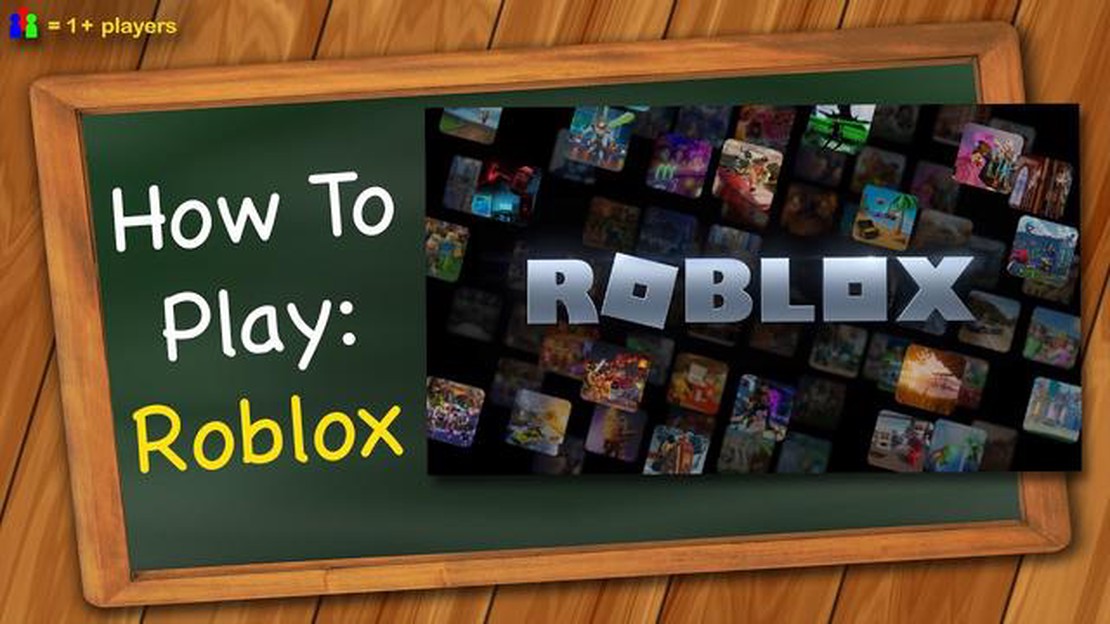
Welcome to the world of Roblox, an immersive online platform where players can create, share, and play games with friends and millions of other users from around the globe. Whether you’re a gamer looking for a new adventure or a creative mind eager to build your own virtual realm, Roblox offers endless possibilities and entertainment. In this beginner’s guide, we will walk you through the basics of how to play Roblox and get started on your exciting journey.
Creating an Account:
Before you can dive into the world of Roblox, you’ll need to create an account. Visit the official Roblox website and sign up using your email address. Choose a unique username and a strong password to protect your account. Once you’ve completed the registration process, you’re ready to explore the vast universe of Roblox.
Getting Started:
Upon logging into Roblox, you’ll find yourself in the immersive world known as the “Roblox Studio.” This is where you can create and edit your own games, but as a beginner, it’s best to start by exploring the games created by others. Navigate to the “Games” tab and browse through the endless options available. From action-packed adventures to virtual hangout spots, there’s something for everyone.
Playing a Game:
Once you’ve found a game that catches your interest, simply click on it to enter and begin playing. Each game will have its own set of instructions and objectives, so be sure to read them carefully before diving in. Roblox games are incredibly diverse, ranging from role-playing experiences to mini-games and simulations. Don’t be afraid to try different genres and explore new worlds. The more you play, the more you’ll discover and unlock within the Roblox universe.
In Roblox, you can also connect with friends, join groups, and chat with other players. Don’t forget to utilize the social features available to make new friends and collaborate on projects. Roblox is a community-driven platform, and the interactions you have with others can enhance your overall experience.
Building Your Own Game:
If you have a creative streak and want to bring your own ideas to life, you can try your hand at building your own games using Roblox Studio. This powerful tool allows you to create stunning 3D environments, design engaging gameplay mechanics, and upload your creations for others to enjoy. Roblox Studio may seem daunting at first, but there are plenty of tutorials and resources available to help you get started.
Remember, the key to enjoying Roblox is to embrace the spirit of exploration and experimentation. Don’t be afraid to try new games, meet new people, and push the boundaries of your creativity. Have fun and let your imagination run wild in the vast world of Roblox!
If you’re new to Roblox, this beginner’s guide will help you get started and navigate through the game. Roblox is an online platform that allows users to create and play games created by other users. It’s a virtual world where you can explore different games and interact with other players.
To begin playing Roblox, you’ll first need to create an account. Visit the Roblox website and click on the “Sign Up” button. Fill out the necessary information, such as username and password, and then click “Sign Up”.
Once you have created an account, you can start playing games on Roblox. Here are a few steps to help you get started:
As you explore Roblox and play different games, you’ll earn virtual currency called Robux. Robux can be used to buy items, accessories, and virtual goods within the game. You can purchase Robux through the Roblox website or earn them by participating in certain events or activities.
Remember to follow the rules and guidelines set by Roblox to ensure a positive and safe gaming experience. Be respectful to other players and report any inappropriate behavior or content.
With these steps and tips, you should now have a better understanding of how to play Roblox as a beginner. Have fun exploring and experiencing the world of Roblox!
To start playing Roblox, you’ll first need to create an account. Follow these steps to get started:
Read Also: Step-by-Step Guide: Collecting the Coin Master Celebration Pack on Facebook7. After choosing your preferred sign-up method, follow the prompts to complete the account creation process. You may be asked to verify your email address by clicking on a link sent to your inbox.
Once you have successfully created your Roblox account, you can start exploring the wide variety of games and experiences available on the platform. Remember to choose a unique username and password to ensure the security of your account.
Read Also: Step-by-Step Guide to Getting VR Hands in Roblox
Once you’ve created your Roblox account and signed in, you’ll be ready to start exploring the vast universe of Roblox. With millions of games created by other users, there’s always something new and exciting to discover.
1. Browse the Games: The first step in exploring the Roblox universe is to browse the wide variety of games available. You can do this by clicking on the “Games” tab on the Roblox website or navigating to the “Games” section in the Roblox app. You’ll find a range of different genres, such as adventure, role-playing, simulation, and more. Take your time to find a game that piques your interest.
2. Join a Game: Once you’ve found a game that you want to play, simply click on it to open its page. From there, you can click the “Play” button to join the game. Some games may require you to download additional content or have a certain Roblox currency to access certain features. Make sure to read the game’s description and follow any instructions provided.
3. Customize Your Avatar: As you explore the Roblox universe, you’ll have the opportunity to customize your avatar. Click on the “Avatar” tab to access a wide range of clothing, accessories, and other items. You can use the Robux currency to purchase new items or earn them through gameplay achievements.
4. Connect with Friends: Roblox is a social platform, so it’s a great opportunity to connect with friends or make new ones. You can search for your friends’ usernames and send them friend requests. Once you’re friends, you can join games together and chat while playing.
5. Create Your Own Games: If you’re interested in game development, Roblox offers tools that allow you to create your own games. You can use the Roblox Studio to design and build your own unique experiences. Once your game is complete, you can publish it for other players to enjoy.
6. Participate in Events: Roblox frequently organizes events, such as seasonal celebrations or special promotions. Keep an eye out for these events, as they often include exclusive items, challenges, and rewards. Participating in events is a great way to enhance your Roblox experience.
7. Explore Different Universes: In addition to games, Roblox also features different universes you can explore. These universes range from virtual hangouts to interactive experiences. You can search for specific universes or browse the featured ones to discover new and unique places.
8. Stay Safe: While exploring the Roblox universe, it’s important to remember to stay safe. Be cautious when interacting with other players and never share personal information. Roblox provides safety features that allow you to block and report users who violate the platform’s rules.
With these tips in mind, you’re ready to dive into the Roblox universe and start your gaming adventures. Enjoy the countless possibilities and have fun exploring the creations of millions of players from around the world.
One of the most enjoyable aspects of playing Roblox is customizing your avatar. Your avatar is a representation of yourself in the game, and you can personalize it to match your style and preferences. Here are some tips on how to customize your avatar:
Once you’ve customized your avatar, you can show it off to other players and make new friends. It’s also a great way to express your creativity and make your gaming experience more enjoyable. So go ahead, have fun, and create a one-of-a-kind avatar in Roblox!
Roblox is an online platform that allows users to create and play games, as well as chat with other players. It is often compared to Minecraft and Lego, as it provides a similar experience of creativity and imagination.
To create a Roblox account, simply go to the Roblox website and click on the “Sign Up” button. Then, fill in the required information, such as your username and password. Finally, click on the “Sign Up” button again to complete the registration process.
Yes, there are age restrictions for playing Roblox. The minimum age requirement is 13 years old. However, players under the age of 18 are required to have parental consent to play Roblox.
To find and join games on Roblox, you can search for specific games using the search bar on the Roblox website or app. You can also browse through the different categories and genres of games available. Once you find a game you want to play, simply click on it and then click the “Play” button to join.
Yes, you can play Roblox on a mobile device. Roblox is available for download on both iOS and Android devices. Simply search for “Roblox” in the app store or play store and install the app. Once installed, you can sign in to your Roblox account and start playing games.
How to unlock Deadpool in Marvel’s Midnight Suns Marvel fans and gamers alike are buzzing with excitement about the highly anticipated release of …
Read ArticleHow To Restart In Clash Royale? Clash Royale is a highly popular mobile game that combines elements of strategy and card collecting. Just like in any …
Read ArticleWhen Did Minecraft Come Out? Since its release in 2009, Minecraft has captivated millions of players around the world with its endless possibilities …
Read ArticleHow To Play Genshin Impact With Controller On Android? Genshin Impact is a popular open-world action role-playing game that has captivated players …
Read ArticleHow To Pick Up Dandelion Seeds Genshin Impact? Dandelion seeds are a valuable resource in Genshin Impact, and collecting them can be quite challenging …
Read ArticleWhen Does Pokemon Unite Come Out On Mobile? Pokémon Unite is an upcoming multiplayer online battle arena (MOBA) game developed by TiMi Studio Group …
Read Article