A Comprehensive Guide to PC Gaming Ergonomics: Tips for Comfort and Long-Term Health
A guide to PC gaming ergonomics Playing video games on a PC can be a fun and immersive experience, but it can also take a toll on your body if you’re …
Read Article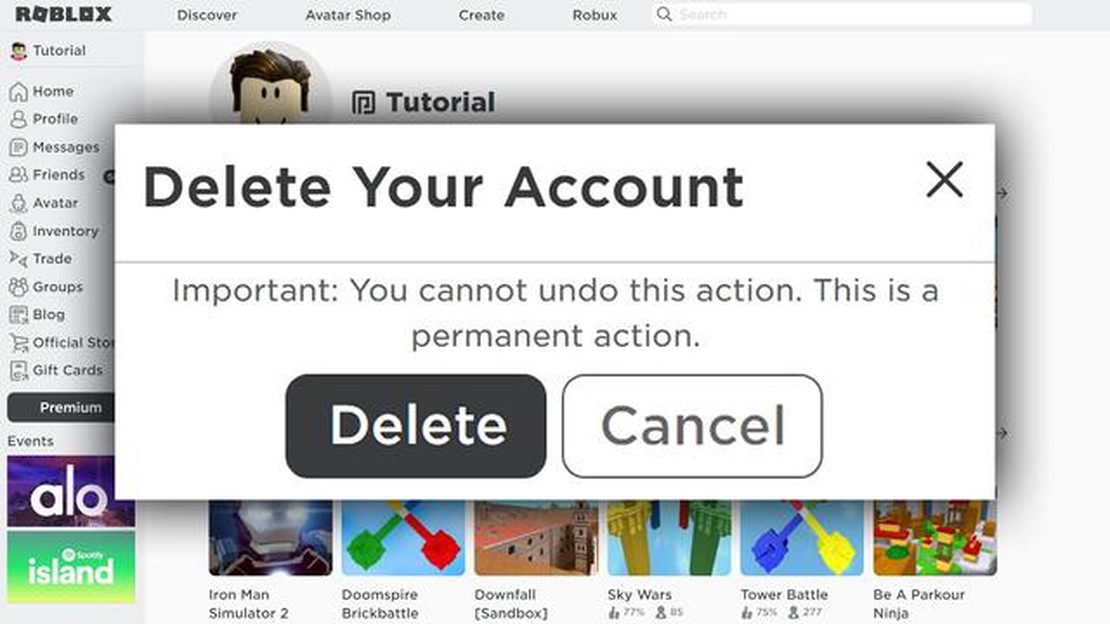
If you have decided to move on from the world of Roblox and want to delete your account, you have come to the right place. Deleting your Roblox account is a simple process that can be completed in just a few steps. However, it is important to note that deleting your account is permanent and irreversible, so make sure you are absolutely sure before proceeding.
Step 1: Log in to your Roblox account
Before deleting your Roblox account, ensure that you are logged in to the account that you wish to delete. This is crucial as you will need to access your account settings in order to proceed with deletion. If you are not already logged in, enter your email address and password to log in to your Roblox account.
Step 2: Go to the Account Settings page
Once you are logged in to your Roblox account, navigate to the Account Settings page. You can do this by clicking on the gear icon located at the top-right corner of the Roblox website. From the drop-down menu, select the Settings option. This will take you to the Account Settings page where you can edit various aspects of your Roblox account.
Step 3: Click on the Delete Account button
On the Account Settings page, scroll down until you find the Delete Account section. This section contains a red button with the text “Delete Account”. It is important to note that deleting your Roblox account will permanently remove all your data, including your created games and virtual items. Therefore, it is advised to carefully consider the consequences before clicking on the button.
Step 4: Confirm the deletion
After clicking on the Delete Account button, a confirmation pop-up will appear. This pop-up will inform you that deleting your account is an irreversible action and will permanently remove all your data. If you are certain that you want to delete your Roblox account, click on the “Yes, I am sure” button to proceed with the deletion process.
Step 5: Check your email
Once you have confirmed the deletion, Roblox will send an email to the address associated with your account. This email will contain a confirmation link that you must click in order to complete the deletion process. Check your email inbox and click on the link provided to permanently delete your Roblox account.
Following these quick and easy steps will allow you to delete your Roblox account and move on from the platform. Remember to carefully consider the consequences of deleting your account before proceeding, as it is a permanent and irreversible action.
Disclaimer: Deleting your Roblox account is a serious decision. Make sure you have backed up any important data or creations before deleting your account, as it cannot be recovered once it is deleted.
Deleting your Roblox account can be achieved with just a few quick and easy steps. Follow the guide below to permanently remove your account:
Note that deleting your Roblox account will remove all your progress, virtual items, and game data associated with the account. Make sure to consider all the implications before proceeding with the deletion process.
If you change your mind and decide to keep your Roblox account, you can cancel the deletion process by closing the deletion confirmation window. However, keep in mind that any future attempts to delete your account will require going through the same steps again.
Frequently Asked Questions:
| Question | Answer | | Can I recover my deleted Roblox account? | No, once your Roblox account is deleted, it cannot be recovered. Consider this before proceeding with the account deletion process. | | Are there any alternatives to deleting my account? | Yes, if you simply wish to take a break from Roblox, you can consider deactivating your account temporarily instead of permanently deleting it. This way, you can reactivate your account at a later date without losing your progress and items. Refer to Roblox’s support documentation for more information on account deactivation. | | What happens to my Robux if I delete my account? | If you have any Robux (Roblox virtual currency) remaining in your account at the time of deletion, it will be forfeited and cannot be recovered. |
Read Also: Step-by-Step Guide: Download Apex Legends on Mobile iOS
Remember to carefully consider your decision before deleting your Roblox account. Once the process is complete, all account data will be permanently erased, and you will not be able to recover it later.
If you no longer wish to have a Roblox account and want to delete it permanently, follow the easy steps below:
Please note that once you delete your Roblox account, all your progress, items, and virtual currency associated with the account will be lost. This action cannot be undone, so make sure you have backed up any important data before deleting your account.
If you change your mind in the future and decide to create a new Roblox account, you will have to start from scratch.
Deleting your Roblox account is a simple and quick process that can be completed within a few minutes. Just follow the steps above, and your account will be permanently removed from the platform.
In the world of online gaming, Roblox has become one of the most popular platforms for players of all ages. However, there may come a time when you no longer wish to use your Roblox account and want to delete it. Before taking this step, it is important to consider a few points:
Read Also: Step-by-Step Guide: How to Change Your Name in Clash Royale for Free
Keep in mind that deleting your Roblox account is a permanent decision. If you are unsure about leaving the platform, you may want to consider taking a break or deactivating your account temporarily instead.
Before proceeding with the deletion process, it is crucial to reflect on whether you are completely ready to let go of your Roblox account and all the associated data. Take the time to weigh the pros and cons, and make an informed decision based on your personal preferences and circumstances.
If you’re considering deleting your Roblox account, there are a few things you should know before proceeding. Deleting your account is a permanent action and cannot be undone. Once your account is deleted, you will lose access to all your virtual items, friends, and progress in games.
Before you delete your Roblox account, it’s important to backup any data you want to keep. This includes screenshots, videos, and any important conversations or messages. Once your account is deleted, you won’t be able to recover this data.
Deleting your account may not be the only option to address your concerns. If you’re experiencing issues with other players or content, you can report them to Roblox support. They will investigate and take appropriate action to address the situation.
Deleting your Roblox account means losing access to all the games, items, and progress you’ve made. It also means losing contact with your Roblox friends and communities. Consider if there are any alternative solutions that may address your concerns without losing all these benefits.
To delete your Roblox account, you need to follow the official process outlined by Roblox. This typically involves submitting a request through their support system. Make sure to provide all the necessary information and follow any instructions provided by Roblox.
Deleting your Roblox account is a major decision, so it’s important to give it some thought before proceeding. Take the time to weigh the pros and cons, and consider if there are any alternative solutions to address your concerns.
If you’re unsure about deleting your account or need further assistance, don’t hesitate to reach out to Roblox support. They can provide guidance and help address any concerns you may have.
By keeping these things in mind, you can make an informed decision when deleting your Roblox account. Remember to carefully consider the consequences and explore alternative options before taking this irreversible step.
Before permanently deleting your Roblox account, make sure to follow these final steps:
Once you have completed these steps, you are ready to proceed with deleting your Roblox account. Remember, account deletion is permanent and irreversible, so double-check everything before confirming the deletion.
Yes, you can delete your Roblox account. To do so, you need to go to the Roblox website, log in to your account, go to the Settings page, and click on the “Delete Account” option.
No, once you delete your Roblox account, it cannot be recovered. Make sure to think carefully before deleting your account, as all your game progress and items will be permanently lost.
When you delete your Roblox account, any remaining Robux in your account will be forfeited. It is recommended to use or transfer your Robux before deleting your account.
No, the only way to delete a Roblox account is through the official Roblox website. There are no alternative methods or shortcuts to delete your account.
A guide to PC gaming ergonomics Playing video games on a PC can be a fun and immersive experience, but it can also take a toll on your body if you’re …
Read ArticleHow to use the fermenter in Valheim Welcome to our Valheim Fermenter guide! In Valheim, the Fermenter is a crucial tool in the game that allows …
Read ArticleHow To Play Animal Crossing? Welcome to the beginner’s guide for Animal Crossing! Whether you’re new to the game or just looking for some helpful tips …
Read ArticleIs my computer power supply dead? If your computer doesn’t turn on or suddenly shuts down, the first thing you should check is your power supply. This …
Read ArticleWhere Are The Io Guards In Fortnite? If you’re looking to complete Fortnite’s challenges or simply want to know more about the game’s lore, you may …
Read ArticleWhat Age Is Roblox For? Roblox is an online gaming platform that has gained immense popularity among children and adolescents. With its vast library …
Read Article