Step-by-Step Guide: Creating a Multiplayer Minecraft World
How To Make A Multiplayer Minecraft World? Are you a fan of Minecraft and looking to take your gaming experience to the next level? Creating a …
Read Article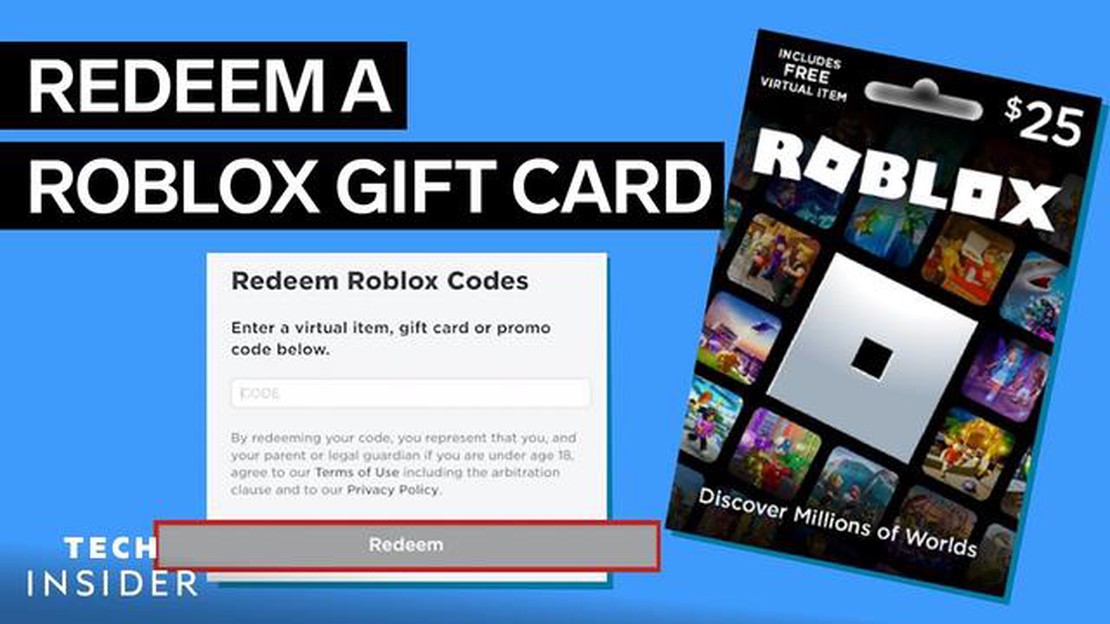
Roblox has become a sensation among gamers of all ages, thanks to its immersive gameplay and endless possibilities. With a Roblox gift card, you can enhance your gaming experience even further by redeeming the card for Robux, the virtual currency used in the game. Redeeming a Roblox gift card is a straightforward process that can be done in a few simple steps. Whether you are new to Roblox or a seasoned player, this guide will walk you through the process.
The first step in redeeming your Roblox gift card is to scratch off the gray covering on the back of the card to reveal the code. This code is essential for the redemption process, as it is unique to each card and acts as a proof of purchase. Once you have uncovered the code, make sure to keep it safe and easily accessible for the next steps.
After obtaining the code, head over to the Roblox website and log in to your account. If you don’t have an account yet, you can create one for free. Once logged in, navigate to the “Redeem Roblox Gift Cards” page. On this page, you will find a text box where you can enter your gift card code. Carefully type in the code exactly as it appears, including any dashes.
Once you have entered the code correctly, click on the “Redeem” button. If the code is valid and has not been used before, you will receive a confirmation message stating that the redemption was successful. The Robux or other in-game items associated with the gift card will automatically be added to your account. You are now ready to enjoy your new virtual currency and use it to enhance your Roblox gaming experience!
Roblox gift cards are a great way to enhance your gaming experience on the popular Roblox platform. These gift cards can be used to purchase Robux, the in-game currency, as well as other exclusive items and accessories. If you have received a Roblox gift card and want to redeem it, follow the steps below:
It’s important to note that once a gift card has been redeemed, the amount of Robux or items associated with the code cannot be transferred or refunded. Make sure to redeem your gift card on an account that you plan to use.
Now that you know how to redeem a Roblox gift card, go ahead and start exploring all the exciting features and experiences Roblox has to offer!
Redeeming a Roblox gift card requires accessing the Roblox website. Follow the steps below to access the website:
Read Also: The Best Elden Ring Strength Builds: Unleash True Power
If you already have a Roblox account, you can log in using your credentials. If you don’t have an account, you can create a new one by clicking on the Sign Up button.
Once you have successfully accessed the Roblox website, you can proceed with redeeming your gift card by following the step-by-step instructions provided in the Roblox Redeem section.
Read Also: Call of Duty Modern Warfare 3 Remastered Release Date and Updates
Once you have a Roblox gift card, you can easily redeem it to get Robux or to upgrade your Roblox account. Here is a step-by-step guide on how to redeem the gift card:
Note: Gift card codes are case sensitive, so it’s important to type them correctly. If you encounter any issues while redeeming your gift card, make sure to contact Roblox customer support for assistance.
Tip: It’s always a good idea to keep your gift card in a safe place after redeeming it, as it represents real money that can be used in the Roblox platform.
Yes, you can redeem a Roblox gift card on any device that supports the Roblox platform.
Yes, you need to have a Roblox account in order to redeem a gift card. If you don’t have one, you can create a free account on the Roblox website.
You can find Roblox gift cards at various retail stores, as well as on online platforms like Amazon and the official Roblox website.
Once you redeem a Roblox gift card, you can use the virtual currency to buy a wide range of items on the Roblox platform, including virtual accessories, clothing, in-game currency, and more.
How To Make A Multiplayer Minecraft World? Are you a fan of Minecraft and looking to take your gaming experience to the next level? Creating a …
Read ArticleHow Old Is The Main Character In Genshin Impact? The age of the protagonist in the popular video game Genshin Impact has been a subject of much …
Read ArticleWhich Call Of Duty Has Zombies? The Call of Duty franchise has become synonymous with intense multiplayer action and immersive storylines, but one of …
Read ArticleHow To Store Turnips Animal Crossing? Animal Crossing is a popular video game franchise that allows players to live in a virtual village filled with …
Read ArticleWhy Brawl Stars Lag? Brawl Stars is a popular online multiplayer game that has gained a huge following since its launch. However, one common issue …
Read ArticleHow To Get Espeon Pokemon Sword? If you’re a Pokemon Sword player and you’ve been itching to add Espeon to your roster, you’re in luck! Espeon, the …
Read Article