How to Get Different Fruit Trees in Animal Crossing: Tips and Tricks
How Do You Get Different Fruit Trees In Animal Crossing? Animal Crossing is a beloved video game series where players can create their own virtual …
Read Article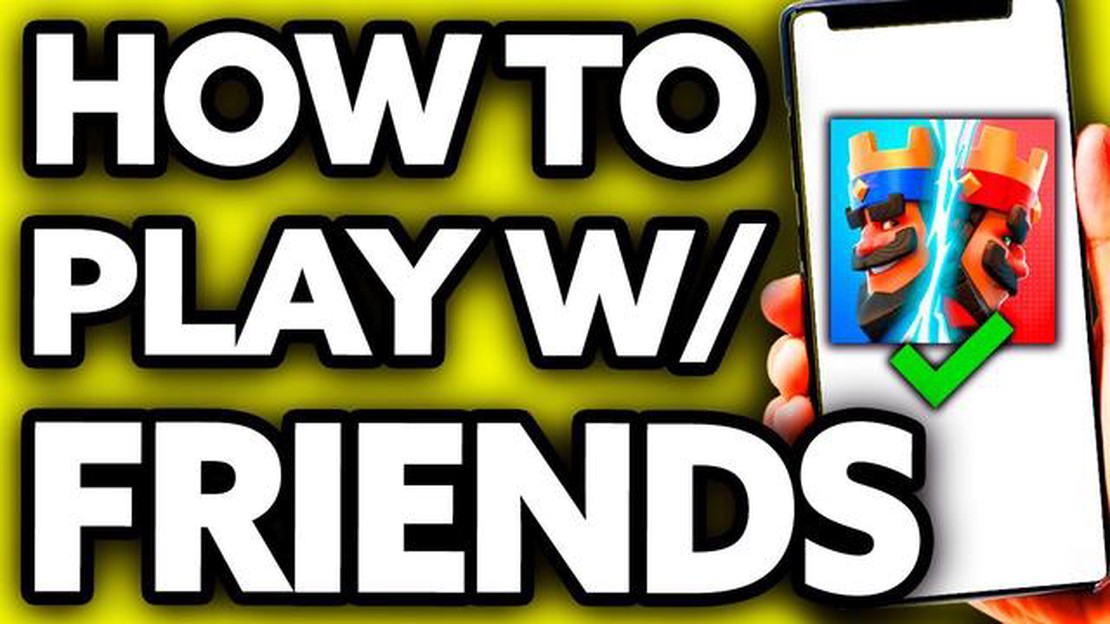
Clash Royale is a popular mobile game that pits players against each other in strategic battles. While challenging random opponents can be fun, battling against your friends adds an extra layer of excitement. In this step-by-step guide, we will walk you through the process of battling your friends in Clash Royale.
Step 1: Connect with Friends
The first step is to connect with your friends in Clash Royale. Open the game and navigate to the social menu, usually found in the top right corner or the bottom of the screen. From there, you can invite your friends to join you in battle. You can also connect your game to social media platforms like Facebook to find and challenge your friends.
Step 2: Create a Battle
Once you have connected with your friends, it’s time to create a battle. Go to the battle menu and select “Friendly Battle” or a similar option. This will allow you to create a custom match against your friends. You can choose the game mode, set the duration, and even enable special challenges to make the battle more interesting.
Step 3: Invite Friends
After setting up the battle, you will need to invite your friends to join. You can either choose specific friends from your list or invite all friends to join the battle. Once the invitations are sent, your friends will receive a notification and can accept the challenge to start the battle.
Step 4: Battle and Have Fun
Now that you and your friends are in the battle, it’s time to show off your skills and have fun. Clash Royale is a game of strategy and timing, so make sure to deploy your troops wisely and use your spells and cards strategically. Communicate with your friends throughout the battle to coordinate attacks and defend against your opponents.
Step 5: Analyze and Learn
After the battle is over, take some time to analyze your performance and learn from the experience. Clash Royale provides replay features where you can review your battles and see where you went right or wrong. Discuss the battle with your friends and exchange strategies to improve your gameplay.
By following these steps, you can easily battle your friends in Clash Royale and enjoy a thrilling gaming experience together. So, gather your friends, create a battle, and show off your skills in this exciting mobile game.
If you want to test your skills against your friends in Clash Royale, you can challenge them to a friendly battle. This allows you to battle your friends without any stakes, providing a fun and competitive environment.
Here are the steps to challenge your friends in Clash Royale:
During the friendly battle, you can chat with your friend using the in-game chat feature. This allows you to communicate and strategize with your friend during the battle.
After the battle is over, you can review the battle results and even share the replay with your friend. This allows you to relive the battle and analyze your gameplay.
Read Also: How to Delete Friends on Coin Master: A Step-by-Step Guide
Keep in mind that friendly battles do not affect your trophies or ranking in Clash Royale. They are solely for fun and practice. So don’t worry about losing trophies or damaging your ranking while battling your friends.
So go ahead and challenge your friends in Clash Royale to see who has the strongest deck and the best strategy. Have fun and may the best player win!
Before battling your friends in Clash Royale, it’s important to prepare your deck. Your deck consists of a combination of eight cards that you will use during the battle. Here are some steps to help you prepare your deck:
Note: Remember, the deck you choose will depend on your preferred playstyle and the strategies you want to employ against your friends. Don’t be afraid to experiment and make adjustments to your deck based on your experiences in battles.
Read Also: How Old Is Amber From Brawl Stars? - Age Revealed!
Once you are ready to battle your friends in Clash Royale, you can easily send them a friendly battle request. Follow these steps to request a friendly battle:
Remember, friendly battles are a great way to practice your skills, try out new decks, and have fun with your friends without impacting your trophy count or ranking in the game. So don’t hesitate to challenge your friends to a friendly battle and show them who’s the best Clash Royale player!
If you want to battle your friends in Clash Royale, here are the steps you need to follow:
You will then be matched with your friend and the battle will begin. Enjoy the challenge of facing off against your friends in Clash Royale!
To battle your friends in Clash Royale, you first need to open the game app on your mobile device. Make sure you have the latest version of the app installed to ensure you have access to all the features and updates. Clash Royale is available for both iOS and Android devices, so make sure you have the correct version downloaded.
Once you have the app open, you will be greeted by the main screen of Clash Royale. This is where you can access all the different game modes and features.
At the bottom of the screen, you will see a row of icons representing different game modes. Tap on the “Battles” icon, which looks like two crossed swords. This will take you to the battle menu, where you can select the type of battle you want to play.
Before starting a battle, you need to make sure you are connected to the internet. Clash Royale is an online multiplayer game, so an internet connection is required to play against friends or other players.
Once you have established a stable internet connection, you can proceed to the next step and start challenging your friends to a battle in Clash Royale.
Yes, you can battle your friends in Clash Royale. It’s a great way to test your skills and have friendly competitions with your friends.
Yes, you can have multiple battles with the same friend in Clash Royale. There is no limit to how many battles you can have with your friends.
No, you don’t need to be in the same clan as your friend to battle them in Clash Royale. You just need to have them added as a friend in the game.
No, you cannot have friendly battles with your friends in Clash Royale tournaments. Tournaments are competitive events where players battle against each other to win rewards.
No, there is no way to communicate with your friend during a battle in Clash Royale. The game doesn’t have a built-in chat feature for battles.
How Do You Get Different Fruit Trees In Animal Crossing? Animal Crossing is a beloved video game series where players can create their own virtual …
Read ArticleWhat Is Yun Zhao In Mobile Legends? Mobile Legends is a popular multiplayer online battle arena (MOBA) game that has gained a significant following …
Read ArticleHow Much Is Call Of Duty 2 On Xbox One? Looking for an action-packed gaming experience on your Xbox One? Look no further! Call of Duty 2 is the game …
Read ArticleHow To Call Lord In Mobile Legends? If you’re an avid player of Mobile Legends, you know that calling the Lord can be a game-changer. The Lord is a …
Read ArticleHow To Make Lanterns In Minecraft? Are you looking to add some decorative lighting to your Minecraft world? Lanterns are a great way to add a cozy and …
Read ArticleHow To Get Pregnant In Toca Boca For Free? Welcome to our guide on the best ways to get pregnant in Toca Boca for free. If you’re a fan of Toca Boca …
Read Article