Redfall first major patch released - Is anyone interested?
Redfall gets its first major patch, but is anyone around to care? Redfall, a highly anticipated first-person shooter game, has just released its first …
Read Article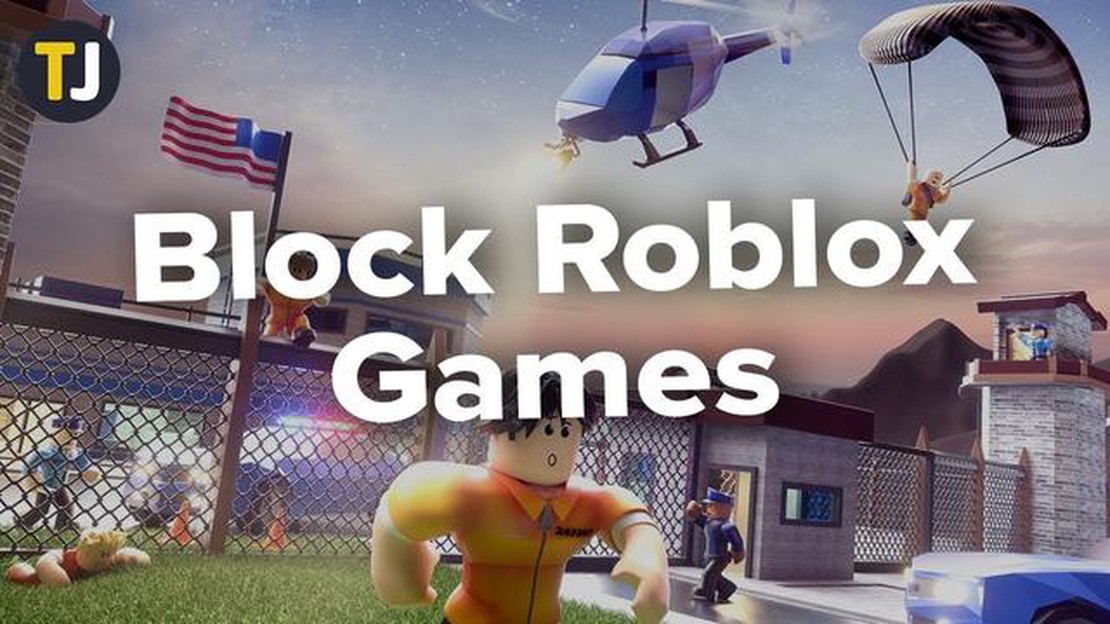
Roblox is a popular online gaming platform that allows users to create, share, and play games with friends. While it can be a fun and creative outlet for kids, there are also potential dangers and concerns associated with it. Parents may want to block Roblox for their child’s safety or to limit their screen time. In this step-by-step guide, we will walk you through the process of blocking Roblox to ensure your child’s online safety.
Step 1: Understand the Risks
Before blocking Roblox, it is important to understand why you may want to take this step. Roblox provides an open platform for users to interact with others, which can expose your child to inappropriate content, online predators, and cyberbullying. Additionally, Roblox has a virtual currency system that can lead to unintended purchases or external scams. By blocking Roblox, you can protect your child from these potential risks.
Step 2: Set Up Parental Controls
The first step to blocking Roblox is to set up parental controls on your child’s device. This can be done through the device’s settings or a third-party parental control software. Enable restrictions or create a restricted user profile to limit your child’s access to certain apps or websites, including Roblox. By setting up parental controls, you can have greater control over what your child can access online.
Step 3: Block the Roblox Website
To block Roblox specifically, you can add the Roblox website to your device’s blacklist or block list. This can usually be done through your router settings or internet security software. By adding Roblox to the blacklist, your child will no longer be able to access the website, preventing them from playing games or interacting with others on the platform.
Step 4: Monitor and Communicate
Blocking Roblox is just one step in protecting your child online. It is also important to monitor their online activity and have open communication about internet safety. Regularly check in with your child about their online experiences, set boundaries, and educate them about the potential risks of online gaming. By staying involved and informed, you can ensure your child’s safety in the digital world.
Note: Blocking Roblox may not be a foolproof method, as determined individuals may find ways to bypass these restrictions. However, taking these steps can greatly reduce your child’s exposure to potential dangers.
By following this step-by-step guide, you can block Roblox and protect your child from the potential risks associated with the platform. Remember to stay involved, informed, and communicate with your child about online safety. Together, we can create a safer online environment for our children.
If you are concerned about your child’s online safety and want to block access to Roblox, here is a step-by-step guide that will help you protect your child from potential risks associated with the platform.
Step 1: Understand the Risks
Before you decide to block Roblox, it is important to educate yourself about the risks associated with the platform. Roblox is an online gaming platform where users can create and play games. While there is a large community of responsible users, there are also potential risks such as inappropriate content, online predators, and cyberbullying. Understanding these risks will help you make an informed decision.
Step 2: Communication
Talk to your child about the potential risks of using Roblox and the importance of online safety. Establish an open line of communication where your child feels comfortable discussing any concerns or issues they may encounter while using the platform. Encourage them to report any inappropriate behavior or content they come across.
Step 3: Parental Controls
Most devices and internet service providers offer parental control options that allow you to restrict access to certain websites. Use these settings to block Roblox on your child’s devices. You can usually find these settings in the device or router’s settings menu. Refer to the user manual or contact your service provider for specific instructions.
Step 4: Third-Party Software
If your device or service provider does not offer built-in parental controls, you can use third-party software to block access to Roblox. There are various parental control software available that allow you to block specific websites or set time limits for internet usage. Research and choose the software that best suits your needs.
Step 5: Monitor and Supervise
Blocking Roblox is not a foolproof solution, so it is important to monitor your child’s internet usage and enforce strict supervision. Keep an eye on the websites they visit, the people they interact with, and the content they consume. Regularly check in with your child to ensure their online experiences are safe and positive.
Step 6: Education
Continuously educate yourself and your child about online safety. Stay updated on the latest trends and risks associated with online platforms. Teach your child about responsible internet usage, the importance of not sharing personal information, and the potential consequences of engaging with strangers online.
Step 7: Report Inappropriate Content
Read Also: Animal Crossing Pumpkins: Creative Ways to Use Them in the Game
If you come across any inappropriate content on Roblox, report it to the platform immediately. Roblox has a reporting system in place to address such issues. By reporting inappropriate content, you contribute to creating a safer environment for all users.
Conclusion
Read Also: How Many Players Does Fortnite Have? Latest Stats and Figures
Blocking Roblox is not the only solution to protect your child online, but it can be a valuable step towards ensuring their safety. By combining parental controls, supervision, and education, you can create a safe and positive online environment for your child.
Roblox is an online platform where users can create, share, and play virtual games. While it can be a fun and creative outlet for children, there are potential risks associated with it that parents should be aware of.
One of the main reasons why blocking Roblox is important for your child’s online safety is the presence of inappropriate content. As an open platform, anyone can create and upload games, which means there is a possibility of encountering games that are not suitable for children. These games may contain violent or explicit themes, cyberbullying, or other harmful content that can negatively impact your child’s well-being.
Additionally, there is a growing concern about online predators on Roblox. Due to the platform’s popularity and the anonymity it offers, there have been instances of adults posing as children to groom and exploit young users. By blocking Roblox, you can minimize the risk of your child coming into contact with potential predators.
Another reason to consider blocking Roblox is to prevent your child from excessive screen time. The addictive nature of online gaming can lead to an unhealthy obsession and interfere with other important aspects of your child’s life, such as schoolwork, social interactions, and physical activities. Blocking Roblox can help establish a healthy balance and promote a more well-rounded lifestyle for your child.
By blocking Roblox, you can also protect your child’s personal information from being compromised. Online platforms like Roblox collect personal data from users, such as usernames, passwords, and even payment information. This information can be targeted by hackers or used for unauthorized activities. Blocking Roblox reduces the potential risk of your child’s personal data being exposed or misused.
Lastly, blocking Roblox allows you as a parent to have greater control and supervision over your child’s online activities. By monitoring their screen time and the content they have access to, you can ensure their online experiences are safe and appropriate for their age.
In conclusion, blocking Roblox is an important step to safeguard your child’s online safety. It helps protect them from exposure to inappropriate content, potential predators, excessive screen time, and the risk of their personal information being compromised. By blocking Roblox, you can exercise greater control and supervision over your child’s online activities, promoting a safer and more enriching digital environment for them.
Roblox is a popular online gaming platform that can be addictive and may expose children to inappropriate materials and interactions. If you are concerned about your child’s safety while using Roblox, it may be necessary to block it on their devices. Here’s a step-by-step guide on how to block Roblox on different devices:
To block Roblox on Windows or Mac, you can use the built-in parental control features:
1. On Windows, open the Control Panel and navigate to the "User Accounts" or "Family Safety" section. Create a new user account for your child and enable parental controls. From there, you can block specific programs and websites, including Roblox.
2. On Mac, go to "System Preferences" and click on "Parental Controls". Create a new user account for your child and enable parental controls. From there, you can add Roblox to the blocked apps or websites list.
If your child uses an iOS device, you can enable Screen Time and restrict Roblox:
1. Go to "Settings" and tap on "Screen Time". If you haven't set up Screen Time before, you may need to do so.
2. Tap on "App Limits" and choose "Add Limit". Select the Roblox app from the list.
3. Set a time limit for the app or choose "Blocked" to completely restrict access to Roblox.
Android devices allow you to set up parental controls using Google Family Link:
1. Download and install the Google Family Link app on your device and your child's device.
2. Follow the instructions to create a supervised Google account for your child.
3. In the app, go to your child's account, tap on "Manage settings", and then tap on "Controls on Google Play".
4. Tap on "Apps & Games" and look for Roblox in the list. Select the appropriate option to block or restrict access to the app.
If your child plays Roblox on a game console, you can use the parental control features:
* On Xbox, go to "Settings" and select "Account". Choose "Family settings" and follow the instructions to set up an account for your child. From there, you can manage access to Roblox and other apps.
* On PlayStation, go to "Settings" and select "Parental Controls/Family Management". Create a child account and set up parental controls. You can then restrict access to Roblox and other games.
Blocking Roblox on different devices can help ensure your child’s safety and prevent excessive usage. However, it’s important to have an open conversation with your child about online safety and responsible internet use.
Note: The instructions provided may vary depending on the device model and operating system version. Consult the device’s user manual or online support resources for specific instructions.
Protecting your child’s online safety is crucial in today’s digital age. Here are some additional tips to help keep your child safe while using the internet:
By following these additional tips, you can enhance your child’s online safety and help them navigate the digital world in a secure and responsible manner.
Roblox is an online gaming platform that allows users to create and play games created by other users. Many parents are concerned about Roblox because it can expose children to inappropriate content and potential online predators.
To block Roblox on your child’s device, you can use parental control software or set up restrictions on the device’s settings. There are also third-party tools available that specifically block Roblox.
Yes, you can block Roblox on specific devices in your home. If your router has parental control features, you can use them to block access to Roblox. Otherwise, you can block the website or app directly on each device.
While Roblox has safety measures in place, it is not completely safe for children to play unsupervised. There have been instances of inappropriate content and online predators on the platform. It’s important to monitor your child’s activity and educate them about online safety.
Yes, there are alternative online gaming platforms that are considered safer for children. Some examples include Minecraft, Animal Jam, and Club Penguin. However, it’s still important to monitor your child’s activity on any online platform.
If your child has been exposed to inappropriate content on Roblox, it’s important to talk to them about what they saw and why it’s not appropriate. You can also report the content to Roblox so they can take action. Consider restricting your child’s access to Roblox or disabling chat features.
Redfall gets its first major patch, but is anyone around to care? Redfall, a highly anticipated first-person shooter game, has just released its first …
Read ArticleHow to find Cloud Accretions in Destiny 2: Lightfall Destiny 2: Lightfall, the highly anticipated expansion for the popular MMO game, is set to …
Read ArticleHow To Catch A Tarantula In Animal Crossing? One of the most thrilling and challenging activities in the popular video game “Animal Crossing” is …
Read ArticleClash Of Clans How To Buy Gold Pass? Are you ready to take your Clash of Clans experience to the next level? With the Gold Pass, you can unlock …
Read ArticleAMD Ryzen 9 5950X review The AMD Ryzen 9 5950X has finally arrived, and it’s making waves in the tech industry. This powerful CPU is designed to meet …
Read ArticleWhat Is The Best Gun In Call Of Duty: Black Ops 4? Call of Duty: Black Ops 4 is a highly popular first-person shooter game that offers intense …
Read Article