How to Obtain a Golden Name in Clash Royale: Ultimate Guide
How To Get A Golden Name In Clash Royale? Are you tired of your plain old username in Clash Royale? Want to stand out from the crowd and make a …
Read Article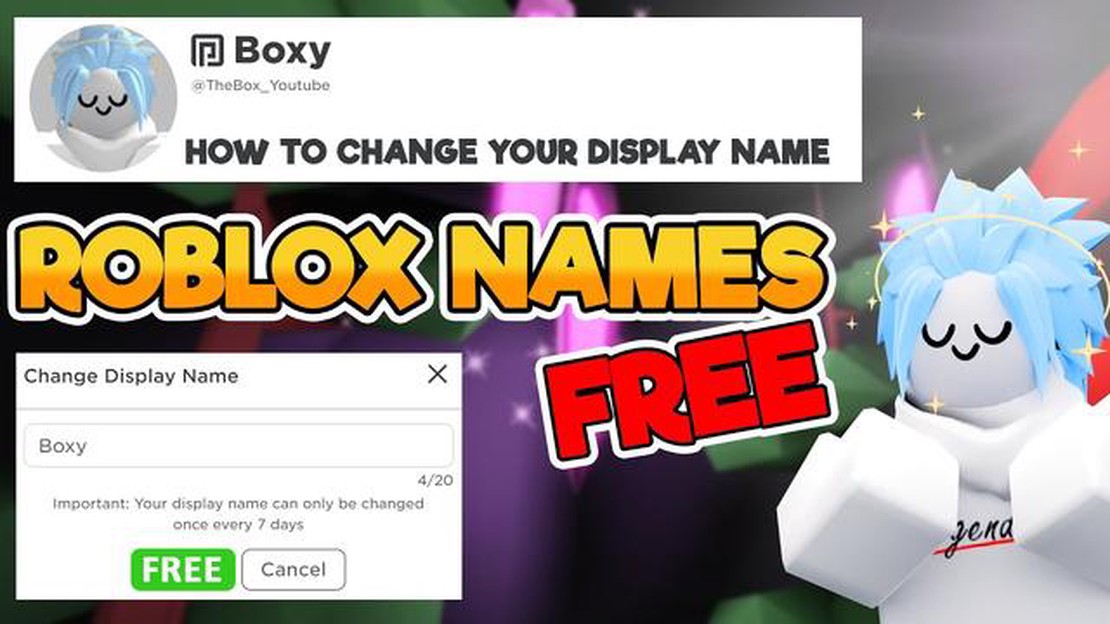
Roblox is a popular online gaming platform where players can create, interact, and play games created by other users. When creating an account on Roblox, users are asked to choose a display name, which is the name that will be shown to other players in games and on the website.
However, there may be times when you want to change your Roblox display name. Whether you’re looking to rebrand yourself, want a fresh start, or simply want a name that better reflects your personality, changing your display name on Roblox is a relatively simple process.
In this step-by-step guide, we will walk you through the process of changing your display name in Roblox. It’s important to note that while you can change your display name, you cannot change your username, which is the unique identifier associated with your account.
To change your display name in Roblox, you’ll need to follow these steps:
Once you’ve completed these steps, your display name in Roblox will be updated. It’s worth noting that there are some restrictions on display names, such as length and the use of inappropriate language. Make sure to choose a name that complies with Roblox’s guidelines to avoid any issues.
Changing your display name in Roblox is a simple and straightforward process that allows you to personalize your gaming experience. Whether you’re looking for a new identity or just want to switch things up, follow the steps in this guide to change your display name and make your mark in the Roblox community.
Roblox is a popular online platform where users can create and play games. One of the unique features of Roblox is the ability to change your display name. Your display name is the name that other players see when you interact with them in the game.
Read Also: Discover the Visual Tasks in Among Us: From Wiring to Card Swiping
Changing your display name in Roblox can be useful for several reasons:
Overall, changing your display name in Roblox gives you the freedom to present yourself in a way that best suits your goals and preferences. It’s a simple process that can enhance your experience in the Roblox community.
Changing your display name on Roblox can bring several benefits. Here are a few reasons why you might want to consider changing your display name:
Ultimately, changing your display name on Roblox gives you the opportunity to express your individuality, explore your creativity, and enhance your online experience on the platform.
If you’re a Roblox player and want to change your display name, you’re in luck. Roblox allows users to change their display name as long as certain conditions are met. Here’s a step-by-step guide on how to change your display name in Roblox:
It’s important to note that changing your display name may not update immediately in all games. Some games may have their own display name systems and may not reflect the changes right away. Make sure to check the individual game settings if you encounter any issues.
Read Also: Step-by-Step Guide: How to Join a Private Server on Clash of Clans
Now that you know how to change your display name in Roblox, go ahead and give yourself a fresh new identity in the virtual world!
Yes, you can change your display name in Roblox.
A display name in Roblox is the name that is shown to other players in the game.
Yes, you need to pay with in-game currency called Robux to change your display name in Roblox.
Yes, you can change your display name multiple times in Roblox, but there is a cooldown period of 30 days between each name change.
If the display name you want is already taken, you will need to choose a different name that is not being used by another player.
How To Get A Golden Name In Clash Royale? Are you tired of your plain old username in Clash Royale? Want to stand out from the crowd and make a …
Read ArticleBest Black Friday PC gaming deals in Australia for 2022: the day is over, but here’s what’s left Black Friday is a highly anticipated shopping event …
Read ArticleSkywind, the ambitious mod remaking Morrowind in Skyrim, has a new 20 minute gameplay video showing off an entire quest The highly anticipated Skywind …
Read ArticleHow To Use Bandit Clash Royale? The Bandit is a versatile and powerful legendary card in Clash Royale. With its unique ability to dash towards the …
Read ArticleWhat Is Ads In Call Of Duty Mobile? Call of Duty Mobile is one of the most popular and successful mobile games in recent years. With its action-packed …
Read ArticleWhat Is The Point Of Roblox? Roblox is a massively popular online gaming platform that allows users to create, share, and play games with their …
Read Article