How To Change Your Name On Call Of Duty - Step By Step Guide
How To Change Your Name On Call Of Duty? If you’re a Call of Duty player, you know that having the right username can make a big difference in your …
Read Article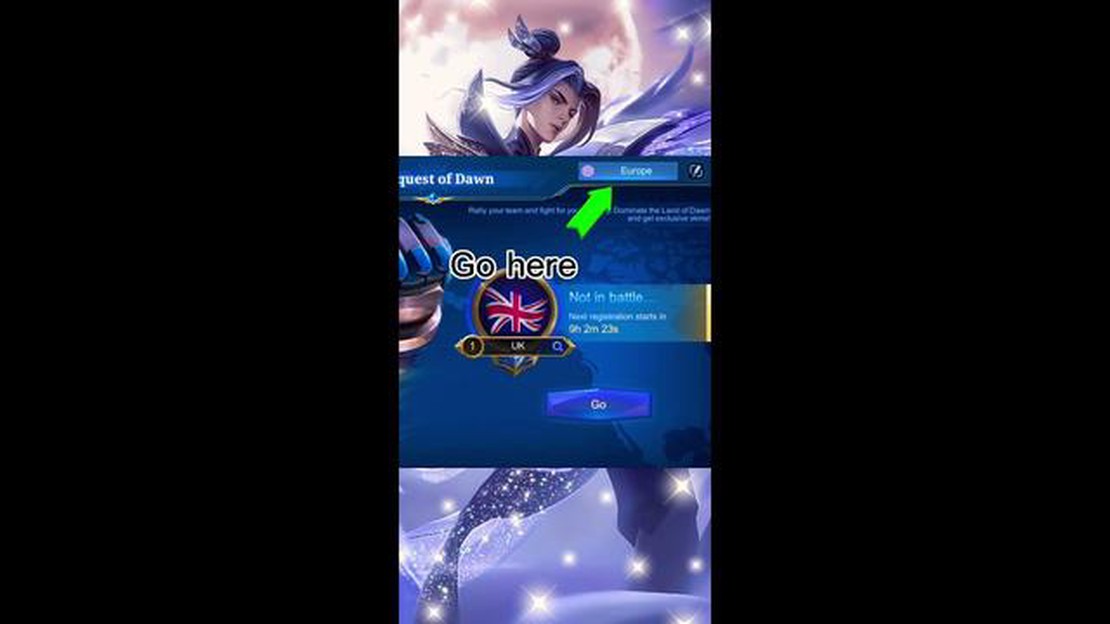
If you’re an avid Mobile Legends player, you may have encountered the need to change servers at some point. Whether it’s to play with friends from a different region or to take advantage of different events and promotions, switching servers can offer a whole new gaming experience. One way to change servers in Mobile Legends is by using a Virtual Private Network (VPN).
A VPN allows you to connect to a server located in a different region, effectively changing your IP address and making it appear as if you’re playing from that region. This allows you to access different servers in Mobile Legends and play with people from around the world.
To change servers in Mobile Legends using a VPN, first, you’ll need to download a reputable VPN app from your app store. There are many VPN apps available, but make sure to choose one with good reviews and a large number of servers to ensure a stable connection. Once you’ve downloaded and installed the VPN app, follow the app’s instructions to connect to a server in the desired region.
After connecting to the VPN server, launch the Mobile Legends game on your mobile device. You should now be able to access the server of the region you selected in the VPN app. Keep in mind that using a VPN may slightly increase your ping and affect your gameplay, so make sure to choose a server with a good connection and low latency for the best gaming experience.
Changing servers in Mobile Legends using a VPN can open up a whole new world of gameplay possibilities. Whether you want to challenge yourself with players from different regions or take advantage of exclusive events and promotions, using a VPN allows you to access different servers and experience the game in a whole new way.
Mobile Legends is a popular multiplayer online battle arena (MOBA) game that allows players to compete against each other in intense battles. However, depending on your location, you may want to change servers to play with friends from different regions or to access exclusive content.
One way to change the server in Mobile Legends is by using a Virtual Private Network (VPN). A VPN allows you to connect to servers in different locations, making it appear as if you are accessing the game from a different region.
Here is a step-by-step guide on how to change servers in Mobile Legends using a VPN:
After following these steps, you should be able to play Mobile Legends on the desired server. Keep in mind that using a VPN may affect your internet connection speed, so it is recommended to choose a VPN with fast and stable servers for optimal gameplay.
Changing servers using a VPN can enhance your gaming experience, allowing you to play with friends from different regions and explore new content. It is important to note that using a VPN to change servers in Mobile Legends should comply with the game’s terms of service to avoid any potential penalties or bans.
Enjoy competing in Mobile Legends on your preferred server and have fun!
Read Also: How To Get Lucky Friends In Pokemon Go? | Tips and Tricks
If you want to change servers in Mobile Legends using a VPN, you can follow these steps:
That’s it! You have successfully changed the server in Mobile Legends using a VPN. Remember to keep the VPN connection active while playing the game to ensure a stable and secure connection.
Using a VPN (Virtual Private Network) to change servers in Mobile Legends offers several benefits:
Overall, using a VPN to change servers in Mobile Legends can enhance your gaming experience by providing access to different server locations, bypassing restrictions, improving connection speed, enhancing privacy and security, and protecting you from DDoS attacks.
Read Also: Learn the Best Methods for Sharing Base Layout Clash of Clans
Mobile Legends is a popular mobile game that allows players to team up and compete in thrilling battles. However, sometimes players might want to change their server in order to play with friends from different regions or to experience different gameplay. One way to achieve this is by using a VPN, or Virtual Private Network.
A VPN can help you change your IP address and connect to servers in different countries, allowing you to access content and games that are not available in your current location. Follow these steps to change your server in Mobile Legends using VPN:
Note that using a VPN may cause some lag or slower internet speeds due to the additional routing of your internet traffic. Additionally, changing servers using a VPN may violate the terms of service of Mobile Legends, so proceed with caution and at your own risk.
Remember to use a VPN responsibly and abide by the rules and regulations set by both the game and the VPN service provider. Enjoy your gaming experience on Mobile Legends!
Mobile Legends is a popular online multiplayer game that allows players to compete against each other in exciting battles. In the game, players are assigned to different servers based on their region or country. However, there are several reasons why players may want to change servers in Mobile Legends.
In conclusion, there are various reasons why players may want to change servers in Mobile Legends. Whether it’s to play with friends, find better competition, explore new strategies, or reduce latency, changing servers can enhance the overall gaming experience and allow players to enjoy the game to its fullest.
There are several reasons why you might want to change servers in Mobile Legends. One reason could be that you want to play with your friends who are located in a different region and play on a different server. Another reason could be that the server you usually play on is overcrowded, causing lag and slow gameplay, so you want to try playing on a less populated server. Additionally, changing servers can also help you access exclusive events and rewards that are only available in certain regions.
To change servers in Mobile Legends, you can use a Virtual Private Network (VPN). First, download a VPN app from your phone’s app store and install it. Open the app and select a server location from the region you want to play on. For example, if you want to play on the Singapore server, choose a VPN server located in Singapore. Once connected to the VPN server, launch Mobile Legends and you will be connected to the server of the selected region.
Using a VPN to change servers in Mobile Legends may have some risks and disadvantages. One risk is that using a VPN can slow down your internet connection, resulting in higher latency and potential lag during gameplay. Additionally, some VPN services may not be reliable or trustworthy, and using them can expose your personal information or make your device vulnerable to malware attacks. It is important to choose a reputable VPN service and use it responsibly.
Using a VPN to change servers in Mobile Legends is against the game’s terms of service, and there is a possibility of getting banned if you are caught. The game developers actively monitor for VPN usage and ban accounts that are found to be violating the terms. However, the risk of getting banned is relatively low if you use a reputable VPN service and do not engage in any other activities that are against the game’s rules. It is important to use a VPN responsibly and be aware of the potential consequences.
How To Change Your Name On Call Of Duty? If you’re a Call of Duty player, you know that having the right username can make a big difference in your …
Read ArticleWhere to dance in Fortnite’s groovy new scavenger hunt Get ready to bust a move in Fortnite’s latest event, the Groovy Scavenger Hunt. This …
Read ArticleHow To Have More Than 2 People On One Team In Brawl Stars Showdown? Looking to form a larger team in Brawl Stars Showdown? Want to team up with more …
Read ArticleWhat Time Does The Fortnite Item Shop Change? In the world of Fortnite, the Item Shop is the go-to place for players to get their hands on new skins, …
Read ArticleHow to get the Spirit Calling Bell in Elden Ring The Spirit Calling Bell is a powerful item in Elden Ring that allows players to summon the spirits of …
Read ArticleHow To Delete Chests In Clash Royale? Clash Royale is a popular mobile game that involves collecting and unlocking different chests to improve your …
Read Article