Step-by-Step Guide: Keybinding Mobile Legends on Bluestacks
How To Keybind Mobile Legends On Bluestacks? If you’re a Mobile Legends player who prefers playing on a PC, you’ve probably heard of Bluestacks. …
Read Article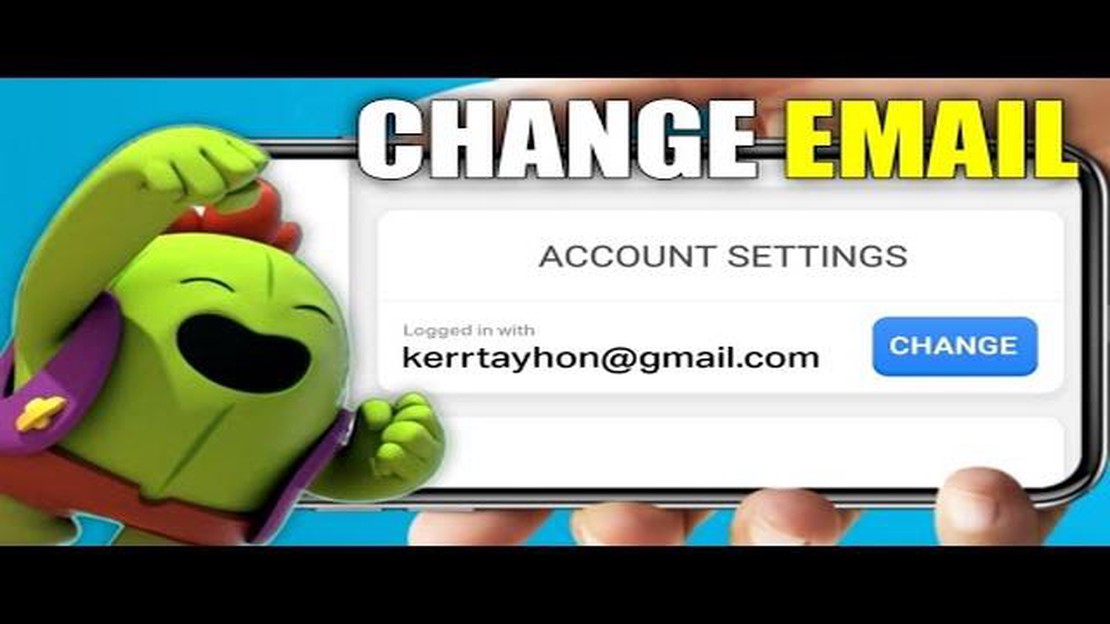
If you are an avid player of Brawl Stars, you know how important it is to have a Supercell ID. It not only allows you to safeguard your progress and purchases but also provides you with an easy way to switch between devices. However, there may come a time when you need to change your Brawl Stars account to a new Supercell ID. Whether you want to start fresh or simply switch to a different email address, we have got you covered with this step-by-step guide.
Step 1: Launch the Brawl Stars app on your device and tap on the gear icon located in the top-left corner of the main screen. This will take you to the settings menu.
Step 2: In the settings menu, tap on the “Supercell ID” button. It is usually the first option in the list.
Step 3: Tap on the “Disconnected” button to log out of your current Supercell ID. If you are prompted to confirm, click on “Disconnect” again.
Step 4: After logging out, you will be taken back to the main screen. Tap on the “Connect Supercell ID” button to begin the process of linking your account to a new Supercell ID.
Step 5: You will now be presented with the option to log in using your existing Supercell ID or create a new one. Choose the option that suits your needs.
Step 6: If you choose to create a new Supercell ID, you will need to provide an email address and create a password. Fill in the required information and tap on the “Create Account” button.
Step 7: Once you have successfully created a new Supercell ID or logged in with your existing one, your Brawl Stars account will be linked to the new Supercell ID. You can now enjoy playing the game with your updated account settings.
Changing your Brawl Stars account to a new Supercell ID is a simple and straightforward process. Just follow these steps, and you will be able to switch to a new Supercell ID without any hassle. Remember to keep your account information secure and enjoy your Brawl Stars gaming experience!
Changing your Brawl Stars account to a new Supercell ID can offer several benefits and advantages. Here are a few reasons why you might want to consider making the switch:
By changing your Brawl Stars account to a new Supercell ID, you can enhance the security of your account, easily transfer your game data, manage multiple accounts, and access various social features. It’s a simple process that can greatly improve your gaming experience.
Switching to a new Supercell ID for Brawl Stars brings several benefits to players. Here are some of the advantages you can enjoy by making the switch:
In conclusion, switching to a new Supercell ID in Brawl Stars brings numerous benefits, including enhanced security, convenience, flexibility, in-game bonuses, and social connectivity. It’s a worthwhile step to take for any dedicated Brawl Stars player.
If you’re a Brawl Stars player and want to change your Supercell ID, here’s a step-by-step guide on how to do it:
Changing your Supercell ID allows you to easily switch between devices and keep your progress synchronized. Make sure to securely store your account credentials to prevent unauthorized access.
Read Also: How To Get The Developer Version Of Clash Royale - A Step-By-Step Guide
Read Also: Step-by-Step Guide: How to Connect to Supercell ID in Brawl Stars
Yes, you can change your Brawl Stars account to a new Supercell ID. Follow the step-by-step guide in the article to learn how to do it.
If you forgot your Supercell ID, you will need to recover it first. Once you have access to your Supercell ID, you can follow the step-by-step guide in the article to change your Brawl Stars account to a new Supercell ID.
Yes, you can change Brawl Stars to a new Supercell ID on both iOS and Android devices. The step-by-step guide in the article provides instructions for both platforms.
Changing Brawl Stars to a new Supercell ID allows you to securely save your progress and switch between devices. It also helps to protect your account from unauthorized access.
No, you cannot link multiple Brawl Stars accounts to the same Supercell ID. Each Supercell ID can only be associated with one Brawl Stars account.
How To Keybind Mobile Legends On Bluestacks? If you’re a Mobile Legends player who prefers playing on a PC, you’ve probably heard of Bluestacks. …
Read ArticleHere’s what’s really powering Fallout 3’s metro train In the post-apocalyptic world of Fallout 3, one of the most iconic and mysterious features is …
Read ArticleWhat To Do In Animal Crossing After Kk Slider? Animal Crossing: New Horizons is a beloved simulation game that has captured the hearts of millions. …
Read ArticleWhen Is Fortnite Mobile Coming Back Date? Fortnite Mobile was a hugely successful game that allowed players to enjoy the popular battle royale …
Read ArticleHow To Chop Down Trees In Animal Crossing? If you’re an avid player of Animal Crossing, then you know how important trees are in the game. They …
Read ArticleHow to Create a Gym in Pokémon Go Creating a gym in Pokémon Go is an exciting opportunity for trainers to establish a base of operations and engage in …
Read Article