How much Vigor should you have in Elden Ring? - Expert Guide
How much Vigor should you have in Elden Ring? Elden Ring is an upcoming action role-playing game developed by FromSoftware, known for their …
Read Article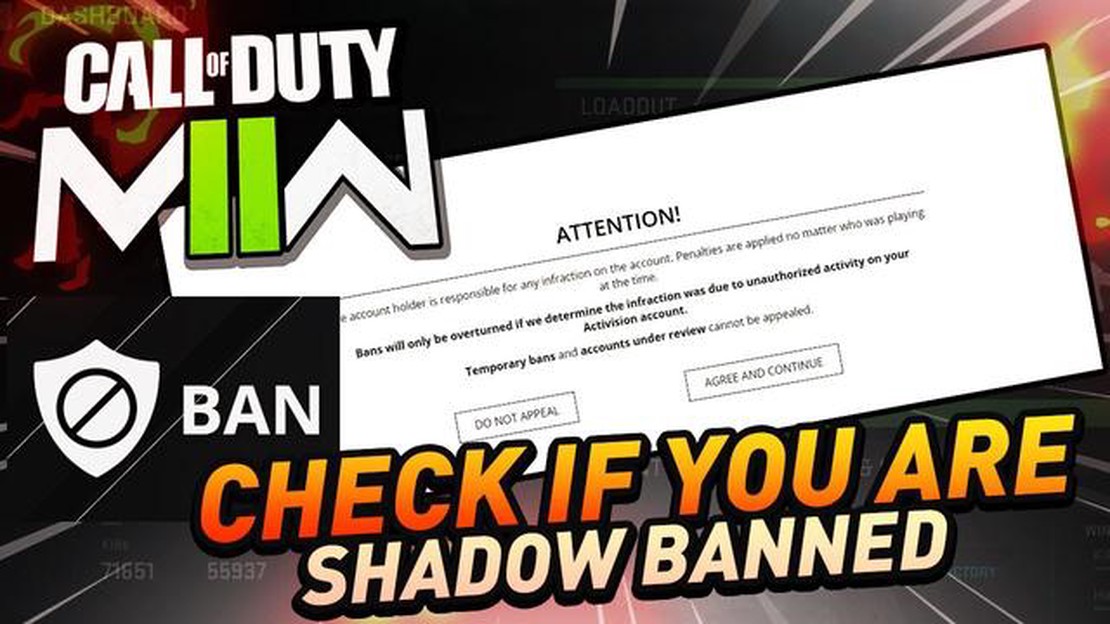
Being banned from a popular game like Call of Duty can be frustrating and disappointing. Whether you’re a seasoned player or just starting out, it’s important to know if you’ve been banned so you can take the necessary steps to get back into the game. In this article, we will walk you through the different methods you can use to determine if you’ve been banned on Call of Duty.
One way to check if you’ve been banned is by trying to login to your Call of Duty account. If you are unable to login and are greeted with an error message stating that your account has been banned, then it’s clear that you’ve been banned. This is the most straightforward method, but it may not always be accurate.
Another way to determine if you’ve been banned is by checking for any email notifications from the game’s developers. When a player is banned, the developers will usually send an email notifying them of the ban and the reason behind it. So, make sure to check your inbox, spam folder, and any other email folders for any messages from Call of Duty or its developers.
Lastly, you can also check online forums and communities dedicated to Call of Duty to see if other players have been experiencing similar issues. Often, banned players will share their experiences and frustrations on these platforms, so it’s worth checking them out to see if there are any discussions or threads about being banned.
If you suspect that you have been banned from playing Call of Duty, there are several ways you can check to confirm this.
If it turns out that you have been banned from Call of Duty, it’s important to understand the reason for the ban and any steps you can take to resolve the issue. Use the information provided by customer support or check the game’s official website for guidelines on appealing a ban or understanding the ban policy.
Please note that this information is intended for informational purposes only and should not replace any official guidelines provided by Activision or the Call of Duty support team.
Summary:
| Methods to Determine if You’ve Been Banned on Call of Duty | | Check for a message or notification | | Check online forums and social media | | Contact customer support |
When playing Call of Duty, it’s important to understand the various ban messages that you might receive. These messages can indicate whether you have been temporarily or permanently banned from the game.
Temporary Bans:
Permanent Bans:
Read Also: Sons of the Forest Item IDs: A Guide on How to Use Them
It’s important to read and understand these ban messages carefully. Temporary bans typically have a duration, while permanent bans are irreversible. Additionally, bans can affect specific game features or your entire account.
If you receive a ban message and believe it to be a mistake, you can contact the game’s support team to contest the ban and provide any evidence or explanations that may help resolve the issue.
If you suspect that you have been banned from Call of Duty, there are a few steps you can take to check your account status. Here’s how:
If you do not find any information regarding a ban or suspension, it is possible that your account is in good standing. However, keep in mind that bans can take some time to be reflected on your account, so it is advisable to periodically check your account status.
If you are still uncertain about your account status, you can try reaching out to the Call of Duty support team for further assistance. They can provide more information on your account and help clarify any doubts or concerns you may have.
Remember to always abide by the terms of service and community guidelines when playing Call of Duty to avoid any potential bans or suspensions.
Read Also: Dark and Darker playtest stirs enthusiasm on BitTorrent after Steam rejection
If you suspect that you have been banned on Call of Duty, one of the best ways to get confirmation is by contacting customer support. Here are the steps you can follow to reach out to them:
Once you have submitted your request, the customer support team will review your case and provide you with the necessary information. It is important to be patient during this process as it may take some time for them to respond.
It’s worth noting that contacting customer support does not guarantee an immediate resolution. However, they are the best resource to confirm if you have indeed been banned from Call of Duty.
Remember to remain polite and respectful when communicating with customer support. They are more likely to assist you if you maintain a positive attitude and provide them with all the relevant information they may need.
If you suspect that you have been banned in Call of Duty, there are a few ways to confirm it. First, check if you are able to log into your account and access the game. If you are unable to do so and receive an error message indicating a ban, then you have likely been banned. Additionally, you may receive an email notification from the game’s developer or publisher informing you about the ban.
There are several reasons why you may get banned in Call of Duty. These include cheating or hacking, using unauthorized third-party software or modifications, exploiting glitches or bugs, engaging in toxic or offensive behavior, or violating the game’s terms of service. The specific reasons for your ban may vary depending on the severity of your actions and the policies of the game’s developer or publisher.
Yes, it is possible to get unbanned in Call of Duty, but it depends on the specific circumstances of your ban. In some cases, the ban may be temporary and automatically lift after a certain period of time. In other cases, you may need to contact the game’s customer support and appeal the ban. However, it is important to note that not all bans can be lifted, especially if you have engaged in severe cheating or disruptive behavior.
If you have been banned in Call of Duty, creating a new account may not necessarily solve the issue. In many cases, game developers and publishers use various mechanisms to detect and prevent ban evasions. This means that if you are caught using a new account while being banned, your new account may also get banned. It is generally recommended to address the issue with the game’s customer support rather than trying to create a new account.
The duration of bans in Call of Duty can vary depending on the severity of the offense and the policies of the game’s developer or publisher. Some bans may be temporary and last for a few days, while others may be permanent and result in a permanent exclusion from the game. The specific duration of your ban can usually be found in the ban notification or by contacting the game’s customer support.
Yes, you can usually appeal a ban in Call of Duty by contacting the game’s customer support. When appealing a ban, it is important to provide any relevant information or evidence that may help explain or justify your actions. However, it is important to note that not all bans can be appealed, especially if you have engaged in severe cheating or disruptive behavior. The decision to lift a ban ultimately rests with the game’s developer or publisher.
How much Vigor should you have in Elden Ring? Elden Ring is an upcoming action role-playing game developed by FromSoftware, known for their …
Read ArticleHow To Trade Cards On Coin Master? Are you a fan of Coin Master? Do you find it frustrating when you can’t seem to complete a card set? Well, worry no …
Read ArticleShadow Legends Mobile How To Sell Items? Looking to become a master of the Shadow Legends Mobile? Want to dominate the game and emerge victorious? …
Read ArticleHow Old Is Amber Genshin Impact Age? Amber is one of the beloved characters in the popular video game Genshin Impact. As a member of the Knights of …
Read ArticleHow To Craft Weapons In Fortnite? Fortnite is a popular online multiplayer game that has taken the world by storm. One of the most important aspects …
Read ArticleWhere to find Unsullied Hearts in V Rising In the dark and dangerous world of V Rising, survival depends on the strength and resilience of your …
Read Article