Reasons Why Multiplayer is Not Available on Minecraft
Why You Can�t Play Multiplayer on Minecraft Minecraft is a popular sandbox game that allows players to build and explore virtual worlds. However, one …
Read Article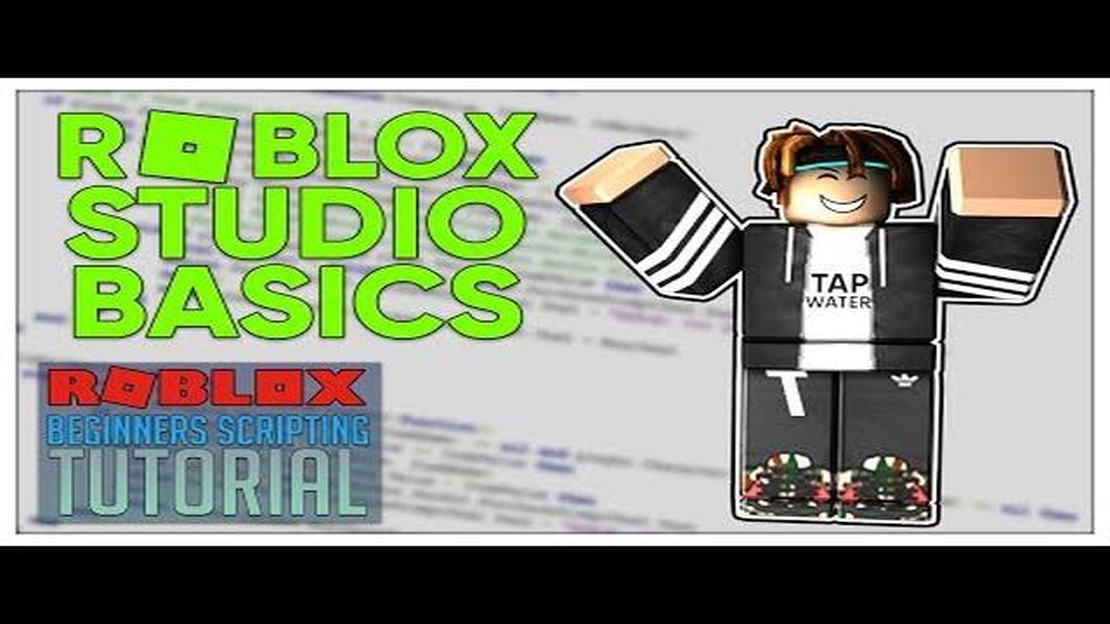
Welcome to our website, where we will guide you through the process of coding your very own Roblox game. Whether you are new to coding or an experienced programmer, this step-by-step guide will help you create an exciting game that you can share with your friends and the Roblox community.
Roblox is a popular online platform that allows users to create and play games created by other users. With millions of active players, Roblox is a great platform to showcase your creativity and coding skills. By learning how to code a Roblox game, you can bring your ideas to life and engage with a community of like-minded game developers.
In this guide, we will start from the basics and gradually progress to more advanced concepts. We will cover topics such as scripting, building game models, creating user interfaces, and implementing game mechanics. Each step will be explained in detail, with example code and hands-on exercises to ensure that you understand the concepts and can apply them to your own game.
Whether you want to create a first-person shooter, a racing game, or a puzzle game, this guide will provide you with the necessary knowledge and skills to get started. So let’s dive in and learn how to code a Roblox game together!
If you’re new to coding and want to learn how to create a game on Roblox, this guide is for you. Roblox is a popular online platform where users can create and play games. With some basic coding knowledge, you can bring your imagination to life and create your very own Roblox game. Follow these steps to get started:
Remember, coding a Roblox game takes time and practice. Don’t be afraid to experiment and learn from your mistakes. With dedication and perseverance, you can create amazing games that will be enjoyed by players around the world.
When it comes to coding a Roblox game, Lua is the programming language that you will need to master. Lua is a lightweight and high-level scripting language that is simple to learn and easy to understand. It is commonly used for game development, including creating scripts and designing game mechanics in Roblox.
Here are some key concepts and features of Lua that every Roblox developer should understand:
By understanding these basic concepts of Lua, you will have a solid foundation for coding your own Roblox games and bringing your creative ideas to life. It is important to practice and experiment with Lua syntax and concepts to become comfortable with the language and unlock its full potential.
In this step-by-step tutorial, you will learn how to create a simple Roblox game. Follow the instructions below to get started:
That’s it! You have successfully created a simple Roblox game. Remember, this tutorial only covers the basics, and there is much more you can learn and explore in the Roblox Studio. Have fun creating and experimenting with different game ideas!
In addition to the basic coding techniques, there are several advanced techniques that can take your Roblox game to the next level. These techniques require a deeper understanding of coding concepts and a more advanced skillset.
1. Advanced Animation: Implementing advanced animations can bring your Roblox game to life. This includes creating custom animations using the Roblox Studio Animation Editor and scripting complex movements and interactions for your game characters.
2. Scripting AI: Adding artificial intelligence (AI) to your game can enhance the gameplay experience. You can code NPCs (non-player characters) to react to player actions, make decisions based on certain conditions, and engage in intelligent behaviors.
Read Also: How to Invite Friends to Match on Mobile Legends: Step-by-Step Guide
3. Multiplayer Functionality: Designing a multiplayer game requires advanced coding techniques. You need to create systems for player communication, synchronization, and handling game instances. Understanding how to use Roblox’s networking features is crucial for creating a seamless multiplayer experience.
4. Optimization Techniques: As your game becomes more complex, optimizing the code becomes essential. You can learn advanced techniques such as data-oriented design, object pooling, and performance profiling to make your game run smoothly on different devices.
5. User Interface Design: A well-designed user interface (UI) can greatly enhance the player’s experience. You can learn how to create interactive UI elements, implement animated transitions, and design a visually appealing UI using Roblox’s built-in UI libraries.
6. Implementing Game Mechanics: Advanced game mechanics can make your Roblox game stand out. This includes coding complex gameplay systems, such as physics-based puzzles, procedural generation, AI-driven challenges, and more.
7. Integrating External APIs: If you want to add external functionalities to your game, you can learn how to integrate external APIs (Application Programming Interfaces). This can include connecting to databases, retrieving real-time data, implementing social features, and more.
8. Scripting for Performance: To ensure your game runs smoothly, it’s important to write efficient and optimized code. Learning techniques such as code modularization, asynchronous programming, and memory management can help improve the performance of your game.
Read Also: XDefiant: Everything we know about Ubisoft's free-to-play FPS
9. Advanced Scripting Techniques: There are many advanced scripting concepts and techniques that can be applied to your Roblox game. These include advanced event handling, coroutine usage, script communication, and dynamic object manipulation.
10. Debugging and Error Handling: Being able to effectively debug and handle errors is crucial for maintaining and improving your game. Learning advanced debugging techniques, error handling practices, and using Roblox Studio’s debugging tools can help you identify and fix issues in your code.
By mastering these advanced techniques, you can create more immersive and engaging Roblox games. Continuously learning and exploring new coding concepts will further enhance your skills as a game developer.
In the world of Roblox game development, scripts and modules are powerful tools that allow developers to extend the functionality of their games. These tools can add new features, enhance gameplay, and create unique experiences for players. In this article, we will explore how to use scripts and modules effectively in your Roblox game.
Scripts:
A script in Roblox is a piece of code written in Lua, a simple and easy-to-learn programming language. Scripts can be attached to different objects in your game, such as characters, objects, or even the entire game itself. They can control the behavior and properties of these objects, making them move, interact with players, or respond to different events.
Scripts can be created using the Roblox Studio, which provides a user-friendly interface for designing and developing games. In the Studio, you can write code directly in the Script Editor or use pre-made scripts from the Roblox library. You can also test and debug your scripts to ensure they are working as expected.
Modules:
Modules are reusable pieces of code that can be shared between scripts. They allow developers to organize their code into separate files, making it easier to manage and maintain. Modules can contain functions, variables, and other objects that can be accessed by other scripts in your game.
Using modules can save you time and effort as you don’t have to rewrite the same code multiple times. You can create a module by creating a new script in the Roblox Studio and defining the functions or variables you want to use. To use a module in another script, you simply require it by using the require() function followed by the path to the module.
Best Practices:
When using scripts and modules in your Roblox game, it’s important to follow some best practices to ensure efficiency and maintainability:
By following these best practices, you can create robust and efficient scripts and modules that enhance the functionality of your Roblox game. Happy coding!
Roblox is an online platform where users can create and play games. It allows users to design their own games using Roblox Studio and share them with others.
Yes, coding is required to create a game on Roblox. Roblox uses a programming language called Lua, so having a basic understanding of coding concepts is necessary.
You can learn to code for Roblox by following tutorials and guides available on various websites and forums dedicated to Roblox game development. Some recommended resources include the official Roblox Developer Hub and the Roblox Developer Forum.
The Roblox Developer Hub is a website that provides resources and documentation for developers who want to create games on Roblox. It includes tutorials, scripting guides, and other helpful materials to get started with Roblox game development.
While it may be challenging, it is possible to create a game on Roblox without any prior programming experience. Starting with beginner-friendly tutorials and gradually learning coding concepts can help you get started on your Roblox game development journey.
Roblox Studio is the software used to create games on Roblox. It provides a user-friendly interface where developers can build and edit game worlds, implement scripts, and customize the overall gameplay.
Yes, there are specific steps you need to follow to code a Roblox game. These steps usually include designing game elements, scripting gameplay mechanics, testing and debugging the game, and finally publishing it for others to play.
Why You Can�t Play Multiplayer on Minecraft Minecraft is a popular sandbox game that allows players to build and explore virtual worlds. However, one …
Read ArticleWhen Will The New Among Us Update Come Out? The popular online multiplayer game Among Us has captured the attention of millions of players worldwide …
Read ArticleHow To Get Epics In Clash Royale? As any Clash Royale player knows, getting epic cards can greatly improve your gameplay and give you an edge over …
Read ArticleHow Many People Are Playing Among Us Right Now? Among Us, the popular online multiplayer game developed by InnerSloth, has taken the gaming world by …
Read ArticleMobile Legends How To Leave Squad? Mobile Legends is a popular mobile game that requires teamwork and coordination to achieve victory. However, there …
Read ArticleWhat Is The Best Call Of Duty? Call of Duty is undoubtedly one of the most beloved and successful video game franchises in the world. Since the …
Read Article