How To Fix Clash Royale Crashing: Simple Solutions and Troubleshooting Tips
How To Fix Clash Royale Crashing? Clash Royale is a popular mobile game that has gained a huge following since its release. However, like any other …
Read Article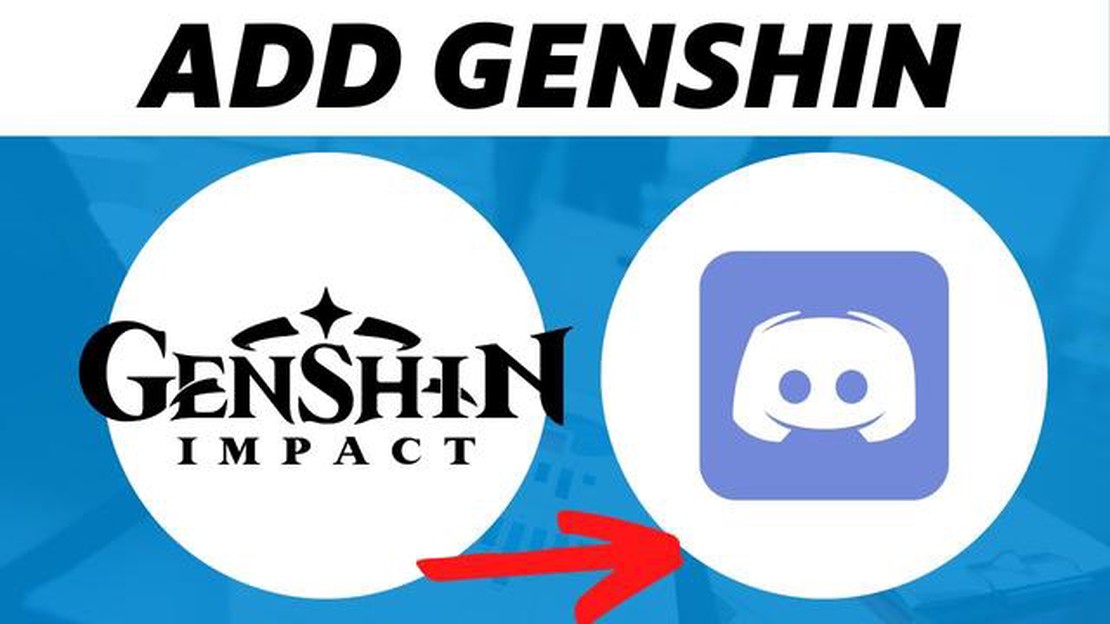
Genshin Impact is a popular open-world action role-playing game developed by miHoYo. With its stunning visuals, immersive gameplay, and an expansive world to explore, Genshin Impact has gained a massive following since its release. One of the best ways to enhance your gaming experience in Genshin Impact is by connecting it to Discord.
Discord is a communication platform designed for gamers, allowing them to chat with friends, join communities, and coordinate multiplayer sessions. By connecting Genshin Impact to Discord, you can easily voice chat with your teammates, join dedicated Genshin Impact communities, and stay updated with the latest news and announcements.
In this step-by-step guide, we will walk you through the process of connecting Genshin Impact to Discord. Whether you are a new player looking to join a community or a seasoned player seeking a better way to communicate while playing, this guide will help you get started.
To connect Genshin Impact to Discord, the first step is to install the game on your device. Genshin Impact is available on various platforms, including Windows, PlayStation, Nintendo Switch, and mobile devices (iOS and Android).
Here’s how to install Genshin Impact:
Read Also: Restore Space Cadet 3D Pinball on Windows: Easy Steps to Bring it Back
Note: Genshin Impact is a free-to-play game, but it also offers in-app purchases. Make sure to configure your device’s settings accordingly if you wish to prevent unauthorized purchases.
In order to connect Genshin Impact to Discord, you will need to download and install the Discord application on your device. Discord is available for Windows, Mac, Android, and iOS.
Read Also: Exploring the disappearance of Assassin's Creed multiplayer: A look into the past and future
Now that you have Discord installed and set up on your device, you can proceed to the next step to connect Genshin Impact to Discord.
Once you have Discord set up and running, you can now connect Genshin Impact to your Discord account. This will allow you to display your in-game activity, such as the character you are currently using or the world level you are playing on, to your friends on Discord. Here’s how you can do it:
That’s it! Your Genshin Impact account is now connected to Discord. Your friends on Discord will be able to see your in-game activity and you can even join voice channels with them to communicate while playing the game.
Connecting Genshin Impact to Discord allows you to display your Genshin Impact status in your Discord profile. This can be useful for sharing your progress with friends and finding other Genshin Impact players to play with. It also adds a fun and interactive element to your Discord experience, as your friends can see which character you are currently playing and your level. Additionally, connecting Genshin Impact to Discord may unlock certain in-game content or rewards, depending on any ongoing collaborations or events.
How To Fix Clash Royale Crashing? Clash Royale is a popular mobile game that has gained a huge following since its release. However, like any other …
Read ArticleWhere Is Mobile Legends From? Mobile Legends: Bang Bang has become one of the most popular mobile games in recent years, captivating millions of …
Read ArticleWhat is the Release Date for Season 7 of Fortnite? Fortnite, the popular battle royale game developed by Epic Games, has been entertaining millions of …
Read ArticleWhich Call Of Duty Character Are You? Are you a fan of the popular video game series Call of Duty? Do you find yourself immersed in the intense …
Read ArticleHow To Buy Diamonds In Mobile Legends Using Stc? Mobile Legends is one of the most popular mobile games today, with millions of players worldwide. One …
Read ArticleWhat Does A Compass Do In Minecraft? The world of Minecraft is vast and ever-expanding, filled with endless possibilities and adventures. One …
Read Article