Intel's Next-Gen CPUs Could Boost Gamers' Performance with 75% More L2 Cache
Intel’s next-gen CPUs could deliver a 75% increase in L2 cache, which would be big news for gamers Intel, the leading semiconductor company, is set to …
Read Article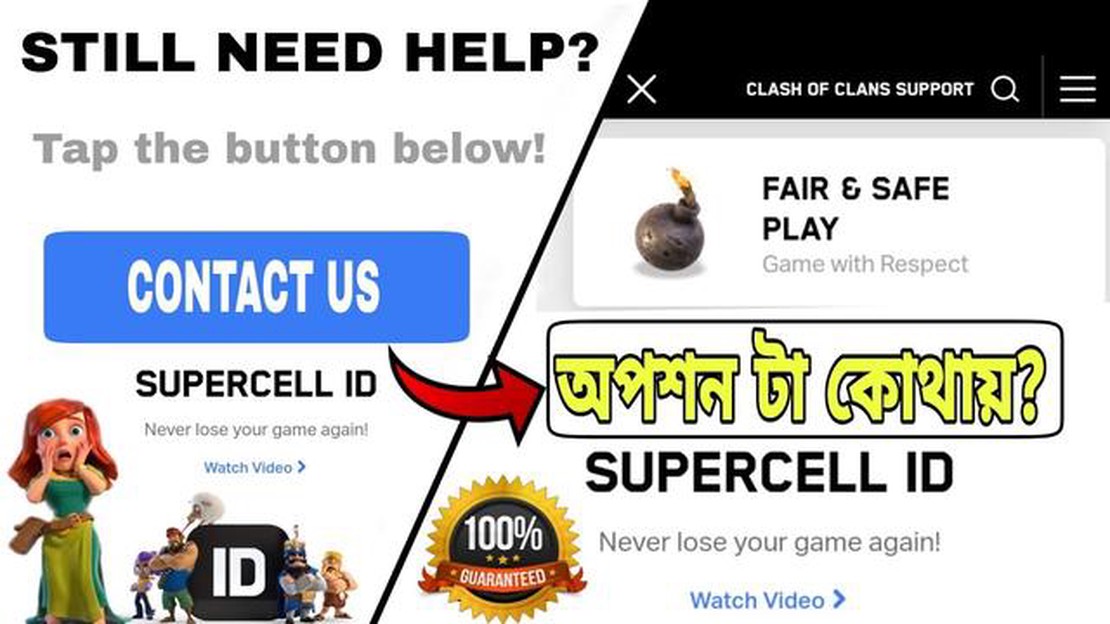
Clash of Clans is a popular mobile strategy game developed by Supercell. As a player, you may encounter various issues or have questions about the game. In such cases, it’s important to know how to contact Supercell for assistance. This step-by-step guide will provide you with all the information you need to get in touch with Supercell’s support team.
By following these steps, you’ll be able to contact Supercell’s support team and receive assistance with any issues or questions you may have in Clash of Clans. Remember to provide as much information as possible to ensure a quick and accurate response from the support team.
If you have any issues or questions regarding Clash of Clans, the first step to contact Supercell is to visit their official support website. This website is dedicated to providing assistance to players and resolving their game-related problems.
Read Also: Understanding the Effects of Nudging in Clash Royale: How it Impacts Gameplay
To access the Supercell support website, follow these steps:
Once you have accessed the Supercell support website, you will have access to various support options and resources that can help you with your Clash of Clans issues. Make sure to explore the website thoroughly to find the answer or solution to your problem.
If you need to contact Supercell for any issues or questions regarding Clash of Clans, the best way to do so is by submitting a support ticket. This ensures that your concern is properly documented and that the Supercell team can provide you with the necessary assistance.
Here are the steps to follow in order to submit a support ticket:
Read Also: How Long Is Genshin Impact Maintenance? - All You Need to Know!
After you have submitted your support ticket, you should receive a confirmation email from Supercell acknowledging your request. The Supercell support team will then review your ticket and respond to you as soon as possible.
It is important to note that Supercell receives a large number of support tickets, so it may take some time for them to respond. Be patient and avoid submitting multiple tickets for the same issue, as this may cause delays in the resolution of your problem.
By following these steps and submitting a support ticket, you can get the help you need from Supercell and resolve any issues or concerns you may have regarding Clash of Clans.
You can contact Supercell in Clash of Clans by following these steps:
The “Contact Us” button can be found in the “Help and Support” section of the Clash of Clans game. To access it, open the game, tap on the “Settings” icon, scroll down, and tap on the “Help and Support” option. From there, you will see the “Contact Us” button.
The response time from Supercell can vary depending on the volume of inquiries they receive. It is recommended to allow a few days for a response. In some cases, it may take longer to receive a reply, especially during busy periods. If you have not heard back after a reasonable amount of time, you can try reaching out to them again.
Intel’s next-gen CPUs could deliver a 75% increase in L2 cache, which would be big news for gamers Intel, the leading semiconductor company, is set to …
Read ArticleWhat Is Mmr In Mobile Legends? In the world of mobile gaming, Mobile Legends has become one of the most popular games of all time. With millions of …
Read ArticleWhen Did Fortnite Chapter 2 Start? Fortnite Chapter 2 was one of the most highly anticipated updates in the history of the popular online game. After …
Read ArticleDon’t miss any loot with these Dying Light 2 safe code solutions Are you struggling to unlock all the loot in Dying Light 2? Look no further! We have …
Read ArticleThe best Skyrim mods in 2023 Skyrim, the fifth installment of The Elder Scrolls series, continues to captivate players around the world with its …
Read ArticleDeathloop: How to solve the data cassette puzzle If you’re playing the popular first-person shooter game Deathloop, you’ve likely come across the …
Read Article