What Is Electric Weak To In Pokemon? Discover the Electric Type's Weaknesses
What Is Electric Weak To In Pokemon? The Electric type Pokémon have their own unique strengths and weaknesses in battles. Understanding these …
Read Article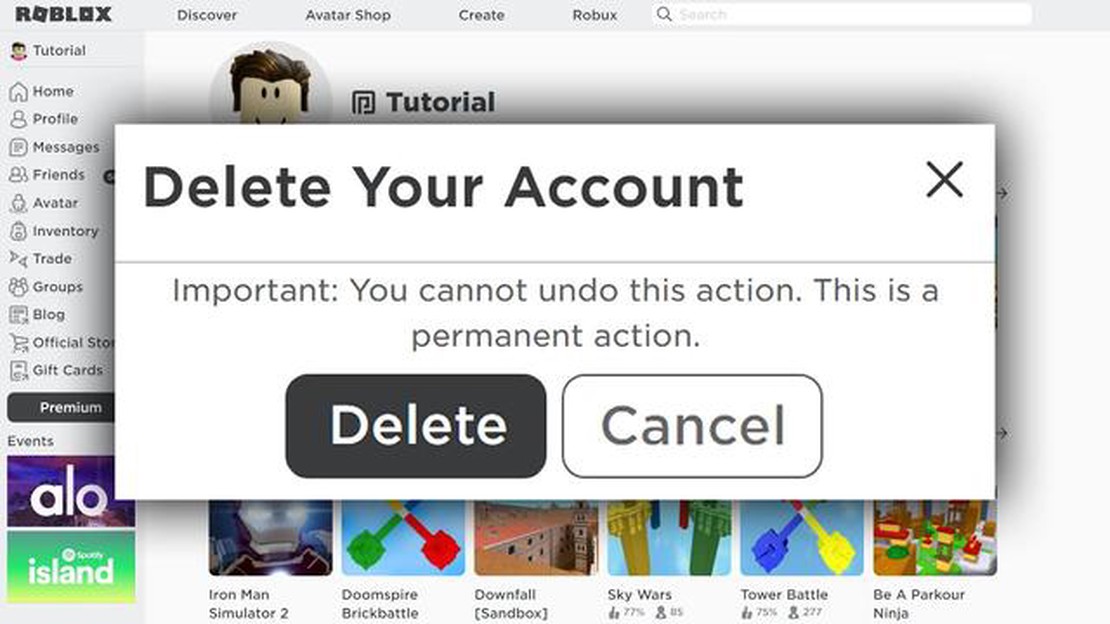
If you’re no longer interested in using your Roblox account or simply want to take a break from the platform, deleting your account is a straightforward process. Deleting your Roblox account will permanently remove all your data, including your creations, items, and progress. It’s important to note that once you delete your account, you won’t be able to recover it. So before proceeding with the deletion, make sure you’ve taken any necessary precautions.
To begin the deletion process, log in to your Roblox account using your username and password. Once you’re logged in, navigate to the “Settings” page, usually accessible from the top-right corner of the screen. In the settings menu, look for the “Account Info” tab or a similar option.
Within the Account Info section, you should find an option to “Delete Account.” Click on this option to start the deletion process. Roblox may ask for your password again or prompt you to enter a security code sent to your email for verification purposes.
After confirming your identity, you’ll be presented with a final warning message, reminding you that deleting your account is irreversible and all your data will be lost. Read this message carefully and make sure you fully understand the consequences before proceeding. If you’re certain about deleting your Roblox account, select the “Delete” button to finalize the process.
Once the deletion is complete, you’ll no longer have access to your account. Roblox will also send you an email notification confirming the deletion. If you change your mind in the future and decide to return to Roblox, you’ll need to create a new account from scratch.
If you no longer wish to have a Roblox account, here is a step-by-step guide on how to delete it:
It’s important to note that after deleting your Roblox account, you will lose all progress, items, and in-game purchases associated with that account. Additionally, you will no longer have access to any Roblox games or features. Make sure you have considered all the consequences before deleting your account.
If you change your mind and want to keep your Roblox account, you can cancel the deletion process by logging in to your account within 30 days of initiating the deletion and following the provided instructions to reactivate your account.
Remember to always think carefully before deleting your account, as this action cannot be undone. Consider alternative options, like taking a break or adjusting your account settings, to avoid permanent loss of your Roblox account.
Deleting your Roblox account requires accessing your account settings. Follow the steps below to access your account settings:
Please note that deleting your Roblox account is irreversible and will permanently delete all your data, including your virtual items and game progress. Make sure to carefully consider your decision before proceeding with the account deletion.
Before you proceed with deleting your Roblox account, you need to verify your identity. This is an important step to ensure that you are the rightful owner of the account and prevent unauthorized deletion of accounts.
Read Also: The Ultimate Guide to Clash Royale Meta: What You Need to Know
To verify your identity, follow these steps:
It is important to note that the verification process may vary depending on the individual account and Roblox’s security protocols. If you encounter any issues or have questions during the verification process, it is recommended to contact Roblox’s support team for further assistance.
If you have decided to permanently delete your Roblox account, you will need to submit a deletion request. Follow the steps below to complete this process:
Note: It may take some time for your account to be fully deleted. During this time, you will not be able to log in to your account.
Read Also: Bungie's $185 Nerf Gjallarhorn Reloading Mechanism Mimics In-Game Experience
If you change your mind and want to reactivate your account before it is permanently deleted, you can try contacting Roblox’s support team for assistance. However, once the account deletion process is complete, it cannot be reversed.
Once you have followed all the necessary steps to delete your Roblox account, it is important to confirm the deletion to ensure that your account will be permanently deleted from the Roblox platform. Follow the instructions below to confirm the account deletion:
It is important to note that after confirming the account deletion, your account and all associated data will be permanently removed from the Roblox platform. This includes all your virtual items, game progress, and other content. Make sure to back up any important information or content before deleting your account. Also, keep in mind that account deletion is irreversible, so make sure to consider all aspects before proceeding with the deletion process.
Once the account deletion process is complete, you will no longer be able to access your Roblox account, and all associated usernames, email addresses, and other personal information will be permanently deleted from Roblox’s system.
If you change your mind after confirming the account deletion but before the deletion process is complete, you may be able to cancel the deletion request by contacting Roblox support. However, once the deletion process is complete, it is no longer possible to recover your account or any associated data.
| Note: | Deleting your Roblox account will not automatically cancel any active subscriptions or memberships. If you have any active subscriptions or memberships, make sure to cancel them separately to avoid any charges. |
To delete your Roblox account, you need to log in to the official website, go to the settings page, and click on the “Delete Account” button. Follow the prompts to complete the deletion process.
Yes, it is possible to delete your Roblox account permanently. Once you complete the deletion process, all your data and progress will be permanently removed from the platform.
When you delete your Roblox account, all your items, purchases, and progress will be deleted and cannot be recovered. Make sure to transfer any important items or Robux to another account before deleting.
No, once you delete your Roblox account, it cannot be recovered. Make sure to carefully consider your decision before proceeding with the deletion process.
If you are unsure about deleting your Roblox account permanently, you can consider deactivating it temporarily. Deactivating will hide your account and all your information, but you can reactivate it at any time.
What Is Electric Weak To In Pokemon? The Electric type Pokémon have their own unique strengths and weaknesses in battles. Understanding these …
Read ArticleWhat Is Local Play On Animal Crossing? Animal Crossing is a popular life simulation video game in which players take on the role of a human character …
Read ArticleFauti Soldiers Genshin Impact Are you ready to take on the fierce Fauti Soldiers in Genshin Impact? These powerful foes are known for their incredible …
Read ArticleHow To Get Out Of A Clan In Clash Royale? If you’re no longer satisfied with your current clan in Clash Royale, you may want to leave and search for a …
Read ArticleHow to make friends Pokémon Go Are you a Pokémon Go enthusiast looking to expand your social circle in the game? Making friends in Pokémon Go can …
Read ArticleFootball Manager 2015 review Football Manager 2015 is the latest release in the popular simulation game series developed by Sports Interactive. With a …
Read Article