Five Nights at Freddy's Movie Finally Gets Release Date Eight Years Later
Five Nights at Freddy’s movie gets a release date only eight years after it was announced After eight long years of anticipation, fans of the popular …
Read Article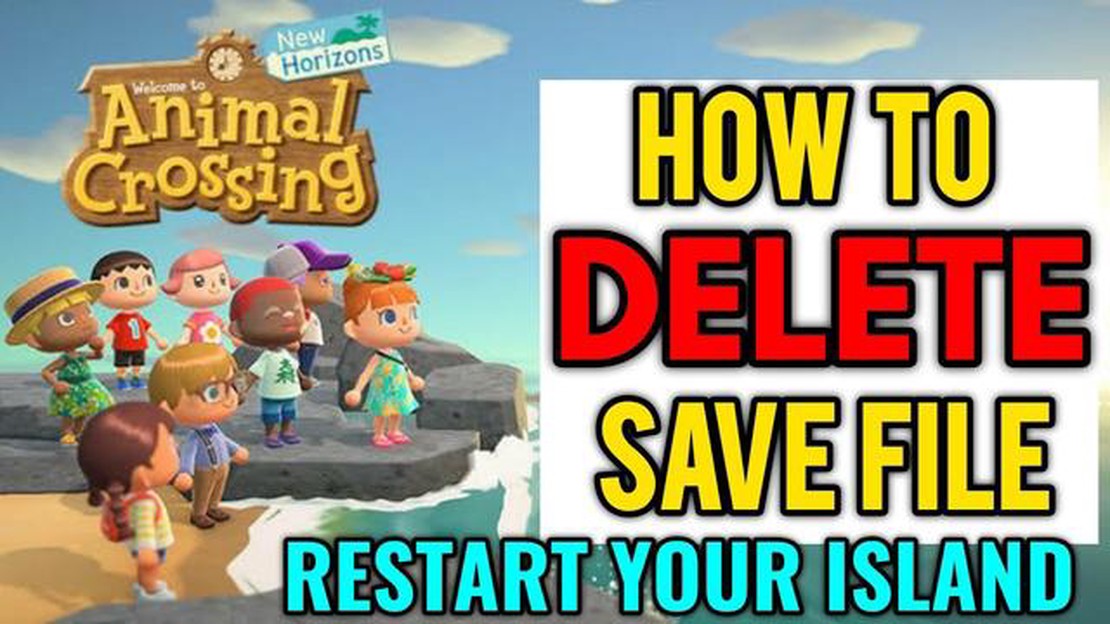
Animal Crossing is a popular video game that allows players to create their own virtual world and interact with adorable anthropomorphic animal characters. However, there may come a time when you want to start fresh and delete your save data. Whether you want to sell your game or simply start over with a new island, deleting your save data is a straightforward process. In this step-by-step guide, we will walk you through the process of deleting your Animal Crossing save data.
To delete your Animal Crossing save data, you will need to access the system settings on your console. The exact process may vary depending on the console you are using. On the Nintendo Switch, for example, you can access the system settings by selecting the gear icon on the home screen.
Once you are in the system settings, navigate to the “Data Management” option. This option is usually located towards the bottom of the menu. Selecting “Data Management” will take you to a screen where you can manage the data on your console.
Within the “Data Management” menu, locate and select the “Save Data” option. This option allows you to manage the save data for various games on your console, including Animal Crossing.
After selecting the “Save Data” option, you will be presented with a list of games that have save data on your console. Scroll through the list and locate Animal Crossing. Once you have found it, select it to access the options for managing its save data.
Within the options for managing Animal Crossing save data, you should see a “Delete Save Data” option. Select this option to delete your save data. Confirm the deletion when prompted, and your Animal Crossing save data will be permanently removed from your console.
Once you have successfully deleted your save data, you can restart Animal Crossing and start fresh with a new island. Keep in mind that deleting your save data will erase all progress and data associated with your current game, so be sure to back up any important data before proceeding with the deletion.
By following these step-by-step instructions, you can easily delete your Animal Crossing save data and start anew. Whether you want a fresh start or are ready to move on from the game, deleting your save data is a simple and straightforward process.
If you want to start fresh in Animal Crossing or simply delete your save data, follow these steps:
Important Note: Deleting the save data of Animal Crossing: New Horizons is permanent, and cannot be undone. Make sure you have a backup of your save data if you want to retain it for future use.
Following these steps will remove all progress, including buildings, villagers, and items, from your island. You will start the game from the beginning once the save data is deleted. Keep in mind that this process is irreversible, so proceed with caution.
Deleting your Animal Crossing save data is a straightforward process that can be done directly from your Nintendo Switch console. Whether you want to start fresh or simply remove unwanted progress in the game, this step-by-step guide will walk you through the process.
Congratulations! You have successfully deleted your Animal Crossing: New Horizons save data. It is important to note that this action cannot be undone and all progress, including items, buildings, and villagers, will be permanently erased.
Deleted save data cannot be recovered, so make sure to consider your decision carefully before proceeding. If you want to keep your progress but start a new game, it is recommended to create a new player character in the existing save file instead of deleting the data entirely.
To create a new player character, launch the game and select “I need help first” when Isabelle asks if you need any assistance. From there, you can choose to add a new character without losing your existing progress.
Remember, whether you decide to delete your save data or create a new player character, the most important thing is to have fun and enjoy your Animal Crossing: New Horizons experience!
Before you can delete your Animal Crossing save data, you will need to access the System Settings on your Nintendo Switch console. Here’s how you can do it:
By following these steps, you will be able to access the System Settings menu on your Nintendo Switch console, which is the first step towards deleting your Animal Crossing save data.
Read Also: Unlock the Power of Spirit Tuning in Elden Ring | Beginner's Guide
Once you have accessed the System Settings menu, navigate to the Data Management option. This option is usually located toward the bottom of the menu and is represented by a folder icon.
Once you select Data Management, a submenu will appear with various options. Look for the option labeled Save Data (either Cloud or System Memory) and select it. This option allows you to manage and delete save data for your games.
Read Also: Dome Keeper Review: Protect Your Home with this Smart Security System
Within the Save Data menu, you will find a list of all the games and applications that have save data stored on your Nintendo Switch console. Look for Animal Crossing: New Horizons in the list and select it.
After selecting Animal Crossing: New Horizons, a submenu with different options for managing the save data will appear. Choose the option labeled Delete Save Data and confirm your decision when prompted. Be careful, as this action is irreversible and will permanently delete all save data associated with the game.
Once you have confirmed the deletion, the save data for Animal Crossing: New Horizons will be permanently removed from your Nintendo Switch console.
Once you have launched the Nintendo Switch home screen, navigate to the main menu and select the “System Settings” option.
In the System Settings menu, scroll down and select “Data Management.”
Next, choose “Manage Save Data/Screenshots and Videos.”
On the following screen, you will be presented with a list of games that have save data on your Nintendo Switch console. Scroll through the list and look for “Animal Crossing: New Horizons.”
Once you have located “Animal Crossing: New Horizons,” select it by highlighting the game and pressing the A button.
A new screen will appear with various options related to the game, including “Delete Save Data.” Choose this option to proceed with deleting your Animal Crossing: New Horizons save data.
Be careful when selecting this option, as it cannot be undone. Ensure that you have backed up any important game data before proceeding.
Yes, you can delete your Animal Crossing save data by following a few steps.
There may be different reasons why someone would want to delete their Animal Crossing save data. For example, if you want to start fresh with a new island layout, or if you are sharing your game with someone else and want to clear your progress.
To delete your Animal Crossing save data, go to the home menu of your Nintendo Switch console. Select “System Settings” and then “Data Management”. From there, choose “Delete Save Data”, select “Animal Crossing: New Horizons”, and confirm the deletion.
Yes, deleting your Animal Crossing save data will delete all of your progress, including your character, your items, and your island layout. It will be like starting the game from scratch.
No, once you delete your Animal Crossing save data, it cannot be recovered. Make sure to think carefully before deleting it, as you will lose all of your progress.
No, deleting your Animal Crossing save data is irreversible. Once you confirm the deletion, there is no way to get your progress back. Make sure to double-check before deleting.
If you delete your Animal Crossing save data, your villagers will also be deleted. When you start a new game, you will have different villagers on your island.
Five Nights at Freddy’s movie gets a release date only eight years after it was announced After eight long years of anticipation, fans of the popular …
Read ArticleWhen Does Call Of Duty Vanguard Release? Call of Duty Vanguard, the highly anticipated next installment in the iconic Call of Duty series, is set to …
Read ArticleHow To Change Name In Coin Master? Do you want to change your name in the popular mobile game Coin Master? Maybe you have grown tired of your current …
Read ArticleValheim: How to build a campfire indoors Valheim, the popular survival game from Iron Gate Studios, has captivated players with its expansive open …
Read ArticleHow Big Is Call Of Duty Infinite Warfare? Call of Duty Infinite Warfare is the latest installment in the popular Call of Duty game franchise. …
Read ArticleHow To Send Friend Request In Coin Master? If you’re an avid Coin Master player, you know how important it can be to have friends in the game. Not …
Read Article