Step-By-Step Guide: How To Install Among Us Mods
How To Install Among Us Mods? If you’re a fan of the popular online game Among Us, you may have heard about mods that can enhance your gameplay …
Read Article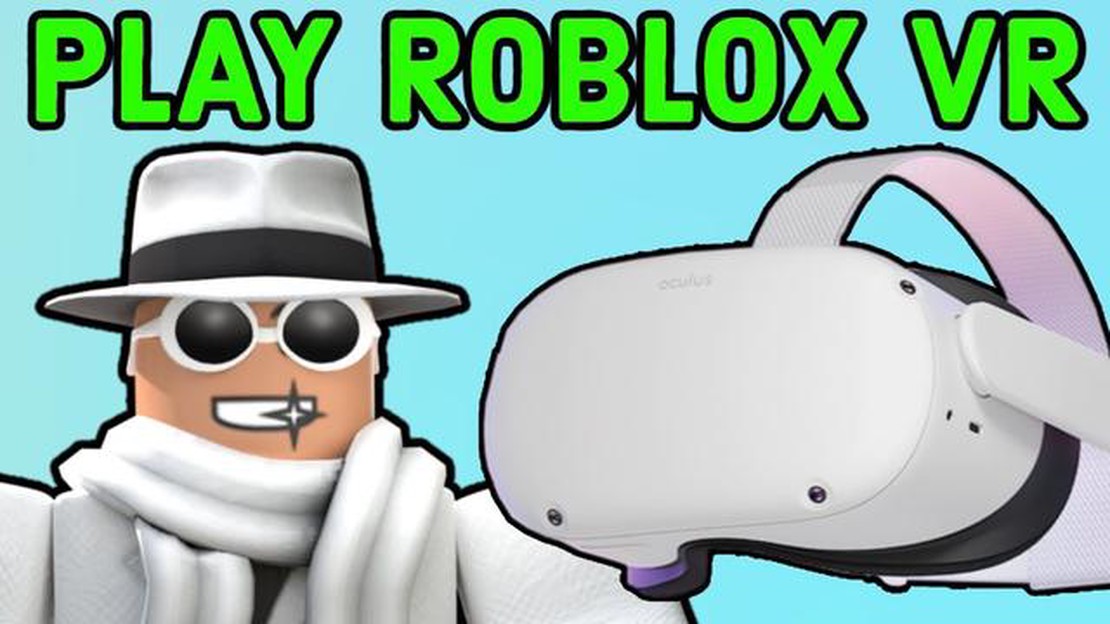
If you’re a fan of Roblox and have been wanting to experience it in Virtual Reality (VR), you’re in luck! Roblox now supports VR, allowing players to immerse themselves in the virtual world like never before. In this step-by-step guide, we’ll walk you through the process of setting up Roblox VR and getting started with the ultimate gaming experience.
Step 1: Check VR Compatibility
Before you get started, it’s important to ensure that your device is compatible with Roblox VR. Roblox VR is currently supported on Oculus Rift, Oculus Quest, and HTC Vive. Make sure you have one of these VR headsets and that it’s set up and functioning properly.
Step 2: Download Roblox VR
Once you have a compatible VR headset, the next step is to download the Roblox VR app. You can find this app on the Oculus Store or Steam, depending on your VR device. Simply search for “Roblox VR” and follow the prompts to download and install the app onto your device.
Step 3: Launch Roblox VR
After installing the Roblox VR app, it’s time to launch it and dive into the virtual world of Roblox. Put on your VR headset and locate the Roblox VR app in your device’s library or app drawer. Click on the app and follow the on-screen instructions to launch it.
Pro Tip: Make sure your VR headset is properly connected and calibrated before launching Roblox VR for the best experience.
Step 4: Customize Your Avatar
Once you’re in the Roblox VR app, you’ll have the opportunity to customize your avatar to match your personal style. Choose from a wide variety of options for your character’s appearance, clothing, and accessories. Don’t forget to save your changes!
Step 5: Explore and Play
Now that you’re all set up, it’s time to explore the vast world of Roblox in VR. Join different games and experiences created by the Roblox community, or create your own virtual world for others to explore. Interact with other players, complete challenges, and have fun!
With Roblox VR, you’ll be able to experience a whole new level of immersion and excitement in the world of gaming. Follow this step-by-step guide, and you’ll be well on your way to enjoying Roblox in VR.
Roblox VR allows players to immerse themselves in the virtual world of Roblox using virtual reality headsets. If you’re eager to try out Roblox VR and explore the game in a whole new way, follow these step-by-step instructions:
Read Also: How to Get Developer Build Clash Royale: Step-by-Step Guide
Remember to take breaks and adjust your VR settings as needed to ensure a comfortable and enjoyable gaming experience in Roblox VR!
Roblox VR allows players to experience Roblox games in virtual reality, enhancing the immersion and gameplay experience. To set up Roblox VR, follow these steps:
Setting up Roblox VR allows you to fully immerse yourself in the world of Roblox, interacting with games and experiences in a whole new way. Explore different VR games, connect with friends, and have fun in virtual reality!
Once you have your VR headset set up and ready to go, you can start customizing your VR experience in Roblox. Here are a few ways you can personalize your gameplay:
Read Also: How To Create White Concrete in Minecraft: Step-By-Step Guide
One of the first things you should do is create your avatar. Your avatar represents you in the virtual world, so you want it to look the way you want. In Roblox VR, you can customize your avatar’s appearance by changing its clothes, accessories, and even its body shape. Go to the Avatar Editor in Roblox, choose the VR tab, and start customizing!
Roblox offers a wide variety of VR worlds you can explore. From action-packed adventures to peaceful virtual hangouts, there is something for everyone. Use the Roblox search function or browse through the VR category to find worlds that interest you. Once you find a world you like, simply click on it to start your VR journey.
VR in Roblox allows you to socialize and interact with other players in virtual worlds. Take advantage of this feature by joining multiplayer games or VR chat rooms. You can meet new people, make friends, and have virtual adventures together. Remember to follow Roblox’s community guidelines and be respectful to others.
If you’re feeling creative, you can even create your own VR experiences in Roblox. Use the Roblox Studio, a powerful game development tool, to design and build your own virtual worlds. You can then invite others to visit and experience your creations. Sharing your VR experiences with others is a great way to make an impact in the Roblox community.
Lastly, don’t forget to adjust your VR settings to ensure the best experience. In Roblox, you can customize the VR comfort settings, control sensitivity, and more. Experiment with different settings until you find what works best for you. These settings can greatly enhance your overall VR experience.
With these customization options, you can make your VR experience in Roblox truly your own. Whether you prefer exploring amazing VR worlds or creating your own, the possibilities are endless. So, put on your VR headset and dive into the immersive world of Roblox VR!
Roblox is a popular online game creation platform that allows users to design and play their own games. With the introduction of virtual reality (VR) support, players can now immerse themselves even further in the Roblox experience. Here’s how you can play Roblox games in VR:
Playing Roblox games in VR can enhance your gaming experience by providing a more immersive and interactive environment. Remember to take breaks and be mindful of your physical surroundings while playing in VR. Enjoy your Roblox adventures in virtual reality!
Roblox VR is a virtual reality experience within the Roblox platform that allows players to immerse themselves in the games and worlds created by others.
To enable Roblox VR, you will need a compatible VR headset such as an Oculus Rift or HTC Vive. Once you have your headset set up and connected to your computer, make sure you have the latest version of Roblox installed. Then, simply launch a Roblox game that supports VR and put on your headset to enter the virtual reality world.
No, you cannot play Roblox VR without a VR headset. Roblox VR requires the use of a VR headset to fully immerse yourself in the virtual reality experience.
Some popular Roblox VR games include “VR Hands,” “Project: JOJO,” “Roblox High School 2,” and “Work at a Pizza Place.” These games offer a variety of virtual reality experiences, from exploring virtual worlds to participating in interactive activities.
The system requirements for Roblox VR vary depending on the VR headset you are using. However, in general, you will need a computer with a compatible VR headset, a decent graphics card, and a strong internet connection to play Roblox VR smoothly.
How To Install Among Us Mods? If you’re a fan of the popular online game Among Us, you may have heard about mods that can enhance your gameplay …
Read ArticleHow To Get Bamboo In Animal Crossing? In Animal Crossing, bamboo is a valuable resource that can add variety to your island and provide materials for …
Read ArticleBest gaming keyboards in 2023 In today’s fast-paced gaming world, having the right equipment can make all the difference. A gaming keyboard is an …
Read ArticleHow To Become Lucky Friends In Pokemon Go? Are you a fan of Pokemon Go and want to know how to become Lucky Friends? Well, you’ve come to the right …
Read ArticleHow to make a PVP in Call of Duty Mobile Call of Duty Mobile has quickly become one of the most popular mobile games, and its PVP (player versus …
Read ArticleHow To Get The 15 Nba Legends To Follow You In Nba 2k16 Mobile? If you are a fan of NBA 2K16 Mobile, you probably already know that having NBA legends …
Read Article