Learn How To Get the Lava Hound in Clash Royale
How To Get Lava Hound In Clash Royale? Are you tired of using the same old cards in Clash Royale? Want to add some fire to your deck? Look no further …
Read Article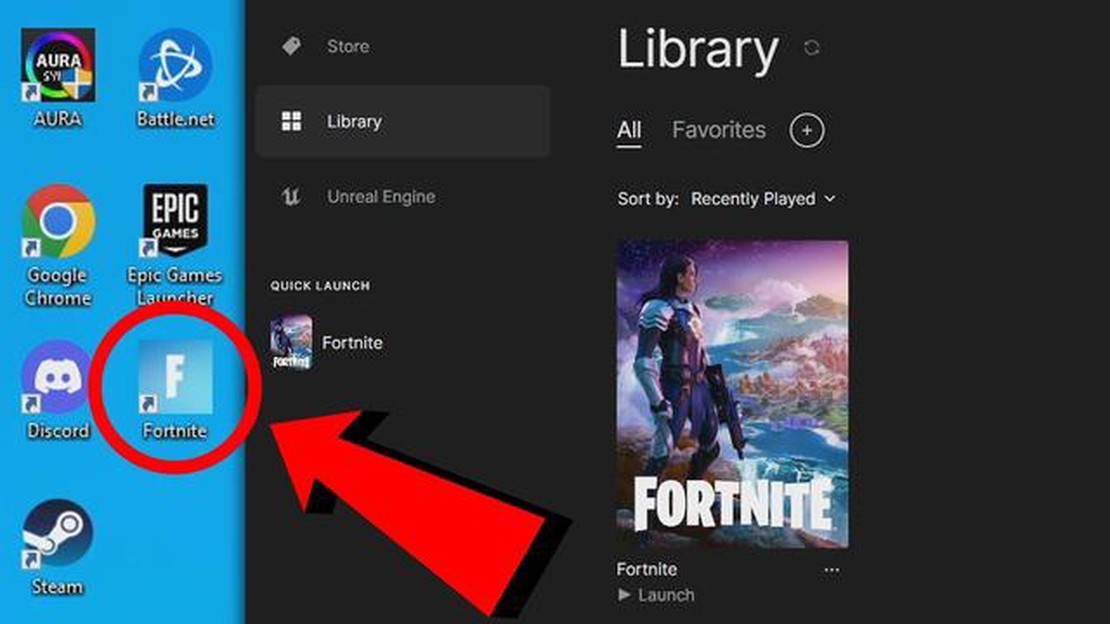
Fortnite, a popular online video game developed by Epic Games, has taken the gaming world by storm. With its vibrant graphics, fast-paced gameplay, and a unique combination of shooting and building mechanics, it has become a sensation among gamers of all ages. If you’re ready to join the millions of players battling it out on the virtual island, this step-by-step guide will show you how to download Fortnite and get started on your gaming journey.
Step 1: Choose Your Gaming Platform
Before you can dive into the world of Fortnite, you’ll need to decide on which platform you want to play the game. Fortnite is available on a wide range of platforms including PC, Mac, Xbox One, PlayStation 4, Nintendo Switch, and mobile devices. Whether you prefer playing on a gaming console, a computer, or your smartphone, Fortnite has got you covered.
Step 2: Create an Epic Games Account
In order to download and play Fortnite, you’ll need to create an account with Epic Games, the studio behind the game. Visit the official Epic Games website and click on the “Sign Up” button to begin the registration process. Fill in your personal details, including your email address and a secure password. Once you’ve completed the registration, you’ll receive a verification email to activate your account.
Note: If you already have an Epic Games account, you can skip this step and proceed with the next one.
Step 3: Download the Epic Games Launcher
After creating your Epic Games account, you’ll need to download the Epic Games Launcher, which is the platform that allows you to access and download Fortnite. Visit the Epic Games website and click on the “Download” button to download the launcher. Once the download is complete, run the installer and follow the on-screen instructions to install the launcher on your device.
Step 4: Install Fortnite
Once you have the Epic Games Launcher installed, you can now proceed to download and install Fortnite. Open the launcher and sign in to your Epic Games account. From the launcher’s main menu, locate Fortnite and click on the “Install” button. The game will begin downloading, and once the download is complete, click on the “Launch” button to start playing Fortnite.
Now that you have successfully downloaded Fortnite, it’s time to jump into the action and start honing your skills on the battlefield. Whether you’re a seasoned gamer or a complete beginner, Fortnite offers an immersive and exciting gaming experience that is sure to keep you hooked for hours on end.
Once you’ve decided to try out Fortnite, you’ll need to follow a few steps to get started with the installation process. Here’s a step-by-step guide to help you:
That’s it! You’re now ready to jump into the world of Fortnite and start your epic battles.
If you want to play Fortnite, you’ll need to create an Epic Games account. This account is free and allows you to access Fortnite as well as other games and features from Epic Games.
Follow these steps to create your Epic Games account:
After confirming your account, you can now access Fortnite and start playing. Remember to keep your account information secure and never share your password with anyone.
If you want to download Fortnite, the first step is to visit the official Fortnite website. Here, you can find the most up-to-date version of the game and ensure that you are downloading it from a reliable source.
To visit the official Fortnite website, open your web browser and type in the URL “www.fortnite.com ” into the address bar. Press Enter or click “Go” to navigate to the website.
Once you are on the Fortnite website, look for a section or button that says “Download” or “Get Fortnite.” This will typically be located in a prominent place on the homepage.
Click on the “Download” or “Get Fortnite” button to start the download process. Depending on your web browser and settings, you may be prompted to choose a download location or confirm the download before it begins.
Read Also: Learn How to Chat for Free in Among Us
After the download has started, you may be required to wait for the game to finish downloading before you can install it on your device. The time it takes to download Fortnite will vary depending on your internet connection speed.
Once the download is complete, locate the downloaded file on your device. This will typically be in your “Downloads” folder or a location specified during the download process.
Double-click on the downloaded file to begin the installation process. Follow the on-screen instructions to install Fortnite on your device. This may involve agreeing to terms and conditions, choosing an installation location, and waiting for the installation to complete.
Once the installation is finished, you can launch Fortnite and start playing the game. You may be required to create or sign in to an Epic Games account to access certain features of the game.
Read Also: How Long Does it Take to Beat Genshin Impact? | Game Completion Time
Congratulations! You have successfully downloaded Fortnite by visiting the official Fortnite website. Enjoy playing the game and have fun!
Fortnite is a popular multiplayer game that is available on various platforms, including computers and gaming consoles. If you want to join the battle royale action and start playing Fortnite, here is a step-by-step guide to help you install the game on your preferred device.
If you want to install Fortnite on a gaming console, follow these steps based on your console:
Once you have successfully installed Fortnite on your computer or gaming console, you are ready to jump into the exciting world of battle royale action and start playing with millions of players worldwide.
Before you download Fortnite, it is important to ensure that your device meets the system requirements. This will ensure smooth gameplay and prevent any technical issues.
It is important to note that these are general system requirements, and the specific requirements may vary depending on the platform and game updates. Always check the official Fortnite website or the platform store for the most up-to-date system requirements.
By ensuring that your device meets these requirements, you can have an optimal Fortnite gaming experience without any technical difficulties. Get ready to jump into the world of Fortnite and start battling with other players!
Fortnite is a popular online video game developed by Epic Games. It is available in different modes, including Battle Royale and Save the World.
You can download Fortnite from the official website of Epic Games or from app stores such as the App Store or Google Play Store.
Yes, Fortnite is free to download. However, there are in-app purchases available in the game.
The minimum system requirements for Fortnite include a Windows 7/8/10 64-bit operating system, an Intel Core i3 processor, 4GB of RAM, and Intel HD 4000 graphics. However, it is recommended to have higher specifications for better gameplay.
To download Fortnite on PC, you need to visit the Epic Games website, create an account and then download the Epic Games Launcher. Once the launcher is installed, you can search for Fortnite in the library and click on the “Install” button.
Yes, Fortnite is available for both iOS and Android devices. You can download it from the App Store or Google Play Store respectively.
Yes, an internet connection is required to play Fortnite as it is an online multiplayer game.
How To Get Lava Hound In Clash Royale? Are you tired of using the same old cards in Clash Royale? Want to add some fire to your deck? Look no further …
Read ArticleWhat Time Does Animal Crossing Reset? Animal Crossing: New Horizons is a popular life simulation video game that allows players to build and manage …
Read ArticleWhere To Find Achievements In Clash Royale? If you’re an avid player of Clash Royale, you’re probably always on the lookout for new ways to earn …
Read ArticleWhere Are The Cb Radios In Fortnite? Fortnite, the popular online battle royale game, has a wide range of hidden treasures and Easter eggs for players …
Read ArticleHow To Play Roblox Vr With Virtual Desktop? Virtual reality (VR) has revolutionized the way we experience games, and Roblox, the popular online game …
Read ArticleHow to Heat the DPI on Fortnite If you’re an avid Fortnite player, you’ve probably heard about DPI, or dots per inch. DPI refers to the sensitivity of …
Read Article