The Top Co-op Games for PC: Uniting Gamers and Creating Unforgettable Experiences
The best co-op games for PC In the world of gaming, there’s nothing quite like the experience of playing a co-op game with your friends. Whether …
Read Article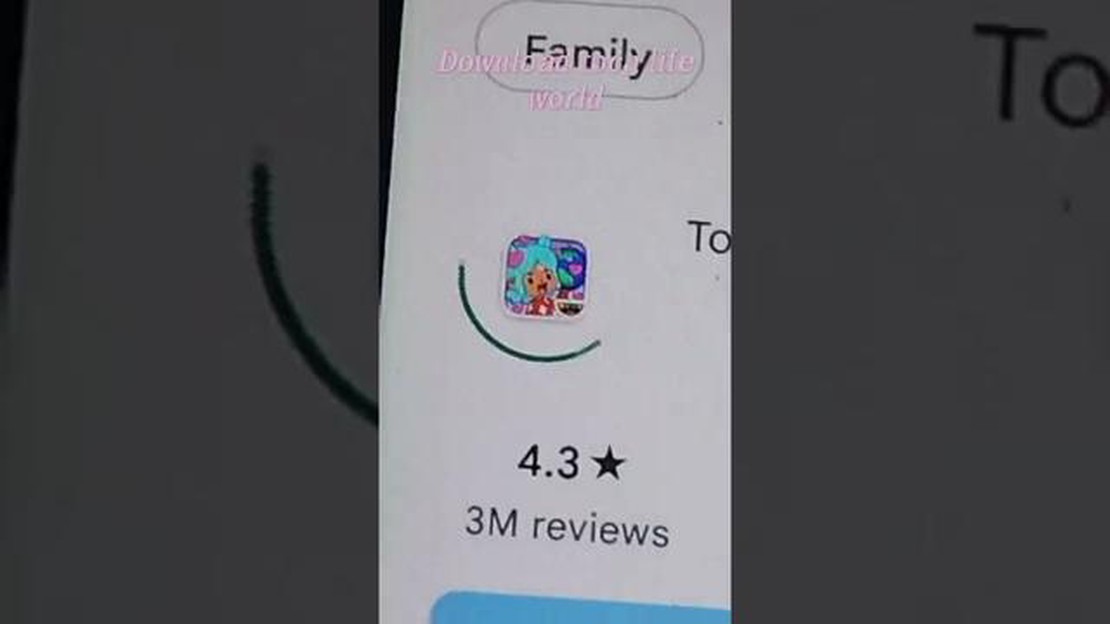
If you are a parent looking for fun and educational games for your child, Toca Boca is a great option. Toca Boca is a Swedish app development company that creates digital toys and games for children of all ages. Their games are not only entertaining, but also foster creativity and imagination. In this step-by-step guide, we will walk you through the process of downloading and installing Toca Boca games on your device.
Step 1: Choose Your Platform
Toca Boca games are available for a variety of platforms, including iOS, Android, and Windows. Before you can download a Toca Boca game, you need to determine which platform you are using. If you are using an iPhone or iPad, you can find Toca Boca games on the App Store. If you have an Android device, you can find Toca Boca games on the Google Play Store. For Windows users, Toca Boca games are available on the Microsoft Store.
Step 2: Find the Game
Once you have determined your platform, go to the respective app store and search for the Toca Boca game you want to download. Toca Boca offers a wide range of games, so take your time to browse and find the one that suits your child’s interests the best. You can also read reviews and watch gameplay videos to get a better idea of the game before downloading.
Step 3: Download and Install
After you have found the Toca Boca game you want to download, simply click on the “Download” or “Get” button. The game will start downloading to your device. Once the download is complete, the game will automatically install. Depending on your internet connection and the size of the game, this process may take a few minutes.
Step 4: Enjoy Toca Boca!
Once the game is installed, you can open it and start exploring the world of Toca Boca. The games are designed to be intuitive and easy to navigate, so your child can start playing right away. Toca Boca games offer endless opportunities for imaginative play and are sure to keep your child entertained for hours.
Remember, Toca Boca games are not only fun, but also educational. They promote creativity, problem-solving, and social skills. So, sit back, relax, and watch your child have a blast with Toca Boca!
Downloading Toca Boca on your device is a simple process that can be done in just a few steps. Follow this step-by-step guide to get Toca Boca up and running on your device in no time.
Congratulations! You have successfully downloaded Toca Boca on your device. Enjoy exploring the exciting world of Toca Boca apps and games!
Before you can download Toca Boca, you need to determine which platform you will be using to play the game. Toca Boca is available on a variety of devices, including:
Once you have decided which platform you will be using, you can proceed to the next step in the downloading process. Keep in mind that the steps may vary slightly depending on the platform you choose.
Read Also: Brawl Stars Maintenance Break Today: How Long Will It Last in 2022?
Once you have decided to download Toca Boca, you will need to visit either the App Store (if you have an iOS device) or the Google Play Store (if you have an Android device). These are the official marketplaces for apps and games for their respective platforms.
To visit the App Store, open the App Store app on your iPhone or iPad. Look for the blue icon with an “A” on it. To visit the Google Play Store, open the Play Store app on your Android phone or tablet. The icon is usually a white shopping bag with a colorful Play button on it.
Once you have accessed the App Store or Google Play Store, you will be able to search for Toca Boca using the search bar at the top of the screen. Type in “Toca Boca” and press enter or select the search button.
A list of search results will be displayed, and you should see the Toca Boca app among them. Look for the app icon and name to make sure you are downloading the correct app. Toca Boca apps often have colorful and playful icons to grab your attention.
Once you have found the Toca Boca app, tap on it to access its page. Here, you will find more information about the app, including a description, screenshots, and user reviews. Take the time to read through the description and reviews to ensure that the app meets your expectations.
If you are satisfied with the app and would like to download it, look for the “Get” or “Install” button on the app’s page. Tap on the button to initiate the download process. The button may change to “Download” or “Install” once you tap it, indicating that the app is being downloaded and installed on your device.
Read Also: When Does Stu Release In Brawl Stars? Find Out Now!
Depending on the size of the app and the speed of your internet connection, the download process may take a few seconds or several minutes. Make sure you have a stable internet connection and enough free space on your device before proceeding with the download.
Once the download is complete, the Toca Boca app will be installed on your device, and you will be able to access it from your home screen or app drawer. Simply tap on the app icon to open it and start exploring the fun and educational world of Toca Boca.
After launching the app store on your device, you will need to search for “Toca Boca” in the search bar. This will bring up a list of available Toca Boca apps that you can download and install.
Once the search results appear, look for the official Toca Boca app icon or the app that you want to download. The app icon will be labeled with the Toca Boca logo, which is a blue square with a lowercase “t” inside.
Tap on the Toca Boca app that you want to download to open its download page. Here, you can find more information about the app, such as its price, features, and user reviews.
If you have already made up your mind and want to proceed with the download, you can tap on the “Download” or “Get” button, depending on your device. This will begin the download and installation process.
Note: In some cases, you might be prompted to verify your Apple ID or Google Play Store password before the download process can begin. Enter your credentials and proceed as instructed.
Once the download is complete, the Toca Boca app will be installed on your device and ready to use. You can find it on your device’s home screen or in the app drawer, depending on your device’s operating system.
You can find Toca Boca for download on the App Store. Just open the App Store on your device and search for “Toca Boca” in the search bar. Select the Toca Boca app from the search results and click on the “Get” or “Download” button to start the download process.
No, Toca Boca is currently only available for iOS devices such as iPhones and iPads. It can be downloaded from the App Store on these devices. Unfortunately, there is no official version of the app for Android devices.
Toca Boca is a popular children’s app that offers a wide range of interactive and educational games. It helps promote creativity, problem-solving skills, and imaginative play in children. The app provides a safe and engaging environment for children to explore and have fun. It is highly recommended for parents who want their children to have access to quality content on their devices.
No, Toca Boca does not have any in-app purchases. Once you download the app, you will have access to all the features and games without needing to make any additional purchases. This makes it a great choice for parents who want a worry-free and ad-free experience for their children.
Toca Boca is designed for children aged 3 and up. The app offers a variety of games and activities that are engaging and appropriate for young children. However, older children may also enjoy the app and find it entertaining and enjoyable.
The best co-op games for PC In the world of gaming, there’s nothing quite like the experience of playing a co-op game with your friends. Whether …
Read ArticleThe most offensive gaming mice, ranked Gaming mice have become an essential tool for gamers, providing them with precision and control during intense …
Read ArticleHow To Restart Coin Master? If you’ve been playing Coin Master for a while and feel like starting fresh, restarting the game might be the perfect …
Read ArticleHow to Get Rayquaza on Pokémon Go Rayquaza is a powerful and legendary Pokémon that is highly sought after in Pokémon Go. It is a Dragon/Flying type …
Read ArticleHow To Beat Giovanni In Pokemon Go? Giovanni, the boss of Team Go Rocket, is one of the toughest opponents you will face in Pokemon Go. Defeating him …
Read ArticleThe best Horizon Zero Dawn weapons Horizon Zero Dawn is an action-packed game set in a post-apocalyptic world where humanity is on the brink of …
Read Article