Honkai: Star Rail Ministry of Education quiz answers - All you need to know
Honkai: Star Rail Ministry of Education quiz answers Are you a fan of the popular mobile game Honkai: Star Rail? Do you want to test your knowledge …
Read Article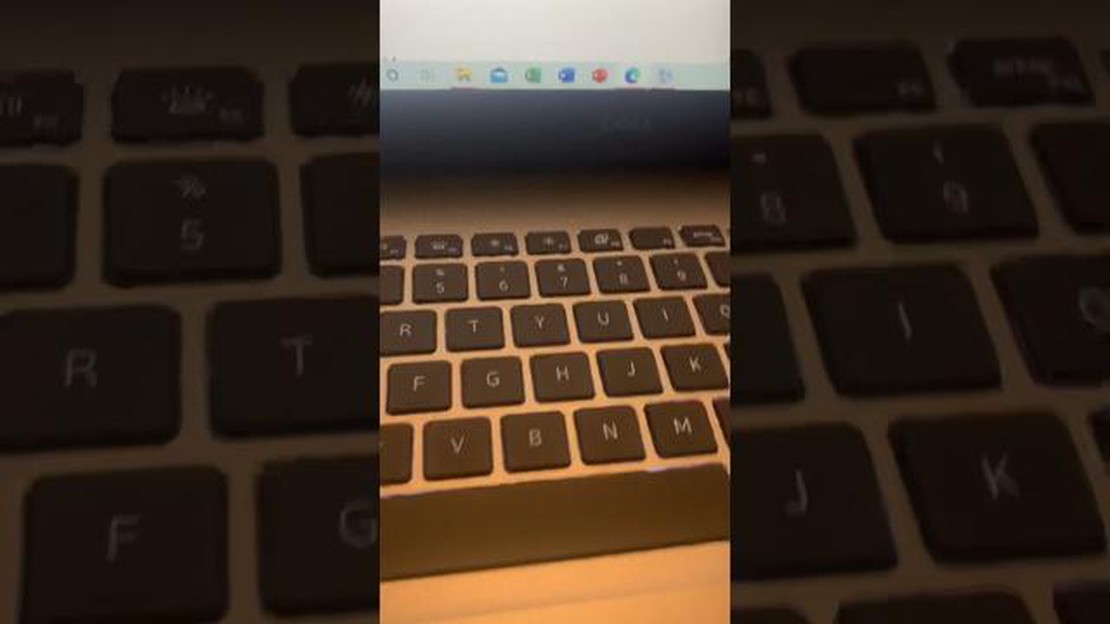
Toca Boca is a popular gaming app that offers a variety of fun and educational games for kids. If you own a Chromebook and want to download Toca Boca on it, you’re in luck! In this step-by-step guide, we will walk you through the process of downloading and installing Toca Boca on your Chromebook.
To start, you will need to open the Google Play Store on your Chromebook. You can do this by clicking on the launcher icon in the bottom left corner of the screen and then selecting the Play Store from the app drawer. If you don’t see the Play Store, you may need to update your Chromebook to the latest version of Chrome OS.
Once you have the Play Store open, you can search for Toca Boca in the search bar at the top of the screen. Simply type in “Toca Boca” and hit enter. You should see Toca Boca pop up in the search results. Click on it to open the app’s page.
On the Toca Boca app page, you will see a green “Install” button. Click on this button to begin the installation process. After you click the button, you may be prompted to review the permissions that the app requires. Read through them and click “Accept” to continue with the installation.
Once the installation is complete, you will see the Toca Boca icon on your Chromebook’s app shelf. Simply click on the icon to open the app and start playing! You can also access the Toca Boca app anytime by opening the app drawer and selecting Toca Boca from the list of installed apps.
That’s it! You have successfully downloaded and installed Toca Boca on your Chromebook. Now you can enjoy all the fun and educational games that Toca Boca has to offer. Happy gaming!
Toca Boca is a popular app for children that offers a wide range of creative and imaginative play experiences. If you own a Chromebook and want to download Toca Boca, here is a step-by-step guide to help you get started.
Read Also: Discover the Current Prices of Pokemon Card Packs
Note: Some Chromebooks may not be compatible with Toca Boca due to hardware or software limitations. Make sure to check the system requirements for the app before attempting to download it.
Now that you have successfully downloaded Toca Boca on your Chromebook, your child can enjoy hours of fun and creative play!
Before you can download Toca Boca on your Chromebook, you need to make sure that your device meets the following requirements:
Once you have met these requirements, you’ll be ready to download and install Toca Boca on your Chromebook and start enjoying the fun and creative games!
If you own a Chromebook and want to enjoy Toca Boca games, you’ll be glad to know that it is possible to download and play them on your device. Follow these steps to get Toca Boca on your Chromebook:
Note: Some Toca Boca games may require a one-time purchase to unlock the full version. Make sure to check the app details and reviews before purchasing.
Read Also: Understanding Troops in Clash of Clans: A Comprehensive Guide
Now that you know how to download Toca Boca on your Chromebook, you can have fun exploring the exciting and creative world of Toca Boca games.
Yes, you can download Toca Boca on your Chromebook. It has an app available on the Chrome Web Store that you can install.
The Toca Boca app for Chromebook can be found on the Chrome Web Store. You can search for it by typing “Toca Boca” in the search bar and then clicking on the install button.
Toca Boca offers both free and paid apps on the Chrome Web Store. While some of the apps are free to download and use, others may require a purchase.
Some Toca Boca apps require an internet connection to play, while others can be used offline. It depends on the specific app you are using. You can check the app’s description on the Chrome Web Store to see if it requires internet access.
Yes, you can play some Toca Boca apps on Chromebook offline. However, not all apps support offline play. It’s best to check the app’s description on the Chrome Web Store to see if it can be used without an internet connection.
Honkai: Star Rail Ministry of Education quiz answers Are you a fan of the popular mobile game Honkai: Star Rail? Do you want to test your knowledge …
Read ArticleElden Ring combat guide: Vanquish the monstrosities of the Lands Between Welcome to our Elden Ring Combat Guide, where we will delve into the …
Read ArticleHow Do You Change Your Name On Fortnite? Fortnite is a popular online multiplayer game that allows players to battle it out in a virtual world. One …
Read ArticleHow To Reload Chunks In Minecraft? Reloading chunks in Minecraft can be a useful technique to fix graphical glitches, optimize performance, or simply …
Read ArticleMobile Legends How To Move Fast? One of the key strategies in the popular mobile game Mobile Legends is to increase your character’s movement speed. …
Read ArticleVoice actor who played Ada Wong in the Resident Evil 4 remake wipes her Instagram after harassment In a shocking turn of events, the voice actor who …
Read Article