Learn How to Plant Turnips in Animal Crossing: New Horizons
How To Plant Turnips Animal Crossing? In Animal Crossing: New Horizons, turnips are a valuable crop that players can grow and sell for a profit. …
Read Article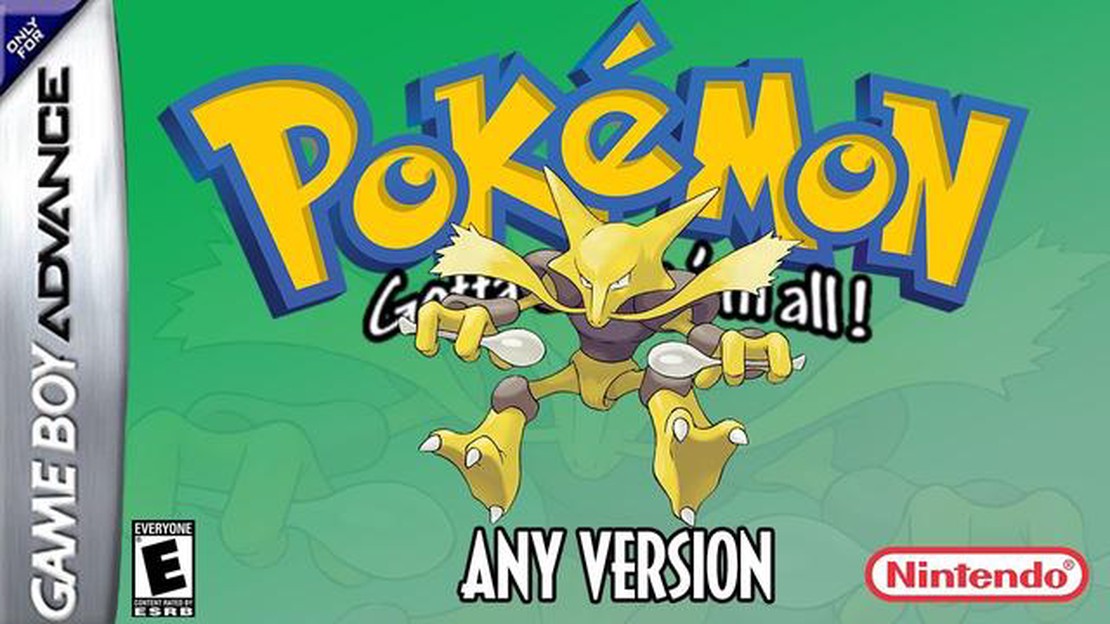
Are you a Pokemon fan who loves playing on emulators? Do you want to trade Pokemon and evolve them faster? Trading Pokemon can be a fun and exciting experience, but it can be a bit challenging on emulators. However, there are easy ways to overcome this and make your trading experience seamless.
One of the simplest ways to trade Pokemon on an emulator is by using a link feature. Many emulators have built-in link capabilities that allow you to connect with other emulators or even real Pokemon games. By connecting two emulators, you can trade Pokemon as if you were playing on a physical console.
If your emulator doesn’t have a built-in link feature, you can still trade Pokemon by using third-party tools. There are various programs available online that emulate the link cable functionality. These programs create virtual link cables that enable you to trade Pokemon between emulators. Simply install the program, connect the emulators using the virtual link cable, and start trading!
In addition to trading Pokemon, you may also want to evolve them faster. Evolving Pokemon can sometimes be time-consuming, but there are a few tricks to speed up the process. One method is by using an emulator’s fast forward feature. Most emulators allow you to increase the game speed, which can help you level up your Pokemon and evolve them more quickly.
Another way to evolve Pokemon faster is by using cheat codes. Some emulators support cheat code functionality, which allows you to input codes that give your Pokemon experience points or rare candies. By using these cheat codes, you can level up your Pokemon instantly and evolve them without any hassle.
Trading Pokemon on emulators and evolving them faster can enhance your gaming experience and allow you to enjoy the game on a whole new level. Whether you’re using a built-in link feature or third-party tools, trading Pokemon on emulators has never been easier. Combine that with the ability to speed up the game and use cheat codes, and you’ll become a Pokemon master in no time!
Trading Pokemon and evolving them faster is an important aspect of playing Pokemon games. However, when playing on an emulator, it can be challenging to trade Pokemon with friends or evolve Pokemon that require trading. Here are some easy methods to trade Pokemon on an emulator and evolve them faster:
By utilizing these easy methods, you can trade Pokemon on emulators and evolve them faster without the need for physical devices or trading partners. Explore these options to enhance your Pokemon gameplay and complete your Pokedex!
Before you can start trading and evolving Pokémon on an emulator, you need to set up the emulator software on your device. Follow these steps to get started:
Now that you have successfully set up the emulator, you can start trading Pokémon with other players or evolve them faster using emulator-specific features. Remember to save your progress regularly to avoid losing any data.
Trading Pokemon on an emulator can be a convenient way to complete your Pokedex and evolve your Pokemon faster. While it may not offer the same experience as trading with friends in person, it can still be a fun and effective method.
Step 1: Choose a Compatible Emulator
First, you will need to choose an emulator that supports trading. Not all emulators have this feature, so it is important to do your research and find one that suits your needs. Some popular options include VisualBoy Advance, DeSmuME, and Citra.
Step 2: Set Up the Emulator
Once you have chosen an emulator, you will need to download and install it on your computer. Follow the instructions provided by the emulator’s website to properly set it up.
Step 3: Obtain ROMs
In order to trade Pokemon on the emulator, you will need to obtain ROMs for the games you want to play. ROMs are digital copies of the original game cartridges and can be found on various websites. Make sure to only download ROMs of games that you already own.
Step 4: Load the ROMs
Once you have obtained the ROMs, you can load them onto the emulator. Open the emulator and navigate to the “File” or “Open” menu option. Select the ROM file for the game you want to play and open it.
Read Also: How To Get Mending In Minecraft: A Comprehensive Guide
Step 5: Start the Game
After loading the ROM, the game should start. You can begin playing and catching Pokemon as usual.
Read Also: Where to Buy Pokemon Cards Near Me? Find the Best Shops 2021
Step 6: Set Up Trading
To initiate a trade on the emulator, you will need to access the trade feature within the game. This can usually be done by accessing the in-game menu and selecting the trade option.
Step 7: Connect Emulators
In order to trade Pokemon with other players, you will need to connect your emulator with another emulator. This can be done using the emulator’s built-in networking features. Follow the instructions provided by the emulator to establish a connection.
Step 8: Trade Pokemon
Once you have established a connection with another emulator, you can start trading Pokemon. Choose the Pokemon you want to trade and initiate the trade. Follow the prompts and instructions provided by the game to complete the trade.
Step 9: Evolve Your Pokemon Faster
Trading Pokemon on an emulator can also be a useful strategy for evolving your Pokemon faster. Many Pokemon require trading to evolve, so by trading with yourself on the emulator, you can evolve these Pokemon without needing to find a trading partner.
Step 10: Enjoy Your Evolved Pokemon
After completing the trade and evolving your Pokemon, you can now enjoy your evolved forms. Make sure to save your progress in the game to keep your evolved Pokemon.
Trading Pokemon on an emulator can be a bit different from trading with friends in person, but it can still be a fun and convenient way to complete your Pokedex and evolve your Pokemon. Follow these steps and enjoy your trading and evolving adventures!
If you’re playing Pokemon on an emulator and want to speed up the evolution process of your Pokemon, there are a few strategies you can use. By following these tips, you’ll be able to evolve your Pokemon faster and build a strong team of powerful creatures.
By following these strategies and utilizing the features available on your emulator, you’ll be able to speed up the evolution process of your Pokemon and create a formidable team of powerful creatures.
To trade Pokemon on an emulator, you will need to have two copies of the game running on separate emulators. You can then connect the two emulators using the emulator’s built-in multiplayer feature. After connecting the emulators, you can initiate a trade just as you would on a physical console.
There are several emulators that are known to be compatible with trading Pokemon, such as VisualBoy Advance, RetroArch, and No$GBA. However, it’s important to note that not all emulators have built-in multiplayer features, so make sure to do your research and choose an emulator that supports trading.
Yes, it is possible to trade Pokemon between different generations of games on an emulator. However, there are certain restrictions and limitations. For example, you cannot trade Pokemon between a Game Boy and a Nintendo DS game. You will need to use an emulator that supports both generations of games, such as Desmume or MelonDS.
To evolve your traded Pokemon faster on an emulator, you can use certain methods and features available in some emulators. For example, some emulators allow you to increase the game’s speed, which can make the evolution process faster. Additionally, you can use cheat codes or hacks to instantly evolve your Pokemon.
Trading Pokemon on an emulator does carry some risks. One of the main risks is the potential for losing your game progress if something goes wrong during the trading process. It’s important to make sure you have backup saves and take precautions before attempting to trade. Additionally, trading Pokemon on an emulator is not supported by Nintendo, so there may be legal implications as well.
How To Plant Turnips Animal Crossing? In Animal Crossing: New Horizons, turnips are a valuable crop that players can grow and sell for a profit. …
Read ArticleHow To Get Call Of Duty On Pc For Free? If you’re a fan of action-packed first-person shooter games, then you can’t miss out on Call of Duty. Now, you …
Read ArticleSoulstice review In today’s fast-paced world, it can be challenging to find a moment for yourself. We are constantly bombarded with work, social …
Read ArticleHow to check if the Battlefield 2042 servers are down As an avid player of the highly anticipated first-person shooter game, Battlefield 2042, it can …
Read ArticleHow To Join Clash Royale Tournaments? Clash Royale is a popular mobile game developed by Supercell, where players battle against each other in …
Read ArticleHow To Play Among Us On Mac Without Bluestacks? Among Us has become one of the most popular multiplayer games in recent times. The game, developed by …
Read Article