Learn How to Make Delicious Cinnamon Rolls Using Toca Boca
How To Make Cinnamon Rolls In Toca Boca? If you’re a fan of cinnamon rolls and love playing Toca Boca, then you’re in for a treat! In this article, …
Read Article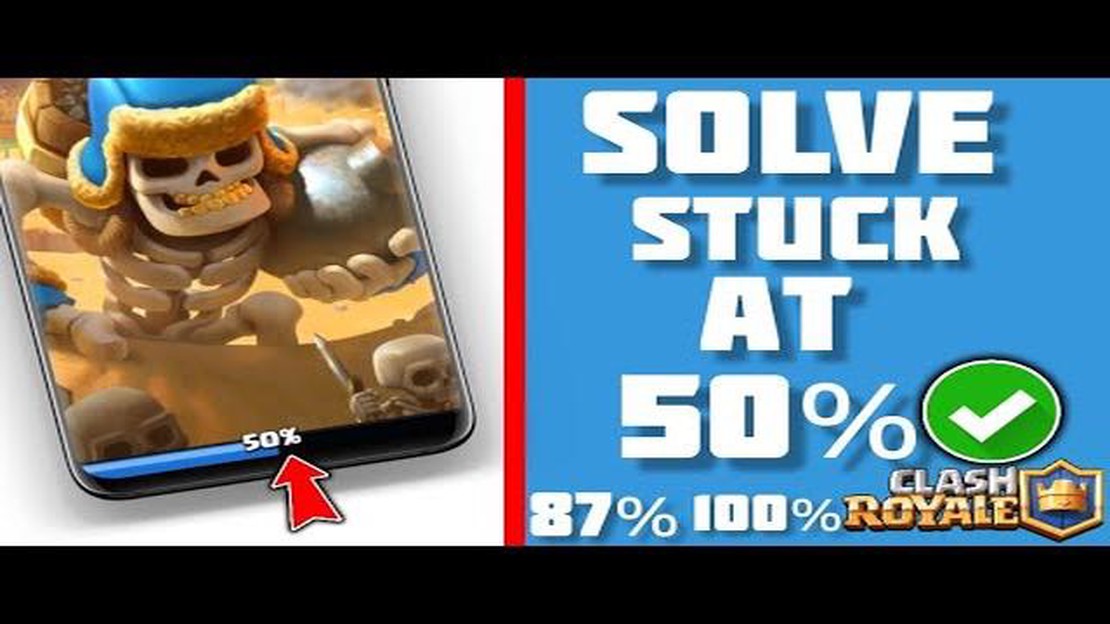
If you’re a Clash Royale fan and have been experiencing issues with the game not loading, you’re not alone. Many players have reported encountering problems when trying to launch Clash Royale on their devices. Fortunately, there are several troubleshooting steps you can take to fix this issue and get back to playing your favorite game.
Firstly, it’s important to check your internet connection. A stable and reliable internet connection is crucial for Clash Royale to load properly. Make sure you are connected to a strong Wi-Fi network or have a stable cellular data connection. If you’re using Wi-Fi, try resetting your router or connecting to a different network to see if that resolves the issue.
Next, check for any available updates for Clash Royale. Game developers often release updates to fix bugs and improve performance. If you haven’t updated the game recently, go to your device’s app store and check for any available updates for Clash Royale. Download and install the updates if there are any, as this may solve the loading problem.
If updating the game doesn’t fix the issue, try clearing the cache and data of the Clash Royale app. This can help resolve any corrupted files or data that may be causing the game to not load. To do this, go to your device’s settings, select “Apps” or “Applications,” find Clash Royale in the list of installed apps, and tap on it. From there, you can clear the cache and data.
If none of the above steps work, you may want to consider uninstalling and reinstalling Clash Royale. This will completely remove the game from your device and then you can download and install it again from the app store. Be aware that uninstalling the game will delete any progress or saved data, so make sure to link your game to a Supercell ID or Google Play Games account before uninstalling.
If you’re still experiencing issues with Clash Royale not loading after trying all of these troubleshooting steps, it may be necessary to contact the game’s support team for further assistance. They can provide specific troubleshooting steps or address any technical issues that may be causing the problem.
In conclusion, encountering problems with Clash Royale not loading can be frustrating, but there are several steps you can take to fix the issue. By checking your internet connection, updating the game, clearing the app’s cache and data, and even reinstalling the game if necessary, you should be able to get Clash Royale up and running again in no time.
If you’re having trouble loading Clash Royale, there could be several common issues causing the problem. Here are some possible reasons why Clash Royale may not be loading:
If none of these solutions work, you may need to contact Clash Royale’s support team for further assistance. They can provide specific troubleshooting steps based on your device and account information.
If you’re experiencing issues with Clash Royale not loading, it’s possible that you’re facing network connectivity problems. Here are some steps you can take to troubleshoot and fix these issues:
Read Also: What Does Roblox Look Like? A Visual Guide to the Popular Online Gaming Platform
By following these steps, you should be able to troubleshoot and fix any network connectivity problems that are preventing Clash Royale from loading properly.
Clash Royale is a popular mobile game that is available on both iOS and Android devices. However, there can be device compatibility issues that prevent the game from loading properly. Here are some common issues and troubleshooting steps:
Read Also: 40 Stunning Warhammer 40K Art Wallpapers for Your Desktop or Phone | Darktide
If you have tried these troubleshooting steps and Clash Royale still fails to load, you may want to contact the game’s support team for further assistance. They may be able to provide additional troubleshooting steps or investigate any server-side issues that could be causing the problem.
There could be several reasons why Clash Royale is not loading on your device. It could be a problem with your internet connection, a glitch in the game itself, or an issue with your device’s operating system. To troubleshoot the problem, try restarting your device, checking your internet connection, and making sure you have the latest version of the game installed.
If Clash Royale keeps crashing when you try to load it, there are a few steps you can take to fix the issue. First, try restarting your device and clearing the cache for the game. If that doesn’t work, try uninstalling and reinstalling the game. If the problem persists, you may need to contact the game’s support team for further assistance.
If Clash Royale is not loading on your Android device, there are a few troubleshooting steps you can try. First, make sure you have a stable internet connection. If your internet connection is fine, try clearing the cache for the game and restarting your device. If the problem persists, you can try updating your device’s operating system or contacting the game’s support team for further assistance.
There are a few reasons why Clash Royale may get stuck on the loading screen. It could be due to a slow internet connection, a glitch in the game, or an issue with your device’s hardware. To fix the problem, try restarting your device, checking your internet connection, and making sure you have the latest version of the game installed. If none of these steps work, you may need to contact the game’s support team for further assistance.
If Clash Royale is not loading on your iPhone, there are a few things you can try to fix the issue. First, make sure you have a stable internet connection. If your internet connection is fine, try force quitting the app and reopening it. If that doesn’t work, try restarting your device or updating your device’s operating system. If the problem persists, you may need to contact the game’s support team for further assistance.
If Clash Royale is not loading on your iPad, there are a few steps you can take to fix the issue. First, make sure you have a stable internet connection. If your internet connection is fine, try force quitting the app and reopening it. If that doesn’t work, try restarting your device or updating your device’s operating system. If the problem persists, you may need to contact the game’s support team for further assistance.
If Clash Royale is not loading on your computer, there could be a few reasons for this. It could be a problem with your internet connection, a bug in the game, or an issue with your computer’s hardware. To troubleshoot the problem, try restarting your computer, checking your internet connection, and making sure you have the latest version of the game installed. If none of these steps work, you can try contacting the game’s support team for further assistance.
How To Make Cinnamon Rolls In Toca Boca? If you’re a fan of cinnamon rolls and love playing Toca Boca, then you’re in for a treat! In this article, …
Read ArticleWhen Will Call Of Duty Vanguard Be Released? Call of Duty Vanguard, the highly anticipated sequel in the popular first-person shooter franchise, is …
Read ArticleWhat Does A Red Name Mean In Clash Royale? Clash Royale, developed by Supercell, is a popular mobile multiplayer game that combines elements of card …
Read ArticleAssassin’s Creed is finally going to Japan Assassin’s Creed Japan: Discover the New Journey in the Land of the Rising Sun Assassin’s Creed is a …
Read ArticleHow To Use Keyboard And Mouse On Bluestacks Brawl Stars? If you’re a fan of the popular mobile game Brawl Stars and want to take your gameplay to the …
Read ArticleElgato HD60 X review The Elgato HD60 X is a popular and highly lauded external capture card that is designed specifically for gaming. With its sleek …
Read Article