Discover the Many Uses of Pumpkins in Animal Crossing - Harvest Fun and Festive DIYs
What Can You Do With Pumpkins In Animal Crossing? Animal Crossing: New Horizons has always been known for its charming and whimsical gameplay, and …
Read Article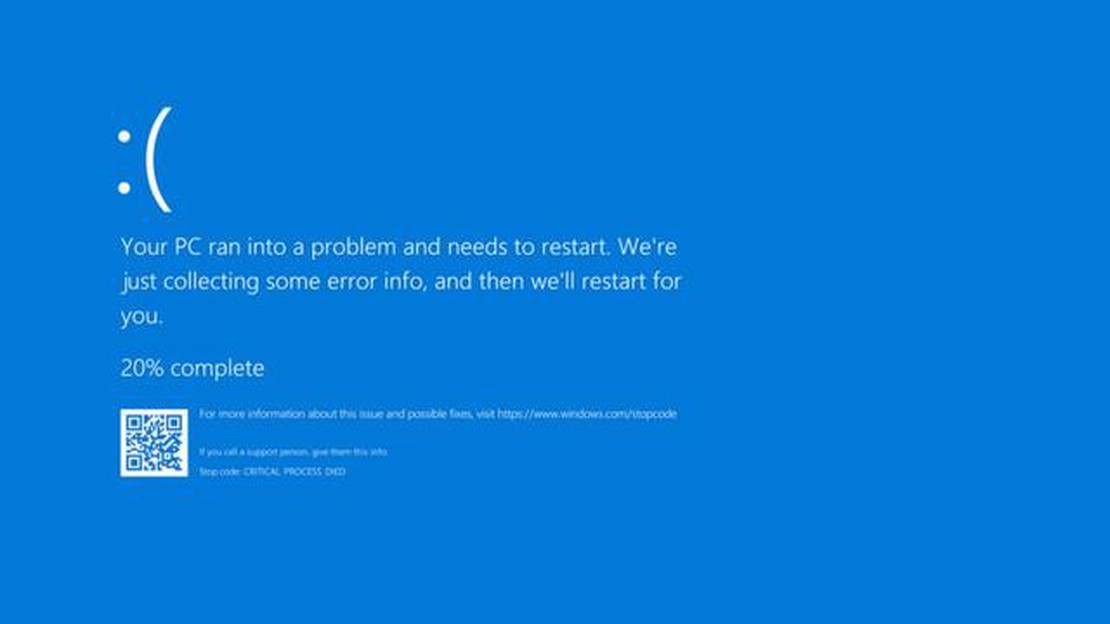
If you’ve encountered the “Kmode Exception Not Handled” error on your Windows computer, don’t panic. This error is a known issue that can be easily fixed with the right troubleshooting steps. In this comprehensive guide, we’ll walk you through the various methods to resolve this error and get your system back up and running smoothly.
The “Kmode Exception Not Handled” error typically occurs due to incompatible or outdated drivers, corrupted system files, or faulty hardware. It can result in a blue screen of death (BSOD) and cause your computer to crash or become unresponsive. However, by following the steps outlined in this guide, you can quickly fix the error and prevent it from recurring in the future.
One of the first things you should do when encountering the “Kmode Exception Not Handled” error is to update your drivers. Outdated or incompatible drivers can often cause system conflicts and result in various errors, including this one. We’ll show you how to identify and update the problematic drivers using the Device Manager or third-party driver updater tools.
Note: It’s important to ensure that you download and install drivers only from official and trustworthy sources to avoid further issues.
If updating the drivers doesn’t resolve the error, the next step is to check for any corrupt system files. Windows has a built-in utility called System File Checker (SFC) that can scan and repair corrupted files. We’ll guide you on how to run this utility and fix any corrupt system files that may be causing the “Kmode Exception Not Handled” error.
The Kmode Exception Not Handled Error is a Blue Screen of Death (BSOD) error that occurs in Windows operating systems when a kernel-mode program or driver generates an exception that the system cannot handle. This error can be caused by various factors, including hardware or software issues and incompatible drivers.
When this error occurs, your computer may crash and display a blue screen with a message stating “KMODE_EXCEPTION_NOT_HANDLED” or similar. This error typically indicates a problem with a device driver, system service, or faulty hardware.
Some common causes of the Kmode Exception Not Handled Error include:
When encountering this error, it is important to identify and resolve the underlying cause to prevent further crashes and system instability. This can be done by updating drivers, scanning for malware, running system diagnostics, or performing hardware tests.
In the following sections of this guide, we will explore various methods to fix the Kmode Exception Not Handled Error and restore your system’s stability. It is recommended to follow the steps in the provided order to ensure a comprehensive troubleshooting process.
The Kmode Exception Not Handled Error is a Blue Screen of Death (BSOD) error that commonly occurs in Windows operating systems. This error is usually caused by a faulty driver or incompatible hardware, resulting in a system crash and the display of the error message.
When the Kmode Exception Not Handled error occurs, it indicates that a kernel-mode program generated an exception that the error handler did not catch. This can be caused by various factors, such as a driver attempting to access invalid memory, a hardware component malfunctioning, or conflicts between drivers.
One of the main causes of this error is outdated or incompatible drivers. When a driver is outdated or incompatible with the operating system, it can lead to system instability and crashes. Similarly, if a hardware component is malfunctioning or incompatible, it can also trigger the Kmode Exception Not Handled error.
To troubleshoot and fix this error, you can follow a few steps:
Read Also: Tips and Tricks to Win Animal Crossing | Ultimate Guide
By following these steps, you can effectively troubleshoot and fix the Kmode Exception Not Handled error, ensuring that your system functions properly and remains stable.
The Kmode Exception Not Handled Error is a Blue Screen of Death (BSOD) error that occurs in Windows operating systems. This error indicates that a kernel-mode program has generated an exception that the error handler could not handle. While the exact cause of this error can vary, there are several common factors that can contribute to its occurrence.
1. Incompatible or outdated drivers: One of the most common causes of the Kmode Exception Not Handled Error is incompatible or outdated drivers. When the operating system tries to access a driver that is incompatible with the system or has not been updated, it can result in a crash and trigger this error.
2. System file corruption: Corruption in system files can also lead to the Kmode Exception Not Handled Error. This can occur due to various reasons, such as improper shutdowns, malware infections, or software conflicts. When vital system files become corrupted, it can disrupt the normal functioning of the operating system and cause this error.
3. Faulty hardware: Faulty hardware components, such as RAM modules or hard drives, can also contribute to the occurrence of this error. If a hardware component malfunctions or fails, it can interfere with the operation of the operating system and lead to the Kmode Exception Not Handled Error.
4. Software conflicts: In some cases, conflicts between software programs can trigger the Kmode Exception Not Handled Error. This can occur when two or more programs try to access the same system resources simultaneously or when incompatible software is installed on the system.
Read Also: Path of Exile Review: A Detailed Analysis of the Popular Action RPG
5. Overclocking: Overclocking the CPU or other hardware components can cause unstable system performance, leading to errors such as the Kmode Exception Not Handled Error. When the system is overclocked beyond its stable limits, it can result in crashes and other issues.
By identifying and addressing the underlying causes of the Kmode Exception Not Handled Error, you can effectively resolve the issue and prevent it from recurring in the future.
The Kmode Exception Not Handled error is a Blue Screen of Death (BSOD) error that appears on Windows computers. It indicates that a kernel-mode program or driver attempted to execute an illegal or undefined instruction, causing an exception that the operating system couldn’t handle.
If you encounter this error, it can be frustrating, but there are several steps you can take to fix it. Here’s a complete guide on how to fix the Kmode Exception Not Handled error:
If none of these solutions work, you may need to seek professional help or contact Microsoft Support for further assistance. Remember to back up your important files before attempting any major changes to your system.
By following these steps, you should be able to fix the Kmode Exception Not Handled error and get your computer back to running smoothly.
One of the common causes of the Kmode Exception Not Handled error is outdated or faulty drivers. To fix this issue, you can try updating or reinstalling the problematic drivers. Here’s how:
Updating or reinstalling drivers can help resolve compatibility issues and fix errors like Kmode Exception Not Handled. However, if this method doesn’t work, you can try other troubleshooting steps.
The Kmode Exception Not Handled error is a Blue Screen of Death (BSOD) error that occurs in Windows operating systems. It indicates that a kernel-mode program generated an exception that the error handler did not catch.
The common causes of the Kmode Exception Not Handled error include incompatible hardware or drivers, faulty hardware, corrupt system files, and malware infections.
There are several methods to fix the Kmode Exception Not Handled error, including updating or reinstalling drivers, running hardware diagnostics, performing a system restore, scanning for malware, and repairing corrupt system files using the System File Checker tool.
While it may not be possible to completely prevent the Kmode Exception Not Handled error, you can minimize the chances of encountering it by regularly updating your drivers, keeping your system and antivirus software up to date, and being cautious while installing new software or hardware.
What Can You Do With Pumpkins In Animal Crossing? Animal Crossing: New Horizons has always been known for its charming and whimsical gameplay, and …
Read ArticleWhere To Find Wolfhook Genshin Impact? Genshin Impact is an open-world action role-playing game developed by miHoYo. One of the essential resources in …
Read ArticleDiscover the Latest Livestream Codes for All Honkai: Star Rail Version 1.1 Welcome to the world of Honkai and the thrilling adventure of Honkai: Star …
Read ArticleHow To Make An Xp Farm In Minecraft? Welcome to our step-by-step guide on how to create an XP farm in Minecraft! Whether you’re a beginner or an …
Read ArticleWhen Does Fortnite Chapter 2 Season 9 Come Out? Fortnite Chapter 2 Season 9 is highly anticipated by millions of players around the world. As one of …
Read ArticleBest curved monitors for gaming in 2023 Gaming has become more immersive than ever, and one of the key components to creating an immersive gaming …
Read Article