Learn the Best Finger Placement Techniques for Playing Fortnite on the Keyboard
How to Place Fingers on the Keyboard to Play Fortnite Learn the Best Finger Placement Techniques for Playing Fortnite on the KeyboardPlaying Fortnite …
Read Article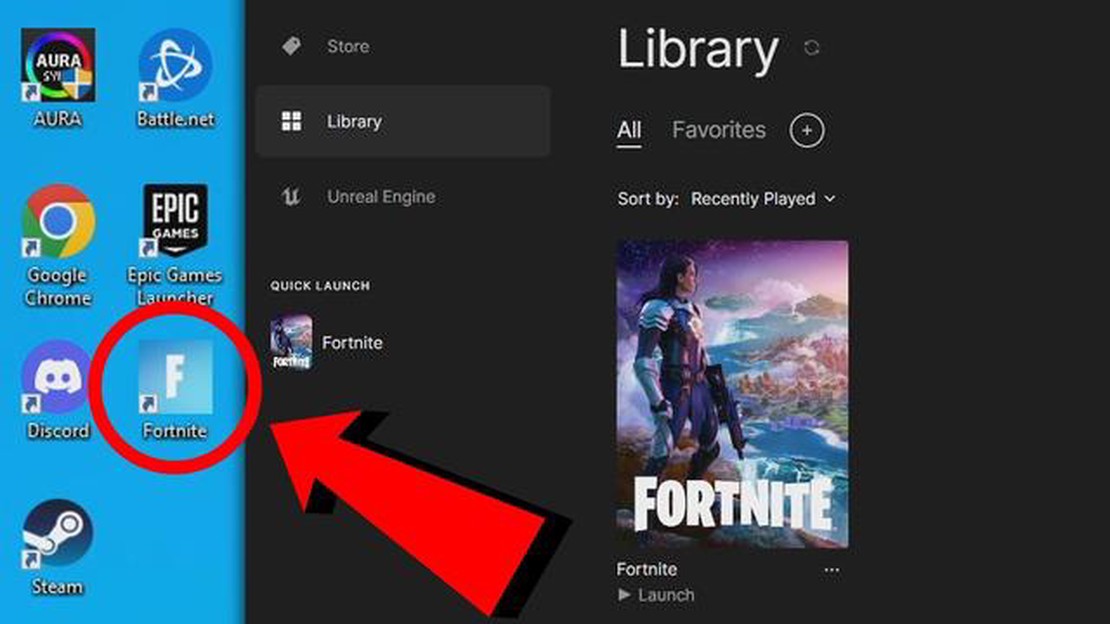
Fortnite is an incredibly popular online multiplayer game that has taken the gaming world by storm. If you’re looking to join in on the action and play Fortnite on your PC, you’re in luck! In this guide, we’ll walk you through the process of downloading and installing Fortnite on your computer.
Before we get started, it’s important to note that Fortnite is available for free, so you don’t need to worry about purchasing a copy of the game. However, you will need to create an Epic Games account in order to play. Don’t worry, it’s a quick and easy process that we’ll go over in detail. Once you have your account set up, you’ll be ready to jump into the battle royale action!
Now, let’s dive into the steps to download and install Fortnite. The first thing you’ll need to do is go to the official Fortnite website. Once you’re there, you’ll want to navigate to the PC/Mac section of the site. Here, you’ll find a blue “Download” button - click on it to start the download.
Once the download is complete, locate the installer file on your computer and open it. You’ll be prompted to choose the installation location and agree to the terms and conditions. After that, the installation process will begin. It may take a few minutes for the game to install, so be patient!
Once the installation is complete, you’re all set! You can now launch Fortnite and start playing. If you’re new to the game, it’s worth checking out some beginner’s guides and tutorials to get you started. Remember to have fun and enjoy the exciting world of Fortnite!
Fortnite is a highly popular online multiplayer video game that has taken the gaming world by storm. With millions of players worldwide, it offers a unique gaming experience that is both challenging and entertaining. Here are some reasons why you should consider downloading and installing Fortnite on your PC:
Overall, Fortnite offers a unique and enjoyable gaming experience that is worth downloading and installing on your PC. Whether you’re a seasoned gamer or new to the gaming world, Fortnite has something to offer for everyone.
Read Also: Step-by-Step Guide: How to Install Call of Duty: Modern Warfare on Xbox One4. Install the Epic Games Launcher Once the Epic Games Launcher has finished downloading, locate the setup file in your downloads folder and double-click on it to start the installation process. Follow the on-screen prompts to install the launcher on your PC.
5. Sign in to the Epic Games Launcher After the installation is complete, launch the Epic Games Launcher by double-clicking on its icon on your desktop. Sign in to the launcher using your Epic Games account credentials.
Read Also: Discover the haunting and immersive world of Bleak Faith: Forsaken, a unique soulslike game with a cautionary tale6. Download and install Fortnite Once you are signed in to the Epic Games Launcher, click on the “Store” tab at the top of the launcher. In the search bar, type “Fortnite” and press enter. Click on the “Fortnite” tile in the search results, and then click on the “Get” button to download and install the game. 7. Launch Fortnite After the installation is complete, click on the “Library” tab in the Epic Games Launcher. You will see Fortnite listed in your library. Click on the “Launch” button next to Fortnite to start the game. 8. Start playing Fortnite Once Fortnite has launched, you can sign in with your Epic Games account and start playing the game. Follow the in-game prompts to complete the setup and start enjoying Fortnite on your PC.
Yes, you can play Fortnite on your PC. Follow the steps below to download and install it.
The minimum system requirements to play Fortnite on PC are: Intel Core i3 processor, 4GB RAM, Intel HD 4000 graphics, and Windows 7/8/10 64-bit. However, for optimal performance, it is recommended to have at least an Intel Core i5 processor, 8GB RAM, and a dedicated graphics card.
You can download Fortnite for PC from the official Epic Games website. Simply go to their website, sign in or create an account, and then download the Epic Games Launcher. Once you have the launcher installed, you can download and install Fortnite from there.
The installation size of Fortnite on PC may vary depending on updates and additional content, but it generally requires around 20GB of free disk space. It is recommended to have at least 30GB of free disk space to ensure smooth gameplay and accommodate future updates.
Yes, Fortnite is available for Mac as well. The steps to download and install it on a Mac are similar to those for a PC. You need to go to the official Epic Games website, download the Epic Games Launcher, and then download and install Fortnite through the launcher.
How to Place Fingers on the Keyboard to Play Fortnite Learn the Best Finger Placement Techniques for Playing Fortnite on the KeyboardPlaying Fortnite …
Read ArticleTerra Nil review Terra Nil is a unique city-building game that puts a twist on the genre by focusing on sustainability and restoration. Instead of …
Read ArticleHow To Get Old Clash Of Clans Account Back? Have you lost access to your old Clash of Clans account? Don’t worry, there are steps you can take to …
Read ArticleHow To Grow Bamboo In Animal Crossing? Animal Crossing is a popular video game that allows players to create their own virtual paradise on a deserted …
Read ArticleWhat Will Happen If You Clear Data Mobile Legends? What Will Happen If You Clear Data Mobile Legends? Find Out Here! If you are an avid Mobile Legends …
Read ArticleWhere Are The Car Parts In Fortnite? Fortnite has introduced a new feature in Chapter 2 Season 7 - cars! Now, players can easily navigate the island …
Read Article