Discover the Locations of Every Altar of Lilith in Diablo 4
Every Altar of Lilith location in Diablo 4 Diablo 4 is one of the most highly anticipated role-playing games in recent years, and it is set to feature …
Read Article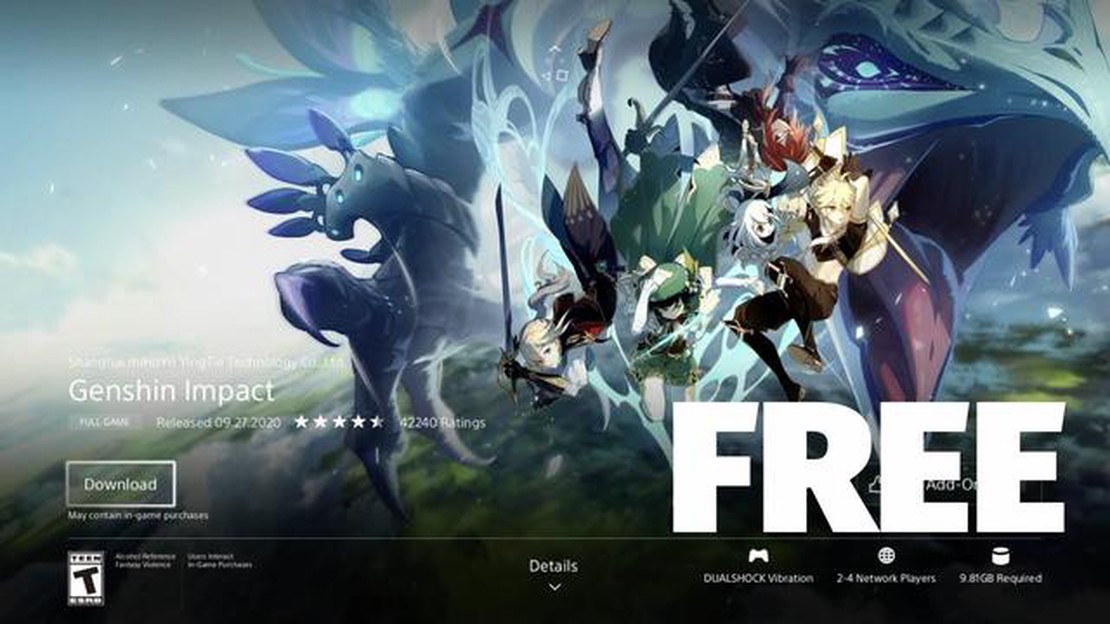
Genshin Impact is an immensely popular open-world action role-playing game developed by miHoYo. With its stunning visuals, immersive gameplay, and captivating story, Genshin Impact has attracted millions of players worldwide. If you own a PlayStation 4 and want to join in on the adventure, this step-by-step guide will show you how to get Genshin Impact on your PS4.
Step 1: Create a PlayStation Network (PSN) account
In order to download and play Genshin Impact on your PS4, you will need a PlayStation Network (PSN) account. If you already have one, you can skip this step. If not, go to the PSN website and create a new account by providing the necessary information.
Note: The PSN account creation process may vary depending on your region. Make sure to follow the instructions provided on the PSN website.
Step 2: Access the PlayStation Store
Once you have a PSN account, turn on your PS4 and navigate to the PlayStation Store. The PlayStation Store is an online marketplace where you can download various games, including Genshin Impact.
Step 3: Search for Genshin Impact
Use the search function in the PlayStation Store to find Genshin Impact. You can either type the game’s name in the search bar or browse through the available categories to locate it. Once you have found the game, select it to access the game’s details page.
Note: Genshin Impact is a free-to-play game, so you do not need to purchase it. However, there are optional in-game purchases available.
Step 4: Download and install Genshin Impact
On the game’s details page, select the “Download” button to start downloading Genshin Impact. The size of the game may vary, so make sure you have enough storage space on your PS4. Once the download is complete, the game will be installed on your system.
Congratulations! You have successfully downloaded and installed Genshin Impact on your PS4. You can now launch the game and start your epic adventure in the mystical land of Teyvat. Enjoy the breathtaking scenery, engaging combat, and intriguing storyline as you uncover the secrets of Genshin Impact!
Read Also: Discover the Latest Release of Call of Duty Games
Welcome to our step-by-step guide on how to get Genshin Impact on your PS4! Genshin Impact is a popular open-world action role-playing game that is available on multiple platforms, including the PS4. Follow the steps below to get started.
That’s it! You have now successfully downloaded and installed Genshin Impact on your PS4. Have fun playing!
In order to download and play Genshin Impact on your PlayStation 4, you will need to create a PlayStation Network (PSN) account. Follow these steps to create your account:
Once your PlayStation Network account is created, you can now proceed to the next step of downloading and installing Genshin Impact on your PS4.
Read Also: Find the Top Support Hero in Mobile Legends 2022 - Ultimate Guide
To download and install Genshin Impact on your PS4, you will need to access the PlayStation Store. Follow the steps below to access the store:
Alternatively, you can also search for the PlayStation Store by using the search function. Simply press the triangle button on your controller to bring up the search bar and type in “PlayStation Store”.
Once you have accessed the PlayStation Store, you can proceed to download and install Genshin Impact by following the steps provided in the next section.
To begin the process of getting Genshin Impact on your PS4, you will first need to search for the game in the PlayStation Store and then download it to your console. Follow the step-by-step guide below to easily find and install Genshin Impact.
Now that you have successfully searched for and downloaded Genshin Impact on your PS4, you can launch the game and start your adventure in the world of Teyvat. Enjoy!
Genshin Impact is an action role-playing game developed and published by miHoYo. It is an open-world game set in the fantasy world of Teyvat, where players take on the role of the Traveler who is on a quest to search for their lost sibling and unravel the mysteries of Teyvat.
Yes, Genshin Impact is available on PS4. It can be downloaded and played for free from the PlayStation Store.
Genshin Impact is free to download and play on PS4. However, there are in-game purchases available for those who wish to enhance their gaming experience or acquire additional content.
Genshin Impact is designed to run on PS4, so as long as you have a PS4 console, you should be able to play the game without any issues. However, make sure that your PS4 meets the minimum system requirements, such as having enough storage space and a stable internet connection.
Yes, Genshin Impact has a multiplayer mode that allows you to play with your friends. You can join their game or invite them to join your game, and together you can explore the vast world of Teyvat, complete quests, and battle powerful enemies.
Every Altar of Lilith location in Diablo 4 Diablo 4 is one of the most highly anticipated role-playing games in recent years, and it is set to feature …
Read ArticleHow To Make A Good Base In Clash Of Clans Town Hall Level 5? Welcome to the ultimate guide on building a strong base for Clash of Clans Town Hall …
Read ArticleXiao Genshin Impact How To Get? Genshin Impact is an massively popular action role-playing game developed by miHoYo. One of the most sought after …
Read ArticleWhy Won T Genshin Impact Download? Genshin Impact is a popular online action role-playing game developed and published by miHoYo. It has gained a …
Read ArticleHow To Do Friendly Challenge In Clash Of Clans? If you are an avid Clash of Clans player, you have probably heard about friendly challenges. Friendly …
Read ArticleHow Many Hats Can You Wear In Roblox? Roblox is a popular online platform where users can create and play games. One of the unique features of Roblox …
Read Article