SteelSeries Arctis Nova Pro review: Unleash the power of immersive gaming
SteelSeries Arctis Nova Pro review Immerse yourself in a world of high-quality gaming audio with the SteelSeries Arctis Nova Pro. This wireless …
Read Article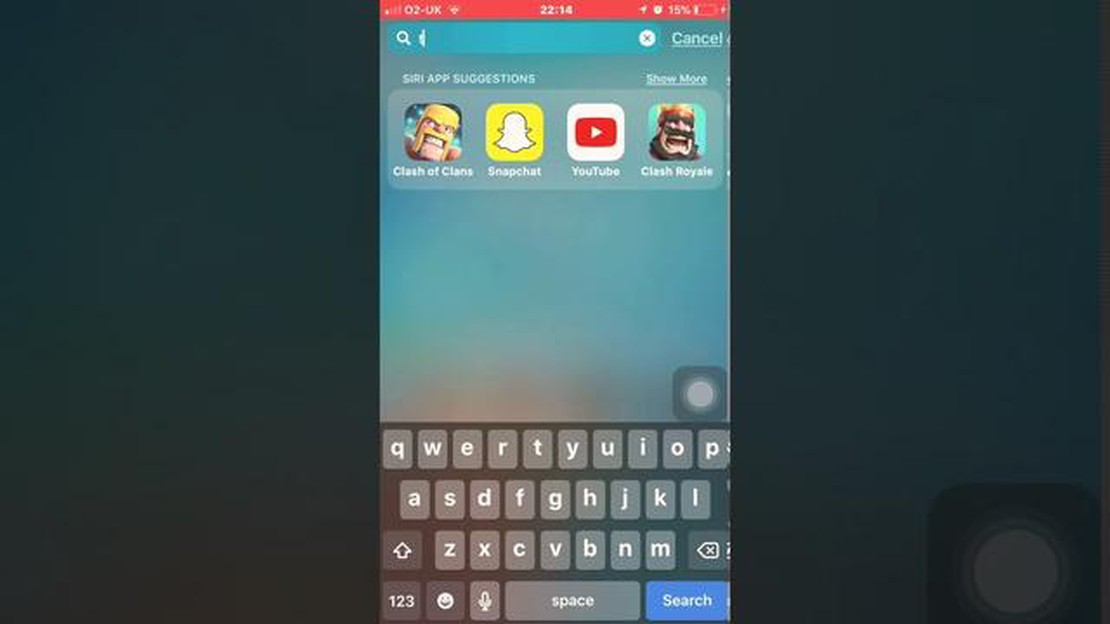
Clash of Clans is a highly popular mobile game that allows players to build their own villages, train troops, and battle against other players. One of the ways to enhance the gaming experience is by accessing a private server, which offers unique features not available in the regular version of the game.
If you’re an iOS user and want to get a private server on Clash of Clans, this step-by-step guide will walk you through the process. Please note that using a private server requires you to have a jailbroken device. Jailbreaking your iOS device may void your warranty and can come with security risks, so proceed with caution.
Step 1: Jailbreak your iOS device
In order to access a private server on Clash of Clans, you’ll need to jailbreak your iOS device. This process allows you to bypass the restrictions imposed by Apple and gain access to the device’s file system. There are different jailbreaking tools available for different iOS versions, so make sure to research and choose a reliable and compatible tool for your device.
Note: Jailbreaking your device may void your warranty and can potentially expose your device to security risks. It’s recommended to backup your device and proceed with caution.
Step 2: Install a jailbreak tweak
Once your device is successfully jailbroken, you’ll need to install a jailbreak tweak that allows you to connect to a private server on Clash of Clans. There are several tweaks available, such as “Clash of Clans Private Servers” or “Clash of Clans Hack”. You can find these tweaks on third-party repositories or through jailbreak app stores like Cydia.
Note: Installing tweaks from unofficial sources can be risky and may potentially harm your device. Make sure to only download tweaks from trusted sources and verify their compatibility with your device and iOS version.
Step 3: Connect to a private server
After installing the necessary tweak, open Clash of Clans on your device. You should now see an option to connect to a private server within the game. Tap on this option and enter the URL or IP address provided by the private server. Once connected, you’ll be able to enjoy exclusive features and gameplay on the private server.
Important: Remember that using a private server may violate the terms of service of Clash of Clans. Proceed at your own risk, and be aware that your account may be banned or restricted for using a private server.
By following these steps, you can get a private server on Clash of Clans for your iOS device. Enjoy the unique features and gameplay offered by the private server, but always remember to play responsibly and adhere to the terms of service of the game. Happy gaming!
If you’re an iOS user and want to play Clash of Clans on a private server, follow these step-by-step instructions to get started:
Remember that playing on private servers is against the terms and conditions of Clash of Clans, and your account can be banned if you’re caught. Proceed at your own risk.
Note: Before starting the process, make sure your iOS device is jailbroken.
Read Also: How To Get Duplicate Brawlers In Brawl Stars? | Best Tips and Tricks2. Tap on the “Sources” tab at the bottom and then tap on “Edit” in the top right corner. 3. Tap on “Add” in the top left corner to add a new source.
4. Enter the following URL: http://cydia.xsellize.com/ and tap “Add Source”. 5. Cydia will verify the source and update accordingly.
Read Also: The Best Mid-Tower Cases in 2023: Top Picks for PC Builders6. Once the source has been added, go back to the “Sources” tab and tap on the newly added source. 7. Scroll down and look for the “Clash of Clans Private Server” package. Tap on it. 8. Tap on “Install” in the top right corner and then tap on “Confirm” to start the installation process. 9. Once the installation is complete, you will see a “Restart SpringBoard” option. Tap on it to restart your device. 10. After your device has rebooted, you will find the Clash of Clans Private Server app on your home screen. 11. Tap on the app to launch it and enjoy playing Clash of Clans on your private server!
If you want to play the Clash of Clans on a private server, follow the step-by-step guide below to learn how to install and configure the private server on your iOS device.
Congratulations! You have successfully installed and configured the private server on your Clash of Clans iOS device. Now you can enjoy playing the game on a private server with unique features and unlimited resources.
Once you have successfully installed the private server on your Clash of Clans iOS device, you can now start playing on the private server. Here is a step-by-step guide on how to start playing:
Remember, playing on a private server may be different from the official version of the game, and some features or functionality may vary. Make sure to familiarize yourself with the specific rules and guidelines of the private server you are playing on.
Yes, you can get a private server on Clash of Clans for iOS by following a step-by-step guide.
A private server in Clash of Clans is a separate server that allows you to play the game with custom rules and features, such as unlimited resources, faster gameplay, and exclusive content.
No, using a private server in Clash of Clans is against the game’s terms of service and can result in your account being banned. It is important to consider the consequences before using a private server.
Having a private server in Clash of Clans for iOS allows you to have unlimited resources, faster progress, and access to exclusive content that is not available in the official game. It can enhance your gaming experience and allow you to experiment with different strategies.
SteelSeries Arctis Nova Pro review Immerse yourself in a world of high-quality gaming audio with the SteelSeries Arctis Nova Pro. This wireless …
Read ArticleHow To Log Into Clash Of Clans? Are you a fan of Clash of Clans and ready to dive back into the action? Logging into the game is the first step, and …
Read ArticleHow to solve the Taking Root riddle in Assassin’s Creed Valhalla In the latest installment of the Assassin’s Creed series, Valhalla takes players on a …
Read ArticleHow To Play Aliens On Call Of Duty Ghost? If you’re a fan of the Call of Duty franchise, you’re probably familiar with the game mode where players can …
Read ArticleHow To Get Free Tixs On Roblox? Are you tired of constantly spending your hard-earned Robux on Roblox tickets (Tixs)? Table Of Contents Discover the …
Read ArticleHow To Make Toca Boca Cake? Welcome to our step-by-step guide on how to make a delicious Toca Boca Cake! Whether you’re an experienced baker or just …
Read Article