Step-by-Step Guide: How to Play Animal Crossing on PC
How To Play Animal Crossing On Pc? Animal Crossing is a popular life simulation video game that has captured the hearts of millions of players around …
Read Article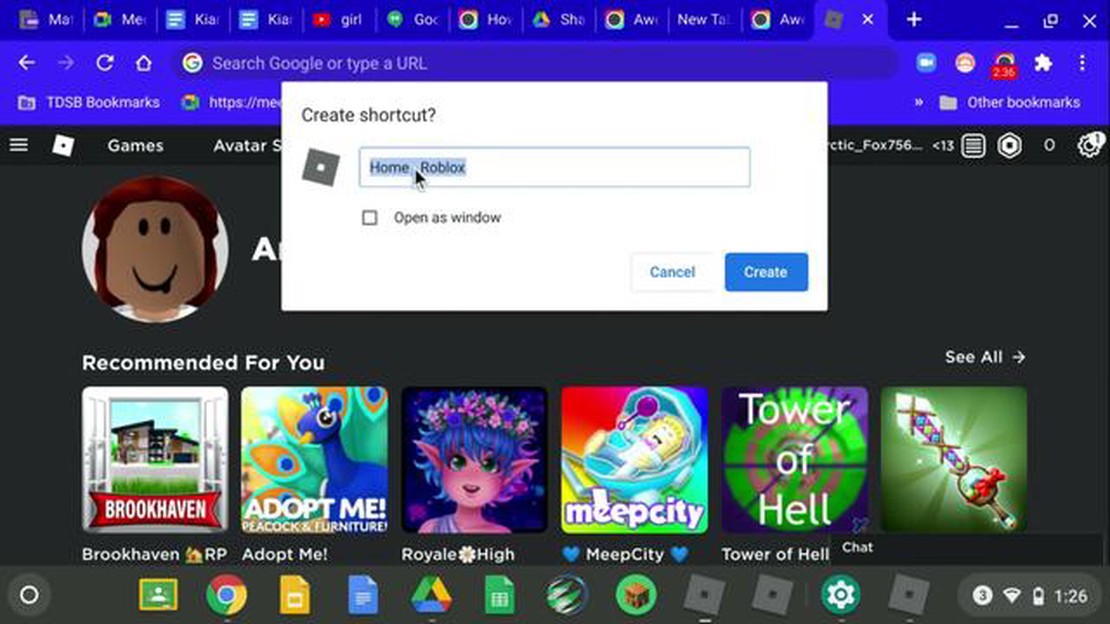
Are you a fan of Roblox but unable to play it at school due to restrictions? Well, we’ve got you covered! In this article, we will show you a quick and easy way to get Roblox on your school computer so you can enjoy the game even during your break time.
Before we proceed, it’s important to note that bypassing school restrictions may be against your school’s policy. It’s always a good idea to check with your teachers or school administration before attempting to use Roblox on your school computer. With that being said, let’s dive into the steps.
The first step is to download and install a VPN (Virtual Private Network) on your school computer. A VPN allows you to access the internet through a different server, thus bypassing school restrictions. There are many free VPN options available, such as Hotspot Shield or TunnelBear. Simply find a reputable VPN provider and follow their instructions to install the software on your computer.
Once the VPN is installed, activate it and connect to a server outside of your school network. This will give you a different IP address and allow you to bypass any restrictions set by your school. Now that you have successfully connected to the VPN, you can proceed to the next step.
Note: It’s important to keep in mind that using a VPN may not be allowed by your school. Always adhere to your school’s policies and guidelines.
Next, visit the official Roblox website and create an account if you don’t already have one. Once you have logged in, you can start playing Roblox games without any restrictions. Remember to use the VPN whenever you want to access Roblox on your school computer.
It’s worth mentioning that using a VPN on your school computer may slow down your internet connection. This is a common drawback of using VPN services, so be prepared for potential lag while playing Roblox. Additionally, make sure to disconnect from the VPN when you are finished using Roblox to avoid any potential issues with other school-related activities.
By following these simple steps, you can enjoy playing Roblox on your school computer without worrying about restrictions. Just remember to use caution and always adhere to your school’s policies. Now, go ahead and have fun exploring the world of Roblox during your break time!
Are you tired of not being able to play Roblox on your school computer? Well, we’ve got the solution for you! In this guide, we’ll teach you how to get Roblox on your school computer without breaking any rules. It’s quick, easy, and completely safe!
Step 1: Install the Roblox Browser
Step 2: Use a VPN
If your school has restricted access to Roblox, you may need to use a VPN (Virtual Private Network) to bypass the restrictions. There are many free VPN services available online, so pick one that works best for you.
Step 3: Launch the Roblox Browser
Now that you have the Roblox browser installed and VPN set up, it’s time to launch Roblox.
Note: Keep in mind that it’s important to follow your school’s policies and guidelines regarding the use of school computers. Make sure you’re not violating any rules while using Roblox on your school computer.
So now you know the quick and easy way to get Roblox on your school computer. Don’t let the restrictions stop you from enjoying your favorite game. Follow these steps, and you’ll be playing Roblox in no time!
Are you itching to play Roblox during school hours, but not sure how to access it on your school computer? Don’t worry, we’ve got you covered! Follow these simple steps to enjoy Roblox during your free time:
Before you attempt to access Roblox on your school computer, it’s important to check your school’s IT policy. Some schools have strict guidelines and restrictions on which websites and applications can be accessed on their computers. Make sure that using Roblox is not prohibited before proceeding.
If your school allows access to Roblox, but it is blocked on the school’s network, you can use a Virtual Private Network (VPN) to bypass the restrictions. A VPN hides your true IP address and encrypts your internet connection, allowing you to access blocked websites and applications. There are many free and paid VPN services available that you can use to access Roblox during school hours.
If you are able to access Roblox on your school computer, the easiest way to play is through a web browser. Open your preferred browser and go to the official Roblox website. Log in to your account, or create one if you don’t have an existing account. Once you’re logged in, you can start playing Roblox games directly in the browser without the need to download any additional software.
If you’re unable to play Roblox in a web browser or prefer a more immersive experience, you can install Roblox Player on your school computer. Visit the Roblox website and click on the “Download” button. Follow the on-screen instructions to download and install the Roblox Player application. Once the installation is complete, launch the Roblox Player and log in to your account to start playing.
While it’s exciting to have access to Roblox during school hours, it’s important to remember to follow your school’s rules and guidelines. Make sure that playing Roblox does not interfere with your studies or disrupt the learning environment. Use your free time wisely and responsibly to enjoy Roblox without negatively impacting your education.
Remember, using Roblox during school hours should only be done if it is allowed and does not violate any school policies. Always prioritize your education and ensure that playing Roblox does not negatively affect your academic performance.
Roblox is a popular online platform that allows users to create, play, and interact in virtual worlds. While some may view it as just a game, Roblox offers a range of educational benefits for students when used on a school computer.
Read Also: Tempted by the Ryzen 7 5800X3D? AMD's 12-core 5900X is a better deal for 4K gaming and more
1. Enhances Creativity and Problem-Solving Skills: Roblox provides a creative outlet for students to design and build their own virtual worlds. This encourages critical thinking, problem-solving, and enhances their creativity skills. The platform also offers various tools and resources for students to learn coding and game development.
2. Fosters Collaboration and Teamwork: Roblox allows students to collaborate with peers, whether it’s working together to build a virtual world or participating in multiplayer games. This fosters teamwork and helps develop crucial social skills.
Read Also: Boost Your Pokemon Go Gameplay: Learn How to Get More Revives
3. Facilitates Learning in Various Subjects: Roblox offers educational games and experiences that cover a wide range of subjects such as math, science, history, and literature. Students can engage in interactive learning activities that make studying more enjoyable and engaging.
4. Promotes Digital Citizenship and Online Safety: By allowing students to use Roblox on school computers, educators can teach them about digital citizenship, online safety, and responsible internet usage. Students learn about privacy settings, online etiquette, and how to interact safely with others in a virtual environment.
5. Encourages Entrepreneurial Skills: Roblox provides students with opportunities to monetize their creations through virtual currency known as “Robux”. This encourages entrepreneurial skills, financial literacy, and the concept of earning and managing money.
6. Engages Students in STEM Education: Roblox incorporates elements of science, technology, engineering, and mathematics (STEM) education. Students can learn computational thinking, coding, game design, and other STEM-related concepts through the platform.
7. Supports Special Education: Roblox offers accessibility features that can benefit students with special needs. The platform provides customizable settings, including text-to-speech and visual cues, making it more inclusive and accommodating for students with diverse learning abilities.
In conclusion, having Roblox available on school computers can provide numerous educational benefits for students. It not only enhances their creativity, problem-solving, and collaboration skills but also facilitates learning in various subjects and promotes digital citizenship. Additionally, it encourages entrepreneurial skills, engages students in STEM education, and supports special education. By incorporating Roblox into the school curriculum, educators can create a more interactive and engaging learning environment for their students.
Roblox is a popular online platform that offers a wide range of games and creative experiences for users of all ages. While it may be tempting to think of Roblox as just a game, it can actually be a powerful tool for education and learning. In this article, we will explore how Roblox can unlock fun and educational opportunities.
Roblox is a sandbox platform that allows users to create their own games and experiences. This encourages creativity and problem-solving skills as users have to come up with ideas, design their own worlds, and find solutions to challenges they encounter. Through building and scripting, users can develop logical thinking and analytical skills as they learn how to create interactive environments.
Roblox offers multiplayer functionality, which means that users can collaborate and communicate with others in real-time. This fosters teamwork and social skills as users have to work together to achieve a common goal. They can also communicate through chat or voice chat, which improves communication and digital literacy.
Roblox Studio, the development environment for Roblox, uses Lua programming language. This gives users the opportunity to learn coding skills and game development concepts. By experimenting with scripting and creating their own games, users can gain a basic understanding of programming logic and develop problem-solving abilities.
Many games on Roblox are designed with educational objectives in mind. These games cover a wide range of topics, from history and geography to math and science. By playing these educational games, users can acquire knowledge and skills in a fun and interactive way.
Roblox has a strong community of players and developers who share resources, tutorials, and feedback. This creates a supportive and collaborative environment where users can learn from each other. Whether it’s sharing tips on game development or finding educational resources, the Roblox community provides a wealth of knowledge and support.
| Benefits of Roblox for Education: |
|---|
| Encourages creativity and problem-solving skills |
| Fosters collaboration and communication |
| Teaches coding and game development |
| Offers educational games for learning |
| Provides a supportive community and resource sharing |
In conclusion, Roblox is more than just a game - it’s a powerful educational tool. With its emphasis on creativity, collaboration, coding, and learning through play, Roblox can unlock a world of fun and educational opportunities for users of all ages.
In order to safely install Roblox on your school computer, follow these step-by-step instructions:
By following these simple steps, you can safely install Roblox on your school computer and enjoy the popular gaming platform while adhering to school policies and guidelines. Remember to always use technology responsibly and respect any rules and regulations set by your school.
Installing Roblox on a school computer may not be allowed as most schools have restrictions in place to prevent students from downloading or installing unauthorized software.
Attempting to bypass school restrictions is against the rules and can have consequences. It is best to follow the school’s guidelines and focus on using Roblox outside of school hours.
If you cannot install Roblox on your school computer, you can try playing it through a web browser. Many schools allow access to certain websites, so you may be able to play Roblox online without the need for installation.
If you are determined to play Roblox during school hours, it is important to prioritize your education. Focus on your schoolwork and save Roblox for when you have free time at home. Balancing your responsibilities is key.
If you are unable to access Roblox on your school computer, you can consider playing similar games or finding alternative ways to engage with the Roblox community. For example, you can watch Roblox gameplay videos or participate in Roblox forums.
Convincing your school to allow Roblox on their computers may be challenging, but you can try discussing the educational benefits of the game with your teachers or administrators. Show them how Roblox can be used for learning, such as through coding and game development.
Using a virtual machine to play Roblox on a school computer is technically possible, but it may violate school policies and can be difficult to set up. It is best to consult with a school IT administrator before attempting to use a virtual machine.
How To Play Animal Crossing On Pc? Animal Crossing is a popular life simulation video game that has captured the hearts of millions of players around …
Read ArticleHow To Find The Characters In Mobile Legends For Me? Mobile Legends is a popular multiplayer online battle arena (MOBA) game that features a wide …
Read ArticleHow To Attack In Clash Of Clans? Clash of Clans is a popular strategy game that requires players to build and defend their own villages while also …
Read ArticleHow To Get Group Funds In Roblox? Roblox is a popular online platform where users can create their own games and experiences. Many players form and …
Read ArticleHow To Make Candles In Minecraft? If you’re a fan of Minecraft and want to add a cozy touch to your virtual home, why not learn how to make candles? …
Read ArticleHow much power does my PC use? Have you ever wondered how much power your computer consumes? With technology becoming an essential part of our daily …
Read Article