Desperados 3 Review: A Wild West Adventure Like No Other
Desperados 3 review Desperados 3 is a thrilling new game that takes players on a wild ride through the American Old West. Developed by Mimimi Games …
Read Article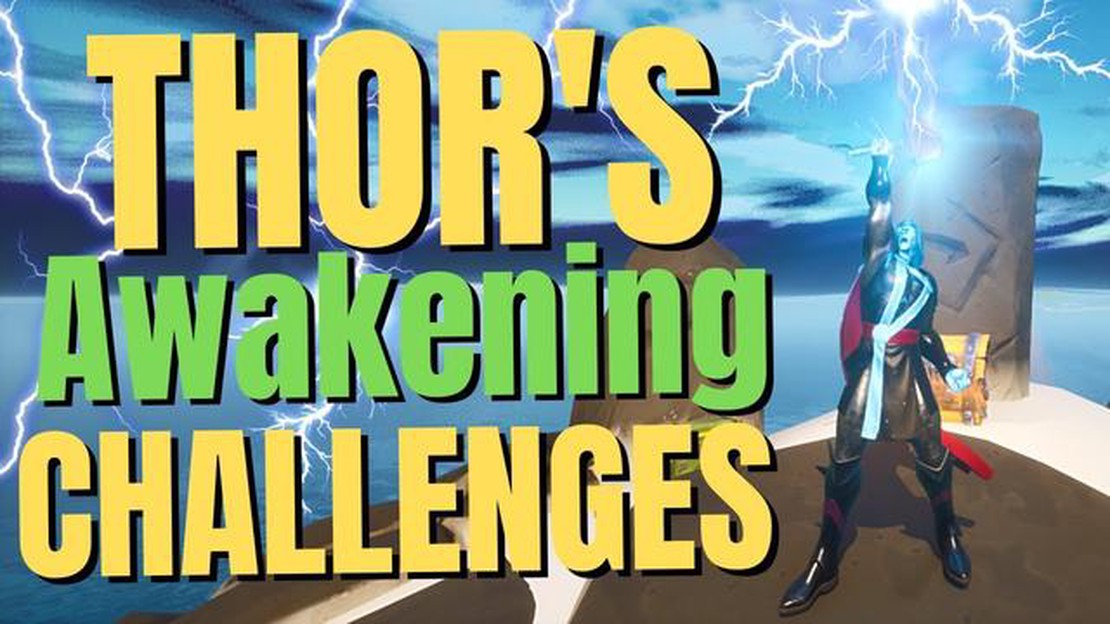
Fortnite has become known for its exciting collaborations with various popular franchises, and the latest addition to the game is no exception. The God of Thunder, Thor, has descended upon the Fortnite island, and players now have the opportunity to unlock a special God of Thunder skin for their characters.
To obtain the God of Thunder skin, players need to complete a set of challenges that are themed around Thor. These challenges are available as part of the Battle Pass for Season 4 of Fortnite, which is appropriately titled “Nexus War.” By completing these challenges, players will not only unlock the God of Thunder skin but also other Thor-themed rewards such as his iconic Mjolnir pickaxe.
The first step in unlocking the God of Thunder skin is to purchase the Battle Pass for Season 4 of Fortnite. This can be done by navigating to the Battle Pass tab within the game and choosing to purchase it with V-Bucks, Fortnite’s in-game currency. Once the Battle Pass is purchased, players will gain access to the Thor challenges and rewards.
After obtaining the Battle Pass, players will need to progress through the Thor challenges to unlock the God of Thunder skin. These challenges involve completing various tasks such as dealing damage to opponents with Mjolnir, finding the Hammer Crater location on the map, and using emotes as Thor. As players complete these challenges, they will earn experience points and unlock each stage of the God of Thunder skin.
By following this step-by-step guide, Fortnite players can unlock the powerful and majestic God of Thunder skin for their characters, allowing them to channel the might of Thor as they battle it out on the Fortnite island.
If you’re a fan of Fortnite and have been eagerly waiting for the release of the God of Thunder Skin, you’re in luck! This guide will walk you through the steps to unlock this epic skin in Fortnite.
Step 1: Complete the Battle Pass Challenges
In order to unlock the God of Thunder Skin, you’ll need to complete a series of Battle Pass challenges. These challenges can include anything from eliminating opponents to completing specific tasks on the Fortnite map. The challenges are designed to test your skills and teamwork, so be prepared for a challenging experience.
Step 2: Reach Tier 100 in the Battle Pass
To unlock the God of Thunder Skin, you’ll need to reach Tier 100 in the Battle Pass. This means that you’ll need to earn a significant amount of XP and complete a large number of challenges. If you’re dedicated and put in the time, you’ll be able to reach Tier 100 and unlock the skin.
Step 3: Collect the Required Thor Skin Styles
Once you’ve reached Tier 100 in the Battle Pass, you’ll need to collect the required Thor skin styles. These styles can be obtained by completing additional challenges and quests related to the Avengers and Thor. You’ll need to complete these quests in order to fully unlock the God of Thunder Skin.
Step 4: Enjoy Your New God of Thunder Skin
Once you’ve completed all the necessary steps, you’ll finally be able to enjoy your new God of Thunder Skin in Fortnite. Show off your new skin to your friends and opponents as you dominate the battlefield.
Unlocking the God of Thunder Skin in Fortnite takes time and dedication, but the reward is well worth it. Follow these steps and soon you’ll be rocking the epic God of Thunder Skin in all its glory.
Read Also: When Will Call Of Duty Vanguard Go On Sale? Find Out Here
In order to unlock the God of Thunder skin in Fortnite, you will first need to play the Limited-Time Marvel’s Avengers Fortnite mode. This mode was released as part of the Marvel-themed season in Fortnite.
To access the Limited-Time Marvel’s Avengers Fortnite mode, you will need to launch Fortnite and select the “Battle Royale” game mode. From there, you can navigate to the “Limited-Time Modes” tab and look for the Marvel’s Avengers mode.
In this special mode, players will be able to take on the role of various Marvel characters, including Thor, Iron Man, Black Widow, Hulk, and Captain America. By participating in matches and completing challenges, you can earn points and unlock rewards, including the God of Thunder skin.
Once you have successfully played the Limited-Time Marvel’s Avengers Fortnite mode and earned enough points, you will be able to unlock the God of Thunder skin for use in your Fortnite matches.
To unlock the God of Thunder skin in Fortnite, players must complete a series of challenges known as Thor’s Awakening Challenges. These challenges are specifically designed for the Thor character and will test your skills as a player. Here is a step-by-step guide on how to complete Thor’s Awakening Challenges and unlock the God of Thunder skin:
First, make sure you have equipped the Thor skin. This is crucial as these challenges can only be completed with the Thor skin equipped. Once you have equipped the skin, you can proceed to the next step.
Read Also: Five Nights at Freddy's Movie Finally Gets Release Date Eight Years Later
Next, you need to land at the Bifrost marks. These are located at various points on the Fortnite map. Look for the glowing circles on the ground and land on them to complete this challenge.
After landing at the Bifrost marks, you need to deal damage to opponents with Mjolnir’s Strike. This is Thor’s special ability where he can throw his hammer and strike opponents. Use this ability to deal damage to opponents and complete the challenge.
Once you have dealt damage to opponents with Mjolnir’s Strike, you need to emote as Thor at mountain top ruins. Find the mountain top ruins location on the map and use any emote as Thor to complete this challenge.
Lastly, you need to visit the Bifrost marks as Thor. Go back to the Bifrost marks locations on the map and visit them as Thor to complete this final challenge.
By completing all the challenges in Thor’s Awakening Challenges, you will unlock the God of Thunder skin in Fortnite. Enjoy your new skin and show off your thunderous power in the game!
Once you have completed the challenges to unlock the God of Thunder skin, the next step is to participate in the God of Thunder Tournament. This tournament will put your skills to the test and give you a chance to compete against other players for exclusive rewards.
To participate in the God of Thunder Tournament, follow these steps:
By participating in the God of Thunder Tournament, you will have a chance to showcase your skills and compete against other Fortnite players. So, gear up and get ready to unleash the power of the God of Thunder skin!
The God of Thunder skin is a special skin in Fortnite that allows players to transform into the powerful superhero Thor, who possesses the ability to control lightning and thunder.
To unlock the God of Thunder skin in Fortnite, you need to complete a set of in-game challenges. These challenges will be based on Thor’s mythology and will test your skills in various aspects of the game.
The God of Thunder skin challenges can be found in the Battle Pass section of the Fortnite menu. Once you purchase the Battle Pass, you will gain access to these challenges and be able to start working towards unlocking the skin.
Some of the challenges required to unlock the God of Thunder skin may include reaching a certain level in the Battle Pass, completing specific quests or missions, and winning matches with Thor’s hammer as your main weapon. These challenges will test your skills and dedication to unlocking the skin.
Yes, in order to unlock the God of Thunder skin, you will need to complete all the challenges associated with it. This shows your dedication and skill in the game and rewards you with the ability to transform into the mighty Thor.
As of now, there is no official information on whether the God of Thunder skin will be available for a limited time or if it will become a permanent addition to the game. It is advisable to unlock it as soon as possible to ensure you don’t miss out on this special skin.
Desperados 3 review Desperados 3 is a thrilling new game that takes players on a wild ride through the American Old West. Developed by Mimimi Games …
Read ArticleWhat To Do With Fish In Animal Crossing? Animal Crossing: New Horizons offers players a peaceful and idyllic virtual world where they can live out …
Read ArticleHow To Vent In Among Us? Among Us is a popular multiplayer game that challenges players to work together to complete tasks on a spaceship while trying …
Read ArticleThis official D&D Lego set doubles as a fully playable gaming map Get ready to embark on epic adventures in the world of Dungeons & Dragons with the …
Read ArticleWhen Does Chapter 3 Fortnite Come Out? Fortnite players around the world are eagerly anticipating the release of Chapter 3. As the popular online game …
Read ArticleHow To Breed Chickens In Minecraft? Minecraft is a game that allows players to explore a vast and dynamic world, filled with countless possibilities. …
Read Article