When Is Fortnite Returning to Mobile Devices? | Release Date Updates
When Is Fortnite Coming Back On Mobile? Fortnite has become a global gaming phenomenon, captivating millions of players across various platforms. …
Read Article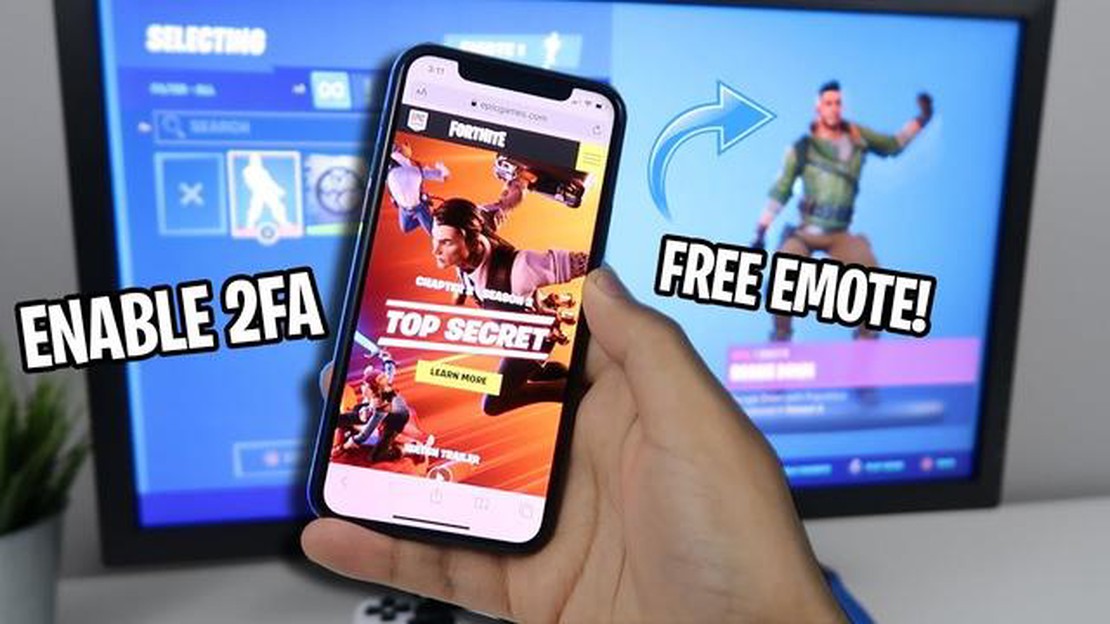
In Fortnite, players have the opportunity to unlock unique dances and emotes that can be used to express themselves in the game. One of the newest dances to be added to Fortnite is the Boogie Down Dance, a fun and catchy dance move that players can use to celebrate their victories.
Unlocking the Boogie Down Dance is not as difficult as it may seem. In fact, players can obtain this dance for free by following a few simple steps. First, players need to visit the official Fortnite website and log in to their account. Once logged in, players should navigate to their account settings and locate the “Boogie Down” section. Here, players can enable 2-Factor Authentication, which is a security measure to protect their account. By enabling this feature, players will automatically unlock the Boogie Down Dance.
2-Factor Authentication adds an extra layer of security to a player’s Fortnite account, as it requires users to provide two different forms of authentication to access their account. This can include a code sent via email or text message, facial recognition, or a fingerprint scan. The purpose of this is to prevent unauthorized access to a player’s account and protect their personal information.
The Boogie Down Dance is a unique, fun, and stylish dance move that can add a touch of personality to a player’s gameplay. It allows players to express themselves in a creative way and stand out from the crowd. Additionally, unlocking the Boogie Down Dance for free is a great opportunity for players to enhance their Fortnite experience without spending any money.
Moreover, having the Boogie Down Dance in your emote collection can be a great way to show off your dedication to Fortnite. As this dance can only be obtained by enabling 2-Factor Authentication, it proves that you take the security of your Fortnite account seriously. It can serve as a badge of honor and demonstrate your commitment to keeping your account safe and secure.
If you’re looking to add a fun and free dance move to your Fortnite emote collection, don’t miss out on the opportunity to unlock the Boogie Down Dance. By enabling 2-Factor Authentication, you can not only enhance your gameplay but also demonstrate your commitment to account security. So, head over to the official Fortnite website, log in to your account, and get ready to boogie down!
If you’re a fan of Fortnite and love dancing, then you’re in luck! The Boogie Down Dance is a new emote that you can unlock for free in Fortnite. This dance is sure to liven up your gameplay and impress your friends. So, let’s get started on how to unlock it!
The first step to unlocking the Boogie Down Dance is to enable two-factor authentication (2FA) for your Fortnite account. This is an extra layer of security that requires you to verify your identity with a code sent to your email or phone. Enabling 2FA is quick and easy:
Once you have enabled 2FA for your Fortnite account, you will be eligible to receive the Boogie Down Dance. Epic Games will send you a notification when the dance becomes available in your account. The notification will include a link to claim the dance and add it to your emote collection.
Alternatively, you can also check for the Boogie Down Dance in the in-game item shop. It may appear as a free item that you can pick up and add to your collection.
Now that you have unlocked the Boogie Down Dance, it’s time to show off your moves in Fortnite! Equip the emote in your locker and use it during matches to dance your way to victory. You can also use it to celebrate with your squad after a hard-fought battle.
The Boogie Down Dance is a fun and energetic emote that you can unlock for free in Fortnite. By enabling two-factor authentication for your Fortnite account, you can add this dance to your collection and impress your friends with your dance moves. So, what are you waiting for? Get out there and boogie down in Fortnite!
Read Also: How to Get Aloy in Genshin Impact: Step-by-Step Guide
To unlock the new Boogie Down dance for free in Fortnite, follow these steps:
By following these steps, you will be able to unlock the new Boogie Down dance for free in Fortnite.
In order to unlock the new Boogie Down dance for free in Fortnite, you need to meet certain requirements and be eligible for the promotion. Here are the requirements and eligibility criteria:
If you meet all of the above requirements and are eligible, you can proceed to unlock the new Boogie Down dance for free. Make sure to follow the steps provided by Epic Games to enable two-factor authentication and claim the dance emote.
Read Also: Beginner's Guide: How to Use Console Commands in V Rising
Please note that the requirements and eligibility criteria may be subject to change, so it is important to check the official Fortnite website or in-game notifications for the most up-to-date information regarding the promotion.
If you’re a Fortnite player and want to get your hands on the new Boogie Down dance, you’re in luck. This fun and funky emote can be redeemed for free by following a few simple steps. Here’s how you can unlock the Boogie Down dance in Fortnite:
Now you can show off your dance moves on the battlefield and celebrate victory with the funky Boogie Down emote. Remember to keep your account secure by regularly updating your password and enabling other security features offered by Fortnite. Enjoy dancing and have fun!
Here are some tips and tricks to help you unlock the new Boogie Down dance for free in Fortnite:
Remember, the availability of the Boogie Down dance for free may vary, so make sure to keep an eye on official Fortnite announcements and events to increase your chances of unlocking it without spending any V-Bucks.
You can unlock the new Boogie Down Dance in Fortnite by enabling two-factor authentication on your Epic Games account. Once enabled, you will receive the Boogie Down emote as a free reward.
Two-factor authentication is an extra layer of security for your account. It requires you to provide two forms of identification: something you know (password) and something you have (a code sent to your phone or email). This adds an extra layer of protection to your account and prevents unauthorized access.
Enabling two-factor authentication is important because it adds an extra layer of security to your Fortnite account. It helps protect your account from unauthorized access and reduces the risk of someone stealing your valuable items or in-game currency.
To enable two-factor authentication on your Epic Games account, go to the “Account” section of the Epic Games website and click on “Password & Security.” From there, you can enable two-factor authentication by following the provided instructions.
If you already have two-factor authentication enabled on your Epic Games account, you do not need to take any additional steps to unlock the new Boogie Down Dance. Simply log in to your account, and the emote will be available to use.
When Is Fortnite Coming Back On Mobile? Fortnite has become a global gaming phenomenon, captivating millions of players across various platforms. …
Read ArticleHow To Play Co Op In Genshin Impact? Genshin Impact is an open-world action role-playing game that allows players to explore the fantasy world of …
Read ArticleHow To Get Brawl Stars Anywherre Echlipse? Welcome to our comprehensive guide on how to get Brawl Stars anywhere using Echlipse! Brawl Stars is a …
Read ArticleGenshin Impact How To Link Account Ps4? Genshin Impact has taken the gaming community by storm with its stunning visuals, immersive world, and …
Read ArticleHow Much Does Clash Royale Make A Day? Discover the Game’s Daily Revenue Table Of Contents The Revenue of Clash Royale Factors Influencing Daily …
Read ArticleHow Do You Upgrade Troops In Clash Of Clans? Clash of Clans is a popular mobile strategy game where players build and upgrade their villages, train …
Read Article