Learn How to Craft Terracotta in Minecraft | Step-by-Step Guide
How To Make Terracotta In Minecraft? If you’re a Minecraft player looking to add some variety and detail to your builds, learning how to craft …
Read Article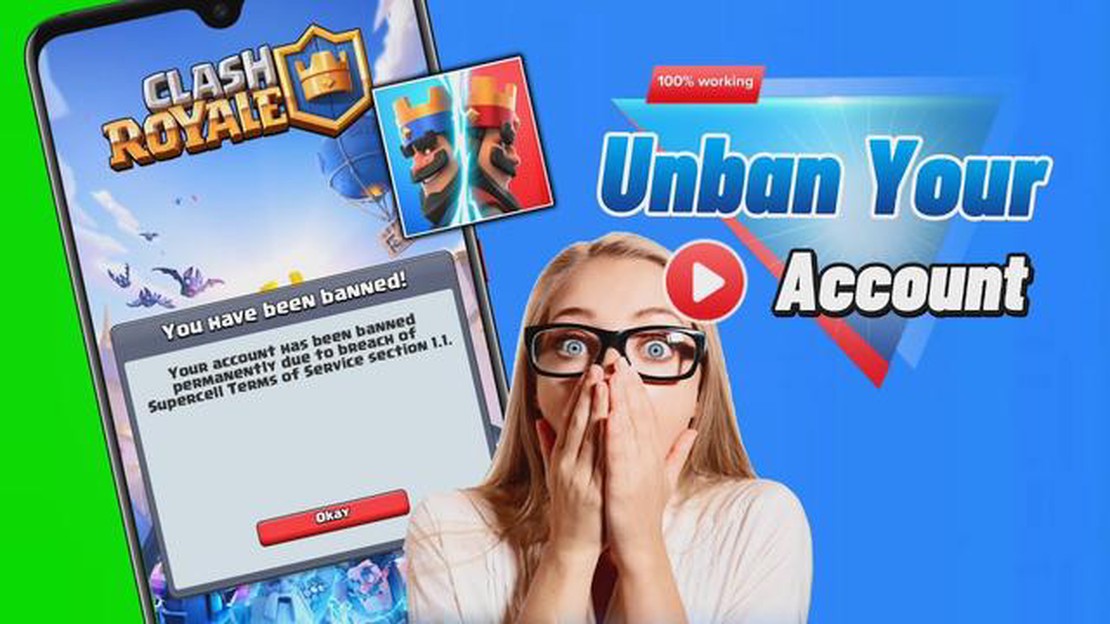
Clash Royale is a popular mobile game that attracts millions of players from around the world. However, there may be times when you find yourself banned from the game for various reasons. Being banned can be frustrating, especially if you’ve put a lot of time and effort into the game. But don’t worry, there are ways to get unbanned on Clash Royale and get back to enjoying the game.
First and foremost, it’s important to understand why you were banned in the first place. Clash Royale has strict rules and guidelines that players must adhere to, and if you violate these rules, you may be banned. Common reasons for being banned include using cheats or hacks, engaging in inappropriate behavior, or violating the game’s terms of service. It’s important to take responsibility for your actions and learn from your mistakes.
If you believe you were wrongly banned or if you have learned from your mistakes and would like a second chance, your best bet is to contact the game’s support team. In your message, explain the situation politely and honestly, provide any evidence or information that can support your case, and express your willingness to comply with the game’s rules going forward. Remember to be patient, as it may take some time for the support team to review your case and make a decision.
While waiting for a response from the support team, it’s important to take a break from the game and reflect on what happened. Use this time to learn more about the game’s rules and guidelines, and familiarize yourself with the community code of conduct. This will not only help you avoid future bans, but it will also make you a better player and a more positive member of the Clash Royale community.
In conclusion, getting unbanned on Clash Royale is possible if you take the right steps. It’s important to understand why you were banned, contact the game’s support team, and take a break to reflect on your actions. Remember, everyone makes mistakes, but it’s how we learn from them that truly matters.
If you’ve been banned from Clash Royale and want to get your account unbanned, there are a few tips and tricks you can try. While there is no guaranteed way to get unbanned, these strategies have been successful for some players.
1. Contact Support: The first step is to reach out to Clash Royale support. Explain the situation and provide any relevant information, such as your player ID and the reason for the ban. You can submit a ticket through the in-game help and support feature or contact them directly via email.
2. Be Polite and Honest: When communicating with support, it’s important to be polite and honest. Admit any mistakes you may have made and show genuine remorse. Being rude or defensive is unlikely to help your case.
3. Provide Evidence: If you believe the ban was issued erroneously, provide any evidence that supports your claim. This could include screenshots, replays, or any other relevant information that proves your innocence.
4. Wait Patiently: After contacting support, it’s important to be patient. It may take some time for them to review your case and make a decision. Sending multiple messages or being impatient is unlikely to speed up the process.
5. Learn from the Experience: If your account is successfully unbanned, make sure to learn from the experience. Be more careful with your actions in the future to avoid any potential bans.
6. Create a New Account: If all else fails and you’re unable to get unbanned, you can create a new Clash Royale account. However, keep in mind that starting from scratch means losing all progress and items from your previous account.
Disclaimer: These tips and tricks are not guaranteed to work and results may vary. It’s important to follow the game’s terms of service and guidelines to avoid getting banned in the first place.
In conclusion, getting unbanned on Clash Royale can be a difficult process, but it’s not impossible. By following these tips and tricks, you may have a better chance of getting your account unbanned. Remember to be polite, provide evidence if necessary, and learn from the experience to avoid future bans.
When you find yourself banned from Clash Royale, it’s important to analyze the reason behind the ban. Understanding the cause of the ban will help you determine the appropriate steps to take in order to get unbanned.
Here are some possible reasons why you may have been banned:
Read Also: Learn How To Play Pokemon Cards: A Comprehensive Guide
Once you understand the reason for your ban, you can take appropriate action to rectify the situation. This may involve reaching out to the game’s support team, appealing the ban, or taking steps to prevent future violations.
| Steps to analyze the reason for your ban: |
|---|
| 1. Review game rules and terms of service: Familiarize yourself with the game’s rules and terms of service to determine which rules you may have violated. |
| 2. Reflect on your actions: Consider your actions leading up to the ban and identify any behaviors that may have been in violation of the rules. |
| 3. Seek clarification: If you’re unsure why you were banned, contact the game’s support team for clarification and details about the ban. |
| 4. Take responsibility: Acknowledge any mistakes you may have made and commit to following the game’s rules and guidelines in the future. |
By analyzing the reason for your ban and taking appropriate steps to rectify the situation, you can increase your chances of getting unbanned from Clash Royale.
If you have been banned from Clash Royale and believe it was for unjust reasons, the first step you should take is to contact Supercell Support. They are the official support team for Clash Royale and can help review your case.
Read Also: The Best Honkai: Star Rail March 7th Build - Take Your Game to the Next Level
To contact Supercell Support, follow these steps:
It’s important to be polite and clear in your communication with Supercell Support. Explain the situation calmly and provide any evidence or information that can help them understand your side of the story.
Keep in mind that Supercell Support receives a high volume of inquiries, so it may take some time for them to respond. In the meantime, refrain from creating new accounts or violating any of the game’s terms or policies.
While waiting for a response from Supercell Support, familiarize yourself with the Clash Royale terms of service and community guidelines. This will help you understand any potential violations you may have unknowingly committed and avoid them in the future.
Remember, contacting Supercell Support is your best option for resolving a ban issue. They have the authority to review your case and make a decision based on their findings. Good luck!
When trying to get unbanned on Clash Royale, it is important to first explain and apologize for the actions that resulted in the ban. This shows maturity and a willingness to take responsibility for any wrongdoing. Here are some steps to follow when explaining and apologizing:
By explaining and apologizing sincerely, there is a higher chance of getting unbanned on Clash Royale. It is important to remember that the decision ultimately lies with the support team, so maintaining a respectful and understanding attitude throughout the process is crucial.
In order to prevent getting banned on Clash Royale, it is essential to follow the game’s Terms of Service. These terms outline the rules and guidelines that all players must adhere to in order to maintain a fair and enjoyable gaming environment.
Some key points to consider when following the Terms of Service include:
By following these guidelines, players can greatly reduce the risk of being banned from Clash Royale and enjoy a fair and positive gaming experience. It is important to regularly review and familiarize oneself with the game’s Terms of Service to ensure compliance.
Clash Royale is a popular mobile strategy game developed by Supercell. It combines elements of card games, tower defense, and multiplayer online battles.
Players can get banned on Clash Royale for various reasons, such as cheating, using hacks or mods, engaging in inappropriate behavior, or violating the game’s terms of service.
If you have been banned on Clash Royale, there are a few steps you can take to try to get unbanned. These include contacting Supercell’s support team, providing evidence of your innocence, and appealing the ban. However, there is no guarantee that your ban will be lifted.
If you believe you were wrongly banned on Clash Royale, you should gather evidence to support your claim, such as screenshots or videos. Contact Supercell’s support team and explain your situation in a polite and detailed manner. Be patient and persistent in your efforts to get unbanned.
There are no guaranteed shortcuts or tricks to get unbanned quickly on Clash Royale. The best course of action is to follow the game’s rules, play fair, and avoid engaging in any activities that could result in a ban. If you do get banned, be honest, provide evidence, and follow the proper procedures to appeal the ban.
How To Make Terracotta In Minecraft? If you’re a Minecraft player looking to add some variety and detail to your builds, learning how to craft …
Read ArticleHow Much Bandwidth Does Call Of Duty Use? Call of Duty is one of the most popular video game franchises in the world, captivating millions of players …
Read ArticleWhere to find all the Dying Light 2 Inhibitors Dying Light 2 is an action-packed open-world game set in a post-apocalyptic world infested with …
Read ArticleHow To Get Roblox? Roblox is a popular online platform that allows users to create and play games created by other users. With millions of games and …
Read ArticleWhat Is Shadowless Pokemon? If you are a Pokemon collector or enthusiast, you may have come across the term “shadowless” when it comes to trading card …
Read ArticleCyberPower PC Syber Vapor Review The CyberPower PC Syber Vapor is a gaming PC that claims to unleash the power of gaming. With its sleek design and …
Read Article