When Does Fortnite Season End? | Find out the end date of Fortnite season
When Does Fortnite Season End? Fortnite is one of the most popular online multiplayer games, developed by Epic Games. It is known for its unique …
Read Article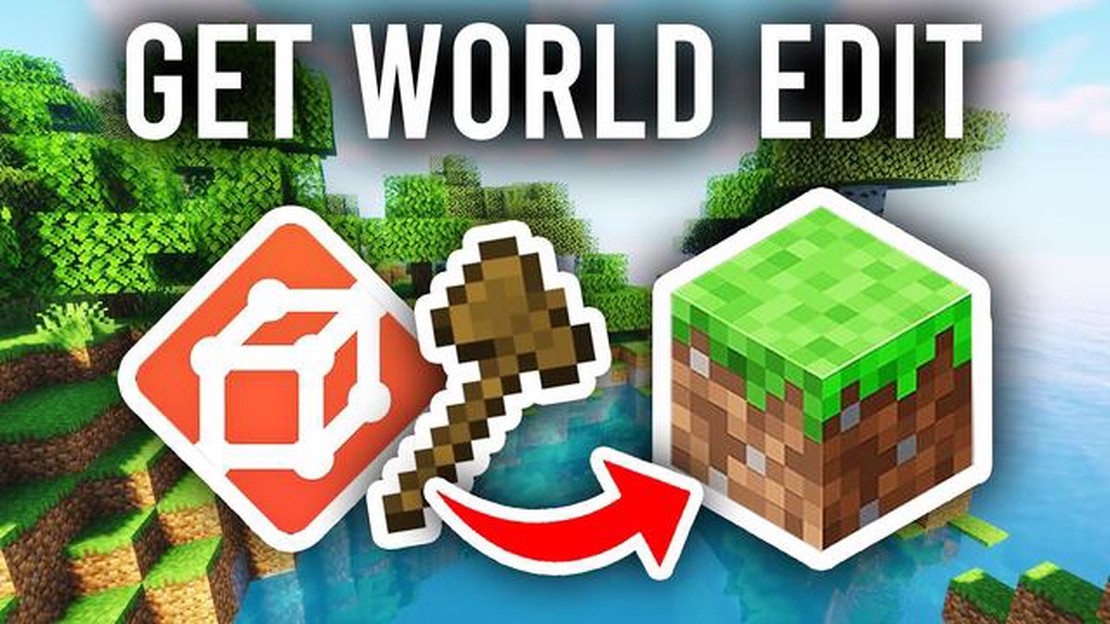
Are you tired of spending hours upon hours building in Minecraft? Do you wish there was an easier way to create massive structures and landscapes? Well, now there is! Introducing World Edit, a powerful in-game mod that allows you to manipulate your world with just a few simple commands.
With World Edit, you can quickly and easily build, copy, paste, and modify structures, as well as terraform and shape your surroundings. Whether you’re a seasoned builder looking to save time or a beginner trying to create something impressive, World Edit is a must-have tool for any Minecraft player.
Getting World Edit is easier than you might think. Follow our step-by-step guide below to install this incredible mod and start building like a pro:
Congratulations! You now have World Edit installed in Minecraft. To use World Edit, simply open the chat window in the game and type in the desired command. You can find a list of available commands and their functions on the official World Edit website.
Now that you have World Edit at your fingertips, the possibilities are endless. Go ahead and start building, shaping, and transforming your Minecraft world with ease. Happy building!
World Edit is a powerful in-game tool for the popular sandbox game Minecraft. It is a plugin that allows players to easily make large-scale changes to their Minecraft worlds, such as quickly building or removing large areas, copying and pasting structures, and customizing terrain.
Developed by the Minecraft community, World Edit is particularly popular among builders, architects, and server administrators who need to efficiently modify and create Minecraft worlds. With World Edit, players can save time and effort by automating repetitive tasks and making complex edits with just a few commands or mouse clicks.
Some of the key features of World Edit include:
Overall, World Edit is a versatile and powerful tool that enhances the creative capabilities of Minecraft players. Whether you’re a builder looking to streamline your construction process or a server administrator managing a vast Minecraft world, World Edit can significantly simplify and enhance your gameplay experience.
World Edit is a powerful and highly useful tool in Minecraft that allows players to make changes and modifications to their worlds quickly and efficiently. It provides a wide range of commands and functions that simplify the process of building, editing, and managing large-scale projects in the game.
Here are some reasons why World Edit is important in Minecraft:
In summary, World Edit is an essential tool in Minecraft, offering time-saving features, efficiency, creative freedom, collaboration potential, and server management capabilities. Whether you are a casual player or a dedicated builder, World Edit can enhance your Minecraft experience and empower you to create incredible structures and worlds.
World Edit is a powerful tool that allows players to quickly and efficiently make changes to their Minecraft worlds. Whether you’re building a massive structure or terraforming the landscape, World Edit can save you a lot of time and effort. Here’s how to get World Edit in Minecraft:
Read Also: AOKZOE A1 Pro: The Ultimate Guide and Review4. Step 4: Launch Minecraft Launch the Minecraft Launcher and select the Forge profile. Start the game to ensure that the World Edit mod has been successfully installed.
5. Step 5: Test World Edit Once you’ve launched the game, create a new world or open an existing world. Press the “G” key to open the World Edit interface. You can now use World Edit commands to manipulate your Minecraft world.
Read Also: Complete Guide: How to Play Mobile Legends in Vietnam | Learn the Basics and Get Started Now!
That’s it! You now have World Edit installed in Minecraft. Enjoy all the time-saving features and creative possibilities that World Edit offers.
To get World Edit in Minecraft, you first need to install Minecraft Forge. Minecraft Forge is a free and open-source modding API (Application Programming Interface) that allows players to install mods to enhance their Minecraft experience.
Follow the steps below to install Minecraft Forge:
Now that Minecraft Forge is installed, you can proceed to the next step to install World Edit in Minecraft.
Once you have Forge installed and running, you can proceed with downloading and installing World Edit, an extremely useful mod that allows you to make large-scale edits and modifications to your Minecraft world with ease.
Here is a step-by-step guide on how to download and install World Edit:
Once Minecraft has started, you should see a notification confirming that World Edit has been successfully installed. You can now start using World Edit commands and tools to edit your Minecraft world!
Now that you have successfully installed World Edit, it’s time to launch Minecraft with the mod enabled. Follow these steps to get started:
Once Minecraft is launched, you should see the World Edit mod working in the game.
If you’re playing single-player, you can start using World Edit immediately. You can access the World Edit commands by typing them in the chat box or by using the World Edit menu.
If you’re playing on a server, make sure that World Edit is installed on the server and that you have the necessary permissions to use it. Some servers may require you to be an operator or have specific permissions to use World Edit.
That’s it! You have successfully launched Minecraft with World Edit. Now you can begin using this powerful tool to create amazing structures and landscapes in your Minecraft world.
World Edit is a plugin that allows players to make large-scale changes to their Minecraft worlds quickly and easily. It is often used by builders and creators to save time and effort when working on intricate projects or building massive structures. With World Edit, you can copy and paste sections of your world, create custom shapes, replace blocks, and much more. It is a valuable tool for anyone looking to enhance their Minecraft experience.
To install World Edit in Minecraft, you will need to have a Minecraft server or a single-player world with cheats enabled. First, download the World Edit plugin from the official website and make sure it is compatible with your version of Minecraft. Then, locate the “plugins” or “mods” folder in your Minecraft directory and place the World Edit jar file inside. Finally, restart your server or relaunch Minecraft, and World Edit should be installed and ready to use.
Yes, World Edit can be used in multiplayer servers. However, you will need to have the necessary permissions or be an OP (server operator) to access and use the plugin. If you are not the server owner or an OP, you may need to request permission from the server administrator or follow any specific instructions they provide for installing and using World Edit on their server.
When Does Fortnite Season End? Fortnite is one of the most popular online multiplayer games, developed by Epic Games. It is known for its unique …
Read ArticleHow To Brew Potions In Minecraft? Minecraft is a popular sandbox game that offers players the opportunity to explore, build, and craft their own …
Read ArticleHow To Get Epic Cards Clash Royale? Clash Royale is a popular mobile game that combines elements of strategy and card collecting. One of the most …
Read ArticleThe best Fortnite Creative codes Fortnite, the popular battle royale game, offers a unique feature known as Creative Mode. In this mode, players can …
Read ArticleHow to Get Carnage in Fortnite Fortnite, the popular battle royale game, is known for its constant addition of new and exciting characters. One of the …
Read ArticleHow Big Is The New Fortnite Update? Are you ready to conquer the Battle Royale once again? Well, before you jump into the action, you might want to …
Read Article