All Far Cry 6 endings explained - Unraveling the choices and outcomes | SiteName
All Far Cry 6 endings explained Far Cry 6 is an action-packed first-person shooter game that offers players a thrilling adventure in the fictional …
Read Article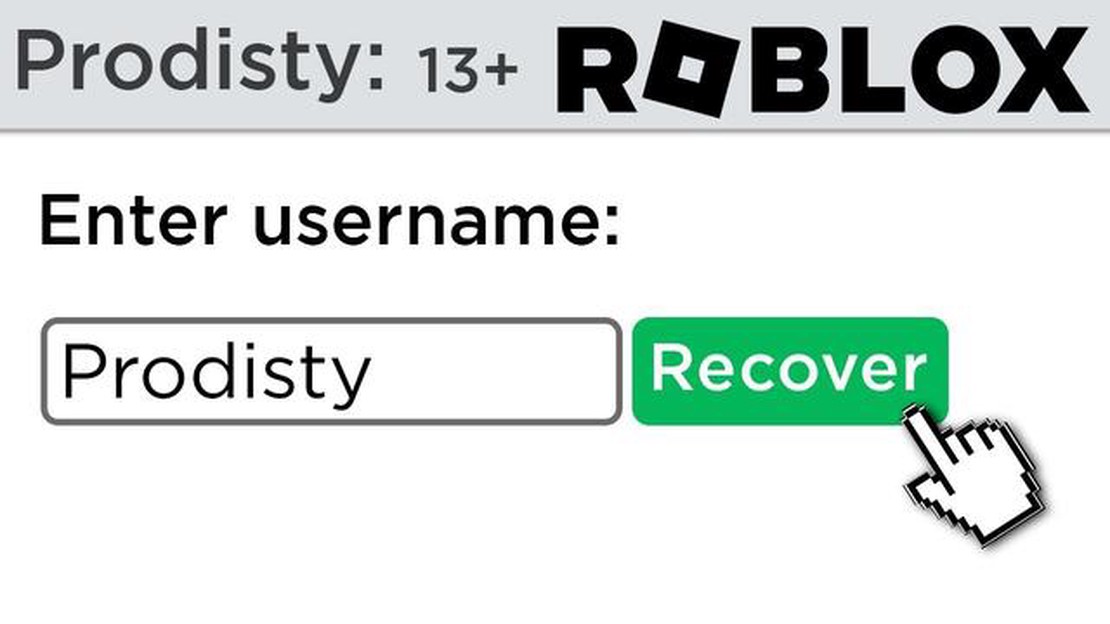
If you’ve lost access to your Roblox account, don’t panic! With a few simple steps, you can recover your account and regain access to all your favorite games and virtual worlds. In this comprehensive guide, we’ll walk you through the process of recovering your Roblox account, step by step.
1. Start with the Roblox Account Recovery Page:
To begin the account recovery process, go to the Roblox Account Recovery page. Here, you’ll be prompted to enter the email address associated with your account. Make sure to use the email address that is linked to your Roblox account to ensure a successful recovery.
2. Check your Email for a Password Reset Link:
Once you’ve entered your email address, Roblox will send a password reset link to that email. Check your inbox, spam folder, and any other email folders to locate this email. Click on the password reset link provided to proceed with resetting your account password.
3. Create a Strong and Secure Password:
When prompted to reset your password, be sure to create a strong and secure password. It’s important to choose a password that is unique and not easily guessable. Consider using a combination of uppercase and lowercase letters, numbers, and symbols to enhance the security of your account.
4. Enable Two-Factor Authentication (2FA) for Added Security:
To further protect your Roblox account, we highly recommend enabling two-factor authentication (2FA). This adds an extra layer of security by requiring a verification code, in addition to your password, when signing in to your account. You can enable 2FA in the security settings of your Roblox account.
5. Contact Roblox Support if Needed:
If you encounter any issues during the account recovery process or if you’re still unable to access your account after following these steps, don’t hesitate to reach out to the Roblox Support team for further assistance. They can provide additional guidance and support to help you regain access to your account.
By following these steps, you can successfully recover your Roblox account and get back to enjoying all the exciting games and experiences that Roblox has to offer. Remember to always keep your account secure by using a strong password and enabling two-factor authentication. Happy gaming!
Recovering a Roblox account can be a frustrating process if you don’t know where to start. However, by following a few simple steps, you can regain access to your account and get back to enjoying all the fun that Roblox has to offer.
By following these steps, you should be able to recover your Roblox account and continue enjoying all the games, creations, and social interactions that Roblox offers. Remember to keep your account information secure and be cautious of phishing attempts or suspicious links to protect your account in the future.
If you have lost access to your Roblox account, don’t panic. Follow these steps to recover your account and get back to enjoying the world of Roblox.
By following these steps and working with Roblox Support, you should be able to regain access to your lost Roblox account and get back to enjoying all the games and experiences that Roblox has to offer. Remember to keep your account information safe and secure to avoid future access issues.
Accidentally locked out of your Roblox account? Don’t worry, we’ve got you covered! Follow these simple steps to recover your account and get back to immersing yourself in the world of Roblox.
Remember to keep your account information safe and secure to avoid any unauthorized access. If you encounter any difficulties during the account recovery process, reach out to Roblox Support for assistance.
Get ready to dive back into the exciting universe of Roblox and enjoy all the games and experiences it has to offer!
If you have lost access to your Roblox account and need to recover it, you can do so by following these steps on the official Roblox website:
Read Also: How to Use Saber in Mobile Legends: A Comprehensive Guide
Open a web browser and go to the official Roblox website at www.roblox.com .
On the Roblox homepage, click on the “Forgot Password or Username?” link.
In the next page, enter the email address associated with your Roblox account. Click on “Submit” to proceed.
Check the email address you provided for a message from Roblox. Open the email and click on the link provided to reset your password.
After clicking on the reset link, you will be redirected to a page where you can create a new password. Enter a strong and unique password, then click on “Submit” to save the changes.
Once your password has been reset, you can log in to your recovered Roblox account using your email address and the new password you just created.
Read Also: Easy Steps to Download Genshin Impact on PC - Complete Guide
It is important to keep your Roblox account secure by using a strong password and enabling two-factor authentication if available. Additionally, make sure to update your recovery email address in case you ever need to recover your account in the future.
If you’ve lost access to your Roblox account, don’t panic! There are several account recovery options available. Here are the steps you can take to recover your account:
It’s important to keep your account information secure and up-to-date to minimize the risk of losing access. Make sure to regularly update your password and ensure that your email address and phone number are accurate and active. This will make the account recovery process easier in case you encounter any issues in the future.
Recovering a lost Roblox account is possible through various methods such as email recovery, phone number recovery, security questions and answers, and contacting Roblox support. By following the steps outlined above, you can regain access to your account and continue enjoying the Roblox platform.
If the basic steps to recover your Roblox account haven’t been successful, there are a few alternative methods you can try. These methods may require more time and effort, but they can be effective in helping you regain access to your account.
If you’ve tried the standard account recovery process without success, it’s a good idea to reach out to Roblox Support for assistance. You can contact them by submitting a support ticket on the official Roblox website or by sending them an email. Make sure to provide as much information about your account as possible, such as the username, email address, and any additional details that can help verify your ownership of the account.
In some cases, Roblox Support may ask for proof of ownership before they can assist you in recovering your account. This is to ensure that they are helping the rightful owner of the account. The proof of ownership may include providing the original email address used to create the account, any transaction details, or any other information that can help confirm your ownership.
If you previously logged into your Roblox account on a web browser, you might be able to find your login credentials saved in your browser’s settings. Check your browser’s saved passwords or login data to see if you can find the username or email address associated with your Roblox account.
If you have friends or family members who are also active Roblox players, they might be able to help you recover your account. They can potentially provide information about your account, such as the username, email address, or any other details that can help prove your ownership. Collaborating with someone who has access to their own account and knows you well can be beneficial in the account recovery process.
Recovering a lost Roblox account can take time, especially if you don’t have all the necessary information or proof of ownership. It’s important to remain patient and persistent in your efforts. Keep reaching out to Roblox Support, provide any requested information promptly, and follow their instructions. With patience and persistence, you have a better chance of successfully restoring your Roblox account.
If you forgot your Roblox account password, you can recover it by clicking on the “Forgot Password or Username?” link on the login page. You will then need to enter the email address associated with your account and follow the instructions sent to that email address to reset your password.
If you no longer have access to the email address associated with your Roblox account, you will need to contact Roblox Support for further assistance. They will guide you through the account recovery process and help you regain access to your account.
The time it takes to recover a Roblox account can vary depending on the specific circumstances and the response time of the Roblox Support team. It is recommended to provide all the necessary information and follow the instructions provided by Roblox Support to expedite the account recovery process.
No, it is not possible to recover a deleted Roblox account. Once an account is deleted, all associated data and progress are permanently removed from the system. It is important to be cautious when deciding to delete a Roblox account, as it cannot be undone.
After recovering your Roblox account, it is important to take several steps to ensure its security. First, change the password to a strong and unique one that is not easily guessable. Enable two-step verification for an extra layer of security. Additionally, be cautious of phishing attempts and avoid sharing your account information with others.
All Far Cry 6 endings explained Far Cry 6 is an action-packed first-person shooter game that offers players a thrilling adventure in the fictional …
Read ArticleHow To Farm In Genshin Impact? Welcome to our ultimate guide on farming in Genshin Impact! As an open-world action role-playing game, Genshin Impact …
Read ArticleWatch filthy knights fight filthier zombies in the trailer for co-op game Blight: Survival In the grim world of Blight: Survival, brave knights must …
Read ArticleThrustmaster T818 The Thrustmaster T818 is an advanced gaming headset that offers a superior audio experience for gamers. With its high-quality sound …
Read ArticleEverything you need to know about Minecraft’s Creepers Minecraft is a popular sandbox game known for its blocky graphics and endless possibilities. …
Read ArticleHow To See Diary In Mobile Legends? Mobile Legends is a popular mobile game that offers a variety of features for players to explore. One such feature …
Read Article