Exploring the Excitement of Multiplayer Battle in Clash of Clans
What Is Multiplayer Battle In Clash Of Clans? Clash of Clans, developed by Supercell, is a massively popular mobile strategy game that has taken the …
Read Article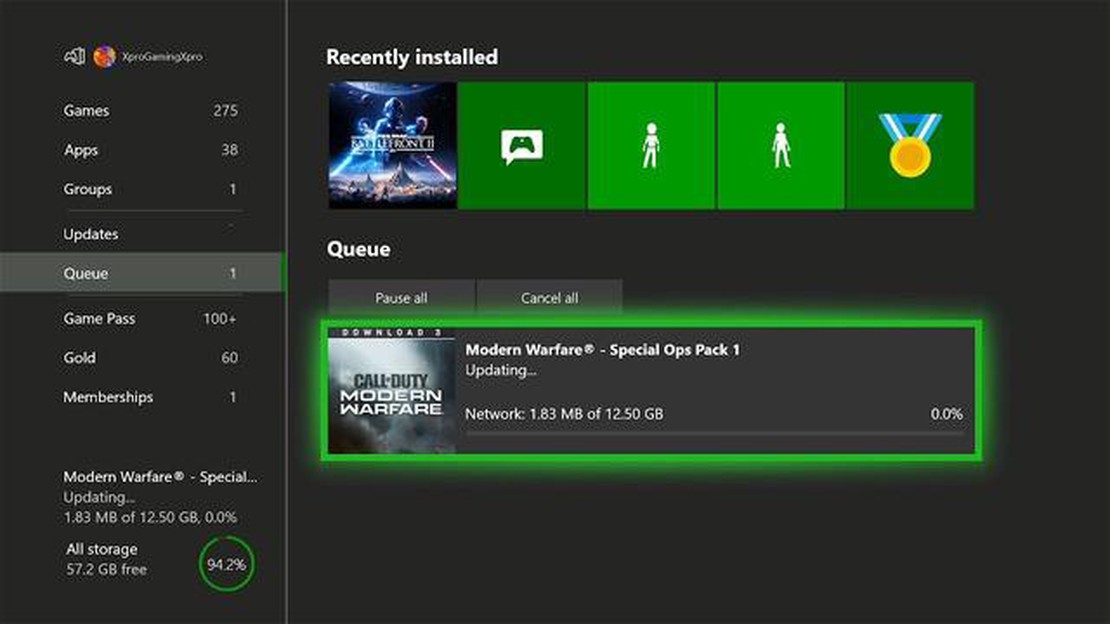
Call of Duty: Modern Warfare is a popular first-person shooter video game that offers intense multiplayer battles and a gripping single-player campaign. If you own an Xbox One and want to experience the thrill of this highly acclaimed game, follow the step-by-step guide below to install Call of Duty: Modern Warfare on your console.
Step 1: Check System Requirements
Before you begin the installation process, make sure that your Xbox One meets the minimum system requirements for Call of Duty: Modern Warfare. This will ensure that your console can handle the game and provide you with a smooth gaming experience. Check that you have enough available storage space and a stable internet connection.
Step 2: Purchase and Download the Game
Visit the Xbox Store on your console or the official Xbox website to purchase a digital copy of Call of Duty: Modern Warfare. You can also find physical copies of the game at retail stores. Once you have purchased the game, initiate the download process. This may take some time depending on your internet speed and the size of the game. Be patient and do not interrupt the download.
Step 3: Install the Game
Once the download is complete, navigate to your Xbox One’s home screen and locate the “My Games & Apps” section. Find Call of Duty: Modern Warfare in your library and select it. Follow the on-screen prompts to install the game. You may be asked to insert the game disc if you purchased a physical copy.
Step 4: Update the Game
After the installation is complete, it is important to check for any available updates for Call of Duty: Modern Warfare. Launch the game and follow the prompts to update it to the latest version. These updates often contain bug fixes, improvements, and new content, so it is recommended to keep the game up to date.
Step 5: Start Playing
Once the game and any necessary updates are installed, you are ready to jump into the action. Launch Call of Duty: Modern Warfare from your Xbox One’s home screen and start playing. Enjoy the immersive gameplay, stunning graphics, and intense multiplayer battles that this critically acclaimed game has to offer.
Note: If you encounter any issues during the installation process, consult the game’s official support channels or the Xbox Support website for assistance.
By following this step-by-step guide, you can easily install Call of Duty: Modern Warfare on your Xbox One and start experiencing the adrenaline-pumping action that has made this game so popular.
Follow these step-by-step instructions to install Call of Duty: Modern Warfare on your Xbox One console:
Read Also: Hideki Kamiya Defends JRPG Term: 'Unique RPG Games Only Japanese Creators Can Make'
It’s important to note that you will need to have sufficient storage space available on your Xbox One console to install Call of Duty: Modern Warfare. The game requires a significant amount of space, so it’s recommended to have at least 150 GB of free storage.
Before you can begin installing Call of Duty: Modern Warfare on your Xbox One, you’ll need to make sure your console is ready to go. Follow these steps to prepare your Xbox One for installation:
Once you’ve completed these steps, your Xbox One should be ready for the installation process. You can now move on to the next step of the installation guide.
Follow the steps below to download Call of Duty: Modern Warfare on your Xbox One:
Read Also: What Are Ghost Type Pokemon Weak Against? - Discover their vulnerabilities!
Depending on your internet connection speed, the download may take some time. It is recommended to use a wired ethernet connection for faster download speeds.
After the download is complete, you can launch the game from your Xbox One’s game library and start playing Call of Duty: Modern Warfare.
Call of Duty: Modern Warfare is a popular first-person shooter game that can be played on the Xbox One console. If you want to install this game on your Xbox One, follow the step-by-step guide below:
It is important to note that Call of Duty: Modern Warfare is a large game, so make sure you have enough free storage space on your Xbox One before attempting to install it. You can check your available storage space by going to the “Settings” menu on your Xbox One and selecting the “System” tab.
Enjoy playing Call of Duty: Modern Warfare on your Xbox One!
Yes, you will need an internet connection to download and install the game on your Xbox One.
Yes, Call of Duty: Modern Warfare can be installed on any Xbox One model, including the Xbox One S.
The installation size of Call of Duty: Modern Warfare on Xbox One is approximately 175 GB.
Yes, you can install Call of Duty: Modern Warfare on an external hard drive if you have one connected to your Xbox One.
The installation time for Call of Duty: Modern Warfare on Xbox One can vary depending on the speed of your internet connection, but it can take several hours to complete.
No, Call of Duty: Modern Warfare can be installed digitally from the Xbox Store, so you do not need to insert a game disc.
Yes, you can play other games on your Xbox One while Call of Duty: Modern Warfare is installing, but it may slow down the installation process.
What Is Multiplayer Battle In Clash Of Clans? Clash of Clans, developed by Supercell, is a massively popular mobile strategy game that has taken the …
Read ArticleHow To Do Mods In Among Us? If you’re an avid Among Us player and want to add some excitement to your gameplay, mods can be a great way to do so. …
Read ArticleBrawl Stars When A Partner Drops? In Brawl Stars, teamwork is crucial for victory. But what happens when your partner drops out of the game? Don’t …
Read ArticleHow To See Favorites On Roblox? Roblox is a popular online gaming platform that allows users to create, share, and play games with others. With …
Read ArticleHow Many People Play Minecraft? One of the most popular video games of all time, Minecraft has captured the hearts and minds of players across the …
Read ArticleHow To Make White Concrete In Minecraft? Tired of the dull gray look of regular concrete in Minecraft? Want to add a touch of elegance to your builds? …
Read Article