Play Mobile Legends on PC Without Emulator: Step-by-Step Guide
How To Play Mobile Legends On Pc Without Emulator? Mobile Legends is a popular multiplayer online battle arena (MOBA) game that has gained a huge …
Read Article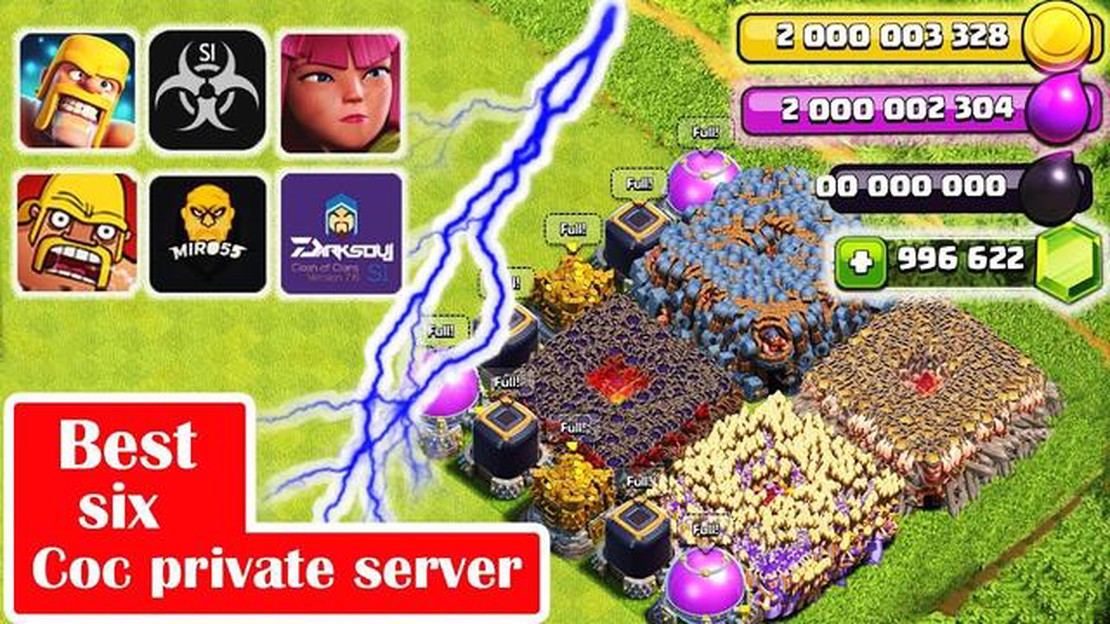
Clash of Clans is a popular mobile strategy game with millions of players around the world. While the game is fun and addictive, some players may want to try out a different experience. This is where private servers come in.
A private server allows players to have a unique and customized Clash of Clans experience. These servers are not owned or operated by the game’s developers, but rather by independent individuals or groups. They offer various enhancements, such as unlimited resources, custom troops, and faster gameplay.
If you’re interested in joining a Clash of Clans private server, this step-by-step guide will walk you through the process. Keep in mind that joining a private server is not supported by the official game, so proceed at your own risk.
Step 1: Find a Private Server
The first step is to find a Clash of Clans private server that suits your preferences. There are numerous private servers available, each offering different features and gameplay enhancements. You can do a quick search online to find a list of popular private servers.
To ensure a smooth experience, choose a server with a dedicated website and an active community. Look for servers that regularly update their software and have a strong player base.
Step 2: Download the APK
Once you’ve found a private server to join, you’ll need to download the APK file. APK stands for Android Package Kit, and it’s the file format used to distribute and install applications on Android devices.
Visit the website of the private server and look for the download link for the APK file. Make sure to download the file from a trusted source to avoid any security risks.
Step 3: Install the APK
After downloading the APK file, locate it on your device and tap on it to start the installation process. You may need to enable “Unknown Sources” in your device settings to allow the installation of applications from sources other than the Google Play Store.
Follow the on-screen instructions to complete the installation. Once the installation is finished, you should see a new Clash of Clans icon on your device’s home screen.
Step 4: Launch the Private Server
Now that you have the private server installed, you can launch it by tapping on the Clash of Clans icon. The game will open, and you’ll be able to play on the private server with all its customized features and enhancements.
It’s important to note that progress on the private server is separate from the official game. You won’t be able to transfer your account or resources between the two.
Step 5: Enjoy the Privileges
Once you’re in the private server, take advantage of the unlimited resources and custom features it offers. Upgrade your troops, build powerful defenses, and participate in battles against other players.
Keep in mind that private servers may have different rules and regulations than the official game, so be sure to familiarize yourself with them to avoid any issues or violations.
Joining a Clash of Clans private server can be a fun way to explore new gameplay options and unleash your creativity. Just remember to always exercise caution and make sure to download the APK files from trusted sources.
Read Also: Who Developed Genshin Impact? - Unveiling the Game's Creator
Joining a Clash of Clans private server allows you to experience the game in a different way. These private servers provide various advantages such as unlimited resources, custom mods, and faster updates. If you’re interested in joining a Clash of Clans private server, here’s a step-by-step guide to help you get started:
Joining a Clash of Clans private server can be a fun way to explore the game and experience new features. However, keep in mind that these private servers are not endorsed by the official Clash of Clans developers and may not always provide a stable and bug-free experience. Play at your own risk and be sure to backup your game data before joining a private server.
Read Also: Step-by-Step Guide on Finding Traders in Valheim
Joining a Clash of Clans private server allows you to experience the game in a different way, with various customizations and added features. To find a private server to join, follow these steps:
By following these steps, you will be able to find a Clash of Clans private server that aligns with your preferences and start enjoying a new and exciting gameplay experience.
Once you have found a reliable Clash of Clans private server to join, the next step is to download the server’s APK file. The APK file contains all the necessary files and data to run the private server on your device.
Here’s how you can download the private server APK:
After successfully installing the private server APK, you will be able to launch the private server and start playing Clash of Clans with additional features and unlimited resources.
Remember to only download APK files from trusted sources to ensure the safety and security of your device.
After you have downloaded the private server APK file onto your device, it’s time to install it. Here’s how you can do it:
Now that you have successfully installed the private server APK, you are ready to launch and play Clash of Clans on the private server. You can also customize your gameplay experience by exploring the various features and options provided by the private server.
Note: It’s important to remember that private servers are independent from the official Clash of Clans server. This means that your progress on the private server will not be synced with your main Clash of Clans account. Therefore, it’s recommended to use a separate account or device for playing on the private server.
Now that you have successfully joined a Clash of Clans private server, it’s time to start playing! Here are the steps to get you started:
It’s important to keep in mind that the progress and resources you make on the private server are separate from your official Clash of Clans account. Any changes or modifications you make on the private server will not carry over to your official account and vice versa.
Enjoy exploring the unlimited resources, customizations, and unique gameplay offered by the Clash of Clans private server!
A Clash of Clans private server is a server that is not official and is not controlled by the creators of the game. It is a modified version of the game that allows players to have unlimited resources, enhanced features, and a different gameplay experience.
To join a Clash of Clans private server, you will need to download the server’s APK file onto your device. Once downloaded, you can install it just like any other app and start playing on the private server.
Clash of Clans private servers are not officially supported by the game developers, so there is a risk involved in using them. While many private servers are safe and have a large user base, there is always a small chance of encountering malicious software or hacking attempts. It is important to do your research and only download from trusted sources.
Playing on a Clash of Clans private server offers several advantages. Firstly, you have unlimited resources, which means you can build and upgrade your base faster. Secondly, private servers often have added features and mods that are not available in the original game. Finally, playing on a private server allows you to experience a different gameplay style and interact with a different community of players.
Yes, you can play on a Clash of Clans private server without rooting your device. Most private servers provide an APK file that can be downloaded and installed without the need for root access. However, some servers may require root access for certain features or mods, so it is important to check the server’s requirements before downloading.
Yes, it is possible to switch between the original Clash of Clans game and a private server. Since the private server is a separate app, you can have both the original game and the private server installed on your device. This allows you to switch between the two whenever you want, without affecting your progress in either game.
How To Play Mobile Legends On Pc Without Emulator? Mobile Legends is a popular multiplayer online battle arena (MOBA) game that has gained a huge …
Read ArticleHow To Upgrade All Walls At Once Clash Of Clans? Upgrading walls in Clash of Clans can be a time-consuming and expensive task. As you progress in the …
Read ArticleHow to Get Unown on Pokémon Go If you’re a Pokémon Go player looking to catch Unown, the letter-shaped Pokémon that is elusive and rare, you’re in …
Read ArticleHow To Use The Lava Hound In Clash Royale? Welcome to our comprehensive guide on how to effectively use the Lava Hound card in Clash Royale. The Lava …
Read ArticleWhere To Find Axolotls In Minecraft? If you’re a fan of the popular sandbox game Minecraft, you’ve probably heard about the new aquatic creature …
Read ArticleHow to Get Socrates on Animal Crossing Animal Crossing: New Horizons is a popular life simulation game developed by Nintendo. One of the main goals of …
Read Article