Mastering Brawl Stars in Portrait Mode: Expert Tips and Tricks
How To Play Brawl Stars Portrait Mode? Brawl Stars is a popular multiplayer online battle arena game developed and published by Supercell. With its …
Read Article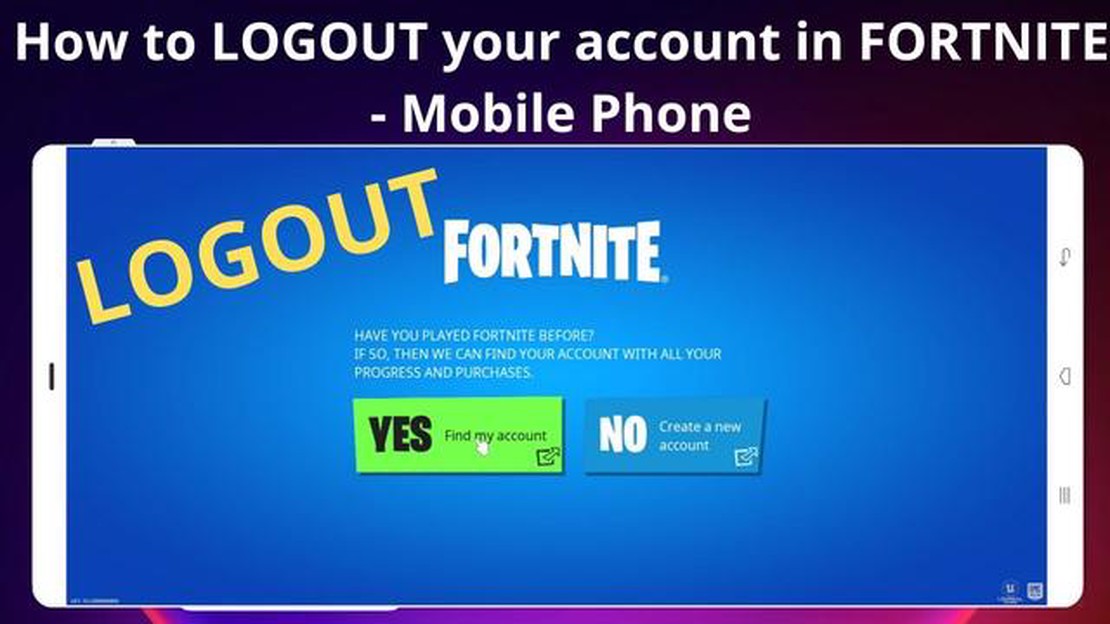
Fortnite has become one of the most popular video games in the world, with millions of players battling it out in its vibrant and exciting virtual world. However, there may come a time when you need to log out of the game, whether it’s to switch accounts, take a break, or simply sign out for the day. In this step-by-step guide, we will show you exactly how to log out of Fortnite on different devices.
Step 1: On a computer or laptop, open the Epic Games Launcher. This is the application you use to launch Fortnite on your PC. If you don’t already have the launcher installed, you can download it from the Epic Games website.
Step 2: Once opened, click on your username in the bottom-left corner of the screen. This will open a drop-down menu with various options.
Step 3: From the drop-down menu, select “Sign Out”. This will log you out of both the Epic Games Launcher and Fortnite.
Note: If you are logged in with an account that has two-factor authentication enabled, you will be prompted to enter a security code before logging out.
Pro tip: If you want to switch accounts, you can also use this method to log out of your current account. Once signed out, simply click “Sign In” on the Epic Games Launcher and enter the login credentials for your desired account.
On consoles, such as PlayStation or Xbox, the process of logging out of Fortnite is slightly different. Here’s how:
Step 1: Open the Fortnite game on your console and navigate to the main menu.
Step 2: Using your controller, highlight the silhouette icon that represents your account in the top-right corner of the screen. This will bring up a menu with various options.
Step 3: From the menu, select “Logout”. Confirm your decision if prompted.
Pro tip: If you want to switch accounts on consoles, you can do so by logging out of your current account and then selecting “Sign In” from the main menu. Enter the login credentials for your desired account to sign in.
Now that you know how to log out of Fortnite on different devices, you can easily navigate between accounts or take a break from the game whenever you need. Remember to always log out properly to ensure the security of your account and personal information.
Read Also: Step-by-Step Guide: How to Post an Island on Fortnite
If you’re done playing Fortnite or want to switch accounts, it’s important to know how to log out of the game. Logging out of Fortnite is a simple process that can be done in just a few steps. Follow this step-by-step guide to learn how to log out of Fortnite:
It’s important to note that logging out of Fortnite will close the game completely. Make sure to save any progress before logging out, as unsaved progress may be lost.
If you want to log back in, simply launch Fortnite again and enter your login credentials. Your progress and account information will still be saved.
Remember to log out of Fortnite when you’re finished playing to ensure the security and privacy of your account. This is especially important if you’re playing on a shared or public device.
Troubleshooting
| Issue | Solution | | Can’t find the person icon in the main menu | Make sure you’re using the latest version of Fortnite. If you still can’t find the person icon, try restarting the game. | | Forgot your login credentials | Click on the “Forgot your password?” option on the login screen to recover your account. | | Cannot log out of Fortnite | Try restarting your device and then logging out of Fortnite again. If the issue persists, contact Fortnite support for further assistance. |
Read Also: How To Collect Dandelion Seeds in Genshin Impact: Step-by-Step Guide
Now that you know how to log out of Fortnite, you can easily switch accounts or end your gaming session. Remember to always adhere to Fortnite’s terms of service and guidelines to maintain a positive gaming experience.
Logging out of Fortnite requires accessing the main menu of the game. Here’s how you can do it:
By following these steps, you will be able to access the main menu and log out of Fortnite. It’s important to note that logging out of the game will sign you out of your current account, requiring you to enter your login credentials the next time you wish to play.
To log out of Fortnite and exit the game, follow these steps:
After selecting the “Log Out” option, you will be signed out of your Fortnite account and returned to the login screen. It is important to note that logging out of Fortnite does not uninstall the game from your device, it simply signs you out of your current account.
Once you have followed the above steps to log out of Fortnite, it is important to confirm that you have indeed successfully logged out. Here are a few ways to double-check:
To ensure the security of your account and personal information, it is always a good idea to follow these steps to confirm your log out. This is especially important if you are using a shared device or playing from a public computer.
The logout button in Fortnite can be found in the account details section of the settings menu. To access it, click on the three horizontal lines on the top right corner of the main menu, then click on the gear icon to access the settings. In the settings menu, click on the silhouette icon to view your account details, and the logout button will be located at the bottom of the screen.
No, currently the only way to log out of Fortnite is by closing the game. There is no option to log out without exiting the game completely. If you want to switch to a different Fortnite account, you will need to close the game first and then log in with the new account.
If you don’t log out of Fortnite, your account will remain active and anyone who has access to your device will be able to play the game using your account. This can be a security risk, especially if you have valuable items or V-Bucks in your account. It is always recommended to log out of Fortnite when you are not using it to protect your account from unauthorized access.
How To Play Brawl Stars Portrait Mode? Brawl Stars is a popular multiplayer online battle arena game developed and published by Supercell. With its …
Read ArticleHow To Plant Bamboo Animal Crossing? Planting bamboo in Animal Crossing can add a touch of charm to your island, but it can also be a bit tricky if …
Read ArticleDeliver Us Mars review Deliver Us Mars is a highly anticipated space exploration game that has taken the gaming world by storm. Developed by a team of …
Read ArticleWhen Will The New Fortnite Season Come Out? Fortnite, the popular online multiplayer game developed by Epic Games, has captured the hearts of millions …
Read ArticleRequirements to Play the FNCS of Fortnite The Fortnite Champion Series (FNCS) is one of the most prestigious competitions in the world of Fortnite. It …
Read ArticleHow To Make Call Of Duty: Modern Warfare Download Faster? Call Of Duty: Modern Warfare is one of the most popular video games in the world, but its …
Read Article