What Is Pota In India Mobile Legends? A Comprehensive Guide
What Is Pota In India Mobile Legends? Mobile Legends: Bang Bang is a popular multiplayer online battle arena (MOBA) game that has captured the …
Read Article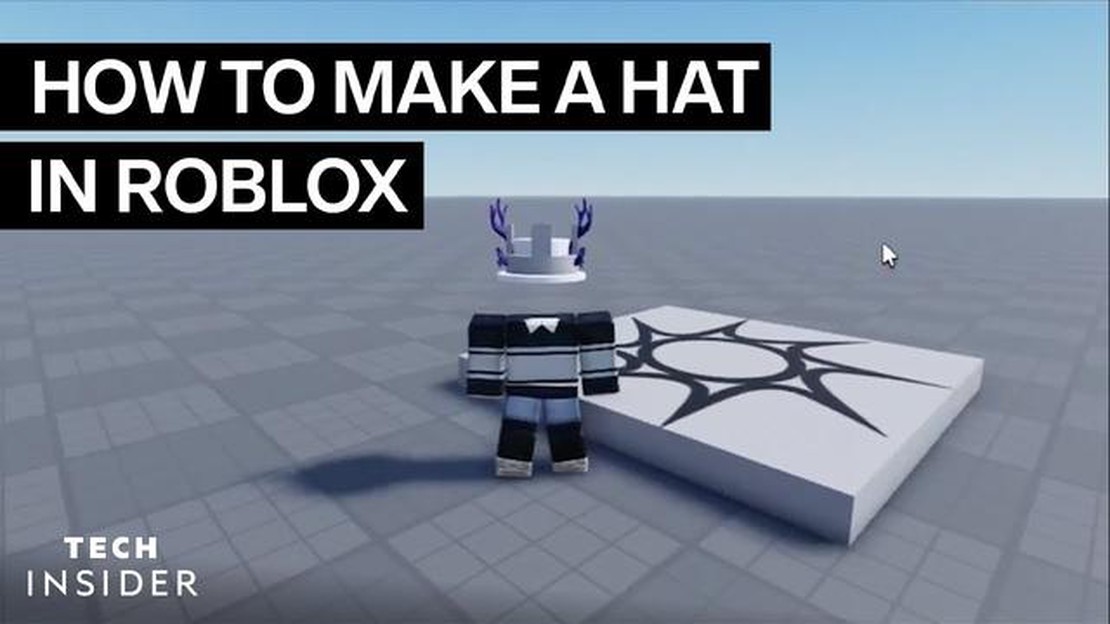
Are you a fan of Roblox and want to express your creativity by designing your own hats? Look no further! In this tutorial, we will show you step-by-step how to create custom hats in Roblox. Whether you want to make a stylish accessory for your avatar or create unique items to sell in the Roblox marketplace, this guide will teach you everything you need to know.
To begin, you will need to have a basic understanding of the Roblox Studio, which is the platform used to create and edit games in Roblox. If you are new to the Studio, don’t worry! We will walk you through the essential features and tools you’ll need to create your custom hat.
Once you’re familiar with the Studio, we’ll dive into the actual process of designing your hat. You’ll learn how to use the various tools and functions to shape and mold your hat, add colors and textures, and add special effects. We’ll also cover how to resize and position your hat on your avatar’s head, so it fits perfectly.
After you’ve finished designing your hat, we’ll guide you through the process of publishing it in the Roblox Marketplace. This way, you can share your creation with the Roblox community and even earn some Robux, the in-game currency, by selling it to other players. We’ll show you how to set the price, write a catchy description, and upload appealing images to attract potential buyers.
Don’t miss out on the opportunity to unleash your creativity and make your mark in the Roblox world. Follow this tutorial and learn how to create custom hats in Roblox today!
Creating custom hats in Roblox allows you to express your creativity and design unique accessories for your avatar. Whether you want to make a simple cap or a complex headpiece, it’s important to understand the basics of hat creation to ensure a successful outcome.
1. Conceptualize your design: Before jumping into the creation process, it’s crucial to have a clear vision of what you want your hat to look like. Consider the style, shape, and theme you want to represent. Sketching out your ideas on paper can help in translating your imagination into a tangible design.
2. Use modeling software: To create a custom hat in Roblox, you’ll need to use 3D modeling software. Popular options include Blender, Maya, and 3ds Max. These tools allow you to build and shape your hat design in a virtual environment, giving you full control over its appearance.
Read Also: Yakuza: Like a Dragon review - An in-depth analysis of the latest installment in the popular Yakuza video game series
3. Start with a base template: When creating a hat, it’s helpful to start with a base template provided by Roblox. These templates offer a foundation for your design and ensure that your hat meets the specifications required by the platform. You can find these templates on the official Roblox website.
4. Design your hat: Using your chosen modeling software, you can begin to design your hat. This involves manipulating the virtual materials, textures, and shapes to bring your vision to life. Experiment with different colors, patterns, and details to create a unique and eye-catching hat.
5. Test and refine: Once you have finished designing your hat, it’s essential to test it in Roblox to ensure it functions correctly and looks how you intended. You may need to make adjustments or refinements to achieve the desired outcome. Take the time to iterate and make any necessary changes before finalizing your creation.
6. Upload and sell: When you are satisfied with your hat, you can upload it to the Roblox catalog using the Roblox Studio. Set a reasonable price for your creation and make it available for purchase by other players. If your hat gains popularity, you have the potential to earn Robux, the in-game currency.
Remember, creating custom hats in Roblox is a creative process that requires patience and practice. By understanding the basics and continuously improving your skills, you can create stunning and unique hats that stand out in the Roblox community.
Creating custom hats in Roblox is a fun way to express your creativity and stand out from the crowd. Follow these step-by-step instructions to design and upload your very own hat:
Read Also: How to Create a Successful Clan in Clash of Clans - Proven Strategies and Tips
Remember, creating a custom hat in Roblox requires patience and practice. Don’t be afraid to experiment and iterate on your design until you’re satisfied with the result. Good luck!
Roblox is an online platform that allows users to create and play games.
Yes, you can create custom hats in Roblox using the Studio tool.
To access the Studio tool in Roblox, you need to download and install Roblox Studio. It is available for free on the Roblox website.
First, open Roblox Studio and create a new place. Then, select the Basic Objects tab and choose the part you want to use as the base for your hat. Customize the part by resizing, rotating, and coloring it. Next, go to the Model tab and add any additional accessories or details to your hat. Finally, save your hat and upload it to the Roblox website.
Yes, you can sell your custom hats in Roblox’s virtual marketplace called the Roblox Catalog. You will receive a percentage of the sales made by other users who purchase your hats.
What Is Pota In India Mobile Legends? Mobile Legends: Bang Bang is a popular multiplayer online battle arena (MOBA) game that has captured the …
Read ArticleHow To Make Call Of Duty Update Faster? Call of Duty is one of the most popular video game franchises in the world, with millions of players logging …
Read ArticleHow To Play Silvanna Mobile Legends 2022? Are you ready to conquer the battlefield with Silvanna in Mobile Legends? This step-by-step guide will show …
Read ArticleWhat Is Roblox Rated? Roblox is an online platform that allows users to create and play games. With its growing popularity, many parents and guardians …
Read ArticleWhen Is The Clash Of Clans Maintenance Break Over? Clash of Clans is a popular online game that has captivated millions of players around the world. …
Read ArticleHow to Report in Among Us In the popular online game Among Us, reporting plays a crucial role in discovering the impostors and ensuring the safety of …
Read Article