Bandai Namco Games Join GeForce Now, But Elden Ring Is Not Included
Bandai Namco games are coming to GeForce Now. But no, not Elden Ring Bandai Namco Entertainment has announced that it is bringing its games to the …
Read Article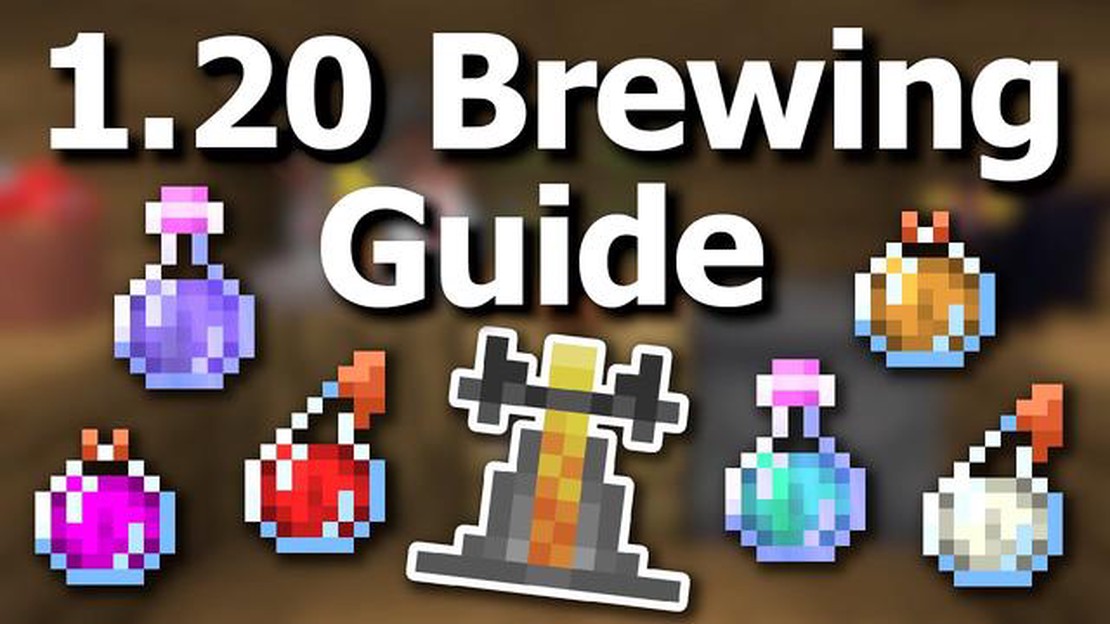
Welcome to our comprehensive guide on how to make potions in Minecraft! Potions are a vital part of the game and can grant players various helpful effects, such as increased healing or temporary invisibility. Whether you’re a seasoned player or new to the world of Minecraft, this guide will provide you with all the information you need to start brewing potions and enhancing your gameplay.
1. Gathering Ingredients:
In order to brew potions, you’ll need to gather several key ingredients. The main ingredient is a Blaze Rod, which can be obtained by defeating Blazes in Nether Fortresses. Additionally, you’ll need Nether Wart, which can be found growing in Nether Fortresses. Lastly, you’ll need glass bottles, which can be crafted from glass blocks. Once you have these ingredients, you’re ready to start brewing!
2. Building a Brewing Stand:
Next, you’ll need to create a Brewing Stand. This can be crafted using three Cobblestone and one Blaze Rod. Place the Brewing Stand on the ground and interact with it to open the brewing interface. This is where you’ll combine ingredients and create your potions.
3. Brewing Potions:
The brewing process consists of three steps: adding ingredients, brewing, and collecting the finished potion. To add ingredients, simply place the Blaze Powder and Nether Wart in the respective slots of the brewing interface. This will create an Awkward Potion as a base. Next, you can add additional ingredients such as Glowstone Dust or Redstone Dust to enhance the potion’s effects. Finally, adding a Fermented Spider Eye can reverse the effects of a potion or create a new one altogether.
4. Collecting and Using Potions:
Once the brewing process is complete, you can collect your finished potions. Simply use empty glass bottles on the brewing stand to collect the potions. These potions can be consumed for their effects or used to create more advanced potions by combining them with additional ingredients. Additionally, potions can be turned into throwable items known as Splash Potions or used to create lingering potions by adding a Dragon’s Breath.
This guide should provide you with a solid foundation for brewing potions in Minecraft. Experiment with different ingredients and combinations to create potions that suit your playstyle. With practice, you’ll become a master alchemist in no time! Good luck and happy brewing!
Creating potions in Minecraft is a fun and useful skill to master. Potions can provide various effects such as healing, invisibility, strength, and more. In this guide, we’ll walk you through the steps on how to make potions in Minecraft.
To make potions, you will need the following ingredients:
Place the brewing stand on the ground and right-click on it to open the brewing stand interface. You can place up to three glass bottles in the bottom row of the brewing stand.
Place Nether warts in the top slot of the brewing stand. Each Nether wart can create three bottles of the same potion.
Depending on the potion you want to create, add the appropriate secondary ingredient to the top slot of the brewing stand. This could be a Blaze Powder, Spider Eye, Ghast Tear, or any other ingredient required for the specific potion.
Read Also: Animal Crossing Update: Release Date, New Features, and More
Once you have added the ingredients, the brewing process will begin. You will see bubbles appearing in the brewing stand, indicating that the potion is in progress. The process usually takes a few minutes.
Once the brewing process is complete, you can collect the potions by right-clicking on the brewing stand. Each glass bottle in the bottom row will have a potion with the desired effect.
Read Also: How To Fly In Minecraft: A Beginner's Guide
You can store the potions in your inventory or place them in a chest for later use. To use a potion, simply right-click on it in your inventory. The effect of the potion will be applied to your character.
Experiment with different ingredients and combinations to create various types of potions. Whether you want to heal yourself, enhance your abilities, or explore the world with invisibility, potions can be a valuable asset in Minecraft.
Potions are a useful tool in Minecraft that can provide a wide range of effects to improve your gameplay. Whether you want to boost your health, increase your strength, or even become invisible, potions can help you achieve your goals. In this guide, we will walk you through the process of making potions in Minecraft.
To make potions, you will need to gather a few key ingredients:
Once you have gathered the necessary materials, you will need to set up a brewing stand. To do this, follow these steps:
Now that you have a brewing stand, you can start brewing potions. Follow these steps:
Once you have brewed your potions, you can use them by right-clicking on the bottle in your inventory. The effect of the potion will then be applied to you.
It’s important to note that some potions have negative side effects, so be cautious when using them. Additionally, potions have a limited duration, so make sure to time their use wisely.
Making potions in Minecraft can be a fun and rewarding process. By gathering the necessary materials and setting up a brewing stand, you can create potions that provide various effects to enhance your gameplay. Experiment with different ingredients and effects to find the potions that work best for you. Good luck!
A potion in Minecraft is a type of consumable item that gives temporary effects to the player.
To make a potion in Minecraft, you’ll need a brewing stand, glass bottles, water, and various ingredients, such as spider eyes or blaze powder. Place the glass bottles in the brewing stand, add water, and then add the ingredients to create different potions.
Yes, there are several potions in Minecraft that are particularly useful. Some examples include potions of healing, which restore the player’s health, potions of strength, which increase the player’s attack damage, and potions of swiftness, which increase the player’s movement speed. Additionally, potions of night vision allow the player to see in the dark, and potions of fire resistance protect the player from fire and lava. These are just a few examples, and there are many more useful potions to create!
No, in Minecraft, you can only have one potion effect active at a time. If you drink another potion while a previous potion is still active, the effects will not stack. However, you can extend the duration of a potion by adding redstone dust to it in the brewing process.
Bandai Namco games are coming to GeForce Now. But no, not Elden Ring Bandai Namco Entertainment has announced that it is bringing its games to the …
Read ArticleHow to Use Fake GPS Pokémon Go Pokémon Go is an immensely popular augmented reality game that allows players to catch virtual creatures while …
Read ArticleHow To Get Baby Dragon Clash Royale? Are you a fan of Clash Royale and want to add a Baby Dragon to your deck? Well, you’ve come to the right place! …
Read ArticleHow To Reset Animal Crossing New Horizons Island? If you’ve been playing Animal Crossing New Horizons for a while and feel like it’s time for a fresh …
Read ArticleWhere to find your Diablo 4 pre-order bonuses Are you eagerly awaiting the release of Diablo 4? Pre-ordering the game not only guarantees you a copy …
Read ArticleBest PC controllers in 2023 As gaming continues to evolve, PC gamers are always looking for ways to enhance their gaming experience. One of the best …
Read Article