Mobile Legends - Find Out When the Lucky Spin Changes
Mobile Legends When Does The Lucky Spin Change? If you are a fan of the popular mobile game Mobile Legends, you are surely familiar with the Lucky …
Read Article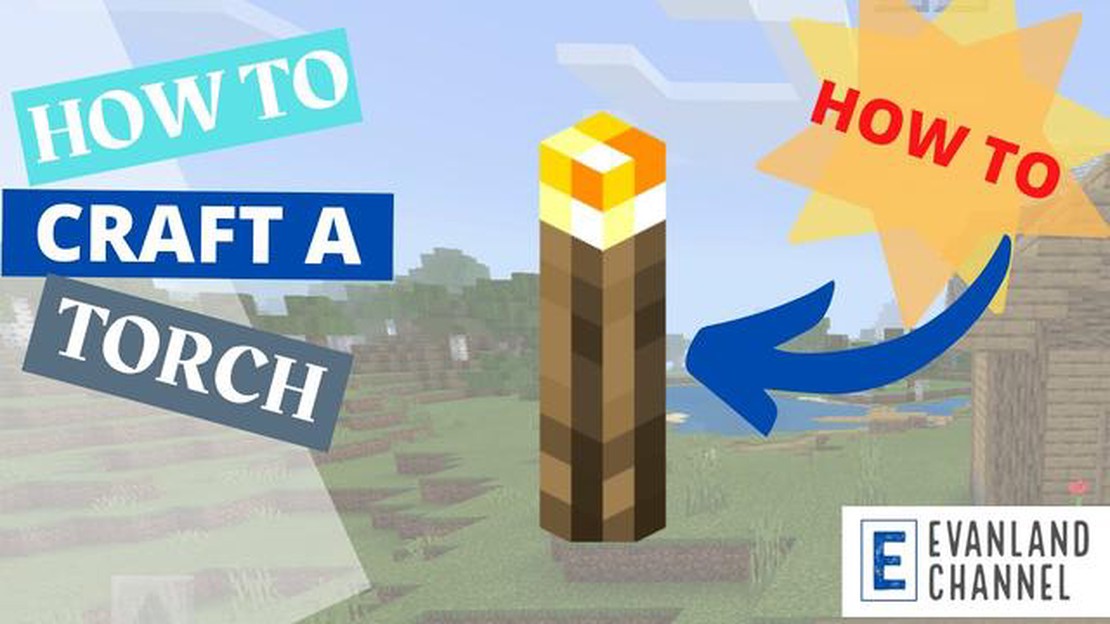
Minecraft is a popular sandbox game that allows players to build and explore virtual worlds. One important aspect of the game is the ability to craft various items and tools to help survive and progress. One such item that is vital for navigation and lighting in the game is the torch. In this step-by-step guide, we will walk you through the process of making torches in Minecraft.
To begin, you will need two essential ingredients to create torches: sticks and coal or charcoal. Sticks can be obtained by chopping down trees or by crafting them from planks. Coal or charcoal can be obtained by mining coal ore or smelting logs or wood blocks in a furnace respectively. Once you have these ingredients, you can proceed to the crafting table.
If you don’t have a crafting table, craft one by placing four wooden planks in a square shape on the crafting grid. Once you have a crafting table, open it by right-clicking on it. You will see a 3x3 grid where you can place your ingredients to make new items. To make torches, place one stick in the bottom middle slot and one coal or charcoal in the center slot of the crafting grid.
Once you have placed the ingredients correctly, you will see torches appear in the result box of the crafting table. Simply click on the torches to collect them. Each crafting process will yield four torches. Torches can be placed on the ground or walls to provide light in dark areas, making them essential for exploration and building in Minecraft.
In Minecraft, torches are an essential item that provide light and prevent mobs from spawning in dark areas. They are easy to craft and can be made using common resources found in the game.
| Input | Output |
|---|---|
| Stick | |
| Coal or Charcoal | Torch |
| 4. Once you have placed the stick and the coal or charcoal in the crafting grid as shown, you should see the torch appear in the result box. | |
| 5. Drag the torch into your inventory to complete the crafting process. |
Now that you have successfully crafted a torch, you can place it in dark areas to provide light and prevent mobs from spawning. Simply right-click on the ground or a surface to place the torch. You can also break torches by left-clicking on them to pick them up and add them back to your inventory.
Remember to always keep a steady supply of torches on hand to keep your surroundings lit and safe from hostile mobs!
To make a torch in Minecraft, you will need the following materials:
Once you have gathered the necessary materials, you can proceed to the next step.
Read Also: Where to Find Achievements in Clash Royale - A Complete Guide
Torches are essential items in Minecraft as they provide light, which is crucial for navigating dark areas and keeping hostile mobs at bay. Here’s a step-by-step guide on how to craft torches in Minecraft.
5. Placing Materials: In the crafting menu grid, place the following items: 6. Put one piece of coal or charcoal in the bottom middle slot. 7. Put one piece of stick in the middle slot of the middle row. 8. Crafting: Once you’ve placed the materials in the correct pattern, the torches should appear in the result box on the right side of the crafting menu. 9. Collecting Torches: Simply click and drag the torches from the result box into your inventory. Each crafting process yields four torches.
And that’s it! You’ve successfully crafted torches in Minecraft. Now you can use them to light up your surroundings and explore dark caves without fear of hostile mobs lurking in the shadows.
Read Also: Why Does Among Us Keep Crashing? | Common Reasons and Solutions
Placing torches in Minecraft is a simple process that can provide light and help you navigate your surroundings. Here is a step-by-step guide on how to place torches in the game:
Note: Torches can also be placed on walls and ceilings in addition to the ground. Simply position your cursor on the desired surface and place the torch as usual.
| Key/Button | Action |
|---|---|
| Right-click (PC) | Place torch |
| Tap (touchscreen devices) | Place torch |
By following these steps, you can easily place torches in Minecraft and illuminate your surroundings to help you navigate and stay safe.
To make torches in Minecraft, you will need coal and sticks.
To gather the necessary materials, you will need to mine coal, which is found in caves or can be obtained by smelting logs in a furnace. Sticks can be crafted by placing two wooden planks vertically in a crafting table.
The crafting recipe for torches is very simple. Place one stick in the middle slot of a crafting table, and then place one coal directly above the stick. This will yield four torches.
Torches have several uses in Minecraft. They provide light in dark areas, preventing hostile mobs from spawning. They can also be used to create pathways or mark important locations. In addition, torches can be used as a fuel source in furnaces and smokers.
Mobile Legends When Does The Lucky Spin Change? If you are a fan of the popular mobile game Mobile Legends, you are surely familiar with the Lucky …
Read ArticleHow To Gear Up Cannons In Clash Of Clans? One of the key strategies in Clash of Clans is to properly gear up your cannons. Cannons are a vital …
Read ArticleWho Owns Pokemon? Since its creation in the late 1990s, Pokemon has become a cultural phenomenon, captivating millions of fans around the world. With …
Read ArticleHow To Get More Magic Dust Mobile Legends? Mobile Legends is a popular mobile MOBA game that offers players a variety of resources to enhance their …
Read ArticleHow to Make a Fox Follow You on Minecraft In Minecraft, foxes are adorable creatures that can be found in various biomes. They have unique behaviors …
Read ArticleEverspace 2 review Everspace 2 is a highly anticipated space combat game that has taken the gaming world by storm. With its stunning graphics and …
Read Article