Beginner's Guide: How To Make A Pokemon Deck - Step-by-Step Instructions
How To Make A Pokemon Deck? Welcome to our beginner’s guide on how to make a Pokemon deck! Building your own Pokemon deck can be a fun and exciting …
Read Article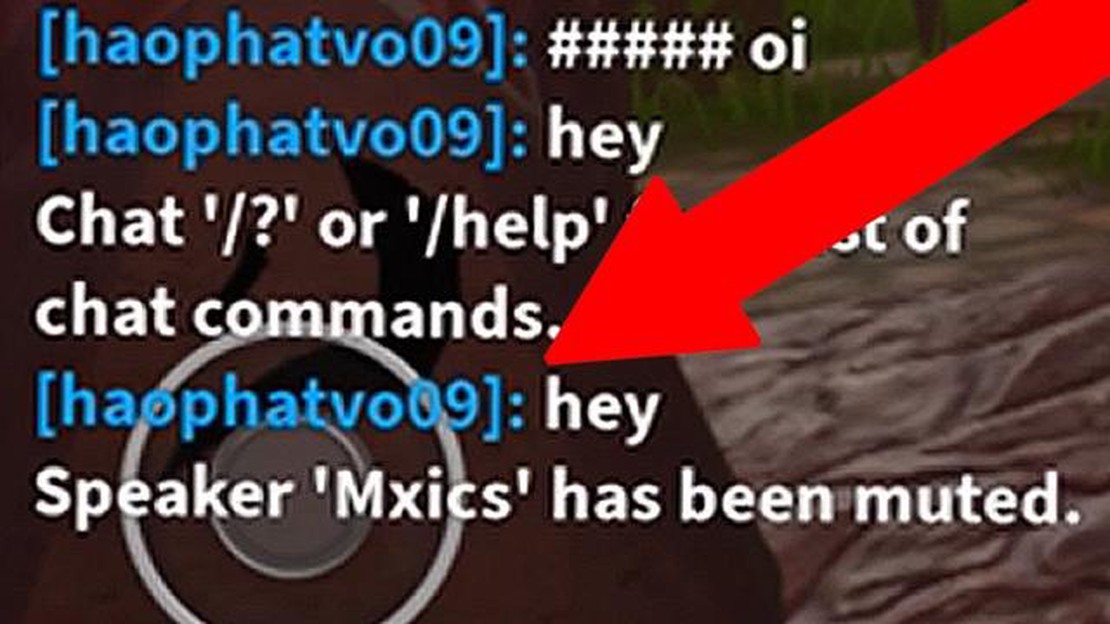
Roblox is a popular online gaming platform that allows users to create and play games created by other users. While Roblox offers a fun and interactive social experience, sometimes you may encounter people who engage in inappropriate or annoying behavior. This can be particularly frustrating if you’re trying to enjoy your gaming experience. However, Roblox provides a solution to this problem by allowing users to mute other players.
Muting someone on Roblox means that you will no longer be able to see their chat messages or hear their voice in any of the games you play. This can help create a more positive and enjoyable gaming environment, free from distractions or negative interactions. Whether you want to mute someone who is being disrespectful, spamming the chat, or simply talking too much, muting them can be a simple and effective solution.
So how do you mute someone on Roblox? It’s actually quite easy. When you’re in a game, simply open the in-game chat window by pressing the ‘/’ key on your keyboard. This will bring up a text box where you can type your messages. To mute someone, you need to find their username in the chat and click on it. A menu will pop up with a few options, including the option to mute that player. Click on the mute option, and voila! You have successfully muted that player.
By muting players who engage in disruptive behavior, you can create a more positive and enjoyable gaming experience for yourself and others. Don’t let a few negative interactions ruin your fun on Roblox. Take advantage of the mute feature and play the games you love without any distractions. So next time you encounter someone who is being disrespectful or annoying, remember to mute them and focus on the game. Happy gaming!
Roblox is a popular online gaming platform where players can create and play games created by other users. While playing games on Roblox, you may encounter other players who engage in inappropriate behavior or use offensive language. To improve your gaming experience, you can mute these players and prevent their messages from appearing in the chat. Here’s how you can mute people on Roblox:
Alternatively, you can also mute players by using the in-game settings. Here’s how:
By following these steps, you can effectively mute people on Roblox and have a more enjoyable gaming experience. Remember, muting a player will only mute their messages in the chat; it will not block the player from interacting with you or appearing in the game. If you encounter any severe or abusive behavior, it is recommended to report the player to the game administrators.
If you’re tired of dealing with disruptive or annoying players in Roblox, there’s a simple solution – mute them. Follow these steps to learn how to mute players in Roblox and improve your gaming experience:
By following these simple steps, you can easily mute players in Roblox and enjoy a more peaceful and enjoyable gaming experience. Don’t let disruptive players ruin your fun – take control of your gaming environment with the mute feature.
Gaming is all about having fun and enjoying yourself in a virtual world. However, sometimes other players can ruin the experience by being disrespectful, annoying, or using offensive language. This is where muting people can greatly improve your gaming experience.
Muting someone allows you to block their chat messages, voice chat, or both, depending on the game. By muting someone, you can eliminate the distractions and negativity caused by certain individuals, allowing you to focus on the game and enjoy it to the fullest.
Read Also: Unlock Boris Ursus in Total War: Warhammer 3 with these easy steps
Here are a few reasons why muting people can improve your gaming experience:
In conclusion, muting people on Roblox and other gaming platforms is a valuable tool to enhance your gaming experience. It allows you to filter out negativity, distractions, and offensive behavior, creating a more peaceful and enjoyable environment for yourself. Remember, gaming should be a positive and fun experience, and muting people can help you achieve that.
Read Also: How to Get Music in Animal Crossing: New Leaf
Muting people on Roblox can significantly improve your overall gaming experience. Here are some advantages of muting individuals:
In conclusion, muting people on Roblox offers numerous advantages, including providing a peaceful gaming environment, protecting yourself from harassment, allowing you to stay focused on gameplay, enhancing communication with friends, and managing your online experience. By muting individuals who exhibit disruptive behavior, you can enjoy a more enjoyable and positive gaming experience on Roblox.
When playing Roblox, it’s important to focus on your gameplay without distractions. One way to achieve this is by muting people who may be causing disruptions or distractions during your gaming experience. By muting other players, you can create a more immersive and enjoyable environment where you can fully concentrate on your game.
To mute someone on Roblox, follow these steps:
Alternatively, you can also mute someone by scrolling through the in-game chat and clicking on their username. This will bring up their profile, where you can find the mute option.
By muting other players, you can prevent their messages or voice chat from appearing on your screen. This can be particularly useful if someone is being disrespectful, using offensive language, or spamming the chat. Muting them allows you to filter out any negative or distracting content so that you can focus solely on your gameplay.
Keep in mind that muting someone only affects your own experience and does not prevent them from interacting with other players. If you encounter any severe violations of the Roblox terms of service, it is recommended to report the individual to the game’s moderators or administrators for further action to be taken.
In conclusion, muting people on Roblox is a useful feature that allows you to focus on your gameplay without distractions. By muting disruptive players, you can create a more enjoyable and immersive gaming experience. Remember to use the mute function responsibly and report any severe violations to the appropriate authorities. Happy gaming!
There can be several reasons why you may want to mute someone on Roblox. Some players may use offensive or inappropriate language in the chat, or they might engage in spamming or trolling behavior. Muting such players can help create a more enjoyable and peaceful gaming experience for yourself.
No, muting a player on Roblox will only silence their chat messages. It will not prevent them from joining the same game as you. Muting a player is a personal action that affects your own gaming experience and does not have any impact on other players or their ability to join games.
How To Make A Pokemon Deck? Welcome to our beginner’s guide on how to make a Pokemon deck! Building your own Pokemon deck can be a fun and exciting …
Read ArticleWhere To Find Chests In Genshin Impact? Exploring the vast and beautiful world of Genshin Impact is a thrill, but finding hidden treasures and …
Read ArticleHow To Play Multiplayer On Minecraft Java? Welcome to the Beginner’s Guide to Playing Multiplayer on Minecraft Java Edition! Minecraft is a popular …
Read ArticleHow Many Pokemon Are In Pokemon Go? If you’re a fan of the Pokemon franchise, chances are you’ve heard of Pokemon Go. This popular mobile game has …
Read ArticleWhen Is The Next Clash Of Clans Update 2022? Clash of Clans, one of the most popular mobile strategy games, has built a massive following since its …
Read ArticleHow To Make Cinnamon Rolls In Toca Boca? If you’re a fan of cinnamon rolls and love playing Toca Boca, then you’re in for a treat! In this article, …
Read Article