Simple Steps to Transfer Your Mobile Legends Account from Android to iPhone
How To Transfer Mobile Legends Account From Android To Iphone? If you’re an avid Mobile Legends player and you’ve recently switched from an Android …
Read Article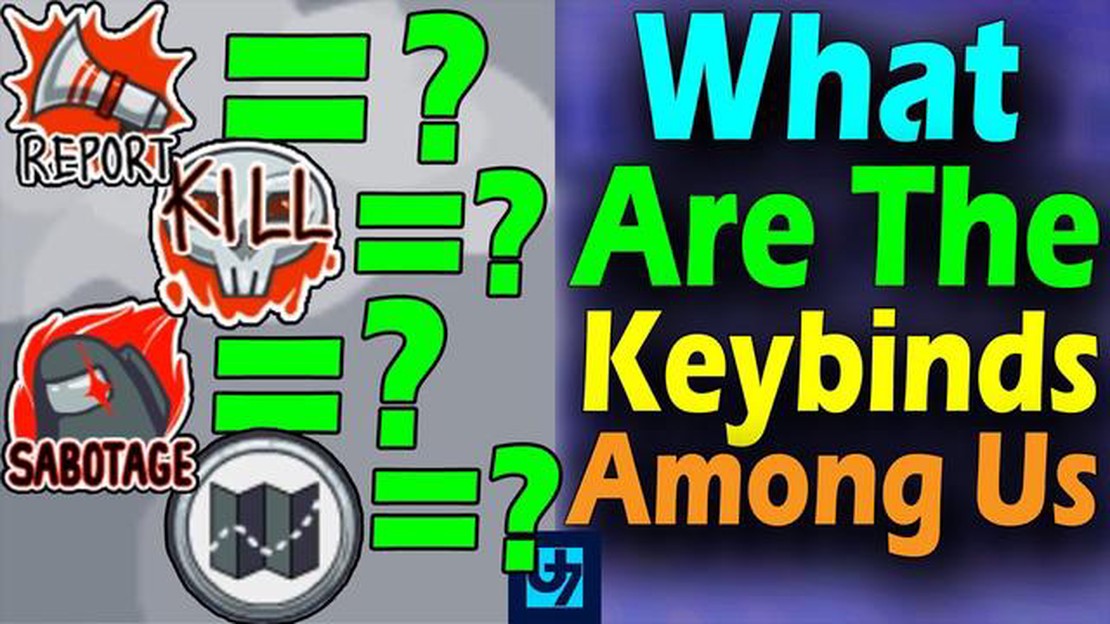
Among Us has quickly become one of the most popular online multiplayer games, where players work together to complete tasks and uncover imposters on a spaceship. While the game can be played using a touchscreen or a mouse, many players prefer to use a keyboard for a more immersive experience. In this step-by-step guide, we will walk you through the process of playing Among Us with a keyboard.
Step 1: Download and Install Among Us
If you haven’t already, start by downloading and installing Among Us on your device. The game is available on various platforms, including Windows, macOS, iOS, and Android. Visit the official Among Us website or your device’s app store to get started.
Step 2: Launch the Game
Once the game is installed, launch Among Us on your device. You will be greeted with the main menu, where you can choose to play online with others or practice offline with bots. For this guide, we will focus on the online multiplayer mode.
Step 3: Join or Host a Game
To join a game, click on the “Online” button. You will see a list of available games, including the number of players and the map they are playing on. Choose a game that suits your preferences and click “Join Game.”
If you prefer to host your own game, click on the “Create Game” button. You can customize the game settings, such as the number of imposters and the tasks required to win, before starting the game.
Step 4: Familiarize Yourself with the Controls
Before diving into the game, take a moment to familiarize yourself with the keyboard controls. Among Us is primarily controlled using the arrow keys or WASD keys to move, the spacebar or E key to interact with objects, and the Q key to kill or report a dead body. The Tab key can be used to view the map and the chat box.
Step 5: Play and Communicate
Now that you’re ready, jump into the game and begin completing tasks or searching for imposters. Use the keyboard controls to navigate the spaceship and interact with objects. Remember to communicate with other players through the in-game chat to discuss your suspicions and findings.
By following these steps, you can enjoy playing Among Us with a keyboard and fully immerse yourself in the thrilling gameplay experience. Have fun and may you successfully expose the imposters!
Among Us is a popular online multiplayer game where players work together to complete tasks and identify the impostor among them. While the game is commonly played on mobile devices or with a mouse, it is also possible to play with a keyboard. This step-by-step guide will walk you through the process of playing Among Us with a keyboard.
| Action | Key Bind |
|---|---|
| Move Up | W |
| Move Down | S |
| Move Left | A |
| Move Right | D |
| Use/Interact | Spacebar |
| Report Dead Body | R |
| Call Emergency Meeting | E |
| Use Vent | Q |
| Toggle Map | Tab |
| 6. Play the Game: Once you are familiar with the keyboard controls, you can start playing the game. Complete tasks, communicate with other players, and try to identify the impostor(s) among you. | |
| 7. Communicate with Other Players: Communication is an essential part of Among Us. While playing with a keyboard, you can use the in-game chat feature to communicate with other players. Press Enter to open the chat and type your message. Press Enter again to send the message. | |
| 8. Vote and Discuss: When a dead body is reported or an emergency meeting is called, players will have an opportunity to discuss and vote on who they believe is the impostor. Use the keyboard to participate in the discussion and vote by selecting a player’s name. | |
| 9. Complete Tasks: As a crewmate, your primary goal is to complete tasks. Use the keyboard controls to move around the map and interact with tasks. Be careful and watch out for any suspicious behavior from other players. | |
| 10. Identify and Eliminate the Impostor: If you are the impostor, your goal is to sabotage the crewmates and avoid being caught. Use the keyboard controls to move around the map, vent, and eliminate crewmates when no one is watching. Be strategic and try to blend in with the crew. |
By following this step-by-step guide, you should now be able to play Among Us with a keyboard. Enjoy the game and may your detective skills prevail!
Among Us is a popular online multiplayer game where players work together to complete tasks on a spaceship or space station. However, not all players can be trusted, as there are impostors among the crew members. The game can be played with a keyboard, making it easier to navigate through tasks and communicate with other players.
Step 1: Download and Install the Game
To start playing Among Us with a keyboard, you first need to download and install the game. Among Us is available on multiple platforms, including PC, Mac, iOS, and Android. Visit the respective app store or website to download and install the game on your preferred device.
Step 2: Launch the Game
Once the game is installed, launch it from the app menu or desktop shortcut. Choose the appropriate server based on your region for a smoother gaming experience. You can also create a private game to play with your friends by sharing the room code.
Step 3: Understand the Objective
The objective of Among Us is to complete tasks and identify the impostors. Crew members must work together to complete tasks and keep the spaceship or space station running smoothly. The impostors, on the other hand, must sabotage tasks and eliminate crew members without being caught.
Step 4: Learn the Controls
Before diving into the game, it is essential to familiarize yourself with the controls. With a keyboard, you can use the arrow keys or WASD keys to move your character. The space bar allows you to interact with objects and perform tasks. The E key is used for reporting dead bodies or calling emergency meetings.
Read Also: How To Unlock Super Troops In Clash Of Clans: A Comprehensive Guide
Step 5: Communicate with Other Players
Communication is crucial in Among Us, especially when trying to identify the impostors. You can chat with other players using the in-game text chat feature or use voice chat if playing with friends. Sharing your suspicions and discussing the game progress can help in making informed decisions.
Read Also: Discover the Fascination: Why Are People Buying Pokemon Cards?
Step 6: Complete Tasks and Stay Alert
The majority of your time as a crew member will be spent completing tasks. These tasks can be found in various locations on the spaceship or space station. However, you must stay alert and keep an eye out for any suspicious activity. Report any dead bodies you come across or call emergency meetings to discuss any unusual behavior.
By following these steps, you can get started with playing Among Us using a keyboard. Remember to pay attention to your surroundings, communicate effectively with other players, and trust your instincts to identify the impostors among the crew members.
Playing Among Us using a keyboard offers a variety of shortcuts that can help you navigate the game more efficiently. Whether you’re crewmate or impostor, these keyboard shortcuts will come in handy to make quick decisions and stay ahead of the game.
W, A, S, D - Move your character up, left, down, and right on the screen.
Spacebar - Use this key to perform various actions such as interacting with objects, opening doors, and performing tasks.
E - Use the E key to interact with objects or sabotage as an impostor.
Q - Press Q to kill a crewmate when you are in close proximity to them as an impostor.
V - To quickly enter and exit vents, use the V key as an impostor.
R - Press R to report a dead body when you discover one.
M - Use the M key to call an emergency meeting to discuss suspicious activities or accuse someone.
T - Press T to open the chat box and start typing.
Enter - After typing your message, hit Enter to send it.
Tab - Use the Tab key to open the map and navigate through different locations.
Arrow Keys - Navigate through the map by using the arrow keys.
Remember to familiarize yourself with these keyboard shortcuts in order to gain a competitive advantage in Among Us. With practice, you’ll be able to perform actions quickly and efficiently, improving your overall gameplay experience.
Playing Among Us with keyboard controls can give you an advantage in the game if you know how to strategize and use your keyboard effectively. Here are some strategies and tips to help you win:
By implementing these strategies and tips, you can improve your chances of winning Among Us while using keyboard controls. Remember to stay vigilant, communicate effectively, and adapt your gameplay to the situation at hand.
Among Us is a popular online multiplayer game where players work together to complete tasks on a spaceship, while also trying to identify and eliminate the impostor(s) among them.
No, Among Us can be played on multiple platforms, including mobile devices, PC, and even consoles like Nintendo Switch.
Playing Among Us with a keyboard can provide a more precise and efficient control scheme, allowing you to quickly navigate through tasks and communicate with other players. It can also enhance your overall gaming experience.
To learn how to play Among Us with a keyboard, follow these steps: 1. Open the game and go to the settings menu. 2. Select the “Controls” tab. 3. Choose the keyboard as your input method. 4. Customize your keybindings according to your preference. 5. Practice using the keyboard controls in the game and adjust them as needed.
Yes, here are some tips for playing Among Us with a keyboard: 1. Familiarize yourself with the keybindings before starting the game. 2. Use the arrow keys or WASD to navigate through the spaceship. 3. Use the spacebar or E key to interact with objects and perform tasks. 4. Use the Tab key to open the map and view the locations of other players. 5. Utilize the number keys or Q key for quick access to important actions like reporting a dead body or calling for an emergency meeting.
How To Transfer Mobile Legends Account From Android To Iphone? If you’re an avid Mobile Legends player and you’ve recently switched from an Android …
Read ArticleYouTube kills another Discord music bot used by over 3 million servers YouTube has recently announced that it is shutting down a popular Discord music …
Read ArticleThe Settlers: New Allies review The Settlers: New Allies is the latest installment in the long-running strategy game series. Developed by Blue Byte …
Read ArticleWhat Is Ar In Genshin Impact? Genshin Impact, the widely popular action role-playing game developed by miHoYo, has taken the gaming world by storm …
Read ArticleHow To Download Clash Of Royale? Clash of Royale is an addictive mobile game that has captured the hearts of millions of players around the world. If …
Read ArticleHow Many Types Are There In Pokemon? Pokemon is a popular franchise that has captured the hearts of millions of fans around the world. One of the most …
Read Article