How To Get Christmas Stuff In Among Us? - A Step-By-Step Guide
How To Get Christmas Stuff In Among Us? Christmas time is here, and what better way to celebrate the holiday season than by decking out your Among Us …
Read Article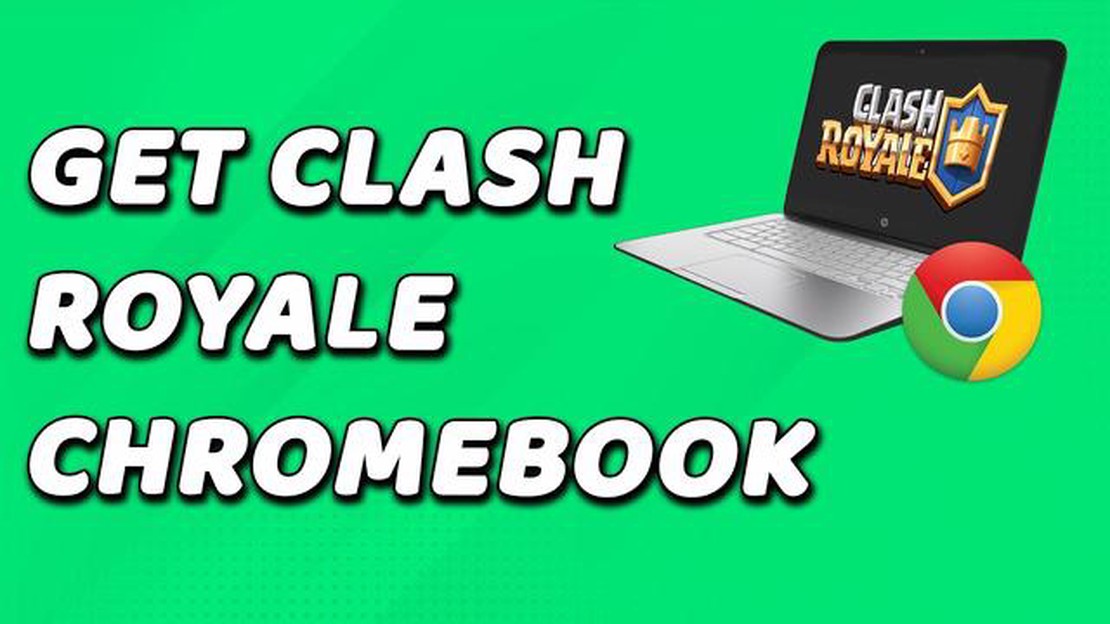
If you love playing Clash Royale but find yourself frequently away from your smartphone or tablet, you may be looking for a way to play the game on your Chromebook. Good news - it’s possible! With just a few steps, you can enjoy all the excitement of Clash Royale on your Chromebook and battle against players from around the world.
Playing Clash Royale on a Chromebook requires a bit of technical know-how, but don’t worry - we’ve got you covered. In this step-by-step guide, we’ll walk you through the process of downloading and installing Clash Royale on your Chromebook, so you can start playing in no time. Just follow these instructions, and you’ll be on your way to dominating the arena!
To play Clash Royale on your Chromebook, you’ll need to enable developer mode and install Linux. This may sound intimidating, but don’t worry - we’ll explain each step in detail. By the end of this guide, you’ll be a pro at setting up Clash Royale on your Chromebook and enjoying hours of gameplay.
So let’s get started! Follow along with this guide, and you’ll be playing Clash Royale on your Chromebook in no time. Get ready to clash with players from all over the globe and show off your skills in this addictive and fast-paced game. Let’s dive in!
If you’re a fan of Clash Royale and want to play it on your Chromebook, you’re in luck! With a few simple steps, you can enjoy this popular game on your Chromebook without any hassle.
By following this step-by-step guide, you can easily play Clash Royale on your Chromebook and join in on the fun with millions of other players around the world. Have a great gaming experience!
An Android emulator is a software that allows you to run Android applications on your Chromebook. Here is how you can install an Android emulator on your Chromebook:
Now that you have installed an Android emulator on your Chromebook, you can proceed to the next step of playing Clash Royale.
Clash Royale is a popular mobile game developed by Supercell. However, it is not officially available for Chromebook users on the Google Play Store. But fret not, as there is a way to download Clash Royale APK and play it on your Chromebook.
Here is a step-by-step guide on how to download Clash Royale APK:
It’s important to note that downloading APK files from third-party sources can pose security risks, so exercise caution and only download from trusted sources.
Read Also: Discover the Variety of Biomes in Minecraft
Once you have successfully downloaded and installed Clash Royale on your Chromebook, you can enjoy the game and engage in battles with players from around the world.
If you want to play Clash Royale on your Chromebook, follow these simple steps:
Read Also: How To Get Dragonite In Pokemon Go: A Comprehensive Guide
Alternatively, you can also launch Clash Royale from your app drawer. Simply click on the Clash Royale icon to start the game.
Now you can enjoy playing Clash Royale on your Chromebook and join the millions of players worldwide!
Yes, you can play Clash Royale on your Chromebook by following certain steps.
To play Clash Royale on your Chromebook, you need to download and install an Android emulator such as Bluestacks, then download Clash Royale from the Google Play Store within the emulator.
An Android emulator is a software that allows you to run Android applications on your computer. Bluestacks is a popular Android emulator that you can use to play Clash Royale on your Chromebook.
Yes, Bluestacks is a safe and trusted software. However, it is always recommended to download software from official sources to ensure the security of your computer.
Yes, there are several other Android emulators available for Chromebook, such as ARChon, Genymotion, and Andy. You can choose the one that you find most suitable for your needs.
No, currently the only way to play Clash Royale on a Chromebook is by using an Android emulator.
Your Chromebook needs to have at least 4GB of RAM and an Intel processor to run an Android emulator smoothly and play Clash Royale without any lag or performance issues.
How To Get Christmas Stuff In Among Us? Christmas time is here, and what better way to celebrate the holiday season than by decking out your Among Us …
Read ArticleHow to start a dedicated server for Project Zomboid Project Zomboid is an indie game that has quickly gained popularity among zombie survival …
Read ArticleHow To Buy Skin In Mobile Legends On Iphone? Mobile Legends how-to-buy-skin-in-mobile-legends-on-iphone Table Of Contents Complete Guide: How to …
Read ArticleWhen Will Fortnite Die? Fortnite has taken the gaming world by storm since its release in 2017. The free-to-play battle royale game has amassed a …
Read ArticleWhat Pokemon Are In Sword And Shield? Pokemon Sword and Shield, the latest installment in the long-running Pokemon franchise, has brought a whole new …
Read ArticleRoblox How To Change Display Name? How to Change Your Display Name on Roblox - Step-by-Step Guide Table Of Contents How to Change Your Display Name on …
Read Article