Celestial Spike Genshin Impact: Everything You Need to Know
Celestial Spike Genshin Impact If you are a fan of Genshin Impact and looking to enhance your gameplay, then the Celestial Spike is the ultimate …
Read Article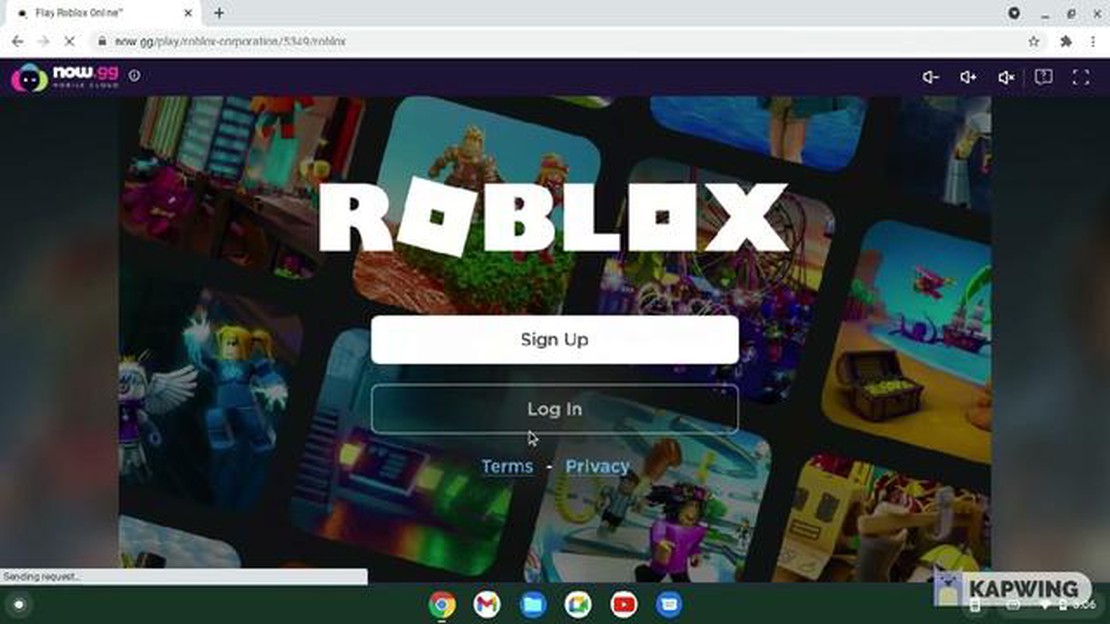
Roblox is a popular online gaming platform that allows players to create and play games created by other users. It has gained massive popularity among gamers, especially among younger audiences. Many people wonder if they can play Roblox on Chromebook, as Chromebooks are becoming increasingly popular for their affordability and simplicity.
The good news is that yes, you can play Roblox on a Chromebook. While Roblox doesn’t have an official app for Chrome OS, there is a way to play it using the Google Play Store. This step-by-step guide will walk you through the process of setting up Roblox on your Chromebook.
To play Roblox on your Chromebook, you will need to enable the Google Play Store on your device. This can be done by following these steps:
Once you have enabled the Google Play Store, you can download and install the Roblox app on your Chromebook. Here’s how:
Now that you have Roblox installed on your Chromebook, you can create an account and start playing games. Roblox offers a wide range of games created by its community of users, so you are sure to find something that suits your interests. Have fun exploring the Roblox world on your Chromebook!
Roblox is a popular online game platform where users can create and play games created by other players. If you have a Chromebook and want to play Roblox, follow the step-by-step guide below:
Read Also: Step-by-Step Guide: How to Create a Clan in Call of Duty Ghost14. Join a game: 15. Once you’ve selected a game, click on the “Play” button to join the game. 16. Follow any further instructions or prompts to start playing the selected game.
That’s it! With these simple steps, you can start playing Roblox on your Chromebook and enjoy the wide variety of games available on the platform.
Before attempting to play Roblox on your Chromebook, it is important to check if your device meets the system requirements. This will ensure a smooth gaming experience and prevent any compatibility issues.
If your Chromebook meets all of the above system requirements, you should be able to play Roblox without any issues. However, it is always a good idea to double-check with the official Roblox website or support documentation for any specific requirements or recommendations.
Roblox is a popular online game platform that allows users to create and play games created by other users. If you have a Chromebook and want to play Roblox, you can follow these steps to install it:
It’s important to note that not all Roblox games may be compatible with Chromebooks, as some games may require more processing power or specific system requirements. Additionally, if you encounter any issues during the installation process, you can reach out to Roblox support for assistance.
Read Also: How Much Money Does Brawl Stars Make: Revealing the Game's Profitability
If you own a Chromebook and want to play Roblox, you’re in luck! In this step-by-step guide, we’ll show you how to play Roblox on your Chromebook.
To play Roblox on your Chromebook, you’ll need to enable Linux (Beta) on your device. Here’s how:
Now that Linux (Beta) is enabled on your Chromebook, you can install Roblox. Here’s how:
sudo apt-get updatesudo apt-get install robloxNow that Roblox is installed on your Chromebook, you can launch it and start playing. Here’s how:
robloxCongratulations! You have successfully installed and launched Roblox on your Chromebook. Now you can enjoy playing Roblox games on your device.
Note: Playing Roblox on a Chromebook may have some limitations compared to playing on a Windows or Mac computer. Some games may not be compatible or may have reduced functionality. Additionally, performance may vary depending on the specifications of your Chromebook.
Yes, you can play Roblox on a Chromebook by following a few steps.
Roblox is an online platform and game creation system where you can play and create games. It allows users to design their own games and play games created by other users.
To install Roblox on your Chromebook, you need to go to the Google Play Store, search for Roblox, and install the Roblox app. Once installed, you can open the app and start playing Roblox games.
Yes, you need to have a Google Play account in order to install and play Roblox on your Chromebook. You can create a Google Play account for free if you don’t already have one.
No, you need to download and install the Roblox app from the Google Play Store in order to play Roblox on your Chromebook. It is not available to play online without the app.
Celestial Spike Genshin Impact If you are a fan of Genshin Impact and looking to enhance your gameplay, then the Celestial Spike is the ultimate …
Read ArticleArtesian Builds may have crashed and burned but its former staff are trying to create a better PC outfit A group of former employees from Artesian, a …
Read ArticleHow To Get Obstagoon Pokemon Go? Pokemon Go is a popular mobile game that allows players to catch and train virtual creatures known as Pokemon. One of …
Read ArticleWhen Does New Call Of Duty Come Out? The highly anticipated release of the new installment in the Call of Duty series has been the talk of the gaming …
Read ArticleHow To Play Clash Of Clans Without Wifi? Clash of Clans is a popular mobile strategy game that requires an internet connection to play. However, there …
Read ArticleWhere to find the shovel in Sons of the Forest In Sons of the Forest, a thrilling survival game set in a hauntingly beautiful forest, players are …
Read Article