Master the art of 1v1 battles in Brawl Stars
How To 1v1 In Brawl Stars? Brawl Stars is a fast-paced and action-packed mobile game that pits players against each other in intense 3v3 battles. …
Read Article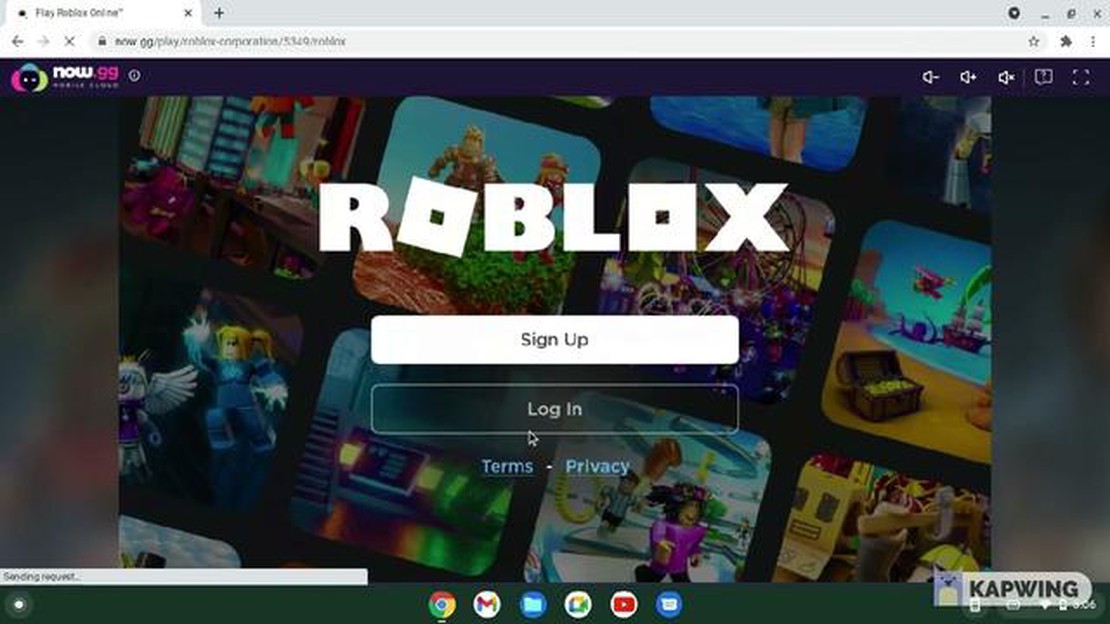
Roblox is a popular online platform that allows users to create and play games. If you own a Chromebook with the Chrome OS, you might be wondering if you can play Roblox on it. Fortunately, the answer is yes! With a few easy steps, you can download and play Roblox on your Chromebook. In this step-by-step guide, we will walk you through the process of getting started with Roblox on Chromebook OS.
Before we get started, it’s important to note that not all Chromebooks can run the Roblox app. You will need a Chromebook that supports Android apps in order to play Roblox. If your Chromebook is compatible, you can proceed with the following steps. If not, you may need to consider other options such as using a different device or accessing Roblox through the Chrome browser.
The first step is to open the Google Play Store on your Chromebook. To do this, click on the launcher in the bottom-left corner of the screen and search for the Play Store. Once you have opened the Play Store, search for “Roblox” in the search bar. Click on the Roblox app and then click on the “Install” button to download it to your Chromebook.
Once the app is downloaded, you can open it from your app drawer or by clicking on the Roblox icon in the launcher. You will need to create a Roblox account or log in with an existing one to start playing. After you have logged in, you can browse and play thousands of games created by other users or even create your own games using Roblox Studio.
Playing Roblox on a Chromebook is a great way to enjoy this popular platform while using a lightweight and portable device. Follow these steps and you’ll be playing Roblox on your Chromebook in no time!
Roblox is a popular online platform that allows users to create and play games. It was created by David Baszucki and Erik Cassel in 2004 and officially launched in 2006. Roblox provides a unique gaming experience where users can imagine, create, and play in virtual worlds that are built by other players.
One of the main features of Roblox is its user-generated content. This means that anyone can create their own games using the Roblox Studio, a powerful development tool provided by Roblox. With this tool, users can design and build their own virtual worlds, customize characters, and program game mechanics using a scripting language called Lua.
Once a game is created, it can be published and shared with other players on the Roblox platform. Players can then visit these games and interact with each other. Roblox offers a wide variety of game genres, ranging from role-playing games and simulators to obstacle courses and racing games. Each game has its own unique gameplay and objectives.
Roblox has a strong community of players with millions of active users. The platform encourages social interaction and collaboration among players. Users can join groups, chat with friends, and participate in virtual events. There is also an in-game currency called Robux, which can be earned or purchased and used to buy items, accessories, and upgrades in the games.
Roblox is available on various platforms, including Windows, macOS, iOS, Android, and Xbox One. It can also be played on Chromebook OS, although there are some limitations. Despite these limitations, Roblox provides a fun and creative gaming experience for players of all ages, allowing them to unleash their imagination and build their own virtual worlds.
Welcome to the step-by-step guide on how to play Roblox on a Chromebook OS! This guide will walk you through the process of setting up and playing Roblox on your Chromebook.
Before you begin, make sure your Chromebook meets the system requirements to run Roblox smoothly. Here are the minimum requirements:
To install Roblox on your Chromebook, you need to enable Developer Mode. Follow these steps to enable Developer Mode:
Once you have enabled Developer Mode, you need to install Linux (Beta) on your Chromebook. Follow these steps to install Linux (Beta):
Now that you have Linux (Beta) installed on your Chromebook, you can proceed to install Roblox. Follow these steps to install Roblox:
sudo apt-get updatesudo apt-get install wineNow that Roblox is installed on your Chromebook, you can start playing! Follow these steps to play Roblox:
Read Also: Proximity Chat Among Us: Exploring the Game's Immersive Feature
That’s it! You are now ready to play Roblox on your Chromebook. Enjoy the immersive gaming experience and connect with millions of players worldwide!
To play Roblox on a Chromebook with the Chrome OS, you need to ensure that your device meets the following system requirements:
Please note that these are the minimum requirements to run Roblox on a Chromebook. For a smoother gaming experience, it is recommended to have a more powerful Chromebook with better specifications.
If your Chromebook meets the above requirements, you should be able to download and install Roblox from the Google Play Store or the Chrome Web Store. Once installed, you can launch the game and start playing.
It is important to keep your Chromebook updated with the latest Chrome OS version and ensure that you have sufficient storage space for Roblox and other apps.
Recommended Chromebooks for Roblox
Read Also: Signalis review: Everything You Need to Know About This Innovative Communication Software
| Model | Processor | RAM | Storage | Graphics | | Google Pixelbook | Intel Core i5/i7 | 8GB/16GB | 128GB/256GB/512GB | Intel HD Graphics | | ASUS Chromebook Flip C302 | Intel Core m3/m5/m7 | 4GB/8GB | 64GB/128GB | Intel HD Graphics | | HP Chromebook x2 | Intel Core m3 | 4GB | 32GB | Intel HD Graphics 615 |
While these Chromebooks are recommended, there are many other models available that can also handle Roblox. Ensure that you have the necessary specifications to provide an optimal gaming experience.
Roblox is a popular online platform where users can create and play games. If you have a Chromebook OS and want to play Roblox on it, you’ll need to follow a few steps to install it. Here’s a step-by-step guide on how to install Roblox on Chromebook OS:
That’s it! You have now successfully installed Roblox on your Chromebook OS. You can now log in to your Roblox account or create a new one to start playing games on the platform.
Please note that not all Chromebooks support Android apps, which includes Roblox. If your Chromebook does not have access to the Google Play Store, you may not be able to install Roblox.
Roblox is a popular online platform that allows users to play and create games. As a Chromebook OS user, you may be wondering if you can play Roblox on your device. Luckily, the answer is yes! While Roblox may not be available as a native app for Chromebook OS, you can still play it using the Google Play Store or the Roblox website.
If your Chromebook supports the Google Play Store, you can easily download and install the Roblox app from there. Simply open the Play Store, search for “Roblox,” and click on the install button. Once the app is installed, you can launch it and start playing your favorite Roblox games.
If your Chromebook does not support the Google Play Store, don’t worry. You can still play Roblox by visiting the Roblox website in your Chrome browser. The website offers a fully functional version of Roblox, allowing you to play games, customize your avatar, and interact with other players.
Playing Roblox on Chromebook OS is a straightforward process. However, there are a few things to keep in mind:
Overall, playing Roblox on Chromebook OS is a great option for users of this operating system. Whether you’re using the Google Play Store or the Roblox website, you’ll be able to enjoy a wide variety of games and interact with a vibrant community of players.
Yes, you can play Roblox on a Chromebook by following a few simple steps. This article provides a step-by-step guide on how to play Roblox on Chromebook OS.
No, you don’t need to install any additional apps to play Roblox on a Chromebook. The game can be played directly through the Roblox website.
To play Roblox on a Chromebook, you need a Chromebook with an Intel chipset, at least 4GB of RAM, and a stable internet connection. You also need to have the latest version of Chrome OS installed.
No, you cannot play Roblox offline on a Chromebook. Roblox requires a stable internet connection to connect to the game servers and play with other players.
It depends on the school’s policies and restrictions. Some schools have blocked access to gaming websites, including Roblox. You may need to check with your school administration to see if playing Roblox on a school-issued Chromebook is allowed.
How To 1v1 In Brawl Stars? Brawl Stars is a fast-paced and action-packed mobile game that pits players against each other in intense 3v3 battles. …
Read ArticleHow To Proximity Chat Among Us? Among Us, the popular multiplayer online game, has taken the gaming world by storm. One of the reasons for its immense …
Read ArticleWhen Is The Call Of Duty Warzone Event? Are you ready for the next big Call of Duty Warzone event? Get your gear ready, because it’s going to be an …
Read ArticleWhich Country Produce Mobile Legends? Mobile Legends is a popular mobile game that has taken the world by storm. With millions of players around the …
Read ArticleHow to find and mine iron in Valheim Valheim, an open-world survival game, has gained massive popularity among gamers due to its immersive gameplay …
Read ArticleTerra Nil review Terra Nil is a unique city-building game that puts a twist on the genre by focusing on sustainability and restoration. Instead of …
Read Article