Learn How to Install Among Us on Your Amazon Fire Tablet
How To Get Among Us On Amazon Fire Tablet? If you’re an avid gamer and own an Amazon Fire tablet, you might be wondering how to install Among Us on …
Read Article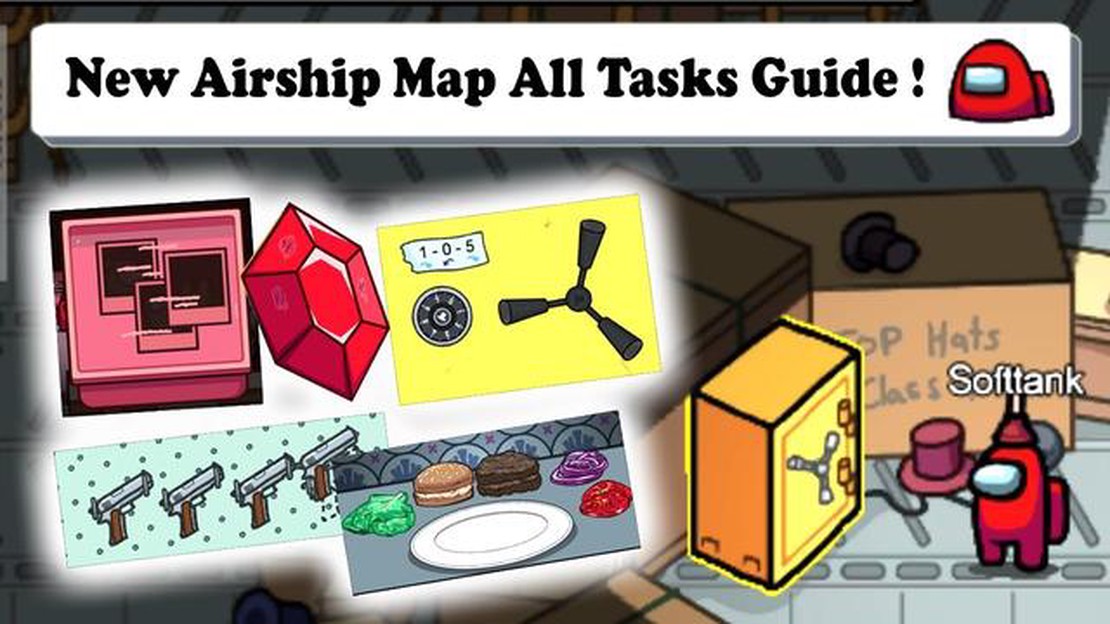
Among Us, the popular online multiplayer game, has recently released its highly anticipated Airship map. This new map brings fresh challenges and exciting gameplay to the Among Us community. Whether you are a seasoned crewmate or an imposter, learning how to navigate and master this new map is essential to your success.
The Airship map takes the Among Us gameplay to new heights with its sprawling, vertically-oriented layout. It features multiple levels, including various rooms, corridors, and even outdoor sections. This map offers a unique gaming experience with a wide range of tasks and strategic opportunities for both crewmates and imposters.
So, how do you get started on the Airship map?
Step 1: Update your game
Before you can access the Airship map, make sure you have installed the latest version of Among Us. Most platforms, including PC, mobile, and consoles, should have an update available. Without the update, you won’t be able to explore the new map or play with others who have updated their game.
Step 2: Familiarize yourself with the layout
Take some time to explore the Airship map on your own. Familiarize yourself with the different rooms, corridors, and tasks available. This will help you navigate the map more efficiently and strategize your gameplay as a crewmate or imposter. Pay attention to vents, emergency meeting areas, and potential hiding spots.
Step 3: Complete tasks and be vigilant
Just like the other maps in Among Us, the Airship map is filled with tasks that need to be completed by crewmates. Focus on completing your tasks and be alert for any suspicious activities or behaviors from other players. Use the map layout to your advantage to navigate quickly and efficiently.
Step 4: Sabotage and deceive as the imposter
If you are playing as an imposter, use the Airship map’s layout to your advantage. Sabotage areas strategically to create distractions and chaos. Be mindful of cameras and other players’ movements. Blend in with the crewmates and deceive them to eliminate them one by one.
Read Also: When Did Season 8 of Fortnite Start? Find Out the Start Date and Exciting New Features
By following these steps and gaining familiarity with the Airship map, you will be well-prepared to tackle the challenges it presents. So, gather your crew, update your game, and embark on an exciting adventure through the Among Us Airship map!
Among Us is an online multiplayer game where players work together to complete tasks and identify impostors among them. The game features various maps, including the recently added Airship Map. If you’re new to the Airship Map, here is a step-by-step guide on how to play it:
Playing the Airship Map in Among Us is an exciting experience that offers new challenges and opportunities for strategic gameplay. Use this step-by-step guide to familiarize yourself with the map and enjoy the game with your friends or online community.
Before you can play the Airship Map in Among Us, you need to install it on your device. Follow the steps below to install the Airship Map:
Now that you have successfully installed the Airship Map, you can enjoy playing the new map with your friends in Among Us. Don’t forget to explore the various rooms and complete tasks to uncover the impostor!
Once you step on board the Airship in Among Us, you will need to familiarize yourself with the layout in order to complete tasks efficiently and navigate around the map effectively. The Airship map is the largest map in Among Us, featuring multiple floors and various rooms for crewmates to explore.
Read Also: Mafia: Definitive Edition review - The ultimate guide to the remastered crime epic
Here are some key points to help you navigate the Airship map:
Remember that as a crewmate, your ultimate goal is to complete your tasks while also identifying and voting out any impostors. By navigating the Airship effectively and staying vigilant, you can increase your chances of victory in Among Us.
In Among Us, players take on the roles of Crewmates and Impostors. Crewmates are tasked with completing various tasks in order to keep the spaceship running smoothly, while Impostors try to sabotage their efforts and eliminate the Crewmates.
To successfully complete tasks as a Crewmate, follow these steps:
Identifying Impostors can be challenging, but here are some tips:
Remember, being a Crewmate requires effective multitasking and observation skills. Stay alert, complete tasks efficiently, and work with your fellow crewmates to identify and eliminate the Impostors on the Airship map.
The Airship map is a new location introduced in Among Us. It is a large spaceship that serves as a setting for the game.
To play the Airship map in Among Us, make sure you have the latest version of the game installed. Then, select the “Online” or “Local” option in the main menu and create or join a lobby. Once inside the lobby, choose the Airship map and start the game.
Yes, the Airship map has several unique tasks and features. It includes new tasks such as jewel cleaning and electrical rewiring. Additionally, it has multiple floors and a ladder system for players to navigate through the ship.
Yes, you can definitely play the Airship map with your friends. You can either create a private lobby and share the lobby code with your friends or join a lobby created by one of your friends. Just make sure that everyone has the Airship map installed.
How To Get Among Us On Amazon Fire Tablet? If you’re an avid gamer and own an Amazon Fire tablet, you might be wondering how to install Among Us on …
Read ArticleHow To Get Coral In Minecraft? Want to add some color to your underwater adventures in Minecraft? Look no further. This comprehensive guide will show …
Read ArticleHow To Get Free Edgar Brawl Stars? Are you a fan of Brawl Stars? Do you want to add Edgar to your roster without spending a dime? Well, you’re in …
Read ArticleHow to complete the Innovating the Engine quest in WoW: Dragonflight Are you ready to embark on an exciting adventure in the world of World of …
Read ArticleWhere Can I Watch Pokemon Journeys? If you’re a fan of the beloved Anime series Pokemon Journeys and you’ve been wondering where you can watch it …
Read ArticleHow To Switch Arenas In Clash Royale? Clash Royale is a popular mobile game that combines elements of strategy and real-time battles. One of the key …
Read Article