When Does The Fortnite Battle Pass End?
What is the end date for the Fortnite Battle Pass? The Fortnite Battle Pass is a popular feature in the game that allows players to unlock various …
Read Article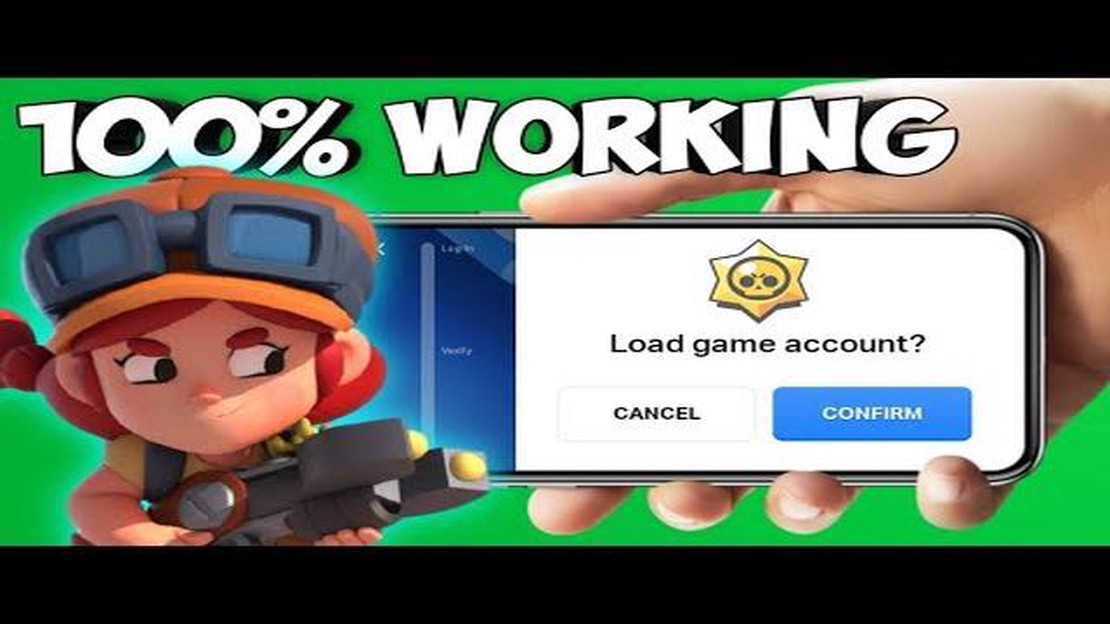
If you are a passionate Brawl Stars player and have lost access to your account, don’t panic! This ultimate guide will walk you through the simple steps to recover your Brawl Stars account and get back into the action. Losing access to your account can be frustrating, but with the right steps, you can regain control and continue your gaming journey.
Step 1: Contact Supercell
The first step in recovering your Brawl Stars account is to contact Supercell, the game’s developer. You can reach out to their support team through the in-game settings or their official website. Provide them with as much information as possible about your account, such as your player ID, in-game name, and any purchase receipts. This will help them verify your ownership and assist in the recovery process.
Step 2: Verify your identity
Once you have contacted Supercell, they may ask you to verify your identity to ensure you are the rightful owner of the account. They may ask for additional information like the date of account creation, the devices you have played on, or any friends you have added in the game. This step is crucial for security reasons and to prevent anyone else from gaining access to your account.
Step 3: Provide proof of ownership
If Supercell is satisfied with your identity verification, they may still require you to provide further proof of ownership. This can include screenshots of your account progress, in-game stats, or any other relevant information that only the account owner would possess. Be prepared to provide this evidence to speed up the account recovery process.
Step 4: Follow Supercell’s instructions
Once Supercell has verified your identity and ownership, they will guide you through the account recovery process. This may involve resetting your account password, linking your account to a different email or social media account, or other necessary steps to regain access. Follow their instructions carefully and make sure to secure your account using strong passwords and two-factor authentication moving forward.
Step 5: Prevent future account loss
After recovering your Brawl Stars account, take steps to prevent future loss of access. Enable two-factor authentication for your account, regularly update your password, and be cautious of phishing attempts or suspicious links. By taking these precautions, you can enjoy uninterrupted gaming and ensure the security of your account.
Remember to always keep a record of your account details, such as your player ID and in-game name. This information will be invaluable in case you face any future account recovery issues.
With these simple steps, you can recover your Brawl Stars account and continue your gaming adventures. Remember to be patient throughout the process as account recovery can take some time. Stay connected with Supercell’s support team and provide any requested information promptly. Soon enough, you’ll be back in the Brawl Stars arena, battling it out with your favorite characters and dominating the competition!
If you don’t receive a response from Supercell within a reasonable amount of time, you can follow up on your support ticket by sending another message through the “Contact Us” option in the Brawl Stars settings menu.
Remember to provide accurate and detailed information when contacting Supercell for account recovery. This will help speed up the process and increase your chances of successfully recovering your Brawl Stars account.
If you have forgotten your Brawl Stars account password, don’t worry. You can easily reset it by following these steps:
Read Also: What Do Goats Eat In Minecraft? Discover Their Favorite Foods
Once you have successfully reset your password, you can log in to your Brawl Stars account using the new password and continue playing the game.
Note: It is important to choose a strong and unique password to secure your Brawl Stars account from unauthorized access.
If you have tried all the steps mentioned above and still couldn’t recover your Brawl Stars account, it’s time to reach out to Supercell Support for further assistance. They have a dedicated support team that can help you with any account-related issues you may have.
To contact Supercell Support, follow these simple steps:
Read Also: How to Buy Brawl Stars Gems: A Complete Guide
Once you tap on ‘Contact Us’, a form will appear where you can describe your issue in detail. Make sure to provide as much information as possible to help the support team understand your problem.
In the form, you will also have the option to attach screenshots or files if necessary. This can be useful if you have any evidence or additional information related to your account issue.
After filling out the form, tap on ‘Send’ to submit your request to Supercell Support. They will review your case and get back to you with further instructions or solutions.
It’s important to note that Supercell Support may take some time to respond due to the high volume of support requests they receive. So, be patient and wait for their reply.
Remember to check your email regularly as Supercell Support will usually contact you via the email address associated with your Brawl Stars account.
In conclusion, if you have exhausted all the available options to recover your Brawl Stars account, don’t hesitate to contact Supercell Support. They are there to help you and guide you through the process of recovering your account.
When recovering your Brawl Stars account, it is important to provide all the necessary information to ensure a smooth and successful recovery process. The information you will need to provide may include:
By providing detailed and accurate information, you increase your chances of recovering your Brawl Stars account successfully. Be sure to double-check all the information before submitting your recovery request to avoid any delays or complications in the process.
If you’ve accidentally lost or forgotten your Brawl Stars account information, don’t worry! Here’s a step-by-step guide to help you recover your account and get back into the action.
The first thing you should do is reach out to Supercell Support. You can do this by going to the in-game Settings menu, selecting the “Help and Support” option, and then tapping on the “Contact Us” button. Provide as much information about your account as possible, such as your player tag, in-game name, and any receipts or purchase information you may have. Supercell Support will guide you through the account recovery process.
In order to recover your Brawl Stars account, Supercell may ask you to provide proof of ownership. This can be done by providing them with specific information about your account, such as the date of account creation, the types of purchases made, and any other details that only you would know. The more information you can provide, the easier it will be for Supercell to verify your ownership.
Recovering an account may take some time, so it’s important to be patient. Supercell Support will likely ask you additional questions or request more information during the process. It’s crucial to be responsive and provide them with the requested information as quickly as possible to expedite the recovery process.
In some cases, Supercell may ask you to verify your account ownership through social media or email. This could involve providing them with the email address linked to your Brawl Stars account or accessing your account through a third-party platform like Google Play Games or Game Center. Be sure to follow these instructions carefully and provide the necessary information to successfully recover your account.
Once you have successfully recovered your Brawl Stars account, take steps to protect it from future issues. This includes setting a strong, unique password and enabling two-factor authentication if available. Be cautious of phishing attempts and never share your account information with anyone.
Recovering your Brawl Stars account may seem like a daunting task, but by following these steps and working with Supercell Support, you can regain access to your account and continue enjoying the fast-paced action of the game.
What is the end date for the Fortnite Battle Pass? The Fortnite Battle Pass is a popular feature in the game that allows players to unlock various …
Read ArticleHow Big Is Genshin Impact Mobile? Genshin Impact is a popular open-world action role-playing video game developed and published by miHoYo. Released in …
Read ArticleWarhammer 40K: Darktide PC performance tips: Turn off ray tracing and pray Warhammer 40,000: Darktide is an intense co-op shooter that immerses …
Read ArticleHow to see your My Warzone Legacy video Call of Duty: Warzone has become a global phenomenon, with millions of players engaging in intense battles and …
Read ArticleHow To Get Better Pokemon In Pokemon Go? If you’re an avid Pokémon Go player, you know the thrill of catching new and rare Pokémon to add to your …
Read ArticleHow To Invite People In Clash Royale? Are you tired of playing Clash Royale alone and want to join a team to enhance your gaming experience? Look no …
Read Article