Step-by-Step Guide: How to Play Among Us with Friends Online
How To Play Among Us With Friends Online? Among Us has become one of the most popular online multiplayer games in recent years. Its combination of …
Read Article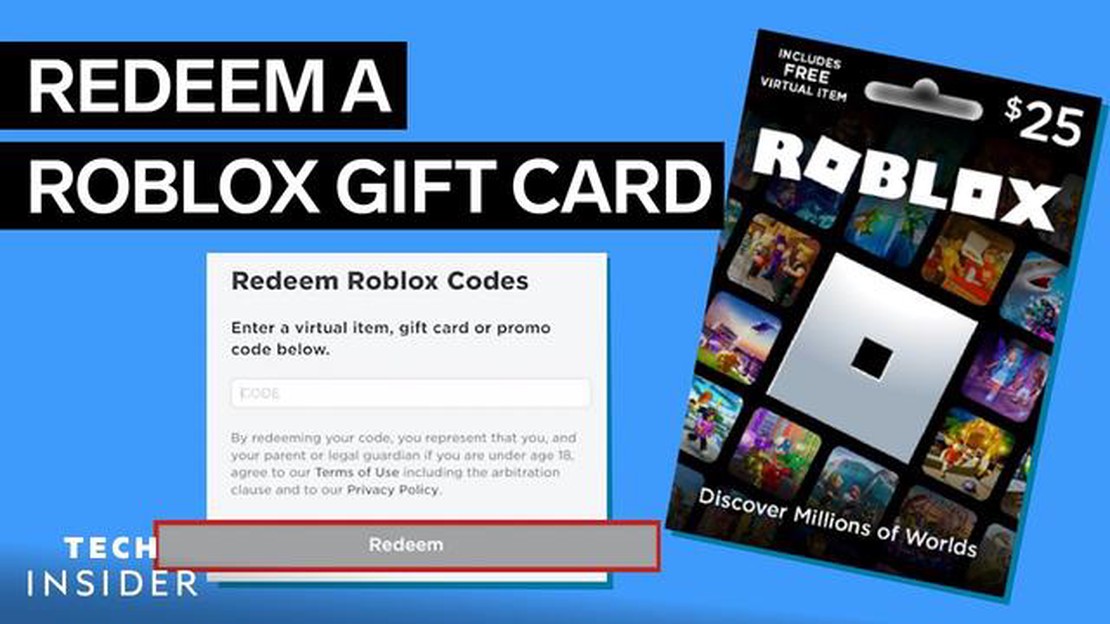
If you are a fan of Roblox, chances are you have received a gift card at some point. Whether it was a birthday present or a reward for your achievements, redeeming a Roblox gift card is an exciting experience. However, if you are new to the platform or unsure of the process, it can be a bit confusing. That’s why we have created this step-by-step guide to help you redeem your Roblox gift card hassle-free.
Step 1: Start by scratching off the silver lining on the back of your gift card. This will reveal a unique code that you will need to redeem your card. Make sure to scratch it off gently to avoid damaging the code.
Step 2: Once you have the code, visit the official Roblox website and log into your account. If you don’t have an account yet, you will need to create one before you can proceed with the redemption process.
Step 3: After logging in, navigate to the “Redeem Roblox Gift Cards” page. You can find it by clicking on the “Robux” tab on the top menu and then selecting the “Redeem Gift Card” option from the drop-down menu.
Step 4: On the Redeem page, enter the unique code from your gift card into the provided field. Double-check the code to ensure it is correct, as any mistakes will prevent you from successfully redeeming the card. Once you have entered the code, click on the “Redeem” button.
Step 5: Congratulations! You have successfully redeemed your Roblox gift card. The Robux or other virtual items associated with the card will be added to your account. You can now use them to buy in-game items, accessories, and more.
Remember, Roblox gift cards can only be redeemed once, so make sure to use the full value of the card before discarding it. Enjoy your new Roblox goodies and have fun exploring the vast virtual world of Roblox!
If you’ve received a Roblox gift card and want to redeem it to get exclusive in-game items, follow this step-by-step guide to activate your gift card:
Make sure to double-check that you’ve entered the code correctly to avoid any errors. If the code doesn’t work, check if it’s expired or already been redeemed.
Once your gift card has been redeemed, you can use the Robux or in-game items to personalize your avatar, purchase virtual goods, unlock special features, and enjoy the various experiences offered on the Roblox platform.
Remember, gift cards can only be redeemed once, so use your Robux wisely and have fun exploring the world of Roblox!
To start redeeming your Roblox gift card, first, you need to visit the official Roblox website. Open your preferred web browser and go to www.roblox.com .
If you don’t have a Roblox account, you will need to sign up for one. Click on the “Sign Up” button located at the top-right corner of the website. Fill in the required information, including your date of birth, username, password, and gender. Then click on the “Sign Up” button.
Read Also: Get Ready to Game on a 23.8-inch 1440p Monitor - Unleash Your Gaming Potential
If you already have a Roblox account, simply log in using your existing username and password. Enter your credentials in the designated fields on the homepage and click on the “Log In” button.
Once you are logged in, you will be redirected to your Roblox account’s homepage.
If you already have a Roblox account, you can log in to redeem your gift card. If you don’t have an account yet, you will need to create one before you can redeem the gift card. Follow the steps below to log in or create an account.
Logging in to your Roblox account:
Read Also: How to Hatch Eggs Fast in Pokemon Go: Tips and Tricks
Note: If you have forgotten your password, you can click on the “Forgot Password” link and follow the instructions to reset it.
Creating a Roblox account:
Note: Make sure to choose a unique and secure password for your account to protect your information.
Once you have successfully logged in or created your Roblox account, you can proceed to redeem your gift card. Continue following the step-by-step guide to learn how to redeem your Roblox gift card code.
Once you have obtained a Roblox gift card, you will need to redeem it in order to receive the Robux or other in-game items associated with the card. To redeem your gift card, follow these simple steps:
Important: Make sure to enter the gift card code accurately and double-check for any typos. If you encounter any issues or error messages during the redemption process, contact Roblox customer support for assistance.
No, you need to have a Roblox account in order to redeem a gift card. If you don’t have an account, you can create one for free on the Roblox website.
You can buy Roblox gift cards at various retail stores, such as Walmart, Target, and Best Buy. You can also purchase them online from websites like Amazon and the Roblox official website.
To redeem your Roblox gift card, first scratch off the gray panel on the back of the card to reveal the PIN code. Then, visit the Roblox website and log in to your account. Go to the redemption page, enter the PIN code, and click “Redeem”. The Robux will be added to your account balance.
No, Roblox gift cards do not have an expiration date. You can redeem them at any time, as long as Roblox is still operational.
No, there is no limit to the number of Roblox gift cards you can redeem. You can redeem as many gift cards as you have, as long as the total amount does not exceed the maximum balance allowed on your account.
How To Play Among Us With Friends Online? Among Us has become one of the most popular online multiplayer games in recent years. Its combination of …
Read ArticleHow to open locked doors in Hogwarts Legacy Are you a huge fan of the Harry Potter universe and eagerly awaited the release of Hogwarts Legacy? Well, …
Read ArticleHow To Fly In Genshin Impact? Genshin Impact, an open-world action role-playing game developed by miHoYo, has captured the hearts of players worldwide …
Read ArticleBest cheap gaming chair right now If you’re an avid gamer, you know how important it is to have the right setup for your gaming sessions. And one …
Read ArticleHow To Play Against Bots In Call Of Duty 4: Modern Warfare? Battling against bots in Call of Duty 4: Modern Warfare can be a challenging and …
Read ArticlePowercolor Radeon RX 6600 Fighter review The Powercolor Radeon RX 6600 Fighter is here to take your gaming experience to the next level. This powerful …
Read Article