Learn how to create a thriving vegetable garden in Minecraft
How to make a vegetable garden in Minecraft Minecraft is a popular sandbox game that allows players to create and explore virtual worlds. One of the …
Read Article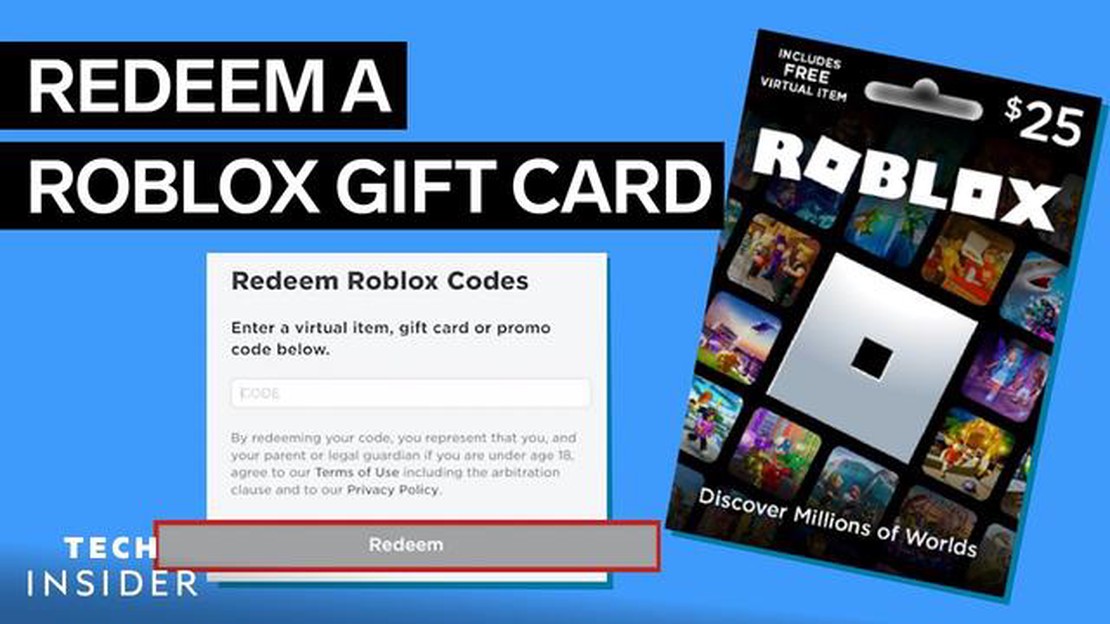
Roblox is a popular online gaming platform that allows users to create and play games created by other users. One of the ways to enhance your gaming experience on Roblox is by redeeming Roblox gift cards, which can give you access to exclusive in-game items, virtual currency, and other rewards. If you’re new to Roblox or have received a gift card, this step-by-step guide will walk you through the process of redeeming it.
Step 1: Get a Roblox Gift Card
Table Of Contents
The first step is to obtain a Roblox gift card. You can purchase one from various retailers, both online and offline. Gift cards come in different denominations, so choose one that suits your budget and gaming needs. Make sure to keep the gift card’s code or PIN safe, as you’ll need it during the redemption process.
Step 2: Login or Create a Roblox Account
If you already have a Roblox account, log in using your username and password. If you don’t have an account, go to the Roblox website and click on the “Sign Up” button to create one. Fill in the required information, including your date of birth, and verify your account through the email confirmation sent to your registered email address.
In order to redeem a Roblox gift card, you will first need to obtain one. Here are a few ways you can get a Roblox gift card:
Once you have obtained a Roblox gift card, you can move on to the next step of redeeming it.
If you’re looking to purchase a Roblox gift card for yourself or as a gift for a friend or family member, there are several places where you can find them. Here are some common places to find Roblox gift cards:
When purchasing a Roblox gift card, make sure to check for any discounts or promotions that may be available. Retailers may occasionally offer deals or bonuses when purchasing Roblox gift cards, so it’s worth keeping an eye out for these offers.
Once you have obtained a Roblox gift card, you can follow the step-by-step guide to redeem it and start enjoying your favorite Roblox games and accessories.
Read Also: How To Eat In Minecraft: A Guide To Food and Hunger Management
Roblox gift cards are a great way to enhance your Roblox gaming experience or give as a gift to someone else. When choosing the right Roblox gift card, there are a few factors to consider:
Once you have considered these factors, you will be able to select the right Roblox gift card that suits your needs and preferences. Whether you are purchasing for yourself or someone else, a Roblox gift card is a fantastic way to unlock new experiences and customize your Roblox avatar.
Once you have purchased a Roblox gift card, it’s time to scratch off the code on the back of the card. The code is a series of alphanumeric characters that you will need in order to redeem your gift card.
Follow these steps to scratch off the code:
Read Also: How Does Call Of Duty League Work? | Everything You Need To Know
Once you have successfully scratched off the code, you are ready to move on to the next step and redeem your Roblox gift card.
Before you can redeem your Roblox gift card, you need to find the code on the card. The code is a series of numbers and letters that are unique to each gift card. Here are the steps to locate the code on the Roblox gift card:
Note: The code on the Roblox gift card is case-sensitive, so make sure to enter it exactly as it appears on the card.
Once you have located and revealed the code on the Roblox gift card, you are ready to proceed with redeeming the card and unlocking its value on the Roblox platform.
A Roblox gift card is a prepaid card that can be used to purchase Robux or a Builder’s Club membership on the Roblox platform. It can be a physical card or a digital code that can be redeemed online.
Roblox gift cards can be purchased from various retailers, both online and in physical stores. Some examples include Walmart, Best Buy, and GameStop. They can also be purchased directly from the Roblox website.
To redeem a Roblox gift card, first scratch off the silver panel on the back of the physical card to reveal the PIN code. Then, go to the Roblox website and log into your account. Once logged in, enter the PIN code in the designated field on the Redeem page and click “Redeem”. The Robux or Builder’s Club membership will be added to your account.
Yes, you can also redeem a Roblox gift card on the Roblox mobile app. Open the app and log into your account. Tap on the “More” tab at the bottom right corner of the screen, then select “Redeem Roblox Card”. Enter the PIN code and click “Redeem”.
No, Roblox gift cards do not have an expiration date. They can be redeemed at any time.
How to make a vegetable garden in Minecraft Minecraft is a popular sandbox game that allows players to create and explore virtual worlds. One of the …
Read ArticleHow To Become A Star Player In Brawl Stars? Brawl Stars is an exciting multiplayer game that has taken the gaming world by storm. Whether you are a …
Read ArticleHow To Play Fortnite On Switch? Fortnite has taken the gaming world by storm, and now it’s available to play on the Nintendo Switch. Whether you’re a …
Read ArticleHow To Win In Clash Royale? Are you tired of losing battles in Clash Royale and want to become a master at the game? Look no further! In this article, …
Read ArticleHow To Get Unlimited Gems In Monster Legends No Survey 3.3.1 Mobile? Are you tired of spending countless hours and money trying to earn Gems in …
Read ArticleGenshin Impact How To Level Up Adventurer Rank Fast? Genshin Impact is an open-world action role-playing game developed by miHoYo. One of the main …
Read Article