Beginner's Guide: How To Do Bounties In Genshin Impact
How To Do Bounties In Genshin Impact? Welcome to Genshin Impact, an action-packed open-world RPG where players can explore the vast world of Teyvat …
Read Article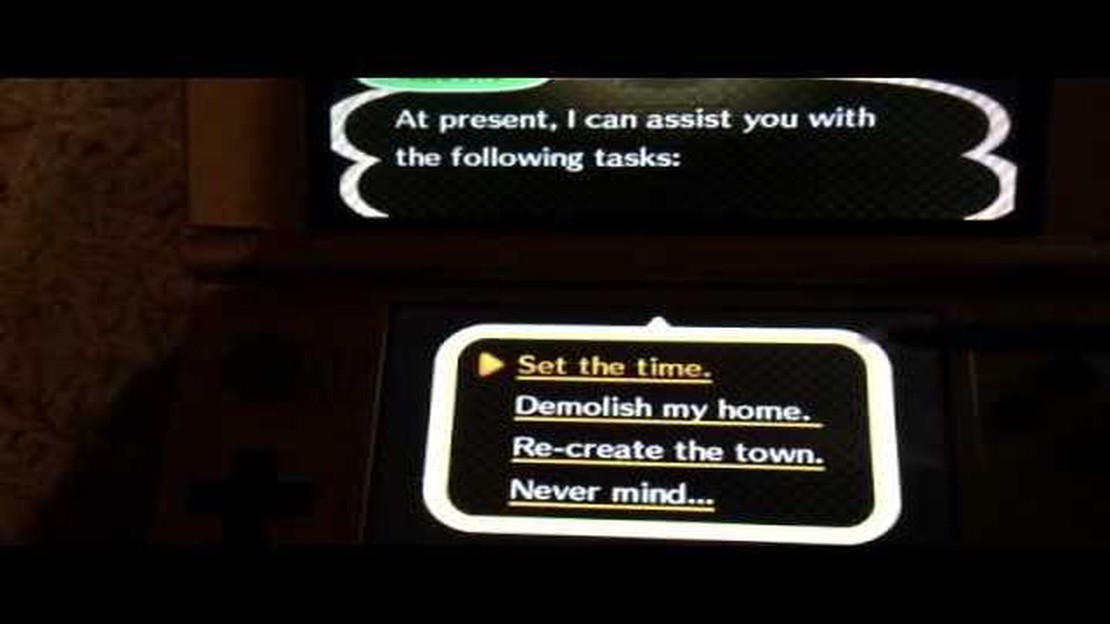
Animal Crossing New Leaf is a popular life simulation game that allows players to create their own virtual town and interact with anthropomorphic animal villagers. However, there may come a time when you want to start fresh and restart your game. Whether you’re looking to try a different approach or just want a clean slate, this step-by-step guide will walk you through the process of restarting your Animal Crossing New Leaf game.
First, you’ll need to make sure you have a compatible device to play Animal Crossing New Leaf on. The game is exclusive to the Nintendo 3DS and cannot be played on other gaming consoles or platforms. If you don’t already have a Nintendo 3DS, you’ll need to purchase one before proceeding with the restart process.
Once you have a Nintendo 3DS, you’ll need to back up your save data. This is an important step, as restarting your game will delete all progress and data. To back up your save data, navigate to the System Settings menu on your Nintendo 3DS. From there, select “Data Management” and then “Save Data Backup.” Follow the prompts to complete the backup process.
With your save data backed up, you’re ready to restart Animal Crossing New Leaf. Start by launching the game from your Nintendo 3DS home screen. Once the game has loaded, press and hold the A, B, X, and Y buttons simultaneously. You’ll be prompted to delete your save file. Confirm the deletion and your game will be reset to its original state.
It’s important to note that restarting your game will delete all progress, including your town, items, and relationships with the animal villagers. However, any Nintendo eShop purchases will still be tied to your Nintendo 3DS console and can be re-downloaded after the restart. Additionally, if you have friends who play Animal Crossing New Leaf, you can visit their towns and bring back any items you may need to start fresh.
Once you’ve successfully restarted your game, you’ll have the opportunity to create a new character and town. Take this chance to try new strategies, explore different paths, and create a town that reflects your vision. With this step-by-step guide, you’ll be able to easily restart your Animal Crossing New Leaf game and embark on a new virtual adventure.
If you want to start fresh in Animal Crossing New Leaf, you’ll need to follow these steps:
Note that restarting the game will erase all progress and data from your previous playthrough. Make sure to backup your data if you want to keep it for future use.
Now you’re ready to restart Animal Crossing New Leaf and embark on a new virtual life!
Welcome to the wonderful world of Animal Crossing New Leaf! This popular simulation game allows you to become the mayor of your very own virtual town filled with cute animal villagers.
Read Also: Discover the Mechanics of Curios in Warhammer 40K: Darktide
Follow these steps to get started with your adventure:
Remember, Animal Crossing New Leaf is a game that progresses in real time. Enjoy the relaxing gameplay, make friends with your animal neighbors, and create a town that reflects your personal style!
Read Also: Animal Crossing New Horizons How To Catch A Shark? | Your Guide to Catching Sharks in Animal Crossing
If you want to start fresh in Animal Crossing: New Leaf, here is a step-by-step guide to help you restart your game:
Remember, restarting your game will erase all progress and data from your previous playthrough. Make sure to weigh the pros and cons before making this decision.
Happy gaming!
Restarting Animal Crossing: New Leaf can be an exciting way to start afresh and experience the game in a different way. Here are some tips and tricks to help you make the most out of your fresh start:
Remember, starting afresh in Animal Crossing: New Leaf is all about embracing new possibilities and having fun. Use these tips and tricks to create a unique and exciting gaming experience for yourself.
Animal Crossing New Leaf is a popular life simulation video game for the Nintendo 3DS. In the game, players take on the role of a mayor in a town full of anthropomorphic animals. They can explore the town, interact with the animal residents, and participate in various activities such as fishing, bug catching, and fossil hunting.
Yes, it is possible to restart Animal Crossing New Leaf. If you want to start the game over from scratch, you can delete your existing save data and create a new character. However, keep in mind that this will erase all progress in the game, including any items, villagers, and buildings you have collected or built.
Yes, if you restart Animal Crossing New Leaf, you will lose all progress and data associated with your current save file. This includes any items, villagers, and buildings you have collected or built. However, you will have the opportunity to start fresh and create a new town with different villagers and items.
Restarting Animal Crossing New Leaf can provide a fresh start and a new gameplay experience. It allows you to create a new town layout, choose different villagers, and collect items and furniture that you may have missed in your previous playthrough. It can also be a fun challenge to see how quickly you can progress and develop your new town.
How To Do Bounties In Genshin Impact? Welcome to Genshin Impact, an action-packed open-world RPG where players can explore the vast world of Teyvat …
Read ArticleWhy Does Call Of Duty Modern Warfare Keep Crashing? Call of Duty Modern Warfare is a popular first-person shooter game that has gained a huge …
Read ArticleHow To Get Xmas Tree In Clash Of Clans? Clash of Clans is a popular mobile game that has captured the hearts of millions of players around the world. …
Read ArticleAMD has effectively announced a $100 price cut for the RX 7900 XT Good news for gamers and PC enthusiasts! AMD has announced a significant price drop …
Read ArticleMint Jelly Genshin Impact Welcome to our complete guide on crafting Mint Jelly in Genshin Impact! Mint Jelly is a valuable crafting material that can …
Read ArticleWhen Does Call Of Duty: Black Ops 4 Take Place? Call of Duty: Black Ops 4, the latest installment in the popular first-person shooter franchise, takes …
Read Article