Learn How to Put Armor on a Horse in Minecraft | Step-by-Step Guide
How To Put Armor On A Horse In Minecraft? If you’re looking to upgrade your horse’s protection in the world of Minecraft, putting armor on your trusty …
Read Article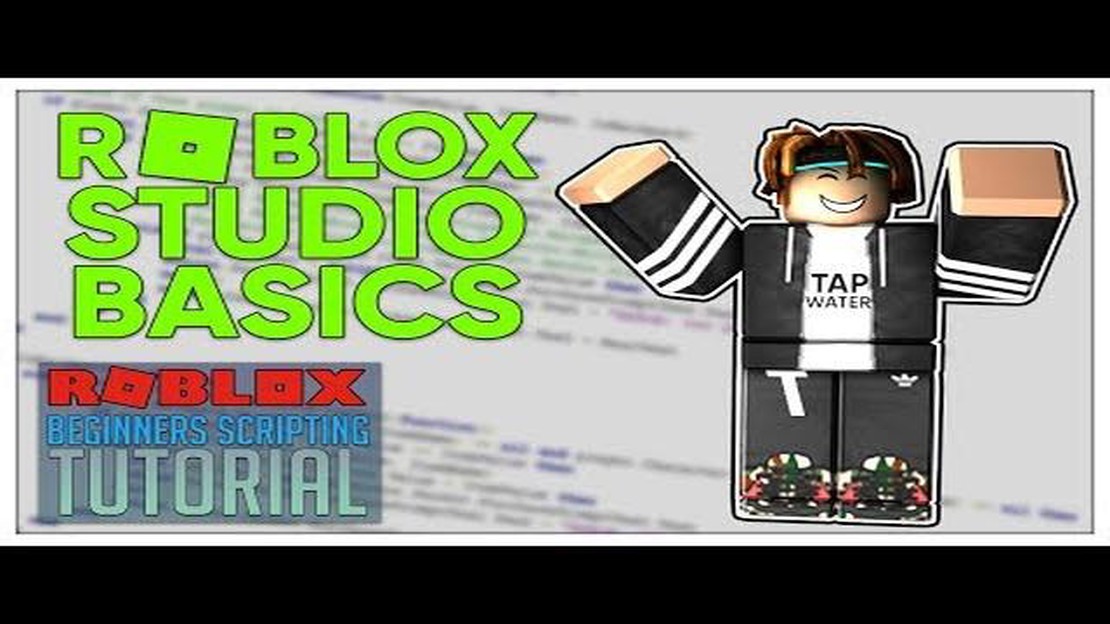
Roblox is a popular online platform where users can create and play games. One of the key elements of creating games in Roblox is scripting, which allows you to add functionality and interactivity to your creations. Whether you’re a beginner or an experienced Roblox developer, learning how to script can greatly enhance your game development skills and open up new possibilities for your creations.
This comprehensive guide will take you through the basics of scripting in Roblox, from understanding the Roblox Lua programming language to creating and implementing scripts in your games. You’ll learn how to write and execute scripts, how to use variables, loops, and conditions, and how to create interactive gameplay elements such as triggers, teleporters, and more.
Throughout this guide, we’ll provide step-by-step instructions, examples, and practical exercises to help you grasp the core concepts of scripting in Roblox. Whether you want to create a simple obstacle course or a fully-fledged multiplayer game, this guide will equip you with the knowledge and skills needed to bring your ideas to life.
So, if you’re ready to dive into the world of scripting in Roblox and take your game development skills to the next level, let’s get started!
Roblox is an online platform that allows users to create and play games. It was developed by Roblox Corporation and was released in 2006. Roblox is available on various platforms, including Windows, macOS, iOS, Android, and Xbox One.
Roblox is primarily known for its user-generated content. Users can create their own games using the Roblox Studio, a powerful development tool that provides a wide range of features and tools for game creation. These games can be shared and played by other users on the platform.
Roblox offers a wide variety of game genres, including role-playing games, simulations, racing games, and many others. Users can also interact with each other in virtual worlds, chat in groups, and join communities dedicated to specific interests or games.
The platform has a large and active user base, with millions of players from all around the world. Roblox has become particularly popular among younger audiences, thanks to its simple and intuitive interface, as well as the opportunities it offers for creativity and social interaction.
Roblox also has a virtual economy, where users can buy and sell virtual items, clothing, and accessories for their avatars using the in-game currency called Robux. Some creators on the platform have even turned their games and virtual items into profitable businesses, earning real money from their creations.
Overall, Roblox provides a unique and interactive experience for gamers and creators alike. It allows users to explore their creativity, learn programming and game development skills, and connect with a vibrant community of players from all over the world.
Roblox is a popular online platform that allows users to create and play games. One of the key aspects of creating games in Roblox is scripting. Scripting in Roblox involves writing code to control various aspects of the game, such as character movements, animations, and interactions.
Learning how to script in Roblox can be a valuable skill for several reasons:
Conclusion: Scripting in Roblox opens up a world of creative possibilities and provides valuable skills in problem-solving, collaboration, and programming. Whether you aspire to become a professional game developer or simply want to create your dream game, learning how to script in Roblox is a worthwhile endeavor.
Roblox is a popular online platform that allows users to create and play games using Roblox Studio. One of the key features of Roblox Studio is the ability to script in Lua, a lightweight programming language. Learning how to script in Roblox opens up a world of possibilities for creating interactive experiences and games.
Why Learn Roblox Scripting?
Learning how to script in Roblox can be a rewarding experience for both beginners and experienced programmers. Here are a few reasons why you should consider learning Roblox scripting:
Key Concepts and Syntax
Before diving into script writing, it’s essential to understand some key concepts and syntax in Lua:
Getting Started with Scripting in Roblox Studio
Follow these steps to get started with scripting in Roblox Studio:
Further Learning Resources
There are various resources available to help you learn Roblox scripting in more detail. Here are a few recommended resources:
With these basics and resources, you’ll be well on your way to becoming a skilled Roblox scripter. Happy coding!
The Roblox Lua language is the primary programming language used for scripting in the Roblox game creation platform. It is a lightweight, easy-to-learn language that is specifically designed for game development.
Syntax:
The syntax of Lua is similar to many other programming languages, making it accessible to beginners and experienced programmers alike. It uses keywords, variables, functions, and loops to create interactive gameplay elements.
Data Types:
Lua supports several data types, including numbers, strings, booleans, tables, and nil (which represents the absence of a value).
Variables:
Variables in Lua are dynamically typed, meaning they can store values of different types at different times. They can be declared and assigned values using the ‘=’ operator.
Functions:
Functions are blocks of code that perform specific tasks. They can be defined using the ‘function’ keyword and can accept parameters and return values.
Conditionals:
Conditionals in Lua, such as ‘if’, ’else’, and ’elseif’, are used to make decisions based on certain conditions. They allow for the execution of different blocks of code depending on whether a condition is true or false.
Loops:
Loops, like ‘while’ and ‘for’, are used to repeat sections of code multiple times. They are essential for creating gameplay mechanics, such as moving objects or processing large amounts of data.
Read Also: Roblox on Nintendo Switch: A Step-by-Step Guide
Tables:
Tables are Lua’s primary data structure and are used to organize and store collections of values. They can be used as arrays, dictionaries, and objects.
Read Also: How To Create Two Clash Royale Accounts: A Step-by-Step Guide
Events:
Roblox Lua also includes an event-driven model, where scripts can respond to events triggered by players or the game itself. Event handling is crucial for creating interactive and dynamic experiences in Roblox games.
Libraries and APIs:
Lua in Roblox is extended through libraries and APIs that provide additional functionality and capabilities. These include libraries for physics simulations, user interfaces, and networking.
Documentation and Resources:
Roblox provides comprehensive documentation and resources to help developers learn and master the Lua language. The official Roblox Developer Hub and community forums are excellent sources of information and tutorials.
In conclusion, understanding the Roblox Lua language is crucial for any developer looking to create their own games on the platform. It offers a straightforward syntax, powerful features, and extensive resources that make it accessible to developers of all skill levels.
The Roblox Studio is a powerful tool that allows you to create and develop your own games and experiences on the Roblox platform. It provides a user-friendly interface and a variety of features to help you bring your ideas to life.
When you first open the Roblox Studio, you’ll notice several panels and menus. Here’s a quick overview of what each of them does:
In addition to these panels, the Roblox Studio also provides a wide range of tools and features that you can use to create your own game. Some of the most commonly used tools include:
Exploring the Roblox Studio is an essential step in learning how to script in Roblox. Familiarize yourself with the different panels, tools, and features, and take some time to experiment and play around with them. The more you practice, the more comfortable you will become with the Studio and the easier it will be to bring your ideas to life.
When you start learning how to script in Roblox, it’s important to start with a simple project to get yourself familiar with the process. In this tutorial, we will walk you through the steps of creating your first script in Roblox.
Step 1: Open Roblox Studio
Before you can start scripting in Roblox, you need to have Roblox Studio installed on your computer. Once you have it installed, open Roblox Studio by clicking on the desktop shortcut or searching for it in your programs list.
Step 2: Create a New Place
Once Roblox Studio is open, click on “New” to create a new place. You can choose a baseplate or a template for your place, depending on your preferences. For this tutorial, we recommend starting with a baseplate.
Step 3: Open the Explorer
In order to access the scripting interface, you need to open the Explorer window in Roblox Studio. To do this, click on the “View” tab at the top of the screen and check the box next to “Explorer.”
Step 4: Insert a Part
In order to add a script to your place, you first need to insert an object. To do this, right-click on the “Workspace” folder in the Explorer and select “Insert Object.” Choose “Part” from the list of options. A part will be placed in your place, which serves as the object for your script.
Step 5: Insert a Script
With the part selected, right-click on it and choose “Insert Object” again. This time, select “Script” from the list of options. A script object will be inserted under the part in the Explorer.
Step 6: Start Scripting
Double-click on the script object in the Explorer to open the script editor. This is where you will write your first script. For now, let’s keep it simple. Type the following code into the script editor:
print("Hello, Roblox!")
Step 7: Run Your Script
You’re almost there! Now it’s time to run your script and see the output. To do this, click on the “Play” button at the top of the screen. You should see the output “Hello, Roblox!” printed in the “Output” window of Roblox Studio.
Congratulations!
You have successfully created and run your first script in Roblox! This is just the beginning of your scripting journey. From here, you can start experimenting with different commands and writing more complex scripts to bring your Roblox games to life.
Roblox is a popular online gaming platform where users can create and play games.
Learning scripting in Roblox allows you to create more complex and interactive gameplay experiences for yourself and other players.
To start learning Roblox scripting, you can visit the Roblox Developer Hub website. There, you will find resources such as tutorials, documentation, and community forums to help you get started.
Roblox uses a programming language called Lua for scripting. It is a lightweight and easy-to-learn language.
Yes, if you learn scripting in Roblox and create a popular game, you can monetize it by selling game passes, virtual items, or in-game currency.
How To Put Armor On A Horse In Minecraft? If you’re looking to upgrade your horse’s protection in the world of Minecraft, putting armor on your trusty …
Read ArticleYou can build a snowman in Battlefield 5 If you’re tired of the intense action and explosions in Battlefield 5, why not take a break and have some fun …
Read ArticleHow To Get Apex Legends Mobile? If you’re a fan of battle royale games and love playing on your mobile device, then you’re in luck! Apex Legends …
Read ArticleWhy Can�t I Play Fortnite? Fortnite has become one of the most popular video games in the world, with millions of players logging in every day to …
Read ArticleHow To Turn Off Safe Chat In Roblox? Roblox is a popular online platform that allows users to create and play games. While it offers a safe and fun …
Read ArticleNext gen Intel LGA1851 desktop CPU pictured Intel has released a preview image of their upcoming next generation desktop CPU, the LGA1851. The image …
Read Article